集群销毁
最后更新时间:2023-12-27 11:08:22
功能介绍
前提条件
按量计费集群:销毁后,回收站不会保留集群,集群将彻底销毁无法恢复,请谨慎操作。
销毁集群前请确保已备份数据,销毁集群后数据无法找回。
如果含有弹性 IP(含辅助网卡上的 IP),机器退还后还会继续保留,闲置 IP 会继续产生费用,如不需保留,请到对应资源管理器页面进行释放。
操作步骤
注意
当销毁集群中的 MetaDB 被外部集群关联为 Hive 元数据库时,销毁集群时将保留当前集群中的 MetaDB。如需销毁数据库,请前往云数据库销毁,销毁后 Hive 元数据库将无法恢复,请谨慎操作。
登录 EMR 控制台,选择管理>更多>销毁,进入集群销毁页面。在集群销毁页面,确认需要销毁的集群信息,确认无误后,勾选已阅读并同意并单击下一步。
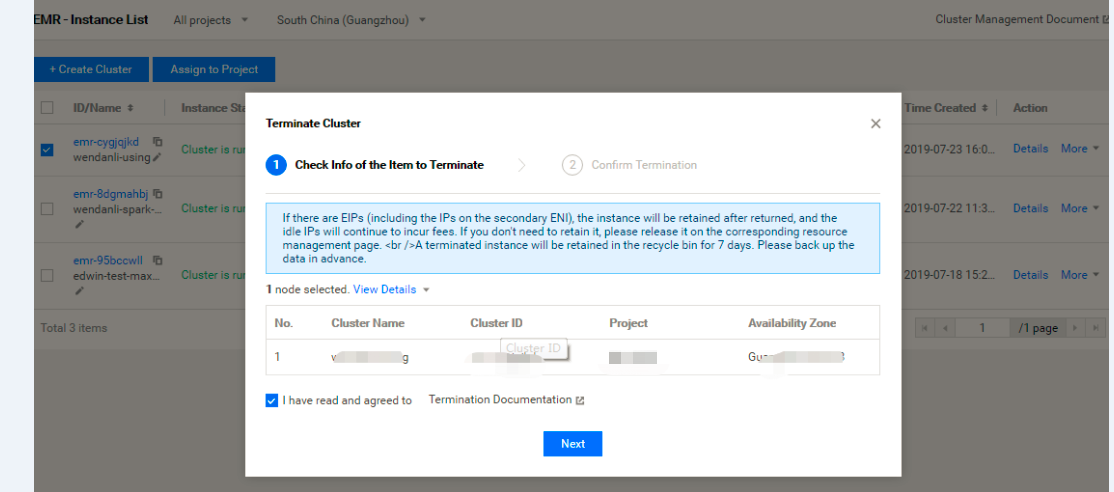
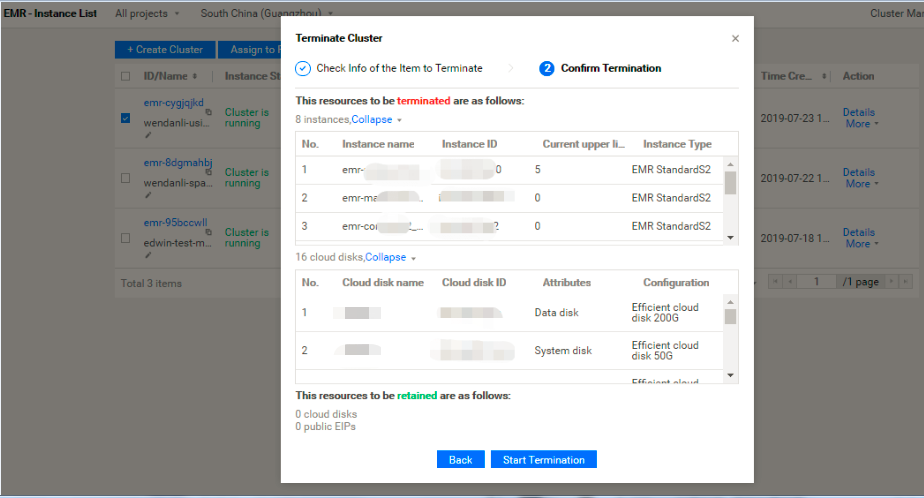
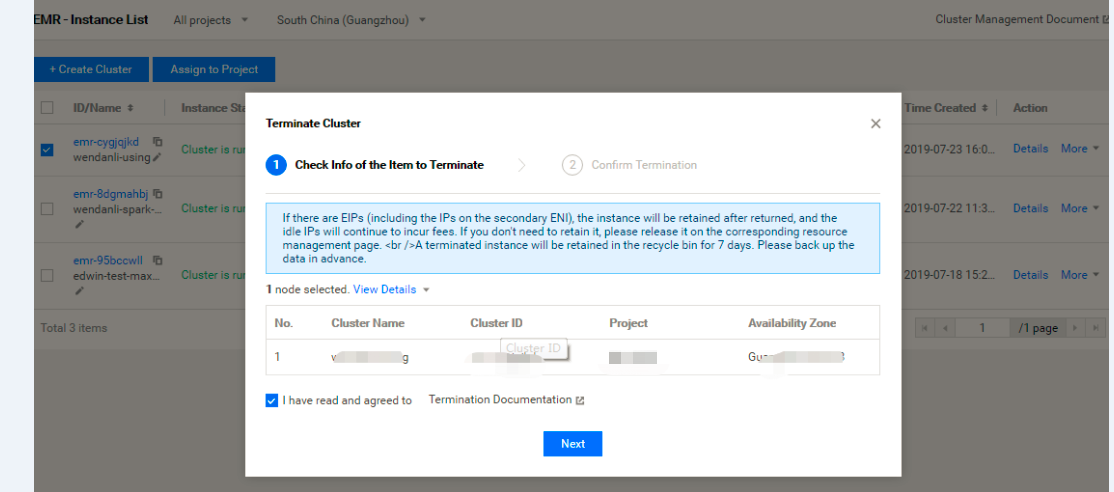
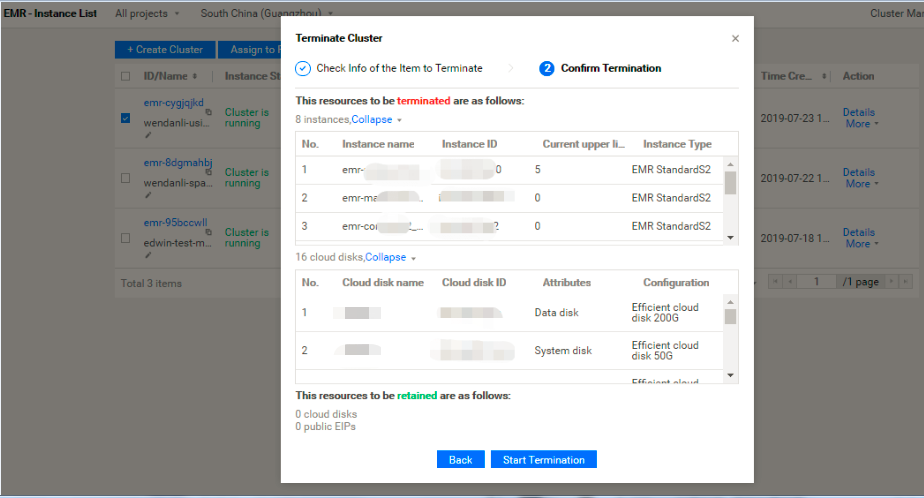
文档反馈

