死锁可视化
最后更新时间:2022-08-11 15:45:29
背景介绍
在数据库系统中,当多个进程并发访问某个数据时,通过加锁机制,可以保证这个数据在任何时刻最多只有一个进程在访问,从而保证数据的完整性和一致性。加锁可能会引发死锁,死锁是指两个或两个以上的进程在执行过程中,因资源争夺而产生的一种互相等待的现象。
死锁的种类比较多,整个锁系统也比较复杂。在 Innodb 锁子系统中,按照粒度分为表级锁,行级锁。行锁里面有间隙锁,插入意向锁,行锁,临键锁。按模式分为互斥锁和共享锁。这些锁中有的锁会互相兼容,有的会冲突。除此之外,隔离级别,数据访问方式对加锁的范围和类型都有影响。
传统死锁定位方法通过查看死锁日志来定位,需要用户对数据库锁系统和死锁日志有一定的了解,定位效率低,对用户的技术水平要求较高。
功能介绍
DBbrain 全新推出死锁可视化分析功能,对数据库的死锁进行智能诊断分析,指引用户使用更优的 SQL 语句来消除不合理的加锁,有效减少慢查询,提升资源使用效率,预防死锁发生。
可视化拓扑图:以可视化的方式展示死锁的拓扑图,帮助用户还原死锁现场,直观展示事务的信息和事务之间的等待关系。
锁信息展示:单击可视化图上的对应锁,即可查看锁的范围,锁住的数据等。
SQL 信息展示:通过 SQL 解析来对执行行为进行推测,帮助用户避免死锁发生。
操作入口
1. 登录 DBbrain 控制台,在左侧导航选择诊断优化,在上方选择对应数据库,然后选择异常诊断页签。
2. 在诊断提示列表中,如果诊断项为死锁,单击查看,即可进入死锁分析及可视化页面。
可视化拓扑图
传统定位死锁的方式是查看死锁日志,通过 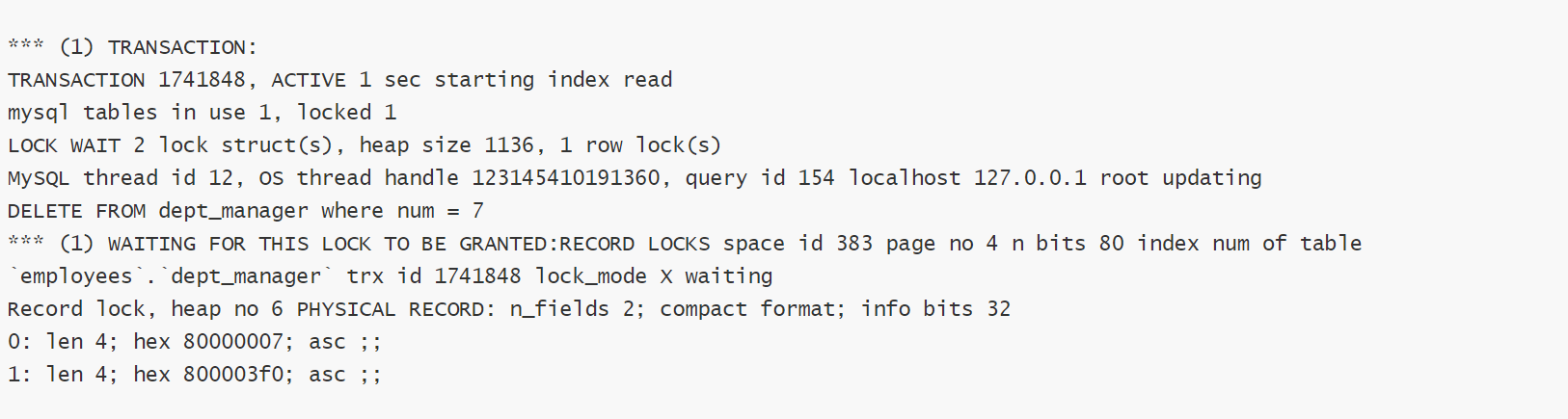
SHOW ENGINE INNODB STATUS 可以查看到 Innodb 最后一次死锁的信息。日志中可以看出 SQL 语句,事务 ID,但是 lock_mode X waiting,hex 80000007 这些数据不是很直观,尤其是死锁中这些锁之间是什么关系,这需要用户对数据库锁系统和死锁日志有一定的了解,才能高效分析和定位。
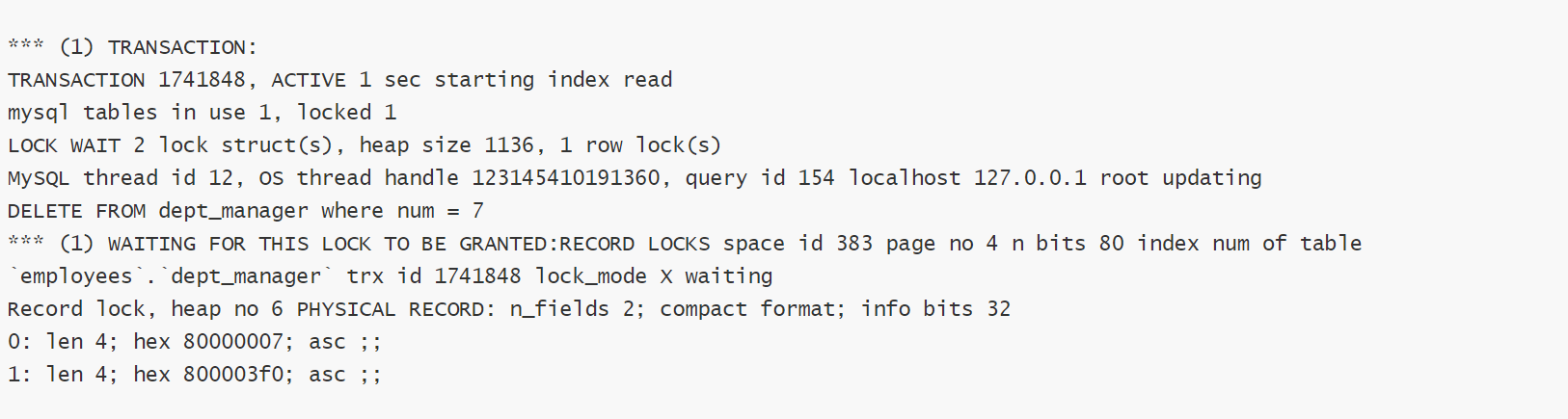
示例一:两个事务发生死锁
事务1和事务2分别有一个持有的锁(深蓝色线)和一个请求的锁(浅蓝色线),事务1持有的锁阻塞了事务2请求的锁,事务1请求的锁又被事务2持有的锁阻塞,造成死锁。
不兼容的、加在相同记录上面有冲突阻塞关系的锁,使用虚线连接。
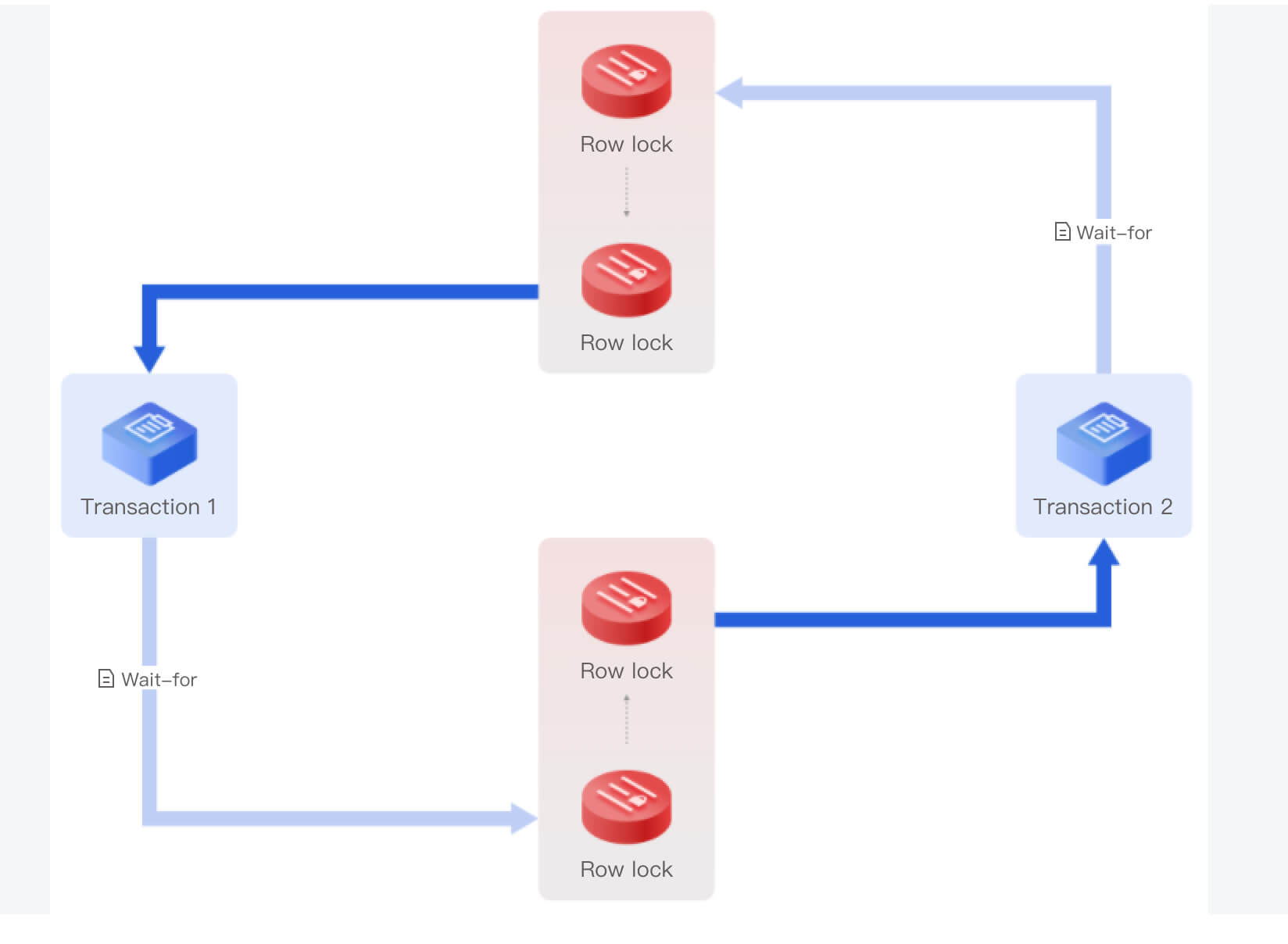
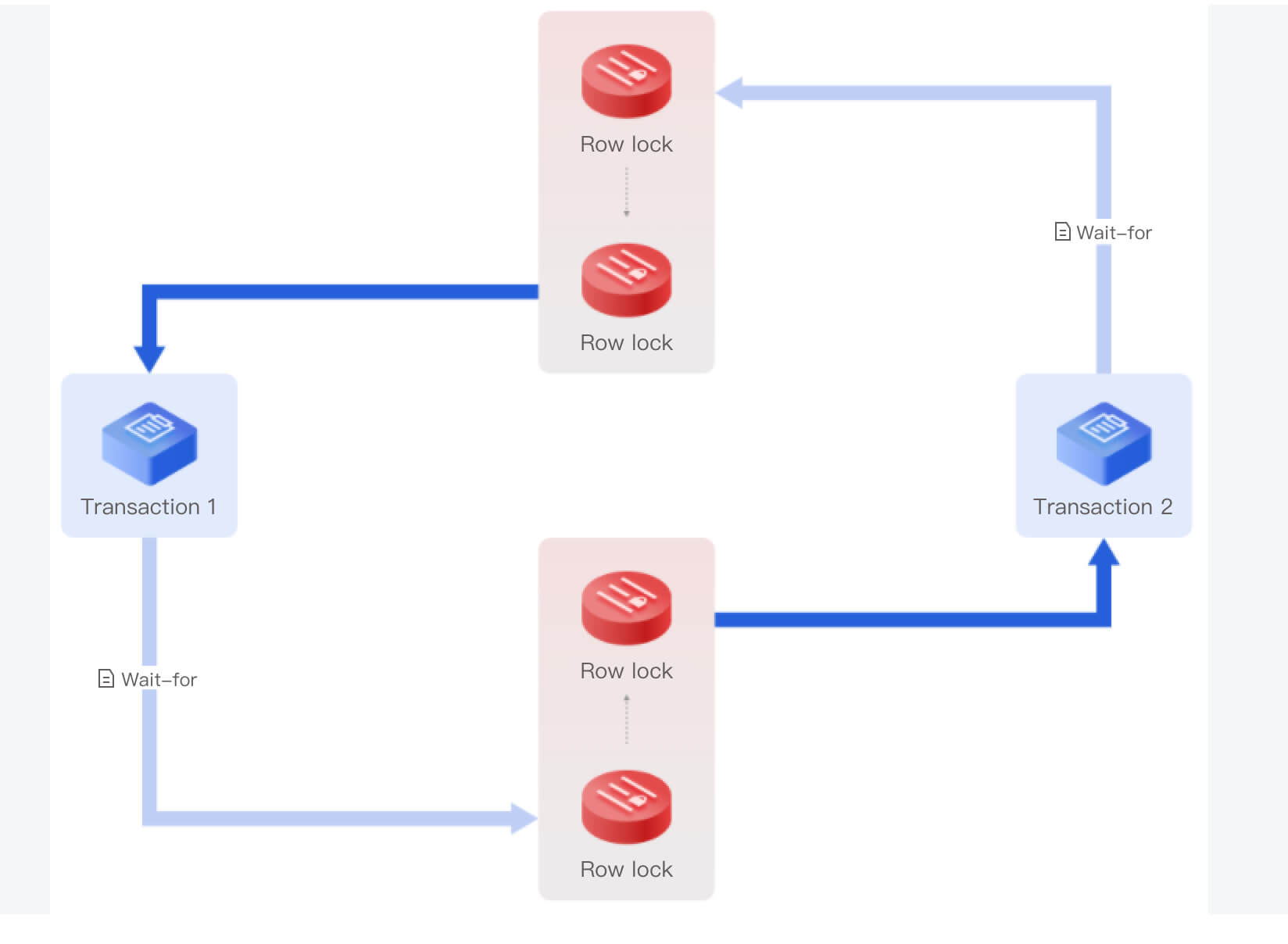
示例二:等待解锁时引起死锁
MySQL 中 wait 尽管没有获取成功,还处于 waiting 状态,但一样可以阻塞其他锁的请求,这一点和操作系统中的锁有点不同。
如下图所示,事务2请求的1个行锁(浅蓝色线)被事务1持有的1个行锁(深蓝色线)阻塞了,但事务2的这个行锁又阻塞事务1请求的行锁,造成死锁。
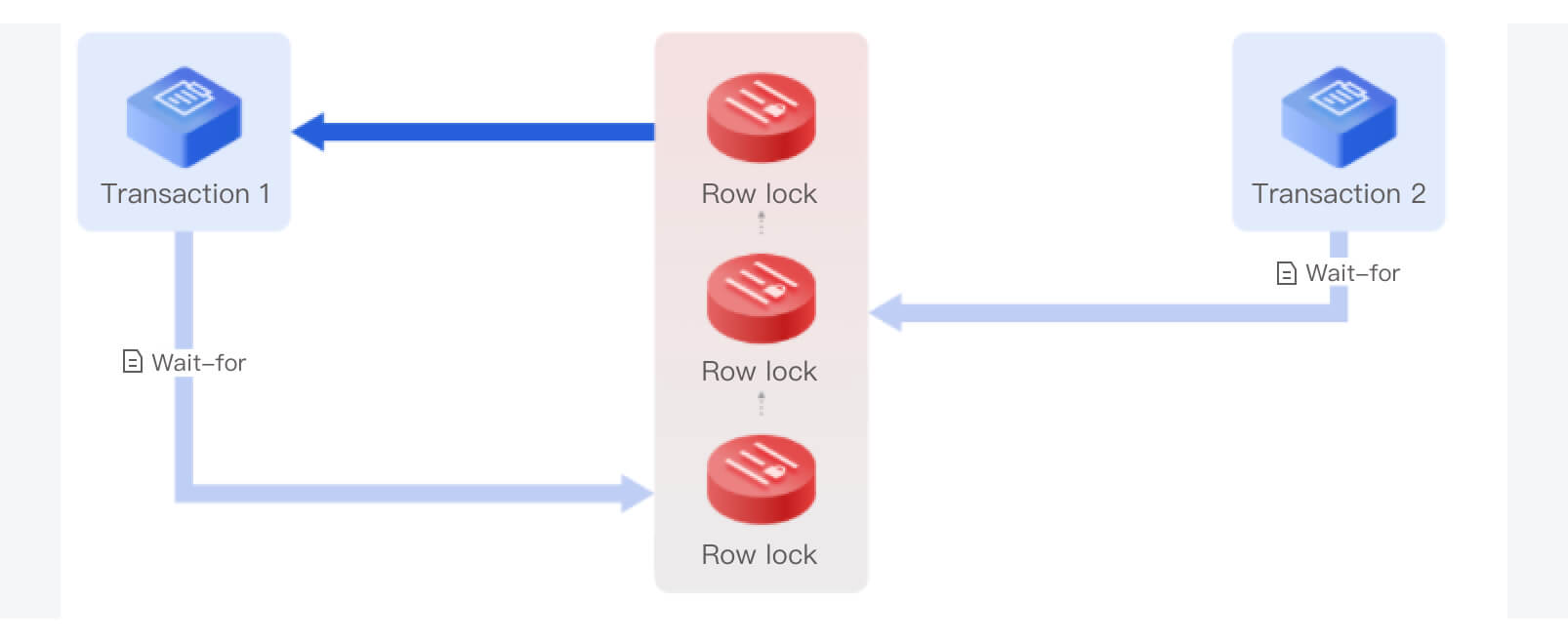
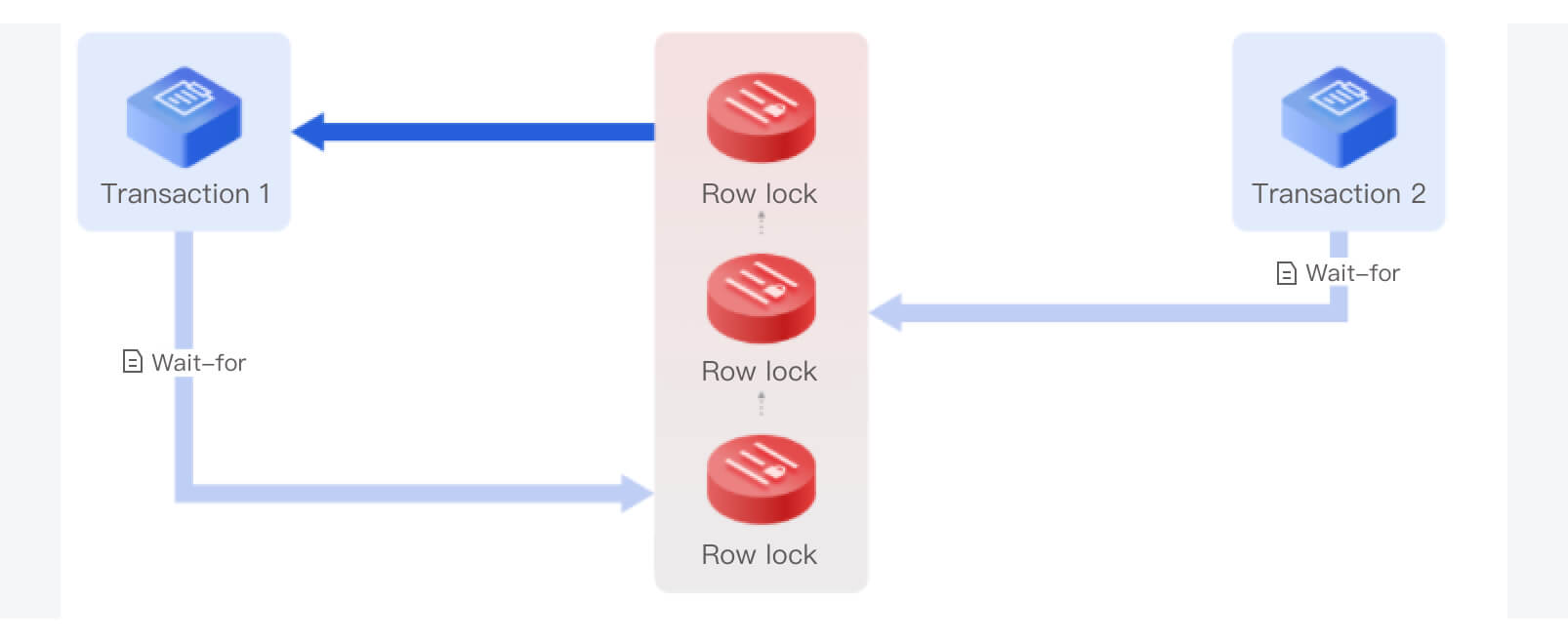
示例三:三个事务发生死锁
事务3请求的 Next_key 锁被事务1持有的行锁(深蓝色线)阻塞了,事务1请求的行锁(浅蓝色线)被事务2持有的行锁(深蓝色线)阻塞,事务2请求的插入意向锁(浅蓝色线)也被事务1的行锁阻塞,三个事务发生死锁。
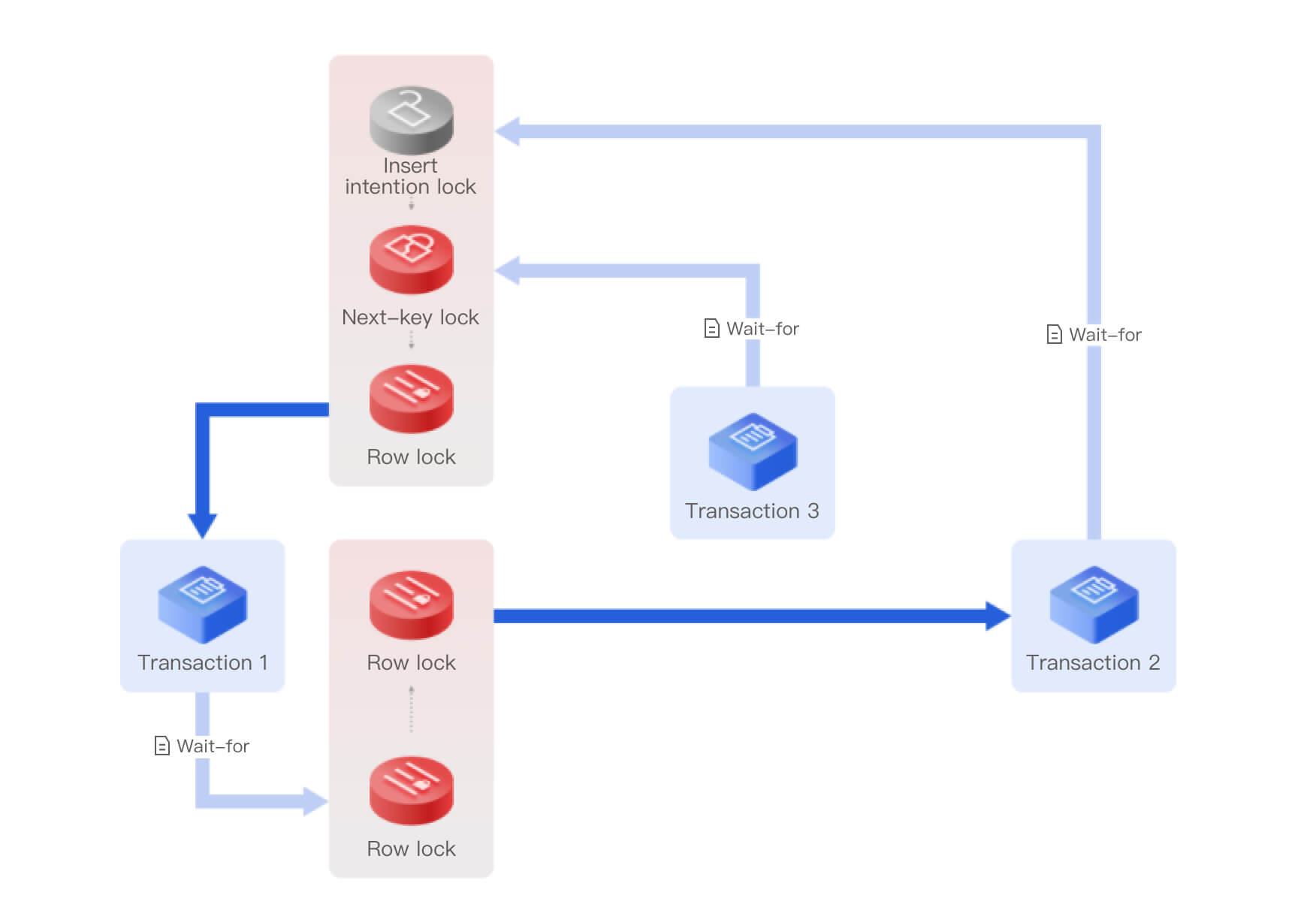
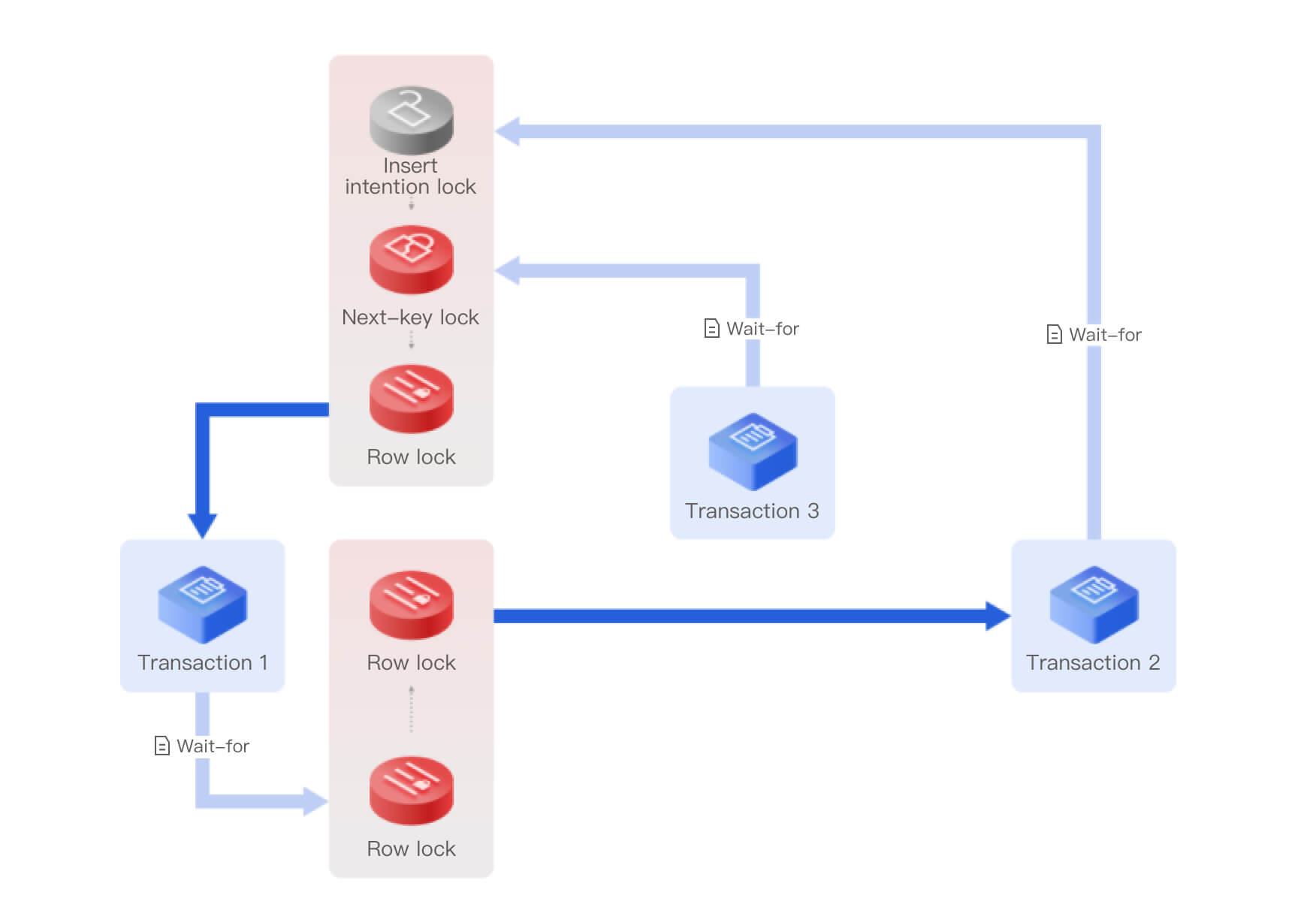
示例四:引入未知锁(MySQL5.6,MySQL5.7)
示例一、二、三是以 MySQL 8.0为例,8.0版本的死锁日志比较全面。事务在请求锁时,如果遇到冲突,是会进行死锁检测的。检查有没有死锁就是去 wait-for graph 中去寻找有没有环。
MySQL 5.6,MySQL 5.7版本仅使用深度优先搜索方法去搜索有没有环,并没有把环记下来,所以在死锁日志中仅保留第一个事务和最后一个事务,死锁日志是不完整了。
针对死锁日志不完整的问题,DBbrain 引入了“未知锁”,使得这个环变得完整。“未知锁”就是我们不知道这是什么锁,但是可以推测这里应该有一把锁,而且它和事务1之间也应该存在一条路径,这条路径可能还有其他事务,所以用虚线表示。
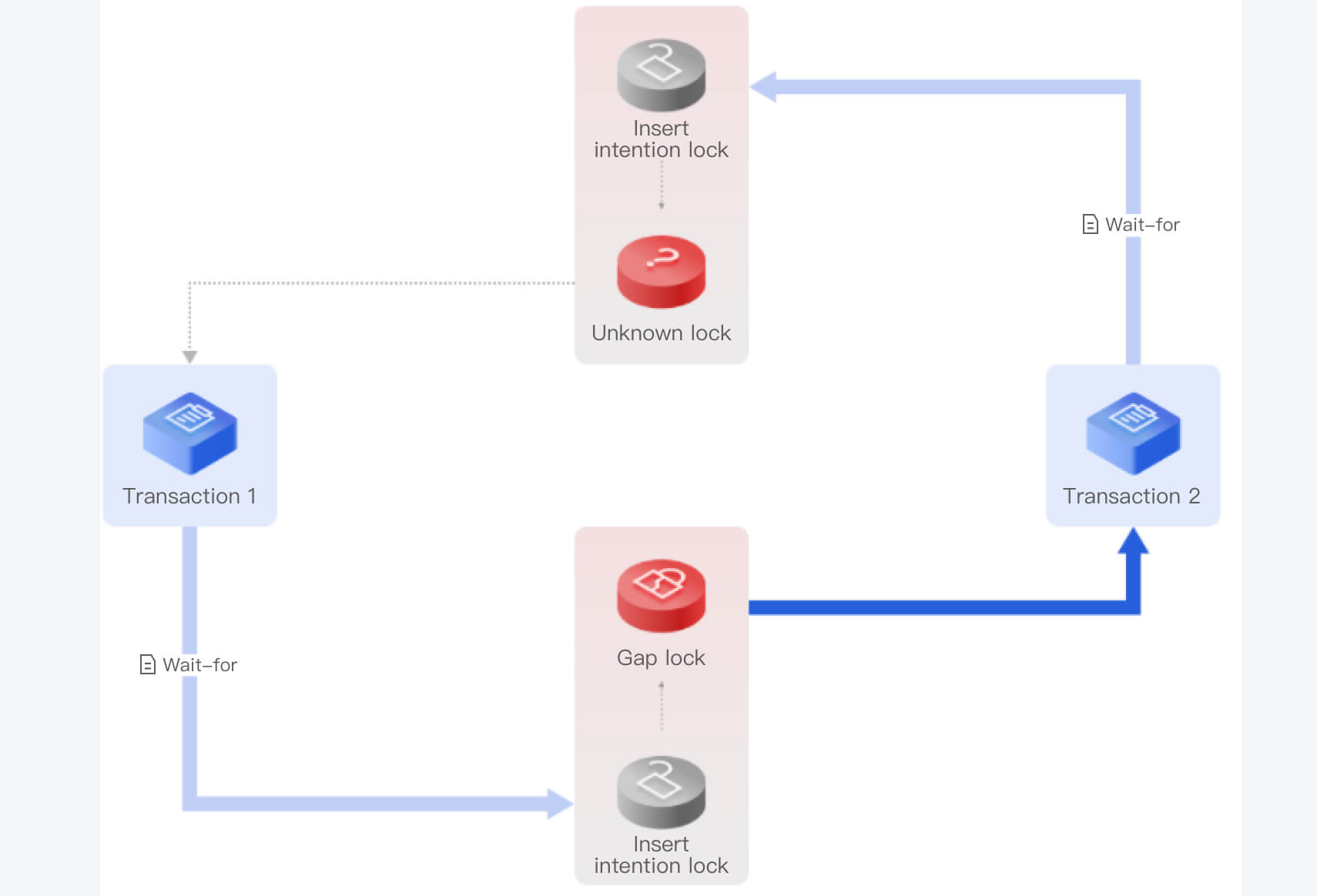
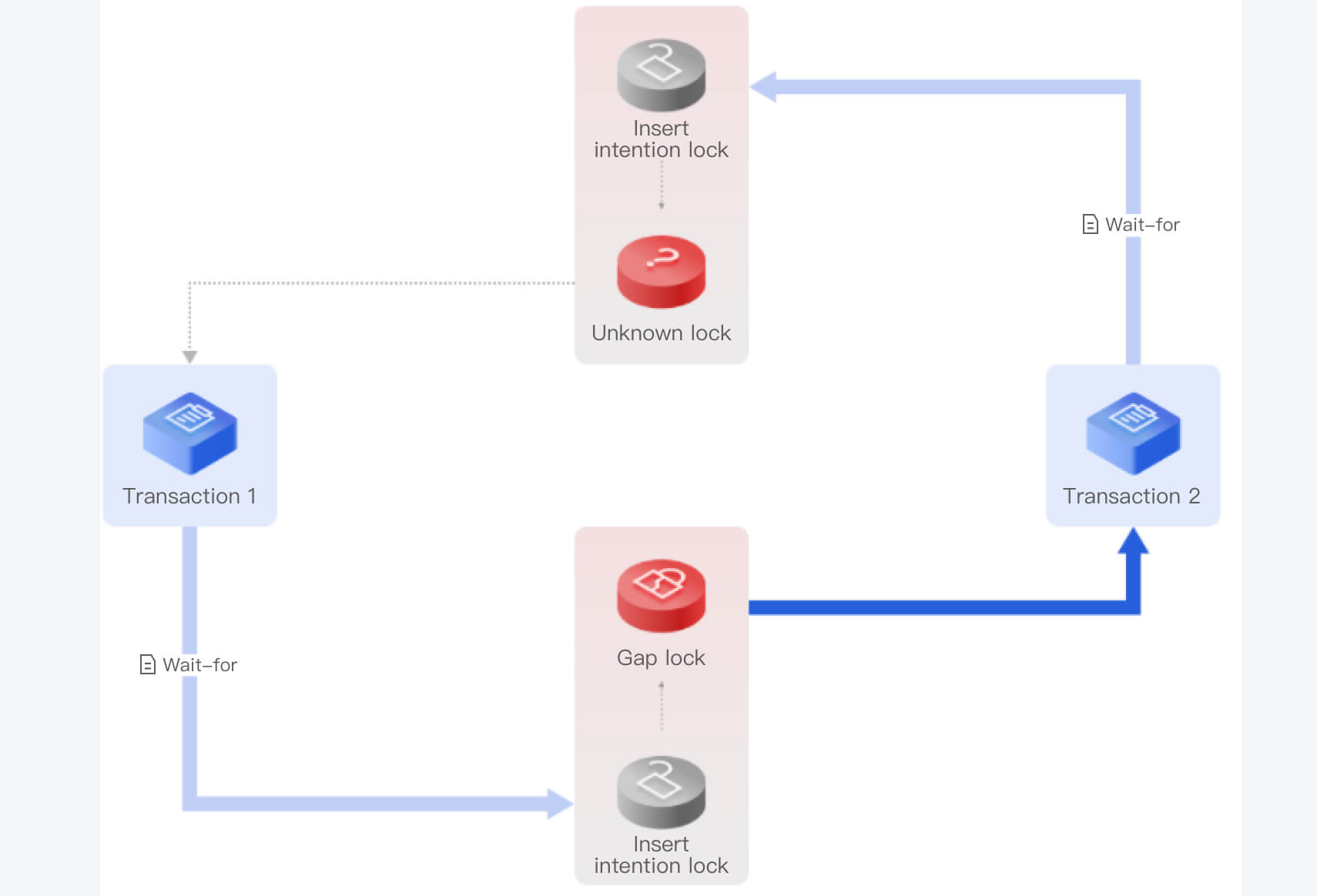
锁信息展示
在死锁日志中,锁信息会展示锁模式(互斥锁,或共享锁),waiting 状态,锁的类型(如行锁,间隙锁,next_key 锁,插入意向锁)。记录锁是加在一个或多个记录上面的,死锁日志上有记录物理地址包括 space,page no 以及 heap no,以及记录所在的 schema,索引等详细信息。使用一个列表来展示记录的数据,但仅打印出了16进制的 Hex 字符串,可读性很差。
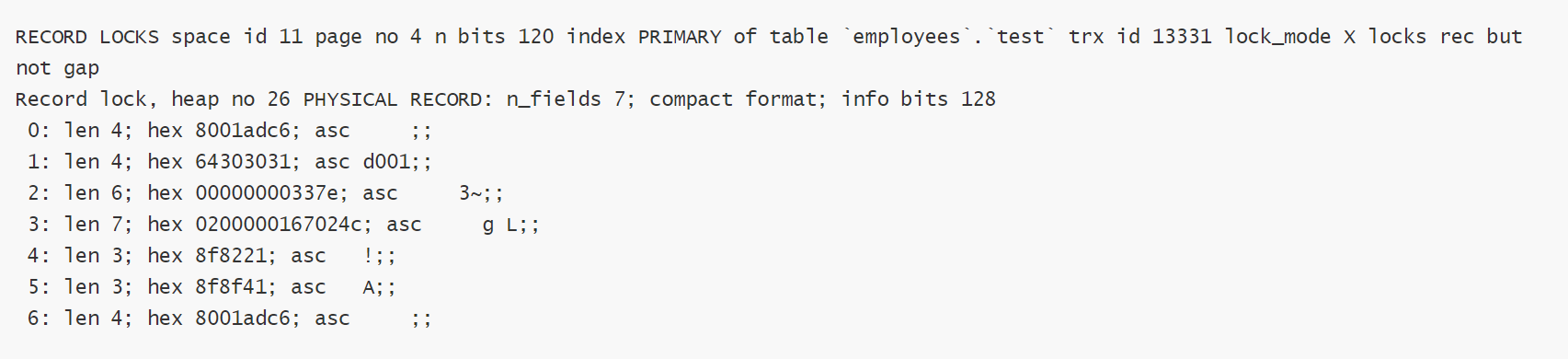
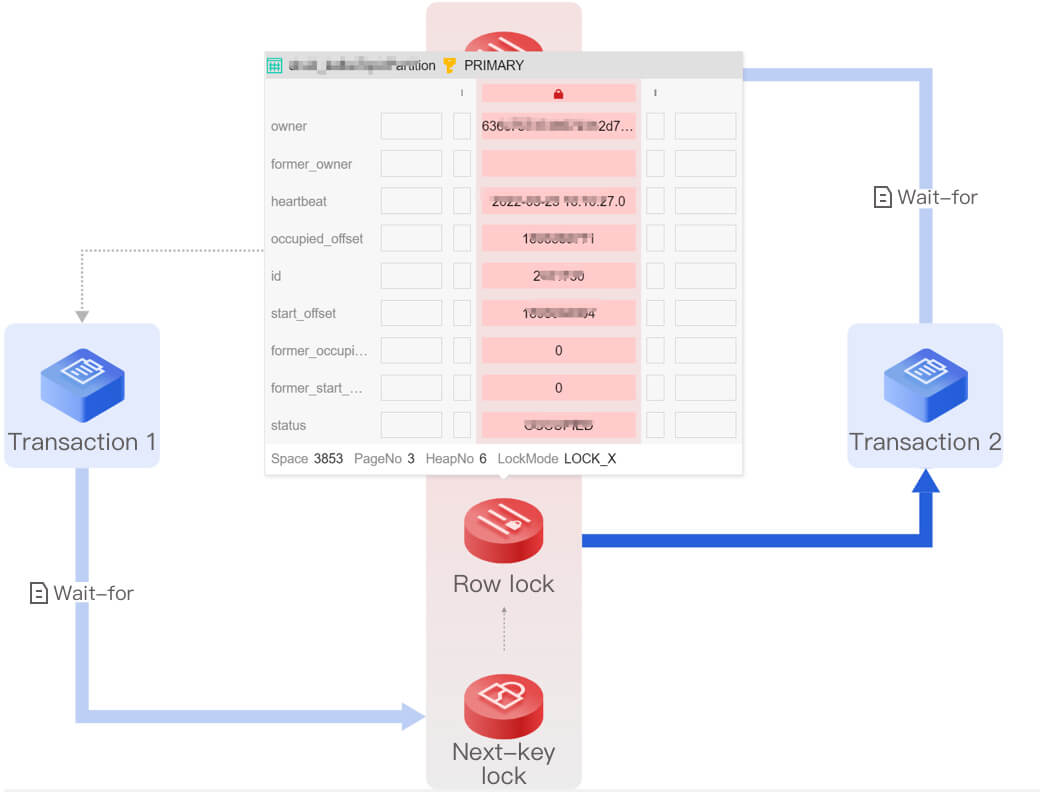
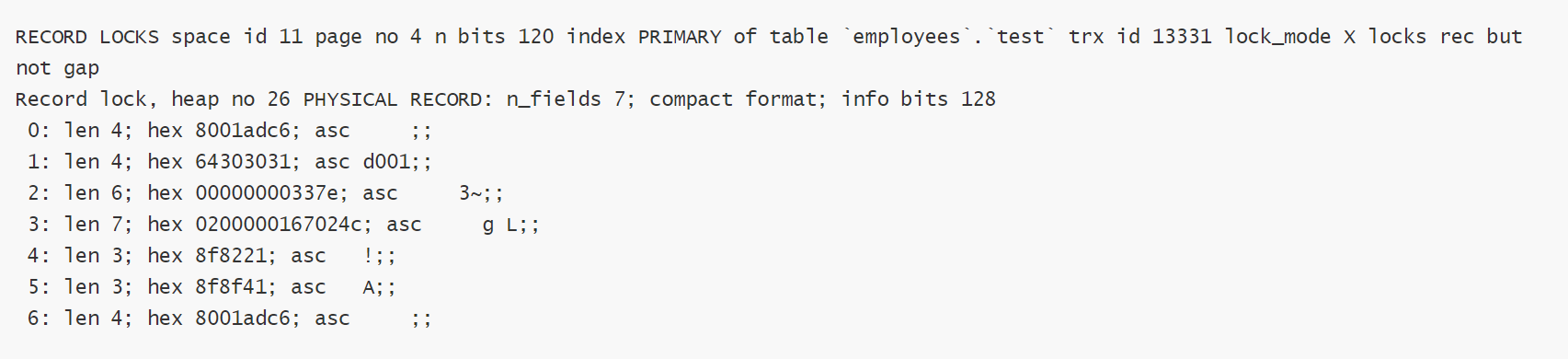
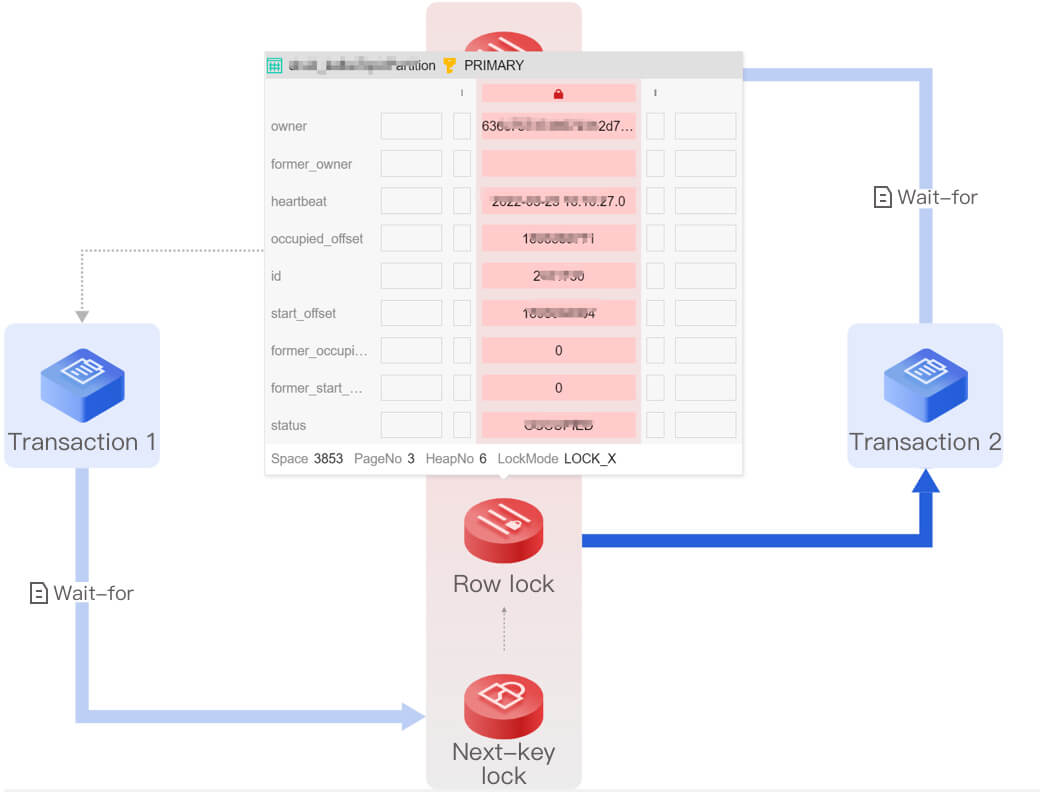
SQL 信息展示
定位到具体死锁情况和相关信息还不够,DBbrain 帮助用户做进一步智能诊断。我们在图中加入发生死锁时候的 SQL 语句,并通过注释方式来告诉用户,执行这个 SQL 语句时候发生了什么,MySQL 是使用什么规则来加这个锁,有这些信息会帮助用户优化业务和 SQL,节省排查时间。
在可视化图中,单击等待,即可看到 SQL 语句的详细信息。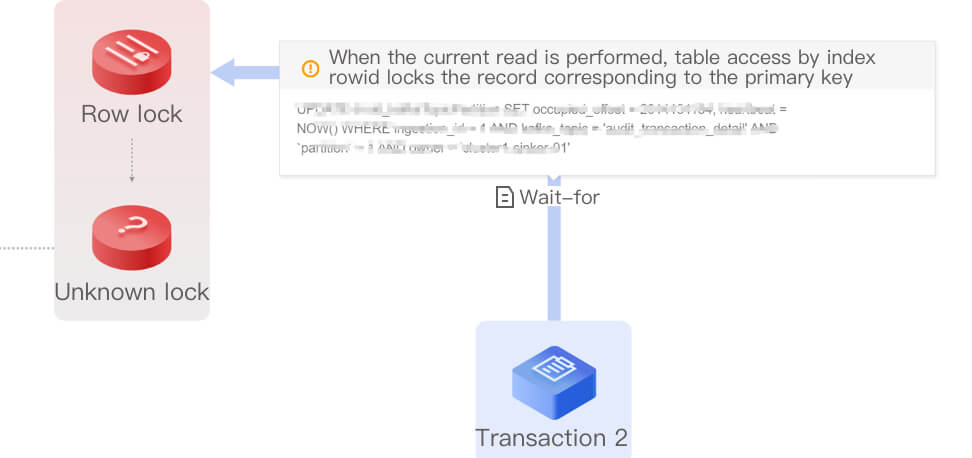
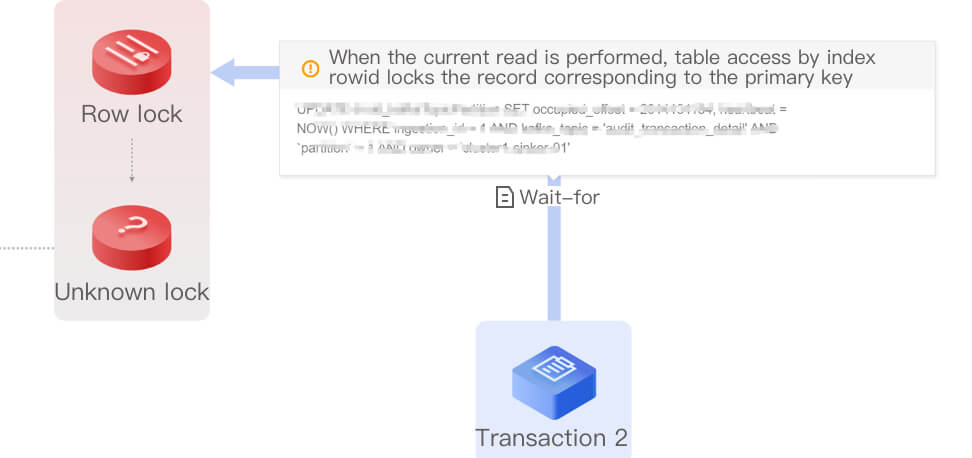
文档反馈

