开启全链路分析
最后更新时间:2024-11-20 14:13:28
全链路分析对数据库系统中所生成的审计日志进行收集、解析和分析,开启全链路分析功能后,可帮助用户监控数据库活动、识别潜在的安全问题和支持合规性要求。
前提条件
若需要开启 MySQL、TDSQL-C for MySQL、MariaDB、 TDSQL MySQL、PostgreSQL 实例的全链路分析能力,需先开通该实例的数据库审计服务。开通审计服务的操作请分别参见 开通 MySQL 审计服务、开通 TDSQL-C for MySQL 审计服务、开通 MariaDB 审计服务、开通 TDSQL MySQL 审计服务、开通 PostgreSQL 审计服务。
操作步骤
1. 登录 DBbrain 控制台。
2. 开启全链路分析。
方式一:实例管理页面开启全链路分析
2.1 在左侧导航栏,选择实例管理,选择数据库类型。
2.2 通过以下两种方式,进入实例配置页面。
不同页面显示不同,以下操作以 MySQL 数据库类型为例,具体请以实际页面显示为准。
方式一:在待开启实例对应的状态列,单击



方式二:在待开启实例对应的操作列,单击配置。


2.3 在弹出的对话框中查看已选实例信息,选择全链路分析页签,开启全链路分析按钮,单击确定。
说明:
关闭全链路分析功能操作与上述步骤相同,在实例配置页面关闭全链路分析按钮,单击确定即可。
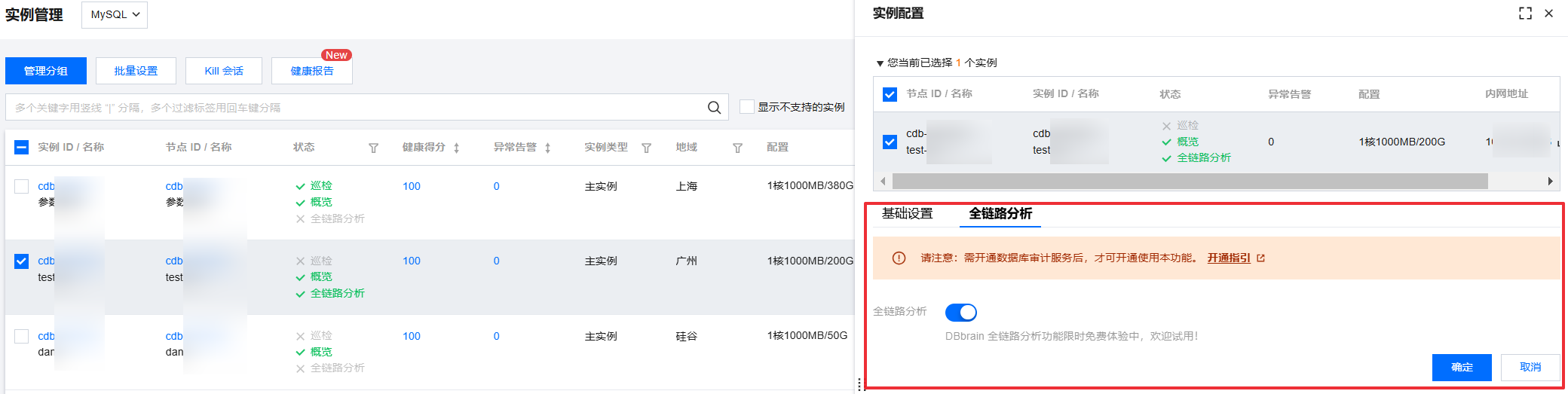
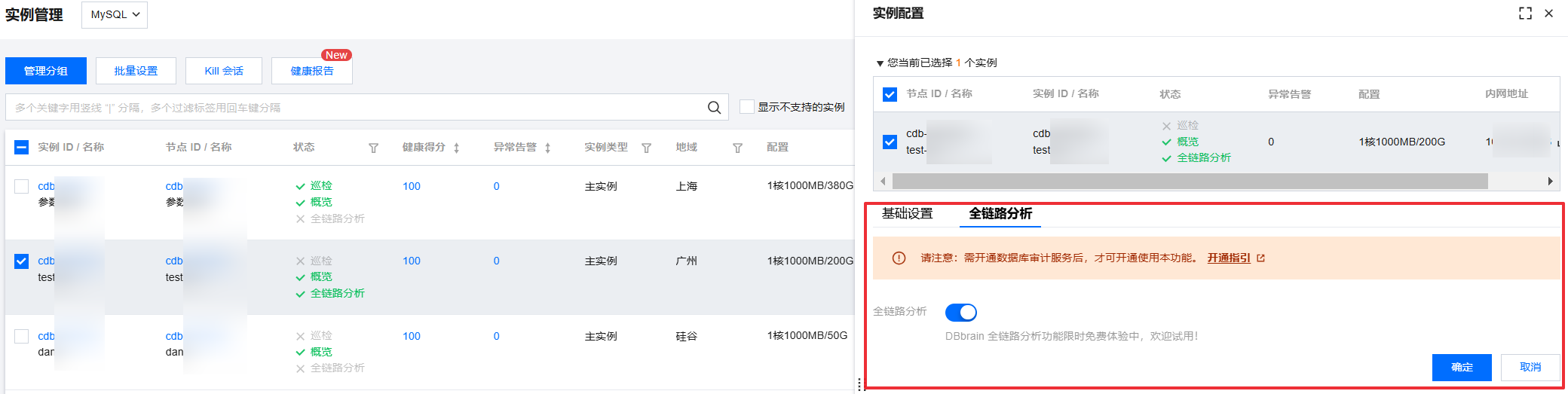
方式二:明细查询或 SQL 分析页面开启全链路分析
2.1. 在左侧导航栏,选择全链路分析 > 明细查询或全链路分析 > SQL 分析。
2.2. 在页面上方选择数据库类型,选择节点 ID、实例 ID 或集群 ID。
2.3. 在页面右上方单击配置。
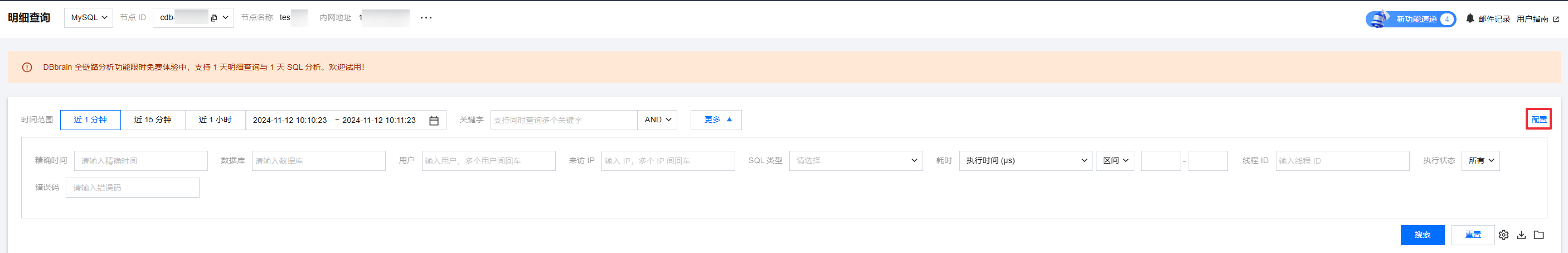
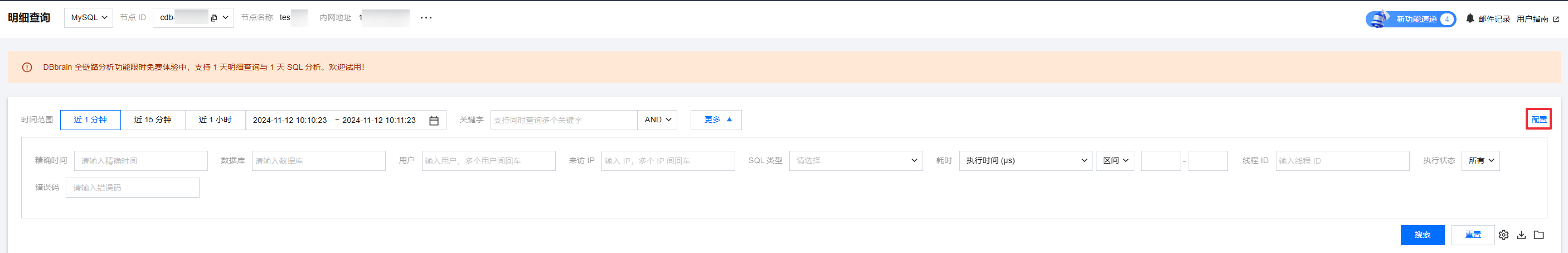
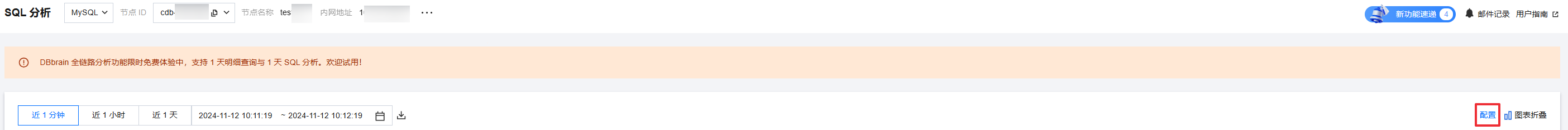
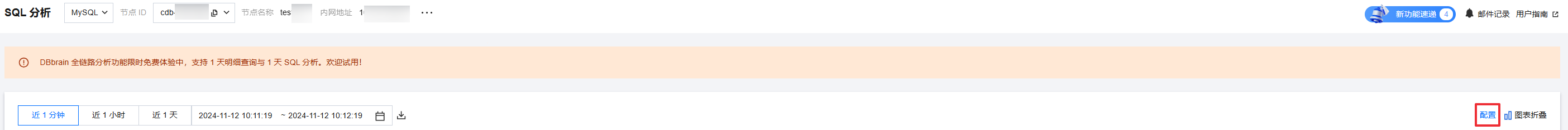
2.4. 在弹出的对话框中确认打开全链路分析开关,单击确定。


文档反馈

