模板概览
最后更新时间:2024-06-19 10:42:22
操作场景
媒体处理支持转码、增强、智能分析等丰富功能,每个功能都有相应的详细参数配置。您可以通过配置模板的方式预设不同的处理参数,便于后续复用。
操作说明
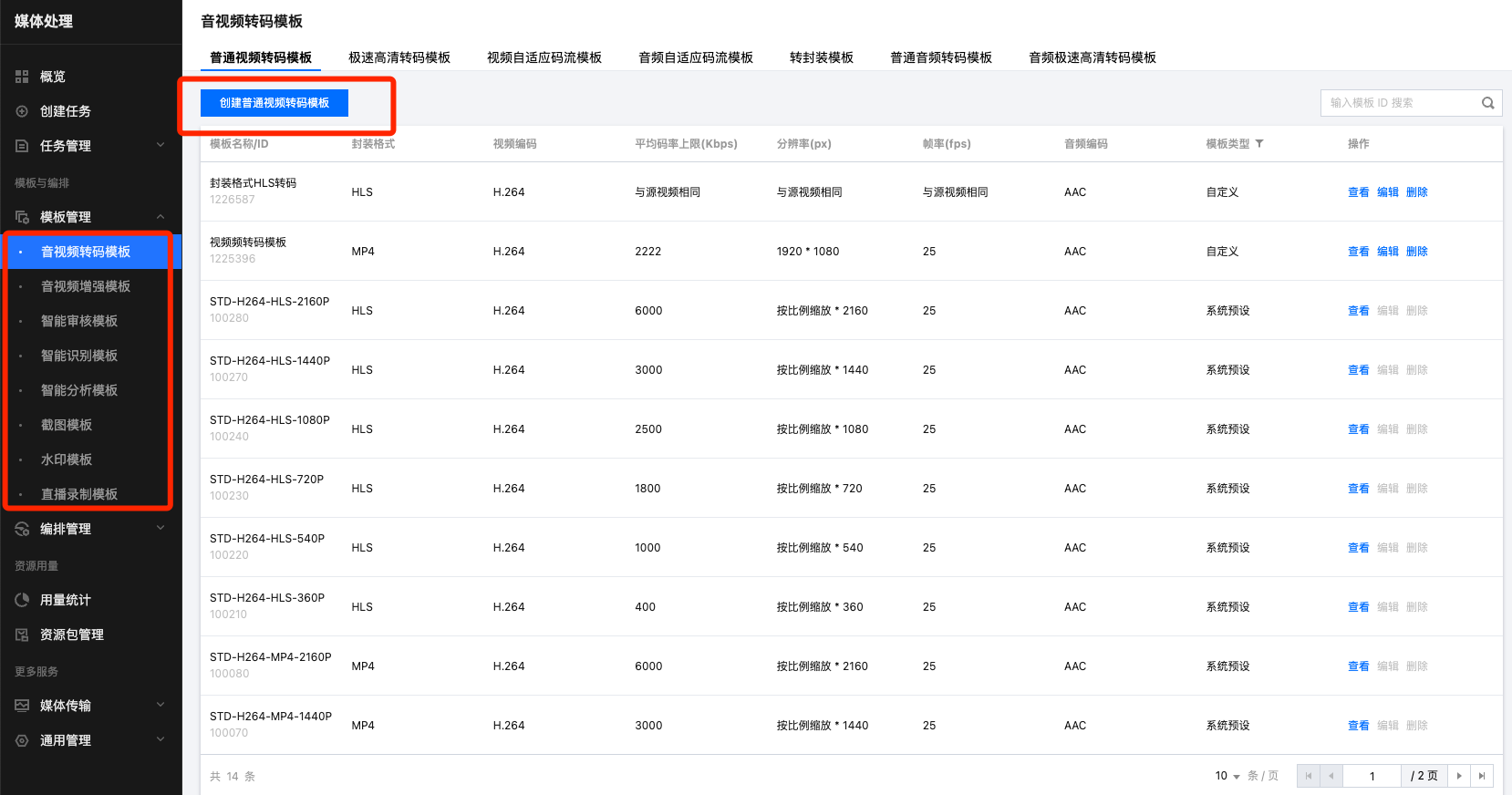
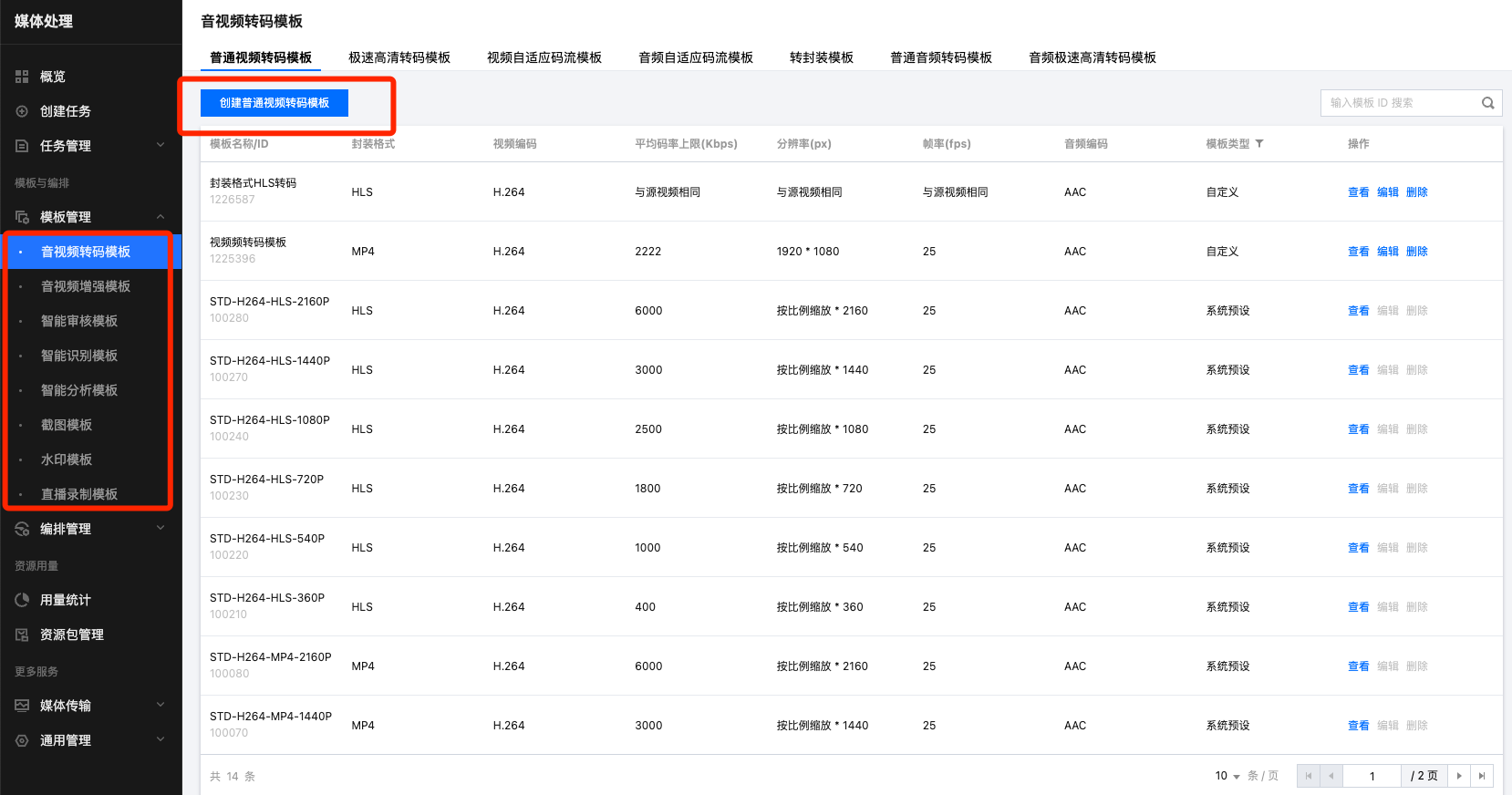
模板概览
模板管理中的内置模板如下表所示。每种模板都可以添加至服务编排流程中,用于云端转码和音视频媒体处理设置。
模板分类 | 模板名称 | 功能说明 |
音视频转码模板 | 极速高清转码模板 | 相比普通视频转码,极速高清转码能够在保持视频清晰的前提下,更大程度的减小视频的体积。 |
| 普通视频转码模板 | 基础视频转码功能。 |
| 视频自适应码流模板 | 可以将输入的源视频文件转成多路适合不同场景下播放的码流,让用户可根据网络选择合适码率的视频播放,提升体验。 |
| 普通音频转码模板 | 支持对纯音频文件进行基础转码处理。 |
| 音频极速高清转码模板 | 相比普通音频转码,能够实现更低码率、音效更好的转码效果。 |
| 音频自适应码流模板 | 将音频转码为自适应码流格式,用户可根据网络选择合适码率的音频播放,提升体验。 |
| 转封装模板 | 转换源视频的封装格式,不对视频进行重新编码操作,当前支持将源视频转换为 MP4、HLS 格式。 |
音视频增强模板 | 音视频增强模板 | 支持增强修复音视频的各种质量问题,全面提升画质体验,广泛应用于奥运会、世界杯等国际大型赛事,以及老片修复、电竞直播等丰富场景。 |
智能审核模板 | 智能审核模板 | 支持对视频中的图像、语音、文字进行涉黄、违法违规审核。 |
智能识别模板 | 智能识别模板 | 支持识别人脸、物体、文本、语音。语音识别还支持智能翻译并转换成字幕。 |
智能分析模板 | 智能分析模板 | 支持标签、分类、封面、按帧标签、拆条、集锦、片头片尾、游戏打点等智能分析能力。 |
截图模板 | 时间点截图 | 按照固定时间点进行截图,1秒钟截一张图片。 |
| 采样截图 | 支持按照指定时间间隔或者时间间隔百分比进行截图。 |
| 雪碧图截图 | 支持将指定时间点截图后的多张图片按照规则拼接成一张图片。 |
| 视频转动图 | 将视频转换成动图。 |
水印模板 | 水印模板 | 支持为视频添加文字水印和图片水印。 |
直播录制模板 | 直播录制模板 | 支持通过直播流播放地址对直播内容进行录制。 |
文档反馈

