미디어 Bucket
마지막 업데이트 시간:2022-10-24 16:13:13
작업 시나리오
Bucket 페이지에는 관련 Bucket 사용 현황을 보여주는 스키마와 바인딩된 소스 및 출력 Bucket 목록이 표시됩니다.
작업 세부 정보
1. MPS 콘솔에 로그인하고 왼쪽 사이드바에서 워크플로 > Bucket을 선택합니다. 이 페이지는 다른 탭에서 스키마와 결합된 소스 Bucket과 출력 Bucket을 보여줍니다.
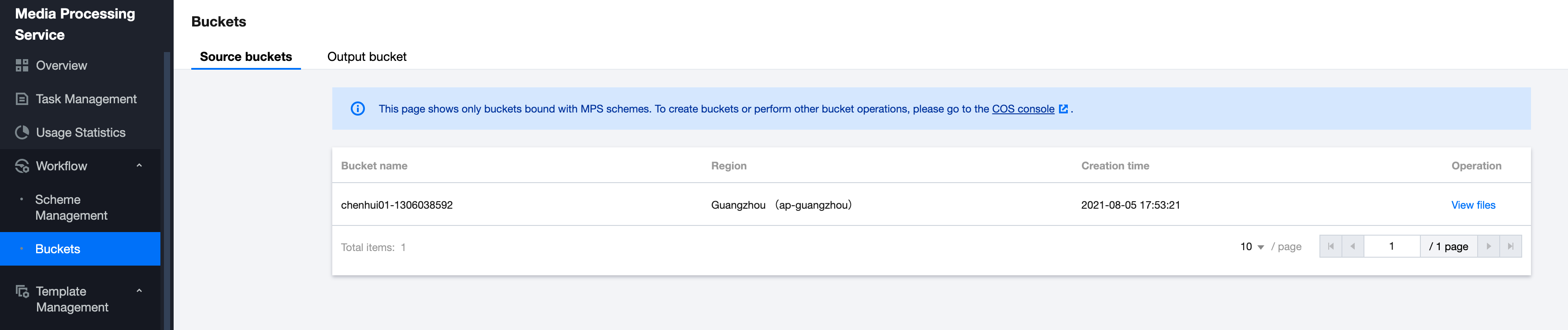
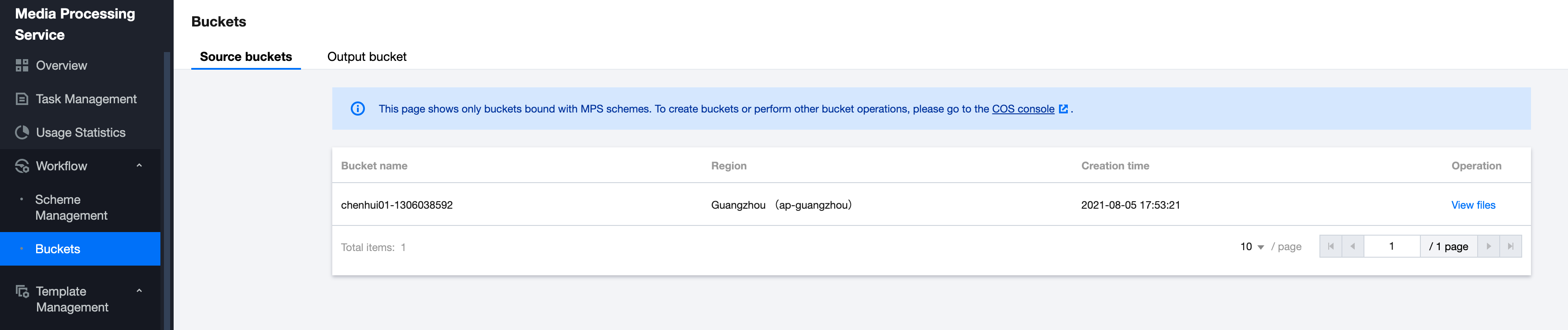
2. 작업 열에서 파일 보기를 클릭하여 Bucket의 구체적인 폴더와 파일 정보를 봅니다.


설명:
피드백
