重启实例
最后更新时间:2025-10-20 16:45:21
本文为您介绍通过控制台重启实例的操作。
操作场景
重启实例是 TDSQL MySQL 版一种常用的维护方式,重启实例相当于本地数据库的重启操作。
注意事项
重启准备:重启期间实例无法正常提供服务,因此在重启之前,请确保 TDSQL MySQL 版已暂停业务请求。重启期间,如果业务写入量大,会产生很多脏页,为减少业务不可用时长,可能会导致重启失败。
重启操作方式:建议使用腾讯云提供的重启操作进行实例重启,而非在实例中运行重启命令。
重启时间:重启操作一般只需要几分钟时间。
实例物理特性:重启实例不改变实例的物理特性,实例的内网 IP 不会改变。
操作步骤
1. 登录 TDSQL MySQL 版控制台, 在实例列表勾选单个或多个需要重启的实例,在上方单击重启。
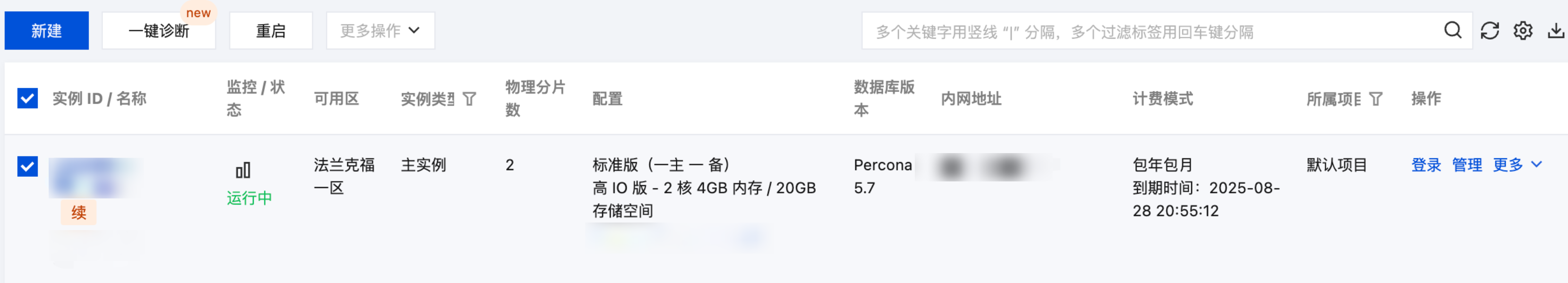
2. 在弹出的对话框,确认无误后,单击确定,即可重启单个实例或批量重启实例。
文档反馈

