克隆账号
最后更新时间:2024-01-06 12:29:11
操作场景
您可以通过 TDSQL MySQL 版控制台可以对数据库账号进行克隆,保留原账号密码,并在不同主机上提供不同权限。
操作步骤
1. 登录 TDSQL 控制台,在实例列表中,单击实例 ID 或操作列的管理,进入实例管理页面。
2. 在实例管理页面,选择账号管理页,找到需要重置密码的账号,单击克隆账号。
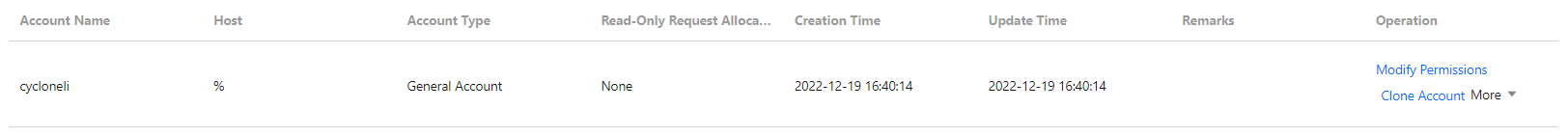
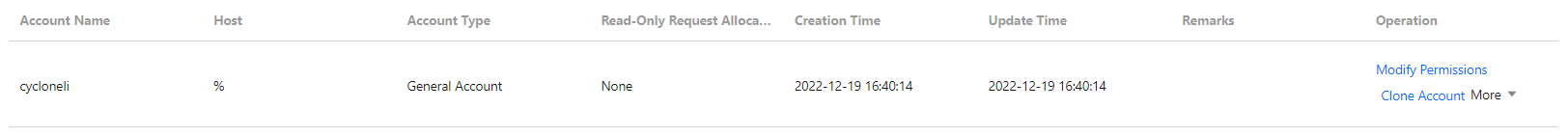
3. 在弹出的对话框,填写主机 IP,账号密码均复制原账号形式,单击确认,下一步。
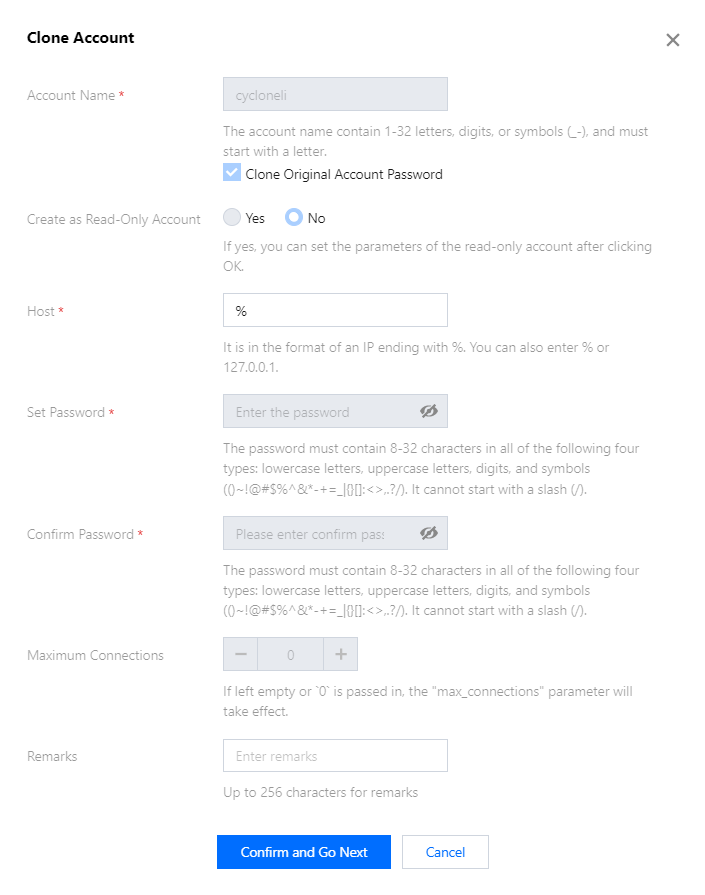
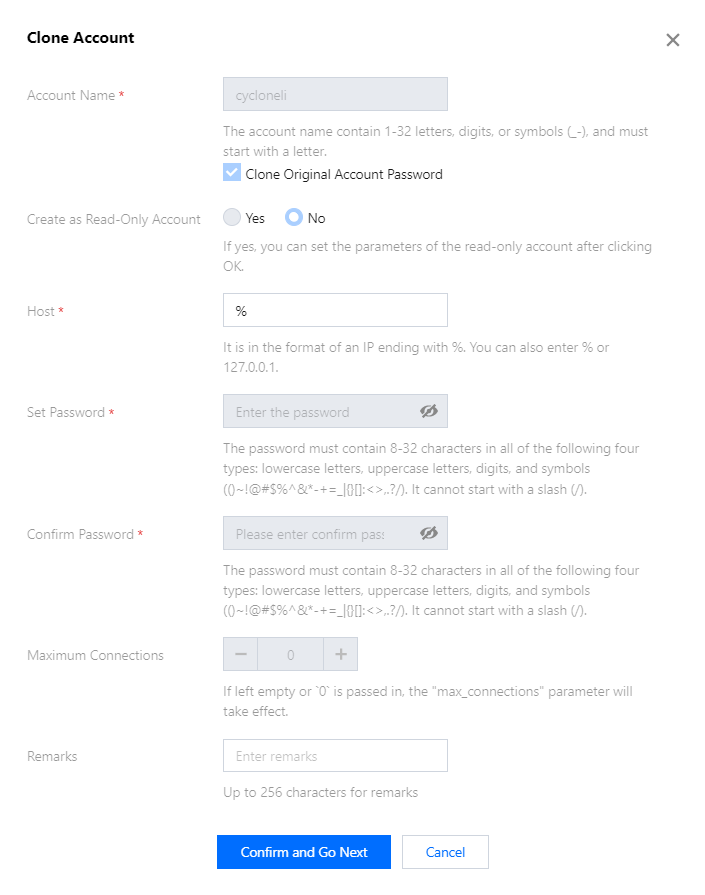
4. 返回账号管理页,即可看到克隆的账号。
相关 API
API 名称 | 描述 |
克隆实例账号 |
文档反馈

