- News and Announcements
- Product Introduction
- Purchase Guide
- Development Guidelines
- Demo Zone
- Download
- Chat Interaction (UI Included)
- TUIKit Library
- Getting Started
- Integrating TUIKit
- Only integrate chat
- Build Basic Interfaces
- Modifying UI Themes
- Setting UI Styles
- Implementing Local Search
- Integrating Offline Push
- User Online Status
- Typing Status
- Message Read Receipt
- Message Reactions
- Message Quotation
- Internationalization
- Adding Custom Messages
- Emoji & Stickers
- Custom UI components
- Video Call (UI Included)
- Overview (TUICallKit)
- Activate Service(TUICallKit)
- Integration(TUICallKit)
- UI Customization (TUICallKit)
- Additional Features(TUICallKit)
- API Documentation(TUICallKit)
- Release Notes (TUICallKit)
- Push Feature
- Desk
- More Practices
- No UI Integration
- SDK Integration
- Initialization
- Login and Logout
- Message
- Message Overview
- Sending Message
- Receiving Message
- Historical Message
- Forwarding Message
- Modifying Message
- Message Inserting
- Deleting Message
- Clearing Messages
- Recalling Message
- Online Message
- Read Receipt
- Querying Message
- Group @ Message
- Targeted Group Message
- Notification Muting
- Message Extension
- Message Reaction
- Message Translation
- Voice-to-Text
- Message Pinning
- Conversation
- Group
- Community Topic
- User Profile and Relationship Chain
- Offline Push
- Local Search
- Signaling
- Client APIs
- Server APIs
- Generating UserSig
- RESTful APIs
- RESTful API Overview
- RESTful API List
- Message Related
- Session Related
- Group Related
- Group Management
- Group Information
- Group Member Management
- Group Member Information
- Group Custom Attributes
- Live Group Management
- Setting Live Streaming Group Robots
- Deleting Live Streaming Group Robots
- Setting/Deleting Live Streaming Group Administrators
- Obtaining the List of Live Streaming Group Administrators
- Checking Whether Users Are in a Live Streaming Group
- Getting the Number of Online Users in an Audio-Video Group
- Getting the List of Online Members in Audio-Video Group
- Setting Audio-Video Group Member Marks
- Getting the List of Banned Group Members
- Community Management
- Creating Topic
- Deleting Topic
- Getting Topic Profile
- Modifying Topic Profile
- Importing Topic Profiles
- Permission Group Management
- Creating Permission Groups
- Terminating Permission Groups
- Modifying Permission Group Information
- Obtaining Permission Group Information
- Adding Topic Permissions
- Modifying Topic Permissions
- Deleting Topic Permissions
- Obtaining Topic Permissions
- Adding Members to a Permission Group
- Deleting Permission Group Members
- Obtaining Permission Group Member List
- Group Counter
- User Management
- Global Mute Management
- Operations Management
- Chatbots
- Official Account Management
- Webhooks
- Webhook Overview
- Webhook Command List
- Operations Management Callbacks
- Online Status Webhooks
- Relationship Chain Webhooks
- One-to-One Message Webhooks
- Group Webhooks
- Before a Group Is Created
- After a Group Is Created
- Before Applying to Join a Group
- Before Inviting a User to a Group
- After a User Joins a Group
- After a User Leaves a Group
- Before Group Message Is Sent
- After a Group Message Is Sent
- After a Group Is Full
- After a Group Is Disbanded
- After Group Profile Is Modified
- Callback After Recalling Group Messages
- Webhook for Online and Offline Status of Audio-Video Group Members
- Webhook for Exceptions When Group Messages Are Sent
- Before a Topic Is Created
- After a Topic Is Created
- After a Topic Is Deleted
- Topic Profile Change Webhook
- Callback After Group Member Profile Changed
- Callback After Group Attribute Changed
- Callback After Read Receipt
- Callback After the Group Owner Changed
- Webhooks related to the Official Account
- Before a Official Account Is Created
- After a Official Account Is Created
- After Official Account Profile Is Modified
- After Official Account Is Destroyed
- Before Official Account Is Subscribed
- After Official Account Is Subscribed
- After a Official Account Is Full
- After Official Account Is Unsubscribed
- Before Official Account Message Is Sent
- Callback After Sending an Official Account Message
- Webhook After Recalling Official Account Messages
- Console Guide
- FAQs
- Security Compliance Certification
- Chat Policies
- Migration
- Error Codes
- Contact Us
- News and Announcements
- Product Introduction
- Purchase Guide
- Development Guidelines
- Demo Zone
- Download
- Chat Interaction (UI Included)
- TUIKit Library
- Getting Started
- Integrating TUIKit
- Only integrate chat
- Build Basic Interfaces
- Modifying UI Themes
- Setting UI Styles
- Implementing Local Search
- Integrating Offline Push
- User Online Status
- Typing Status
- Message Read Receipt
- Message Reactions
- Message Quotation
- Internationalization
- Adding Custom Messages
- Emoji & Stickers
- Custom UI components
- Video Call (UI Included)
- Overview (TUICallKit)
- Activate Service(TUICallKit)
- Integration(TUICallKit)
- UI Customization (TUICallKit)
- Additional Features(TUICallKit)
- API Documentation(TUICallKit)
- Release Notes (TUICallKit)
- Push Feature
- Desk
- More Practices
- No UI Integration
- SDK Integration
- Initialization
- Login and Logout
- Message
- Message Overview
- Sending Message
- Receiving Message
- Historical Message
- Forwarding Message
- Modifying Message
- Message Inserting
- Deleting Message
- Clearing Messages
- Recalling Message
- Online Message
- Read Receipt
- Querying Message
- Group @ Message
- Targeted Group Message
- Notification Muting
- Message Extension
- Message Reaction
- Message Translation
- Voice-to-Text
- Message Pinning
- Conversation
- Group
- Community Topic
- User Profile and Relationship Chain
- Offline Push
- Local Search
- Signaling
- Client APIs
- Server APIs
- Generating UserSig
- RESTful APIs
- RESTful API Overview
- RESTful API List
- Message Related
- Session Related
- Group Related
- Group Management
- Group Information
- Group Member Management
- Group Member Information
- Group Custom Attributes
- Live Group Management
- Setting Live Streaming Group Robots
- Deleting Live Streaming Group Robots
- Setting/Deleting Live Streaming Group Administrators
- Obtaining the List of Live Streaming Group Administrators
- Checking Whether Users Are in a Live Streaming Group
- Getting the Number of Online Users in an Audio-Video Group
- Getting the List of Online Members in Audio-Video Group
- Setting Audio-Video Group Member Marks
- Getting the List of Banned Group Members
- Community Management
- Creating Topic
- Deleting Topic
- Getting Topic Profile
- Modifying Topic Profile
- Importing Topic Profiles
- Permission Group Management
- Creating Permission Groups
- Terminating Permission Groups
- Modifying Permission Group Information
- Obtaining Permission Group Information
- Adding Topic Permissions
- Modifying Topic Permissions
- Deleting Topic Permissions
- Obtaining Topic Permissions
- Adding Members to a Permission Group
- Deleting Permission Group Members
- Obtaining Permission Group Member List
- Group Counter
- User Management
- Global Mute Management
- Operations Management
- Chatbots
- Official Account Management
- Webhooks
- Webhook Overview
- Webhook Command List
- Operations Management Callbacks
- Online Status Webhooks
- Relationship Chain Webhooks
- One-to-One Message Webhooks
- Group Webhooks
- Before a Group Is Created
- After a Group Is Created
- Before Applying to Join a Group
- Before Inviting a User to a Group
- After a User Joins a Group
- After a User Leaves a Group
- Before Group Message Is Sent
- After a Group Message Is Sent
- After a Group Is Full
- After a Group Is Disbanded
- After Group Profile Is Modified
- Callback After Recalling Group Messages
- Webhook for Online and Offline Status of Audio-Video Group Members
- Webhook for Exceptions When Group Messages Are Sent
- Before a Topic Is Created
- After a Topic Is Created
- After a Topic Is Deleted
- Topic Profile Change Webhook
- Callback After Group Member Profile Changed
- Callback After Group Attribute Changed
- Callback After Read Receipt
- Callback After the Group Owner Changed
- Webhooks related to the Official Account
- Before a Official Account Is Created
- After a Official Account Is Created
- After Official Account Profile Is Modified
- After Official Account Is Destroyed
- Before Official Account Is Subscribed
- After Official Account Is Subscribed
- After a Official Account Is Full
- After Official Account Is Unsubscribed
- Before Official Account Message Is Sent
- Callback After Sending an Official Account Message
- Webhook After Recalling Official Account Messages
- Console Guide
- FAQs
- Security Compliance Certification
- Chat Policies
- Migration
- Error Codes
- Contact Us
Feature Description
You can merge and forward messages in the following steps:
1. Create a merged message based on the list of original messages.
2. Send the merged message to the receiver.
3. The receiver receives the merged message and parses the list of original messages.
The title and digest are needed to display the merged message, as shown below:
Merge and Forward | Display of Merged Message | Click Merged Message to Download Message List for Display |
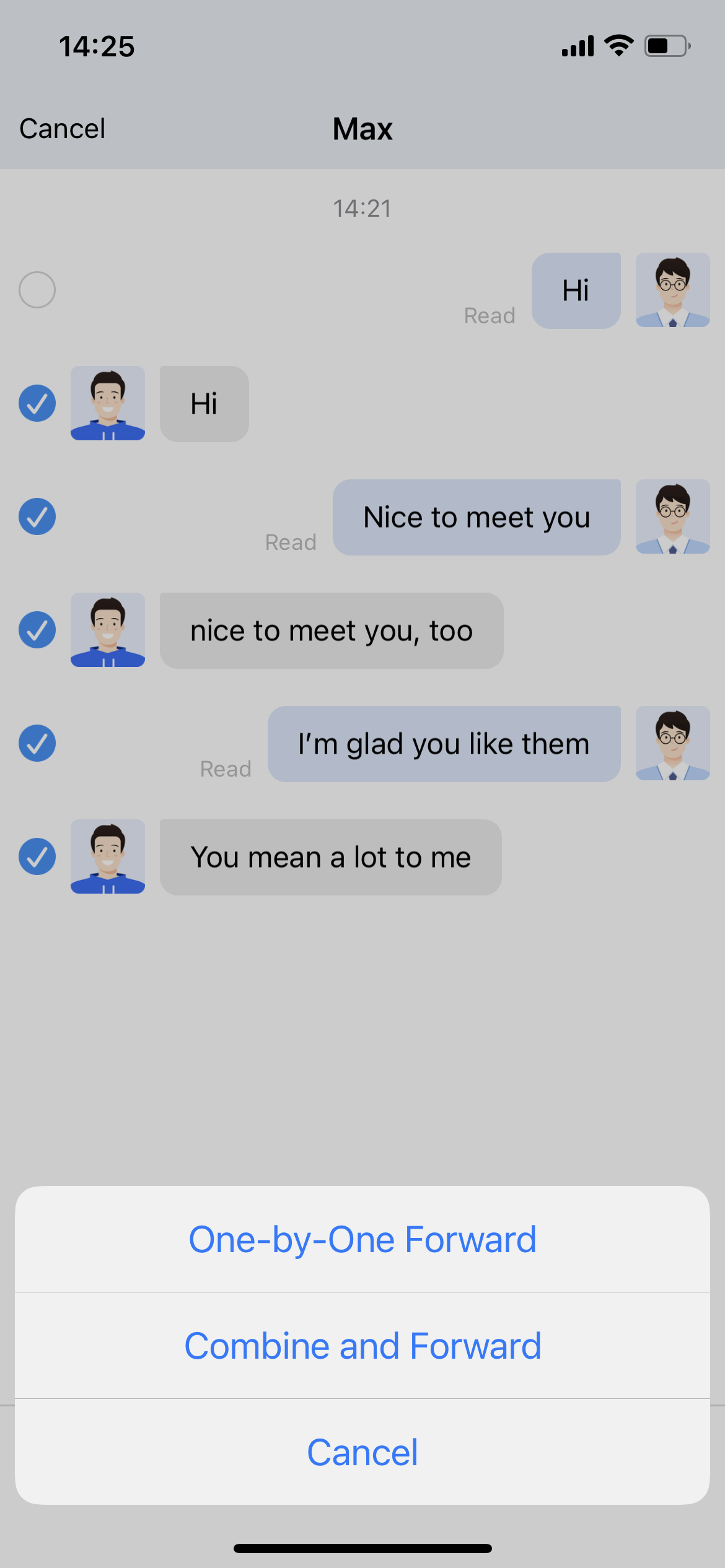 | 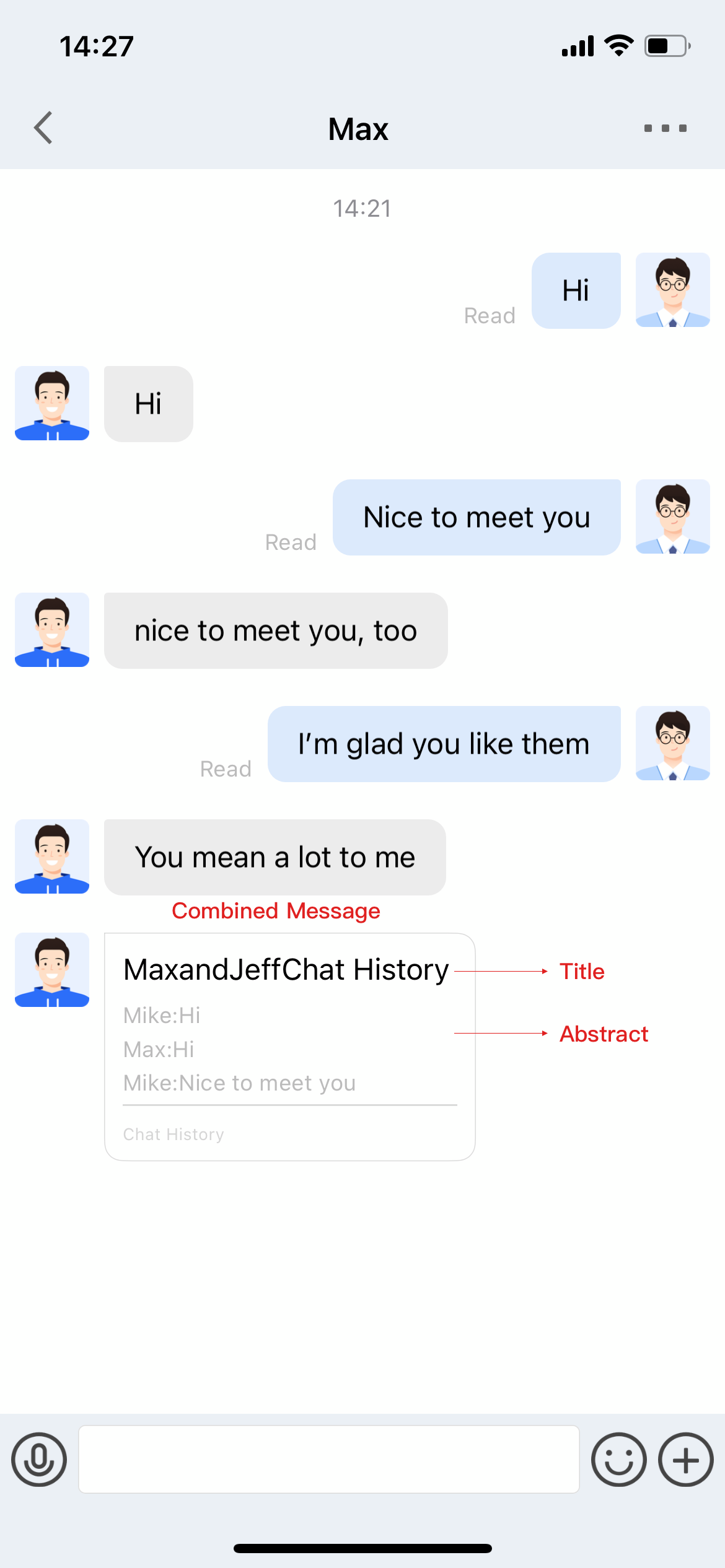 | 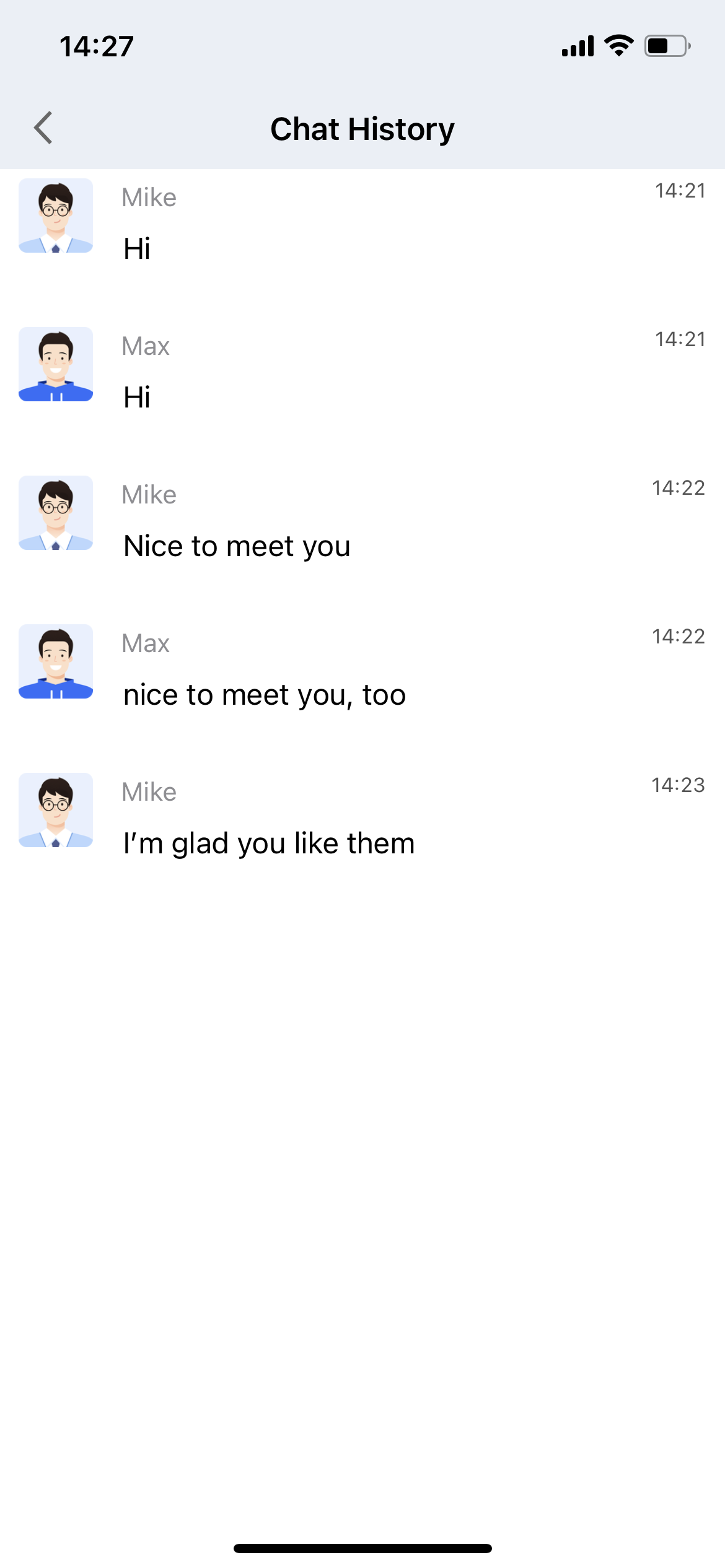 |
Creating a Merged Message
This API is used to create a merged message. It returns a message instance, which can be sent by calling the
sendMessage API when you need to send a merged message.Note:
1. Unable to merge messages that failed to be sent. If the message list contains a message that failed to be sent, the API will report an error.
API
chat.createMergerMessage(options);
Parameter
The
options parameter is of the Object type. It contains the following attribute values:Name | Type | Description |
to | String | userID or groupID of the message receiver |
conversationType | String | Conversation type. Valid values: TencentCloudChat.TYPES.CONV_C2C (one-to-one conversation)TencentCloudChat.TYPES.CONV_GROUP (group conversation) |
priority | String | Message priority. If messages in a group exceed the frequency limit, the backend will deliver high-priority messages first. Supported enumerated values: TencentCloudChat.TYPES.MSG_PRIORITY_HIGHTencentCloudChat.TYPES.MSG_PRIORITY_NORMAL (default)TencentCloudChat.TYPES.MSG_PRIORITY_LOWTencentCloudChat.TYPES.MSG_PRIORITY_LOWEST |
payload | Object | Message content container |
cloudCustomData | String | Custom message data, which is saved in the cloud, will be sent to the receiver, and can still be pulled after the application is uninstalled and reinstalled. |
The
payload is as described below:Name | Type | Description |
messageList | Array | Merged message list |
title | String | Title of merged messages, for example, "Chat History of the Talent Center in the Greater Bay Area" |
abstractList | String | Digest list. You can set digest information in different formats for different message types, for example, in the sender:text format for a text message, in the sender:[image] format for an image message, or in the sender:[file] format for a file message. |
compatibleText | String | Compatibility text. If the early SDK version does not support the merged message, the user will receive a text message with the content ${compatibleText} by default. This field is required. |
Returned value
MessageSample
// 1. Forward group messages to a one-to-one conversation.// `message1`, `message2`, and `message3` are group messages.let mergerMessage = chat.createMergerMessage({to: 'user1',conversationType: TencentCloudChat.TYPES.CONV_C2C,payload: {messageList: [message1, message2, message3],title: 'Chat History of the Talent Center in the Greater Bay Area',abstractList: ['allen: 666', 'iris: [Image]', 'linda: [File]'],compatibleText: 'Upgrade your Chat SDK to v2.10.1 or later to view this message.'},// cloudCustomData: 'your cloud custom data'});// 2. Send the message.let promise = chat.sendMessage(mergerMessage);promise.then(function(imResponse) {// Message sent successfullyconsole.log(imResponse);}).catch(function(imError) {// Failed to send the messageconsole.warn('sendMessage error:', imError);});
Downloading a Merged Message
This API is used to download a merged message. When the merged message sent by the sender is large in size, the SDK will store it in the cloud, and the message receiver needs to download it from the cloud before viewing it.
API
chat.downloadMergerMessage(message);
Parameter
Name | Type | Description |
message | Message | Message instance |
Returned value
PromiseSample
// If `downloadKey` exists, the received merged message is stored in the cloud// and needs to be downloaded first.if (message.type === TencentCloudChat.TYPES.MSG_MERGER && message.payload.downloadKey !== '') {let promise = chat.downloadMergerMessage(message);promise.then(function(imResponse) {// After the download is successful// the SDK will update information such as `message.payload.messageList`.console.log(imResponse.data);}).catch(function(imError) {// Download failedconsole.warn('downloadMergerMessage error:', imError);});}
Forwarding Messages One by One
To forward a single message, create a message identical to the original message through the
createForwardMessage API first, and then call the sendMessage API to send the message.API
chat.createForwardMessage(options);
Parameter
The
options parameter is of the Object type. It contains the following attribute values:Name | Type | Description |
to | String | userID or groupID of the message receiver |
conversationType | String | Conversation type. Valid values: TencentCloudChat.TYPES.CONV_C2C (one-to-one conversation) TencentCloudChat.TYPES.CONV_GROUP (group conversation) |
priority | String | Message priority. If messages in a group exceed the frequency limit, the backend will deliver high-priority messages first. Supported enumerated values: TencentCloudChat.TYPES.MSG_PRIORITY_HIGHTencentCloudChat.TYPES.MSG_PRIORITY_NORMAL (default)TencentCloudChat.TYPES.MSG_PRIORITY_LOWTencentCloudChat.TYPES.MSG_PRIORITY_LOWEST |
payload | Message | Message instance |
cloudCustomData | String | Custom message data, which is saved in the cloud, will be sent to the receiver, and can still be pulled after the application is uninstalled and reinstalled. |
Returned value
MessageSample
let forwardMessage = chat.createForwardMessage({to: 'user1',conversationType: TencentCloudChat.TYPES.CONV_C2C,payload: message, // Message instance for the received or sent message// cloudCustomData: 'your cloud custom data'});// 2. Send the message.let promise = chat.sendMessage(forwardMessage);promise.then(function(imResponse) {// Message sent successfullyconsole.log(imResponse);}).catch(function(imError) {// Failed to send the messageconsole.warn('sendMessage error:', imError);});

 Yes
Yes
 No
No
Was this page helpful?