- News and Announcements
- Product Introduction
- Purchase Guide
- Development Guidelines
- Demo Zone
- Download
- Chat Interaction (UI Included)
- TUIKit Library
- Getting Started
- Integrating TUIKit
- Only integrate chat
- Build Basic Interfaces
- Modifying UI Themes
- Setting UI Styles
- Implementing Local Search
- Integrating Offline Push
- User Online Status
- Typing Status
- Message Read Receipt
- Message Reactions
- Message Quotation
- Internationalization
- Adding Custom Messages
- Emoji & Stickers
- Custom UI components
- Video Call (UI Included)
- Overview (TUICallKit)
- Activate Service(TUICallKit)
- Integration(TUICallKit)
- UI Customization (TUICallKit)
- Additional Features(TUICallKit)
- API Documentation(TUICallKit)
- Release Notes (TUICallKit)
- Push Feature
- Desk
- More Practices
- No UI Integration
- SDK Integration
- Initialization
- Login and Logout
- Message
- Message Overview
- Sending Message
- Receiving Message
- Historical Message
- Forwarding Message
- Modifying Message
- Message Inserting
- Deleting Message
- Clearing Messages
- Recalling Message
- Online Message
- Read Receipt
- Querying Message
- Group @ Message
- Targeted Group Message
- Notification Muting
- Message Extension
- Message Reaction
- Message Translation
- Voice-to-Text
- Message Pinning
- Conversation
- Group
- Community Topic
- User Profile and Relationship Chain
- Offline Push
- Local Search
- Signaling
- Client APIs
- Server APIs
- Generating UserSig
- RESTful APIs
- RESTful API Overview
- RESTful API List
- Message Related
- Session Related
- Group Related
- Group Management
- Group Information
- Group Member Management
- Group Member Information
- Group Custom Attributes
- Live Group Management
- Setting Live Streaming Group Robots
- Deleting Live Streaming Group Robots
- Setting/Deleting Live Streaming Group Administrators
- Obtaining the List of Live Streaming Group Administrators
- Checking Whether Users Are in a Live Streaming Group
- Getting the Number of Online Users in an Audio-Video Group
- Getting the List of Online Members in Audio-Video Group
- Setting Audio-Video Group Member Marks
- Getting the List of Banned Group Members
- Community Management
- Creating Topic
- Deleting Topic
- Getting Topic Profile
- Modifying Topic Profile
- Importing Topic Profiles
- Permission Group Management
- Creating Permission Groups
- Terminating Permission Groups
- Modifying Permission Group Information
- Obtaining Permission Group Information
- Adding Topic Permissions
- Modifying Topic Permissions
- Deleting Topic Permissions
- Obtaining Topic Permissions
- Adding Members to a Permission Group
- Deleting Permission Group Members
- Obtaining Permission Group Member List
- Group Counter
- User Management
- Global Mute Management
- Operations Management
- Chatbots
- Official Account Management
- Webhooks
- Webhook Overview
- Webhook Command List
- Operations Management Callbacks
- Online Status Webhooks
- Relationship Chain Webhooks
- One-to-One Message Webhooks
- Group Webhooks
- Before a Group Is Created
- After a Group Is Created
- Before Applying to Join a Group
- Before Inviting a User to a Group
- After a User Joins a Group
- After a User Leaves a Group
- Before Group Message Is Sent
- After a Group Message Is Sent
- After a Group Is Full
- After a Group Is Disbanded
- After Group Profile Is Modified
- Callback After Recalling Group Messages
- Webhook for Online and Offline Status of Audio-Video Group Members
- Webhook for Exceptions When Group Messages Are Sent
- Before a Topic Is Created
- After a Topic Is Created
- After a Topic Is Deleted
- Topic Profile Change Webhook
- Callback After Group Member Profile Changed
- Callback After Group Attribute Changed
- Callback After Read Receipt
- Callback After the Group Owner Changed
- Webhooks related to the Official Account
- Before a Official Account Is Created
- After a Official Account Is Created
- After Official Account Profile Is Modified
- After Official Account Is Destroyed
- Before Official Account Is Subscribed
- After Official Account Is Subscribed
- After a Official Account Is Full
- After Official Account Is Unsubscribed
- Before Official Account Message Is Sent
- Callback After Sending an Official Account Message
- Webhook After Recalling Official Account Messages
- Console Guide
- FAQs
- Security Compliance Certification
- Chat Policies
- Migration
- Error Codes
- Contact Us
- News and Announcements
- Product Introduction
- Purchase Guide
- Development Guidelines
- Demo Zone
- Download
- Chat Interaction (UI Included)
- TUIKit Library
- Getting Started
- Integrating TUIKit
- Only integrate chat
- Build Basic Interfaces
- Modifying UI Themes
- Setting UI Styles
- Implementing Local Search
- Integrating Offline Push
- User Online Status
- Typing Status
- Message Read Receipt
- Message Reactions
- Message Quotation
- Internationalization
- Adding Custom Messages
- Emoji & Stickers
- Custom UI components
- Video Call (UI Included)
- Overview (TUICallKit)
- Activate Service(TUICallKit)
- Integration(TUICallKit)
- UI Customization (TUICallKit)
- Additional Features(TUICallKit)
- API Documentation(TUICallKit)
- Release Notes (TUICallKit)
- Push Feature
- Desk
- More Practices
- No UI Integration
- SDK Integration
- Initialization
- Login and Logout
- Message
- Message Overview
- Sending Message
- Receiving Message
- Historical Message
- Forwarding Message
- Modifying Message
- Message Inserting
- Deleting Message
- Clearing Messages
- Recalling Message
- Online Message
- Read Receipt
- Querying Message
- Group @ Message
- Targeted Group Message
- Notification Muting
- Message Extension
- Message Reaction
- Message Translation
- Voice-to-Text
- Message Pinning
- Conversation
- Group
- Community Topic
- User Profile and Relationship Chain
- Offline Push
- Local Search
- Signaling
- Client APIs
- Server APIs
- Generating UserSig
- RESTful APIs
- RESTful API Overview
- RESTful API List
- Message Related
- Session Related
- Group Related
- Group Management
- Group Information
- Group Member Management
- Group Member Information
- Group Custom Attributes
- Live Group Management
- Setting Live Streaming Group Robots
- Deleting Live Streaming Group Robots
- Setting/Deleting Live Streaming Group Administrators
- Obtaining the List of Live Streaming Group Administrators
- Checking Whether Users Are in a Live Streaming Group
- Getting the Number of Online Users in an Audio-Video Group
- Getting the List of Online Members in Audio-Video Group
- Setting Audio-Video Group Member Marks
- Getting the List of Banned Group Members
- Community Management
- Creating Topic
- Deleting Topic
- Getting Topic Profile
- Modifying Topic Profile
- Importing Topic Profiles
- Permission Group Management
- Creating Permission Groups
- Terminating Permission Groups
- Modifying Permission Group Information
- Obtaining Permission Group Information
- Adding Topic Permissions
- Modifying Topic Permissions
- Deleting Topic Permissions
- Obtaining Topic Permissions
- Adding Members to a Permission Group
- Deleting Permission Group Members
- Obtaining Permission Group Member List
- Group Counter
- User Management
- Global Mute Management
- Operations Management
- Chatbots
- Official Account Management
- Webhooks
- Webhook Overview
- Webhook Command List
- Operations Management Callbacks
- Online Status Webhooks
- Relationship Chain Webhooks
- One-to-One Message Webhooks
- Group Webhooks
- Before a Group Is Created
- After a Group Is Created
- Before Applying to Join a Group
- Before Inviting a User to a Group
- After a User Joins a Group
- After a User Leaves a Group
- Before Group Message Is Sent
- After a Group Message Is Sent
- After a Group Is Full
- After a Group Is Disbanded
- After Group Profile Is Modified
- Callback After Recalling Group Messages
- Webhook for Online and Offline Status of Audio-Video Group Members
- Webhook for Exceptions When Group Messages Are Sent
- Before a Topic Is Created
- After a Topic Is Created
- After a Topic Is Deleted
- Topic Profile Change Webhook
- Callback After Group Member Profile Changed
- Callback After Group Attribute Changed
- Callback After Read Receipt
- Callback After the Group Owner Changed
- Webhooks related to the Official Account
- Before a Official Account Is Created
- After a Official Account Is Created
- After Official Account Profile Is Modified
- After Official Account Is Destroyed
- Before Official Account Is Subscribed
- After Official Account Is Subscribed
- After a Official Account Is Full
- After Official Account Is Unsubscribed
- Before Official Account Message Is Sent
- Callback After Sending an Official Account Message
- Webhook After Recalling Official Account Messages
- Console Guide
- FAQs
- Security Compliance Certification
- Chat Policies
- Migration
- Error Codes
- Contact Us
TUIKit implements the sending and display for basic message types such as text, image, audio, video, and file messages by default. If these message types do not meet your requirements, you can add custom message types.
Basic Message Types
Message Type | Renderings |
Text message | 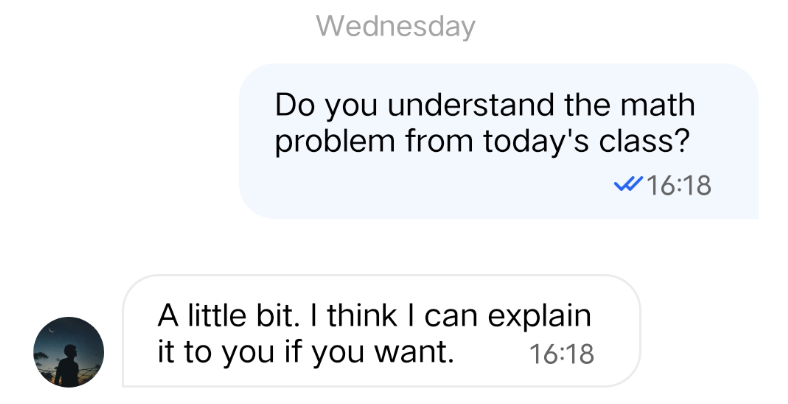 |
Image message | 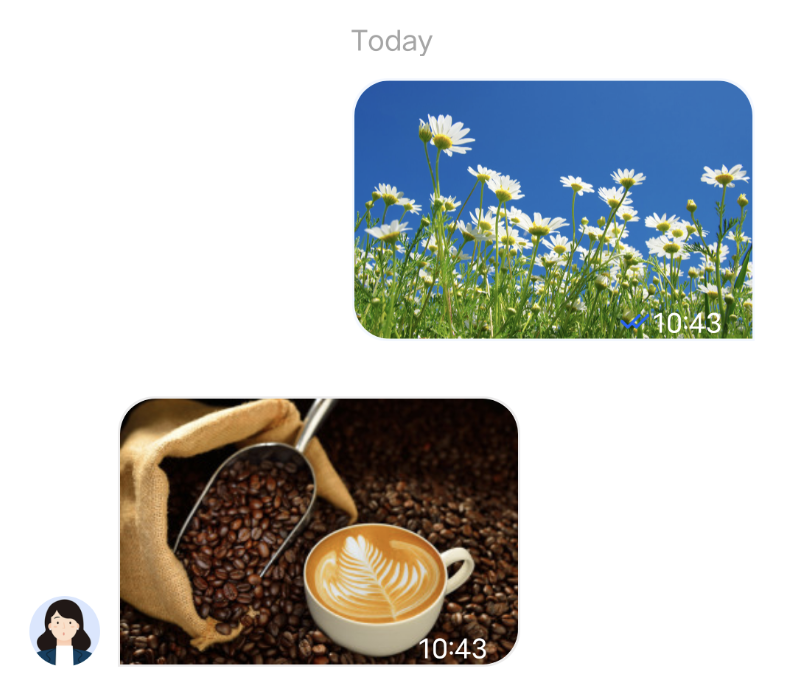 |
Audio message | 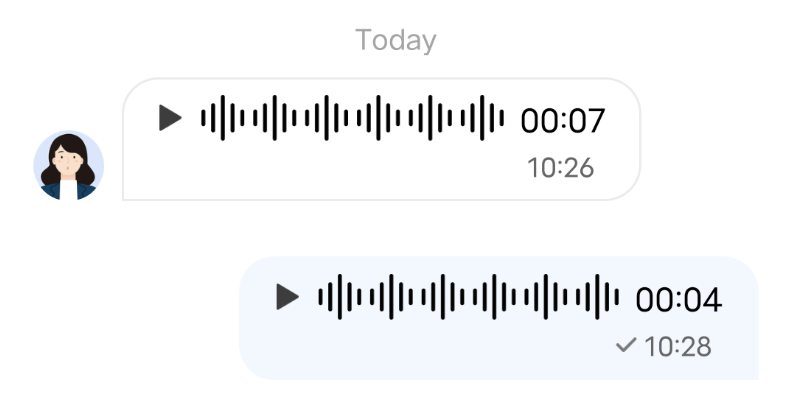 |
Video message |  |
File message |  |
Custom Message
If the basic message types do not meet your requirements, you can customize messages as needed. The following uses sending a custom hypertext message that can redirect to the browser as an example to help you quickly understand the implementation process.
The built-in custom message style of TUIKit is shown in the figure below:
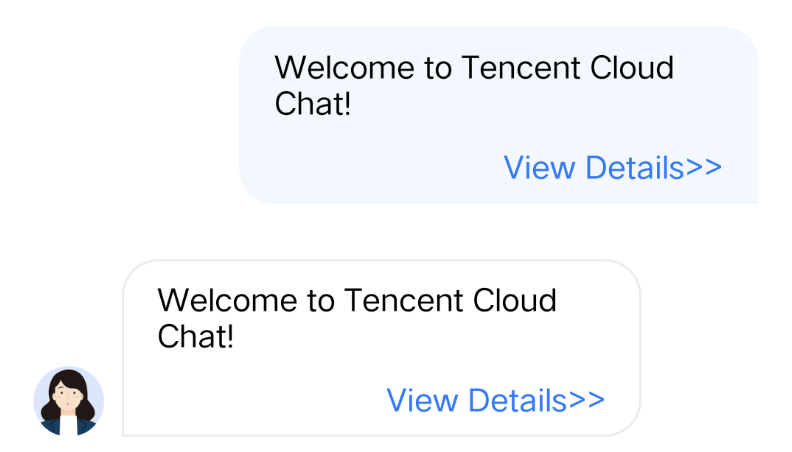
Note:
In TUIKit 7.4.4643, a new custom message registration mechanism was designed, which introduces many changes compared with the original scheme and supports different UI styles. We strongly recommend you to upgrade to version 7.4.4643. The following will use version 7.4.4643 as an example to explain.
Displaying a Custom Message
You can receive a custom message via the
onRecvNewMessage function in TUIMessageBaseDataProvider.m,
and the received custom message will be displayed in Cell mode in the message list. The data required for Cell drawing is called CellData.The following introduces how to display a custom message.
Creating custom CellData
1. Create files TUILinkCellData.h and TUILinkCellData.min the
TUIChat/UI_Classic/Cell/CellData/Custom folder, derived from TUIMessageCellData, for storing the text to display and the link to redirect.
Sample code:@interface TUILinkCellData : TUIMessageCellData@property NSString *text;@property NSString *link;@end
2. Rewrite the
getCellData: method of the parent class to convert V2TIMMessage to the drawing data TUILinkCellData of the message list Cell.
Sample code:@implementation TUILinkCellData+ (TUIMessageCellData *)getCellData:(V2TIMMessage *)message{NSDictionary *param = [NSJSONSerialization JSONObjectWithData:message.customElem.data options:NSJSONReadingAllowFragments error:nil];TUILinkCellData *cellData = [[TUILinkCellData alloc] initWithDirection:message.isSelf ? MsgDirectionOutgoing : MsgDirectionIncoming];cellData.innerMessage = message;cellData.msgID = message.msgID;cellData.text = param[@"text"];cellData.link = param[@"link"];cellData.avatarUrl = [NSURL URLWithString:message.faceURL];return cellData;}@end
3. Rewrite the
getDisplayString: method of the parent class to convert V2TIMMessage to the lastMsg display text information of the conversation list.
The lastMsg display text of the conversation list indicates that the last message of the current conversation will be displayed for each conversation Cell. See the figure below: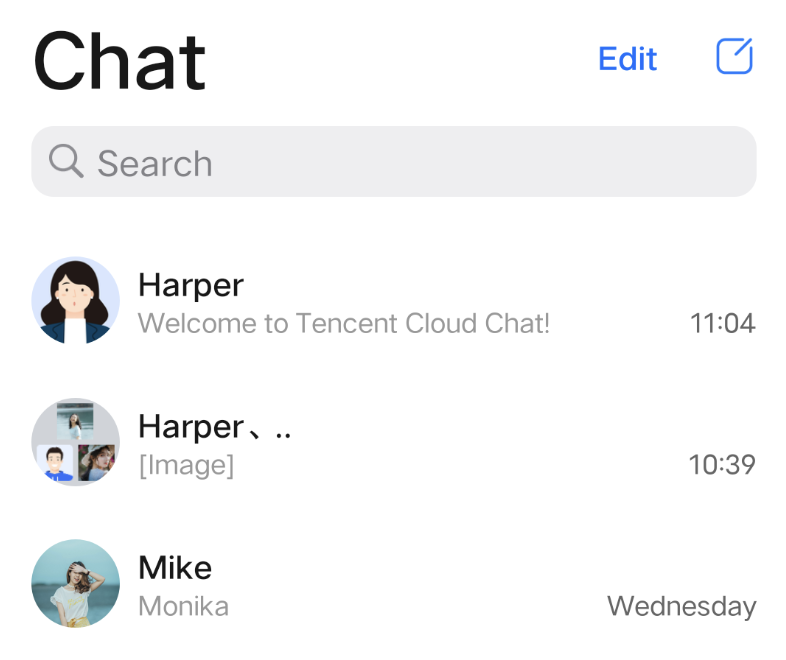
Sample code:
@implementation TUILinkCellData+ (NSString *)getDisplayString:(V2TIMMessage *)message {NSDictionary *param = [NSJSONSerialization JSONObjectWithData:message.customElem.data options:NSJSONReadingAllowFragments error:nil];return param[@"text"];}@end
Creating custom Cell
1. Create filesTUILinkCell_Minimalist.h and TUILinkCell_Minimalist.m in the
TUIChat/UI_Minimalist/Cell/Custom folder, derived from TUIBubbleMessageCell_Minimalist, for drawing TUILinkCellData data.
Sample code:@interface TUILinkCell_Minimalist : TUIBubbleMessageCell_Minimalist@property UILabel *myTextLabel; // Display text@property UILabel *myLinkLabel; // Link redirection text- (void)fillWithData:(TUILinkCellData *)data;// Draw UI@end
2. Override the
initWithStyle:reuseIdentifier: method of the parent class to create myTextLabel and myLinkLabel text display objects and add them to the container container.
Sample code:@implementation TUILinkCell_Minimalist// Initialize the control- (instancetype)initWithStyle:(UITableViewCellStyle)style reuseIdentifier:(NSString *)reuseIdentifier{self = [super initWithStyle:style reuseIdentifier:reuseIdentifier];if (self) {self.myTextLabel = [[UILabel alloc] init];[self.container addSubview:self.myTextLabel];self.myLinkLabel = [[UILabel alloc] init];self.myLinkLabel.text = @"View details>>";[self.container addSubview:_myLinkLabel];}return self;}@end
3. Override the
fillWithData: method of the parent class to custom display TUILinkCellData data in TUILinkCell.
Sample code:@implementation TUILinkCell// Draw the cell based on cellData- (void)fillWithData:(TUILinkCellData *)data;{[super fillWithData:data];self.myTextLabel.text = data.text;}@end
4. Override the
layoutSubviews method of the parent class to custom layout the controls.
Sample code:// Set the control coordinates- (void)layoutSubviews{[super layoutSubviews];self.myTextLabel.mm_top(10).mm_left(10).mm_flexToRight(10).mm_flexToBottom(50);self.myLinkLabel.mm_sizeToFit().mm_left(10).mm_bottom(10);}@end
5. Override the getContentSize: method of the parent class to calculate the size of the drawing zone occupied by the cellData content.
Sample code:
+ (CGSize)getContentSize:(TUIMessageCellData *)data {NSAssert([data isKindOfClass:TUILinkCellData.class], @"data must be kind of TUILinkCellData");TUILinkCellData *linkCellData = (TUILinkCellData *)data;CGFloat textMaxWidth = 245.f;CGRect rect = [linkCellData.text boundingRectWithSize:CGSizeMake(textMaxWidth, MAXFLOAT)options:NSStringDrawingUsesLineFragmentOrigin | NSStringDrawingUsesFontLeadingattributes:@{NSFontAttributeName : [UIFont systemFontOfSize:15]}context:nil];CGSize size = CGSizeMake(textMaxWidth + 15, rect.size.height + 56);return size;}
Register Registering your custom Cell and CellData into TUIChat
Note:
Each custom message must have a unique businessID. The businessID is case-sensitive and should not be duplicated with the businessID of other custom messages. TUIChat needs to find the corresponding custom message according to this businessID.
The businessID of the newly added custom message also cannot be duplicated with the businessID of the built-in custom messages within TUIKit.
Method 1: When you use DevelopPods for source code integration and want to modify requirements directly within a component, you can make the modifications directly inside the TUIChat component by following the steps below.
Register your own custom Definition Cell in the registerExternalCustomMessageInfo within TUIMessageCellConfig_Minimalist.m
@implementation TUIMessageCellConfig_Minimalist (CustomMessageRegister)+ (void)registerExternalCustomMessageInfo {// Insert your own custom message UI here, your businessID can not be same with built-in //// Example:[self registerCustomMessageCell:@"TUILinkCell_Minimalist" messageCellData:@"TUILinkCellData" forBusinessID:BussinessID_TextLink];}
Method 2: Integrate TUIChat via Pod.
At App initialization, you can also proactively register
cell and cellData information in the registerCustomMessage function of TUIChatConfig.h.Below is the sample code:
// The custom message's businessID (note that there should not be a duplication)#define BussinessID_TextLink @"text_link"/** Register custom message's to TUIChat. The three parameters are* @param businessID Custom message's businessID* @param messagellClass Custom message's NSString type* @param messageCellDataClassName Custom message's NSString type* @param styleType UI style corresponding to this custom message, for example TUIChatRegisterCustomMessageStyleTypeMinimalist*/- (void)registerCustomMessageCell {[TUIChatConfig.defaultConfig registerCustomMessage:BussinessID_TextLinkmessageCellClassName:@"TUILinkCell_Minimalist"messageCellDataClassName:@"TUILinkCellData"styleType:TUIChatRegisterCustomMessageStyleTypeMinimalist];}
Sending Custom Messages
As shown below, the custom message sending button mainly consists of a
title and an leftMark. You can add a custom button by adding TUICustomActionSheetItem object to the customInputMoreActionItemList attribute of TUIChatDataProvider.You can customize the text and image information you want to display by setting
TUICustomActionSheetItem title leftMark attributes. If you need to adjust the order of the buttons, you can set the priority attribute, where a higher priority value means the button appears further to the front. You can also set actionHandler to respond to button clicks and implement your own business logic.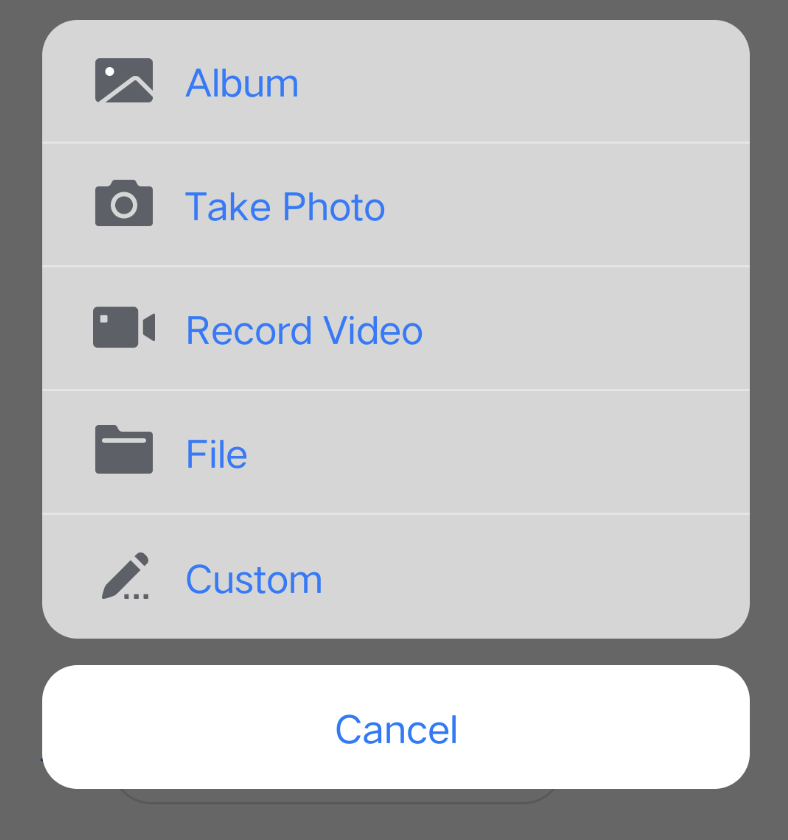
Sample code:
@implementation TUIChatDataProvider- (NSArray<TUICustomActionSheetItem *> *)customInputMoreActionItemList {if (_customInputMoreActionItemList == nil) {NSMutableArray *arrayM = [NSMutableArray array];if (TUIChatConfig.defaultConfig.enableWelcomeCustomMessage) {__weak typeof(self) weakSelf = self;TUICustomActionSheetItem *link =[[TUICustomActionSheetItem alloc] initWithTitle:TIMCommonLocalizableString(TUIKitMoreLink)leftMark:[UIImage imageNamed:TUIChatImagePath_Minimalist(@"icon_more_custom")]withActionHandler:^(UIAlertAction *_Nonnull action) {link.priority = 100;NSString *text = TIMCommonLocalizableString(TUIKitWelcome);NSString *link = TUITencentCloudHomePageEN;NSString *language = [TUIGlobalization tk_localizableLanguageKey];if ([language containsString:@"zh-"]) {link = TUITencentCloudHomePageCN;}NSError *error = nil;NSDictionary *param = @{BussinessID : BussinessID_TextLink, @"text" : text, @"link" : link};NSData *data = [NSJSONSerialization dataWithJSONObject:param options:0 error:&error];if (error) {NSLog(@"[%@] Post Json Error", [self class]);return;}V2TIMMessage *message = [TUIMessageDataProvider getCustomMessageWithJsonData:data desc:text extension:text];if ([weakSelf.delegate respondsToSelector:@selector(dataProvider:sendMessage:)]) {[weakSelf.delegate dataProvider:weakSelf sendMessage:message];}}];[arrayM addObject:link];}_customInputMoreActionItemList = [NSArray arrayWithArray:arrayM];}return _customInputMoreActionItemList;}@end

 Yes
Yes
 No
No
Was this page helpful?