- News and Announcements
- Product Introduction
- Purchase Guide
- Development Guidelines
- Demo Zone
- Download
- Chat Interaction (UI Included)
- TUIKit Library
- Getting Started
- Integrating TUIKit
- Only integrate chat
- Build Basic Interfaces
- Modifying UI Themes
- Setting UI Styles
- Implementing Local Search
- Integrating Offline Push
- User Online Status
- Typing Status
- Message Read Receipt
- Message Reactions
- Message Quotation
- Internationalization
- Adding Custom Messages
- Emoji & Stickers
- Custom UI components
- Video Call (UI Included)
- Overview (TUICallKit)
- Activate Service(TUICallKit)
- Integration(TUICallKit)
- UI Customization (TUICallKit)
- Additional Features(TUICallKit)
- API Documentation(TUICallKit)
- Release Notes (TUICallKit)
- Push Feature
- Desk
- More Practices
- No UI Integration
- SDK Integration
- Initialization
- Login and Logout
- Message
- Message Overview
- Sending Message
- Receiving Message
- Historical Message
- Forwarding Message
- Modifying Message
- Message Inserting
- Deleting Message
- Clearing Messages
- Recalling Message
- Online Message
- Read Receipt
- Querying Message
- Group @ Message
- Targeted Group Message
- Notification Muting
- Message Extension
- Message Reaction
- Message Translation
- Voice-to-Text
- Message Pinning
- Conversation
- Group
- Community Topic
- User Profile and Relationship Chain
- Offline Push
- Local Search
- Signaling
- Client APIs
- Server APIs
- Generating UserSig
- RESTful APIs
- RESTful API Overview
- RESTful API List
- Message Related
- Session Related
- Group Related
- Group Management
- Group Information
- Group Member Management
- Group Member Information
- Group Custom Attributes
- Live Group Management
- Setting Live Streaming Group Robots
- Deleting Live Streaming Group Robots
- Setting/Deleting Live Streaming Group Administrators
- Obtaining the List of Live Streaming Group Administrators
- Checking Whether Users Are in a Live Streaming Group
- Getting the Number of Online Users in an Audio-Video Group
- Getting the List of Online Members in Audio-Video Group
- Setting Audio-Video Group Member Marks
- Getting the List of Banned Group Members
- Community Management
- Creating Topic
- Deleting Topic
- Getting Topic Profile
- Modifying Topic Profile
- Importing Topic Profiles
- Permission Group Management
- Creating Permission Groups
- Terminating Permission Groups
- Modifying Permission Group Information
- Obtaining Permission Group Information
- Adding Topic Permissions
- Modifying Topic Permissions
- Deleting Topic Permissions
- Obtaining Topic Permissions
- Adding Members to a Permission Group
- Deleting Permission Group Members
- Obtaining Permission Group Member List
- Group Counter
- User Management
- Global Mute Management
- Operations Management
- Chatbots
- Official Account Management
- Webhooks
- Webhook Overview
- Webhook Command List
- Operations Management Callbacks
- Online Status Webhooks
- Relationship Chain Webhooks
- One-to-One Message Webhooks
- Group Webhooks
- Before a Group Is Created
- After a Group Is Created
- Before Applying to Join a Group
- Before Inviting a User to a Group
- After a User Joins a Group
- After a User Leaves a Group
- Before Group Message Is Sent
- After a Group Message Is Sent
- After a Group Is Full
- After a Group Is Disbanded
- After Group Profile Is Modified
- Callback After Recalling Group Messages
- Webhook for Online and Offline Status of Audio-Video Group Members
- Webhook for Exceptions When Group Messages Are Sent
- Before a Topic Is Created
- After a Topic Is Created
- After a Topic Is Deleted
- Topic Profile Change Webhook
- Callback After Group Member Profile Changed
- Callback After Group Attribute Changed
- Callback After Read Receipt
- Callback After the Group Owner Changed
- Webhooks related to the Official Account
- Before a Official Account Is Created
- After a Official Account Is Created
- After Official Account Profile Is Modified
- After Official Account Is Destroyed
- Before Official Account Is Subscribed
- After Official Account Is Subscribed
- After a Official Account Is Full
- After Official Account Is Unsubscribed
- Before Official Account Message Is Sent
- Callback After Sending an Official Account Message
- Webhook After Recalling Official Account Messages
- Console Guide
- FAQs
- Security Compliance Certification
- Chat Policies
- Migration
- Error Codes
- Contact Us
- News and Announcements
- Product Introduction
- Purchase Guide
- Development Guidelines
- Demo Zone
- Download
- Chat Interaction (UI Included)
- TUIKit Library
- Getting Started
- Integrating TUIKit
- Only integrate chat
- Build Basic Interfaces
- Modifying UI Themes
- Setting UI Styles
- Implementing Local Search
- Integrating Offline Push
- User Online Status
- Typing Status
- Message Read Receipt
- Message Reactions
- Message Quotation
- Internationalization
- Adding Custom Messages
- Emoji & Stickers
- Custom UI components
- Video Call (UI Included)
- Overview (TUICallKit)
- Activate Service(TUICallKit)
- Integration(TUICallKit)
- UI Customization (TUICallKit)
- Additional Features(TUICallKit)
- API Documentation(TUICallKit)
- Release Notes (TUICallKit)
- Push Feature
- Desk
- More Practices
- No UI Integration
- SDK Integration
- Initialization
- Login and Logout
- Message
- Message Overview
- Sending Message
- Receiving Message
- Historical Message
- Forwarding Message
- Modifying Message
- Message Inserting
- Deleting Message
- Clearing Messages
- Recalling Message
- Online Message
- Read Receipt
- Querying Message
- Group @ Message
- Targeted Group Message
- Notification Muting
- Message Extension
- Message Reaction
- Message Translation
- Voice-to-Text
- Message Pinning
- Conversation
- Group
- Community Topic
- User Profile and Relationship Chain
- Offline Push
- Local Search
- Signaling
- Client APIs
- Server APIs
- Generating UserSig
- RESTful APIs
- RESTful API Overview
- RESTful API List
- Message Related
- Session Related
- Group Related
- Group Management
- Group Information
- Group Member Management
- Group Member Information
- Group Custom Attributes
- Live Group Management
- Setting Live Streaming Group Robots
- Deleting Live Streaming Group Robots
- Setting/Deleting Live Streaming Group Administrators
- Obtaining the List of Live Streaming Group Administrators
- Checking Whether Users Are in a Live Streaming Group
- Getting the Number of Online Users in an Audio-Video Group
- Getting the List of Online Members in Audio-Video Group
- Setting Audio-Video Group Member Marks
- Getting the List of Banned Group Members
- Community Management
- Creating Topic
- Deleting Topic
- Getting Topic Profile
- Modifying Topic Profile
- Importing Topic Profiles
- Permission Group Management
- Creating Permission Groups
- Terminating Permission Groups
- Modifying Permission Group Information
- Obtaining Permission Group Information
- Adding Topic Permissions
- Modifying Topic Permissions
- Deleting Topic Permissions
- Obtaining Topic Permissions
- Adding Members to a Permission Group
- Deleting Permission Group Members
- Obtaining Permission Group Member List
- Group Counter
- User Management
- Global Mute Management
- Operations Management
- Chatbots
- Official Account Management
- Webhooks
- Webhook Overview
- Webhook Command List
- Operations Management Callbacks
- Online Status Webhooks
- Relationship Chain Webhooks
- One-to-One Message Webhooks
- Group Webhooks
- Before a Group Is Created
- After a Group Is Created
- Before Applying to Join a Group
- Before Inviting a User to a Group
- After a User Joins a Group
- After a User Leaves a Group
- Before Group Message Is Sent
- After a Group Message Is Sent
- After a Group Is Full
- After a Group Is Disbanded
- After Group Profile Is Modified
- Callback After Recalling Group Messages
- Webhook for Online and Offline Status of Audio-Video Group Members
- Webhook for Exceptions When Group Messages Are Sent
- Before a Topic Is Created
- After a Topic Is Created
- After a Topic Is Deleted
- Topic Profile Change Webhook
- Callback After Group Member Profile Changed
- Callback After Group Attribute Changed
- Callback After Read Receipt
- Callback After the Group Owner Changed
- Webhooks related to the Official Account
- Before a Official Account Is Created
- After a Official Account Is Created
- After Official Account Profile Is Modified
- After Official Account Is Destroyed
- Before Official Account Is Subscribed
- After Official Account Is Subscribed
- After a Official Account Is Full
- After Official Account Is Unsubscribed
- Before Official Account Message Is Sent
- Callback After Sending an Official Account Message
- Webhook After Recalling Official Account Messages
- Console Guide
- FAQs
- Security Compliance Certification
- Chat Policies
- Migration
- Error Codes
- Contact Us
Feature Description
A community is a large group of people brought together by common topics, and multiple topics can be created under the same community based on different interests. A community is used to manage members. All its topics are shared among members, who can send and receive messages independently.
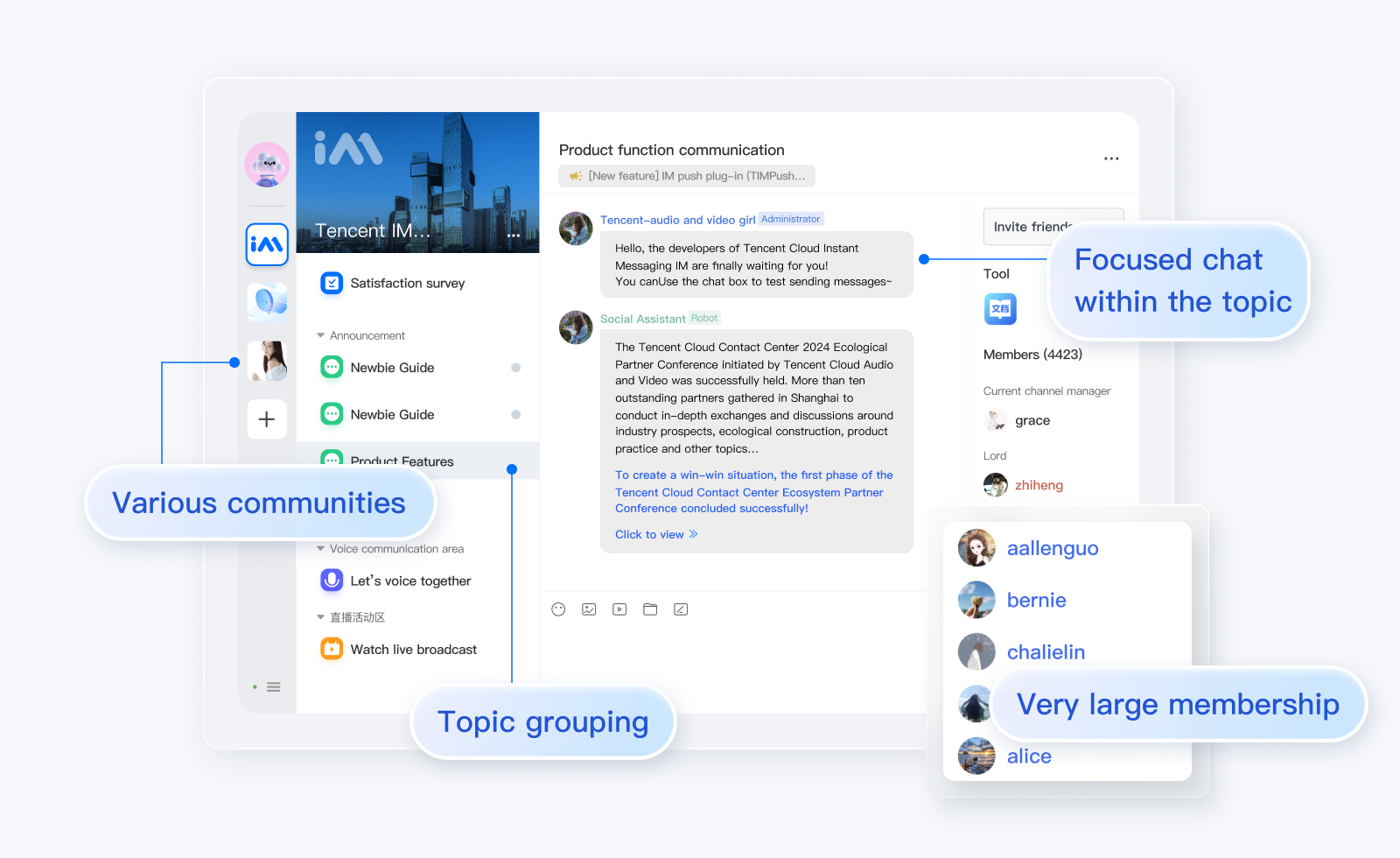
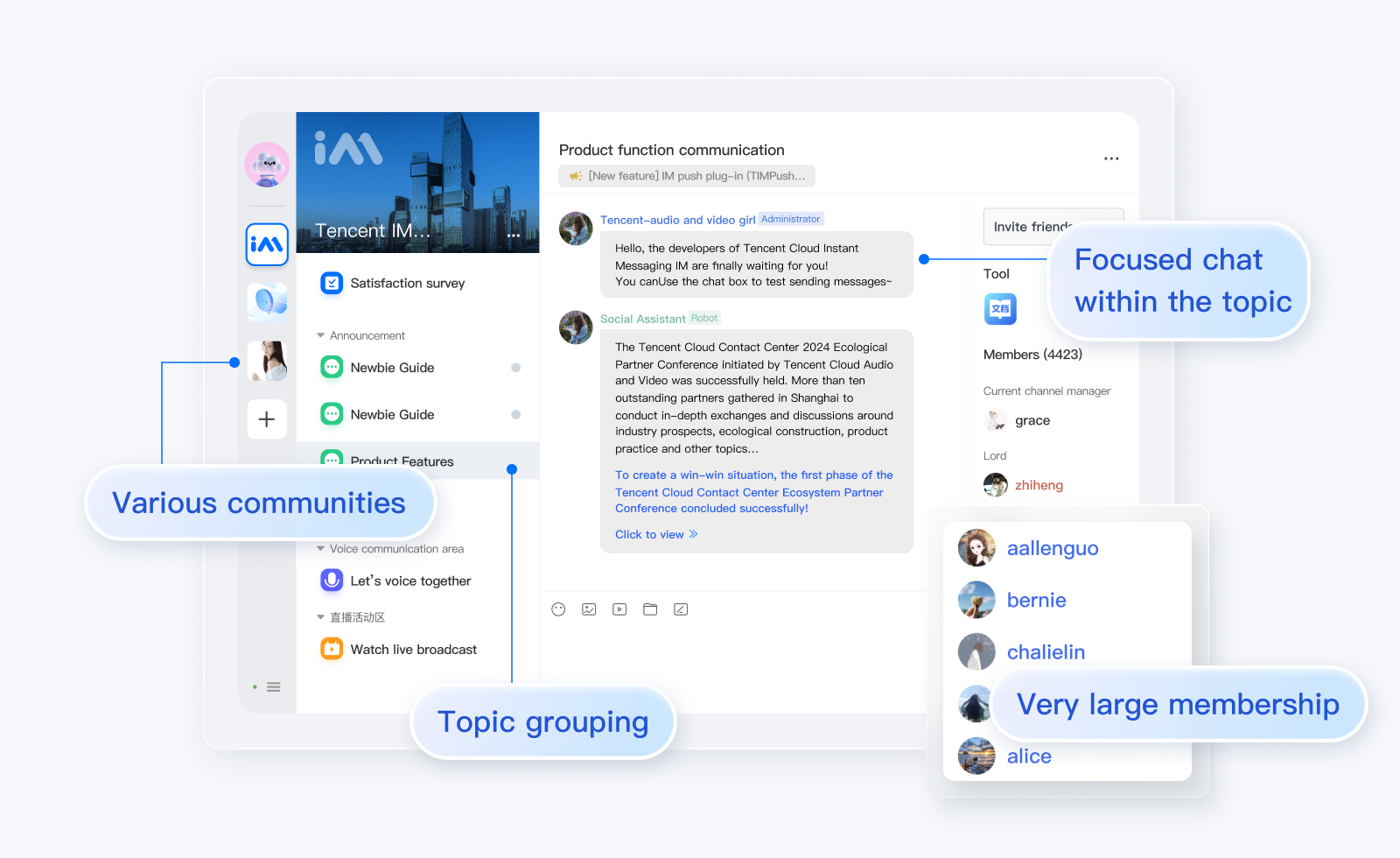
Community Group Management
Creating a community group
API
chat.createGroup(options);
Sample
// Create a topic-enabled communitylet promise = chat.createGroup({type: TencentCloudChat.TYPES.GRP_COMMUNITY,name: 'WebSDK',isSupportTopic: true,});promise.then(function(imResponse) { // Created successfullyconsole.log(imResponse.data.group); // Profile of the created group}).catch(function(imError){console.warn('createGroup error:', imError); // Error information});
Getting the list of topic-enabled communities
Note:
1. This API is supported only by topic-enabled communities. You need to Purchase Premium edition, log in to the Chat Console and enable the community switch. The switch path is: Applications > Your App > Chat > Configuration > Group Configuration > Community. Once the switch is enabled, you can use it.
API
chat.getJoinedCommunityList();
Parameter
None
Returned value
PromiseSample
// Get the list of topic-enabled communitieslet promise = chat.getJoinedCommunityList();promise.then(function(imResponse) { // Got successfullyconsole.log(imResponse.data.groupList); // List of topic-enabled communities}).catch(function(imError) { // Getting failedconsole.warn('getJoinedCommunityList error:', imError); // Failure message});
Creating a topic
Note:
Before using this API, you must call
createGroup to create a topic-enabled community.API
chat.createTopicInCommunity(options);
Parameters
The
options parameter is of the Object type. It contains the following attribute values:Name | Type | Description |
groupID | String | Community ID of the topic |
topicName | String | Topic name |
topicID | String | A custom topic ID must be in the format of "community ID + custom topic ID", such as "@TGS#_xxx@TOPIC#_xxx". |
avatar | String | Topic profile photo |
notification | String | Topic notice |
introduction | String | Topic introduction |
customData | String | Custom topic information |
Returned value
PromiseSample
// Create a topiclet promise = chat.createTopicInCommunity({groupID: 'group1',topicName: 'test',avatar: 'xxx'notification: 'xxx',introduction: 'xxx',customData: 'xxxx',});promise.then(function(imResponse) { // Created successfullyconsole.log(imResponse.data.topicID); // Topic ID}).catch(function(imError) { // Creation failedconsole.warn('createTopicInCommunity error:', imError); // Failed to create the topic});
Deleting a topic
API
chat.deleteTopicFromCommunity(options);
Parameters
The
options parameter is of the Object type. It contains the following attribute values:Name | Type | Description |
groupID | String | Community ID of the topic |
topicIDList | Array | undefined | List of topic IDs. If it is not passed in, all the topics are deleted. |
Return values
PromiseSample
// Delete a specified topic under a communitylet promise = chat.deleteTopicFromCommunity({groupID: 'group1',topicIDList: ['topicID']});promise.then(function(imResponse) { // Deleted successfullyconst { successTopicList, failureTopicList } = imResponse.data;// List of topics deleted successfullysuccessTopicList.forEach((item) => {const { topicID } = item;});// List of topics failed to be deletedfailureTopicList.forEach((item) => {const { topicID, code, message } = item;});}).catch(function(imError) { // Deletion failedconsole.warn('deleteTopicFromCommunity error:', imError); // Failed to delete the topic});
// dissolve the community and delete all topics of this community.let promise = chat.dismissGroup('group1');promise.then(function(imResponse) {console.log(imResponse.data.groupID);}).catch(function(imError) {console.warn('dismissGroup error:', imError);});
Modifying the topic profile
Note:
After the update is successful, other members within the topic can receive the
TencentCloudChat.EVENT.TOPIC_UPDATED event.API
chat.updateTopicProfile(options);
Parameters
The
options parameter is of the Object type. It contains the following attribute values:Name | Type | Description |
groupID | String | Community ID of the topic |
topicID | String | Topic ID, which is required |
topicName | String | undefined | Topic name |
avatar | String | undefined | Topic profile photo |
notification | String | undefined | Topic notice |
introduction | String | undefined | Topic introduction |
customData | String | undefined | Custom topic information |
muteAllMembers | Boolean | undefined | Muting all. Valid values: true: mute all;false: unmute all. |
Returned value
PromiseSample
// Update the topic profilelet promise = chat.updateTopicProfile({groupID: 'group1',topicID: 'topic1',topicName: 'test',avatar: 'xxx'notification: 'xxx',introduction: 'xxx',customData: 'xxxx',muteAllMembers: true});promise.then(function(imResponse) { // Topic profile set successfullyconsole.log(imResponse.data.topic); // Modified topic profile}).catch(function(imError) { // Failed to set the topic profile// Information on the failure in setting the topic profileconsole.warn('updateTopicProfile error:', imError);});
Getting the topic list
API
chat.getTopicList(options);
Parameters
The
options parameter is of the Object type. It contains the following attribute values:Name | Type | Description |
groupID | String | Community ID of the topic |
topicIDList | Array | undefined | List of topic IDs. If it is not passed in, all the topics are obtained. |
Returned value
PromiseSample
// Get a specified topiclet promise = chat.getTopicList({groupID: 'group1',topicIDList: ['topicID'],});promise.then(function(imResponse) { // Got successfullyconst { successTopicList, failureTopicList } = imResponse.data;// List of topics got successfullysuccessTopicList.forEach((item) => {const { topicID } = item;});// List of topics failed to be gotfailureTopicList.forEach((item) => {const { topicID, code, message } = item;})}).catch(function(imError) { // Getting failedconsole.warn('getTopicList error:', imError); // Information on the failure in getting the topic list});
// Get all the topicslet promise = chat.getTopicList({groupID: 'group1',});promise.then(function(imResponse) { // Got successfullyconst { successTopicList, failureTopicList } = imResponse.data;// List of topics got successfullysuccessTopicList.forEach((item) => {const { topicID } = item;});// List of topics failed to be gotfailureTopicList.forEach((item) => {const { topicID, code, message } = item;})}).catch(function(imError) { // Getting failedconsole.warn('getTopicList error:', imError); // Information on the failure in getting the topic list});
Listening for topic update event
Sample
let onTopicCreated = function(event) {const groupID = event.data.groupID // ID of the community to which the topic belongsconst topicID = event.data.topicID // Topic IDconsole.log(event.data);};chat.on(TencentCloudChat.EVENT.TOPIC_CREATED, onTopicCreated);
let onTopicDeleted = function(event) {const groupID = event.data.groupID // ID of the community to which the topic belongsconst topicIDList = event.data.topicIDList // List of deleted topic IDsconsole.log(event.data);};chat.on(TencentCloudChat.EVENT.TOPIC_DELETED, onTopicDeleted);
let onTopicUpdated = function(event) {const groupID = event.data.groupID // ID of the community to which the topic belongsconst topic = event.data.topic // Topic profileconsole.log(event.data);};chat.on(TencentCloudChat.EVENT.TOPIC_UPDATED, onTopicUpdated);

 Yes
Yes
 No
No
Was this page helpful?