- News and Announcements
- Product Introduction
- Purchase Guide
- Development Guidelines
- Demo Zone
- Download
- Chat Interaction (UI Included)
- TUIKit Library
- Getting Started
- Integrating TUIKit
- Only integrate chat
- Build Basic Interfaces
- Modifying UI Themes
- Setting UI Styles
- Implementing Local Search
- Integrating Offline Push
- User Online Status
- Typing Status
- Message Read Receipt
- Message Reactions
- Message Quotation
- Internationalization
- Adding Custom Messages
- Emoji & Stickers
- Custom UI components
- Video Call (UI Included)
- Overview (TUICallKit)
- Activate Service(TUICallKit)
- Integration(TUICallKit)
- UI Customization (TUICallKit)
- Additional Features(TUICallKit)
- API Documentation(TUICallKit)
- Release Notes (TUICallKit)
- Push Feature
- Desk
- More Practices
- No UI Integration
- SDK Integration
- Initialization
- Login and Logout
- Message
- Message Overview
- Sending Message
- Receiving Message
- Historical Message
- Forwarding Message
- Modifying Message
- Message Inserting
- Deleting Message
- Clearing Messages
- Recalling Message
- Online Message
- Read Receipt
- Querying Message
- Group @ Message
- Targeted Group Message
- Notification Muting
- Message Extension
- Message Reaction
- Message Translation
- Voice-to-Text
- Message Pinning
- Conversation
- Group
- Community Topic
- User Profile and Relationship Chain
- Offline Push
- Local Search
- Signaling
- Client APIs
- Server APIs
- Generating UserSig
- RESTful APIs
- RESTful API Overview
- RESTful API List
- Message Related
- Session Related
- Group Related
- Group Management
- Group Information
- Group Member Management
- Group Member Information
- Group Custom Attributes
- Live Group Management
- Setting Live Streaming Group Robots
- Deleting Live Streaming Group Robots
- Setting/Deleting Live Streaming Group Administrators
- Obtaining the List of Live Streaming Group Administrators
- Checking Whether Users Are in a Live Streaming Group
- Getting the Number of Online Users in an Audio-Video Group
- Getting the List of Online Members in Audio-Video Group
- Setting Audio-Video Group Member Marks
- Getting the List of Banned Group Members
- Community Management
- Creating Topic
- Deleting Topic
- Getting Topic Profile
- Modifying Topic Profile
- Importing Topic Profiles
- Permission Group Management
- Creating Permission Groups
- Terminating Permission Groups
- Modifying Permission Group Information
- Obtaining Permission Group Information
- Adding Topic Permissions
- Modifying Topic Permissions
- Deleting Topic Permissions
- Obtaining Topic Permissions
- Adding Members to a Permission Group
- Deleting Permission Group Members
- Obtaining Permission Group Member List
- Group Counter
- User Management
- Global Mute Management
- Operations Management
- Chatbots
- Official Account Management
- Webhooks
- Webhook Overview
- Webhook Command List
- Operations Management Callbacks
- Online Status Webhooks
- Relationship Chain Webhooks
- One-to-One Message Webhooks
- Group Webhooks
- Before a Group Is Created
- After a Group Is Created
- Before Applying to Join a Group
- Before Inviting a User to a Group
- After a User Joins a Group
- After a User Leaves a Group
- Before Group Message Is Sent
- After a Group Message Is Sent
- After a Group Is Full
- After a Group Is Disbanded
- After Group Profile Is Modified
- Callback After Recalling Group Messages
- Webhook for Online and Offline Status of Audio-Video Group Members
- Webhook for Exceptions When Group Messages Are Sent
- Before a Topic Is Created
- After a Topic Is Created
- After a Topic Is Deleted
- Topic Profile Change Webhook
- Callback After Group Member Profile Changed
- Callback After Group Attribute Changed
- Callback After Read Receipt
- Callback After the Group Owner Changed
- Webhooks related to the Official Account
- Before a Official Account Is Created
- After a Official Account Is Created
- After Official Account Profile Is Modified
- After Official Account Is Destroyed
- Before Official Account Is Subscribed
- After Official Account Is Subscribed
- After a Official Account Is Full
- After Official Account Is Unsubscribed
- Before Official Account Message Is Sent
- Callback After Sending an Official Account Message
- Webhook After Recalling Official Account Messages
- Console Guide
- FAQs
- Security Compliance Certification
- Chat Policies
- Migration
- Error Codes
- Contact Us
- News and Announcements
- Product Introduction
- Purchase Guide
- Development Guidelines
- Demo Zone
- Download
- Chat Interaction (UI Included)
- TUIKit Library
- Getting Started
- Integrating TUIKit
- Only integrate chat
- Build Basic Interfaces
- Modifying UI Themes
- Setting UI Styles
- Implementing Local Search
- Integrating Offline Push
- User Online Status
- Typing Status
- Message Read Receipt
- Message Reactions
- Message Quotation
- Internationalization
- Adding Custom Messages
- Emoji & Stickers
- Custom UI components
- Video Call (UI Included)
- Overview (TUICallKit)
- Activate Service(TUICallKit)
- Integration(TUICallKit)
- UI Customization (TUICallKit)
- Additional Features(TUICallKit)
- API Documentation(TUICallKit)
- Release Notes (TUICallKit)
- Push Feature
- Desk
- More Practices
- No UI Integration
- SDK Integration
- Initialization
- Login and Logout
- Message
- Message Overview
- Sending Message
- Receiving Message
- Historical Message
- Forwarding Message
- Modifying Message
- Message Inserting
- Deleting Message
- Clearing Messages
- Recalling Message
- Online Message
- Read Receipt
- Querying Message
- Group @ Message
- Targeted Group Message
- Notification Muting
- Message Extension
- Message Reaction
- Message Translation
- Voice-to-Text
- Message Pinning
- Conversation
- Group
- Community Topic
- User Profile and Relationship Chain
- Offline Push
- Local Search
- Signaling
- Client APIs
- Server APIs
- Generating UserSig
- RESTful APIs
- RESTful API Overview
- RESTful API List
- Message Related
- Session Related
- Group Related
- Group Management
- Group Information
- Group Member Management
- Group Member Information
- Group Custom Attributes
- Live Group Management
- Setting Live Streaming Group Robots
- Deleting Live Streaming Group Robots
- Setting/Deleting Live Streaming Group Administrators
- Obtaining the List of Live Streaming Group Administrators
- Checking Whether Users Are in a Live Streaming Group
- Getting the Number of Online Users in an Audio-Video Group
- Getting the List of Online Members in Audio-Video Group
- Setting Audio-Video Group Member Marks
- Getting the List of Banned Group Members
- Community Management
- Creating Topic
- Deleting Topic
- Getting Topic Profile
- Modifying Topic Profile
- Importing Topic Profiles
- Permission Group Management
- Creating Permission Groups
- Terminating Permission Groups
- Modifying Permission Group Information
- Obtaining Permission Group Information
- Adding Topic Permissions
- Modifying Topic Permissions
- Deleting Topic Permissions
- Obtaining Topic Permissions
- Adding Members to a Permission Group
- Deleting Permission Group Members
- Obtaining Permission Group Member List
- Group Counter
- User Management
- Global Mute Management
- Operations Management
- Chatbots
- Official Account Management
- Webhooks
- Webhook Overview
- Webhook Command List
- Operations Management Callbacks
- Online Status Webhooks
- Relationship Chain Webhooks
- One-to-One Message Webhooks
- Group Webhooks
- Before a Group Is Created
- After a Group Is Created
- Before Applying to Join a Group
- Before Inviting a User to a Group
- After a User Joins a Group
- After a User Leaves a Group
- Before Group Message Is Sent
- After a Group Message Is Sent
- After a Group Is Full
- After a Group Is Disbanded
- After Group Profile Is Modified
- Callback After Recalling Group Messages
- Webhook for Online and Offline Status of Audio-Video Group Members
- Webhook for Exceptions When Group Messages Are Sent
- Before a Topic Is Created
- After a Topic Is Created
- After a Topic Is Deleted
- Topic Profile Change Webhook
- Callback After Group Member Profile Changed
- Callback After Group Attribute Changed
- Callback After Read Receipt
- Callback After the Group Owner Changed
- Webhooks related to the Official Account
- Before a Official Account Is Created
- After a Official Account Is Created
- After Official Account Profile Is Modified
- After Official Account Is Destroyed
- Before Official Account Is Subscribed
- After Official Account Is Subscribed
- After a Official Account Is Full
- After Official Account Is Unsubscribed
- Before Official Account Message Is Sent
- Callback After Sending an Official Account Message
- Webhook After Recalling Official Account Messages
- Console Guide
- FAQs
- Security Compliance Certification
- Chat Policies
- Migration
- Error Codes
- Contact Us
The following will show you how to customize the UI components in conversation List.
Set the conversation list cell background color
API Functionality: Set the conversation list cell and pinned cell background color.
API prototype:
// TUIConversationConfig.h/*** Background color of conversation list.*/@property (nonatomic, strong) UIColor *listBackgroundColor;/*** Background color of cell in conversation list.* This configuration takes effect in all cells.*/@property (nonatomic, strong) UIColor *cellBackgroundColor;/*** Background color of pinned cell in conversation list.* This configuration takes effect in all pinned cells.*/@property (nonatomic, strong) UIColor *pinnedCellBackgroundColor;
Sample code:
// When to call: Before initializing conversation list.[TUIConversationConfig sharedConfig].listBackgroundColor = [UIColor tui_colorWithHex:@"#FFFFF0"];[TUIConversationConfig sharedConfig].cellBackgroundColor = [UIColor tui_colorWithHex:@"#F0FFF0"];[TUIConversationConfig sharedConfig].pinnedCellBackgroundColor = [UIColor tui_colorWithHex:@"#E1FFFF"];
Result:
Set Background Color | Default |
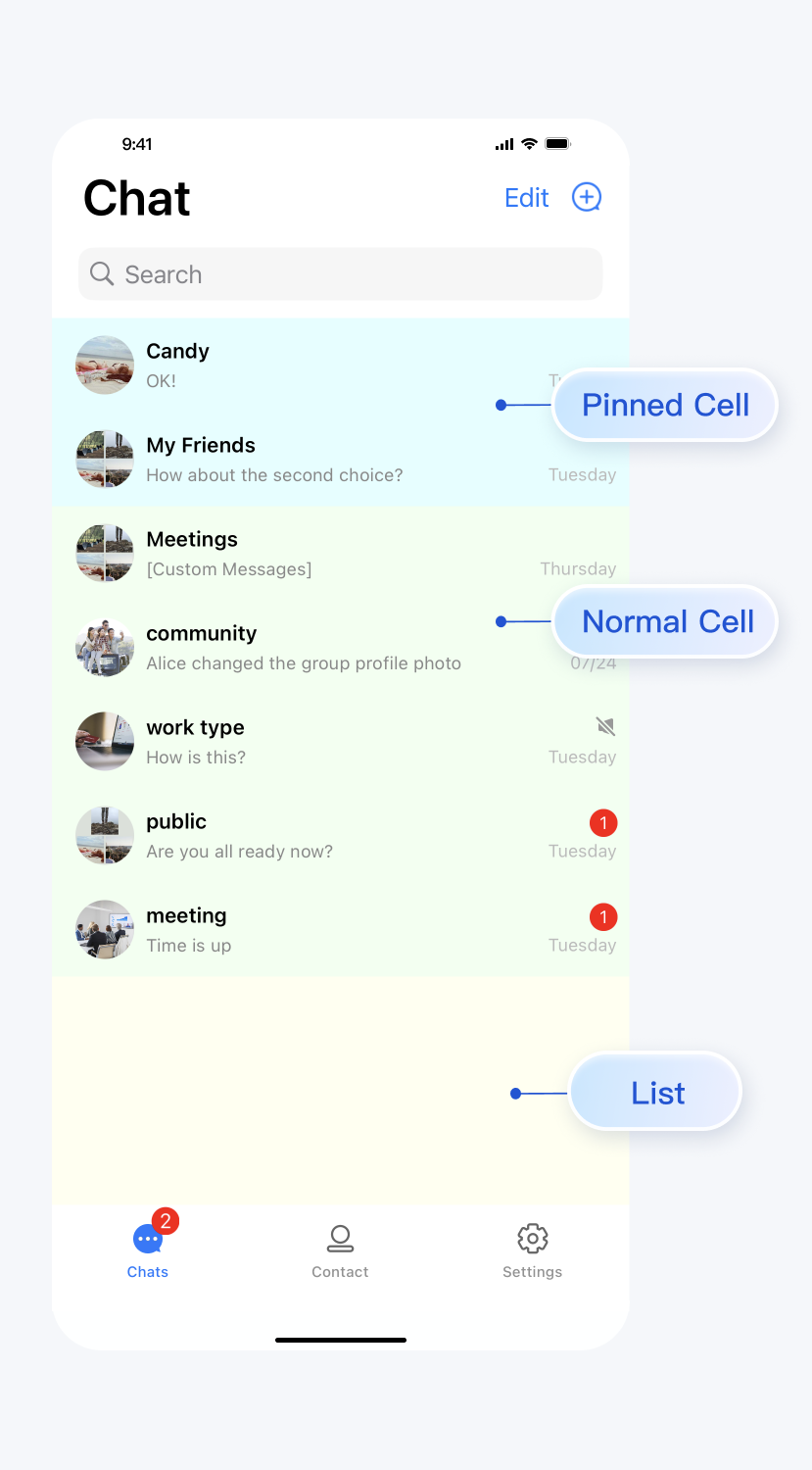 | 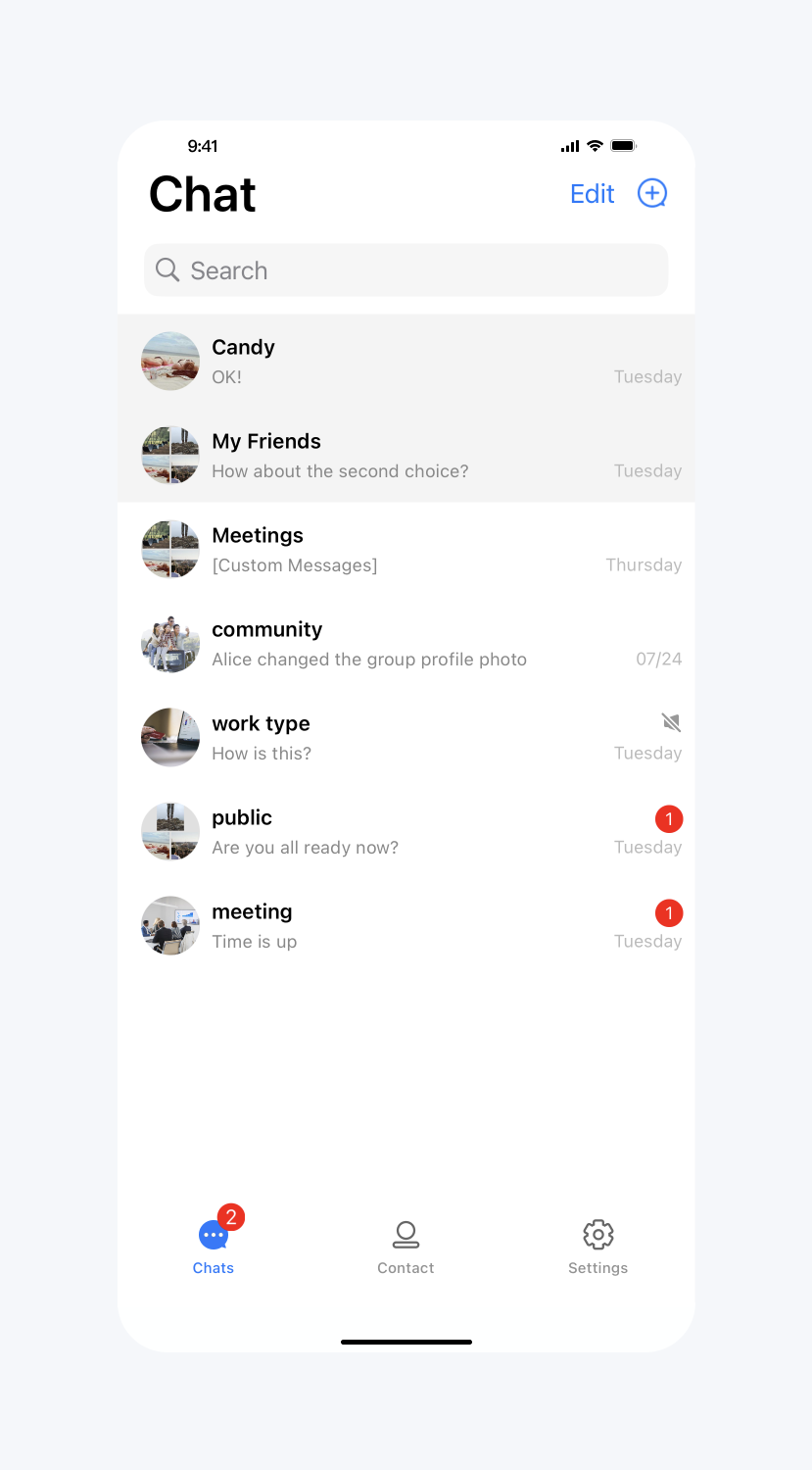 |
Set the conversation list cell font
API Functionality: Set the font of the title, subtitle, and time text on the conversation list cells. Applies to all cells.
API prototype:
// TUIConversationConfig.h/*** Font of title label of cell in conversation list.* This configuration takes effect in all cells.*/@property (nonatomic, strong) UIFont *cellTitleLabelFont;/*** Font of subtitle label of cell in conversation list.* This configuration takes effect in all cells.*/@property (nonatomic, strong) UIFont *cellSubtitleLabelFont;/*** Font of time label of cell in conversation list.* This configuration takes effect in all cells.*/@property (nonatomic, strong) UIFont *cellTimeLabelFont;
Sample code:
// When to call: Before initializing conversation list.[TUIConversationConfig sharedConfig].cellTitleLabelFont = [UIFont systemFontOfSize:18];[TUIConversationConfig sharedConfig].cellSubtitleLabelFont = [UIFont systemFontOfSize:14];[TUIConversationConfig sharedConfig].cellTimeLabelFont = [UIFont systemFontOfSize:16];
Result:
Set Font | Default |
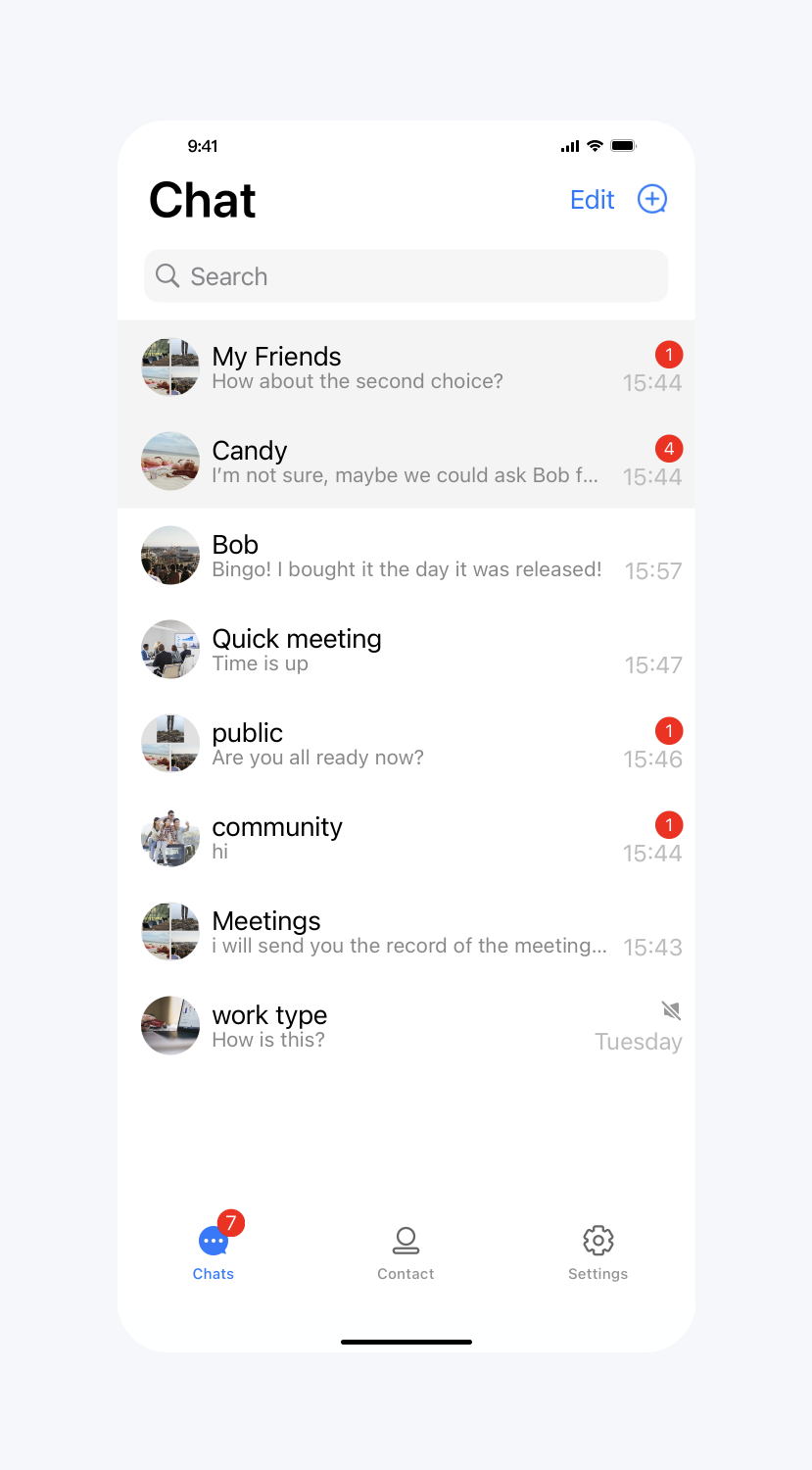 | 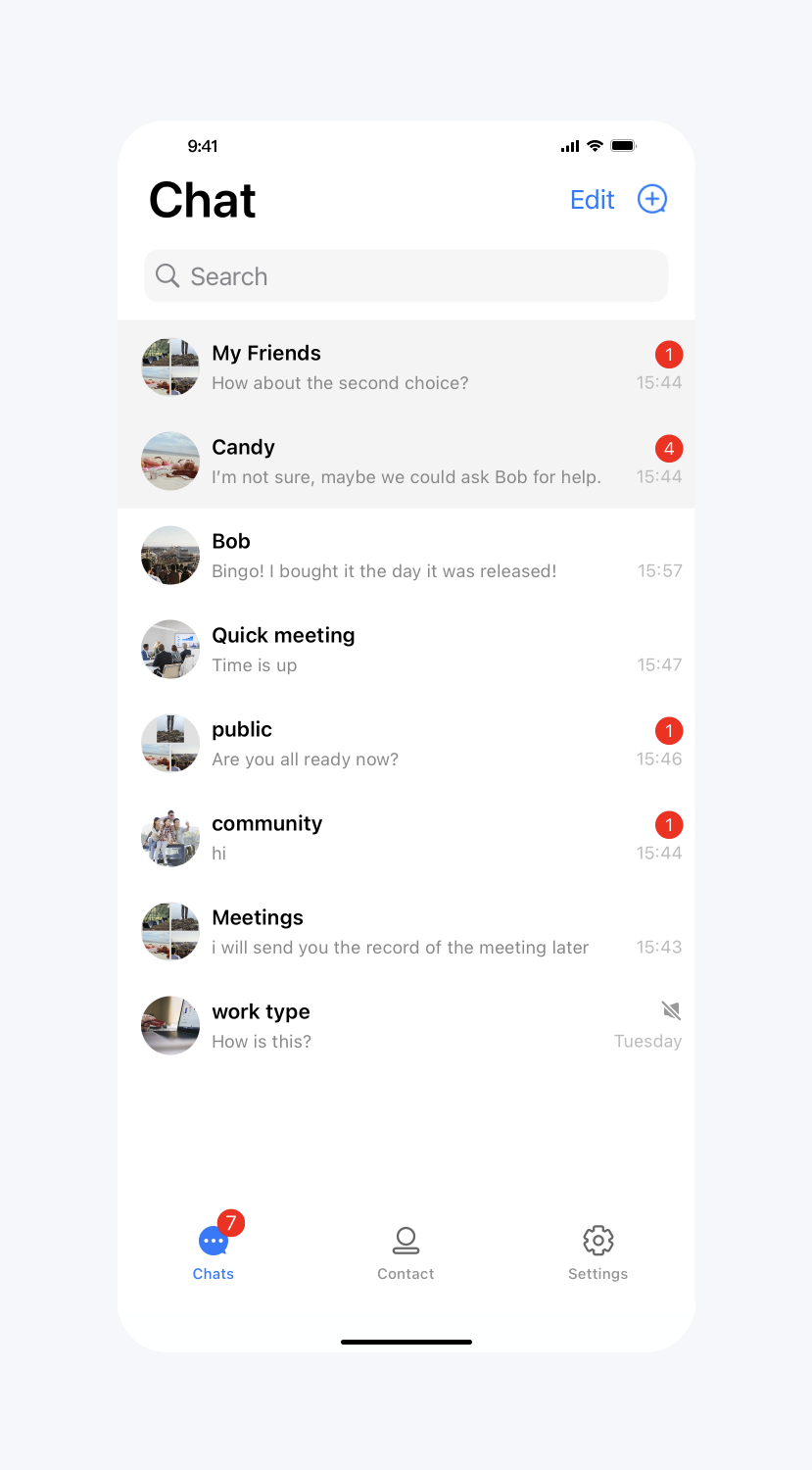 |
Show unread red dot
API Functionality: Display the unread message red dot icon on the cell. Applies to all cells.
API prototype:
// TUIConversationConfig.h/*** Display unread count icon in each conversation cell.* The default value is YES.*/@property(nonatomic, assign) BOOL showCellUnreadCount;
Sample code:
// When to call: Before initializing conversation list.[TUIConversationConfig sharedConfig].showCellUnreadCount = NO;
Result:
Do not display the unread red dot on the conversation cell | Default |
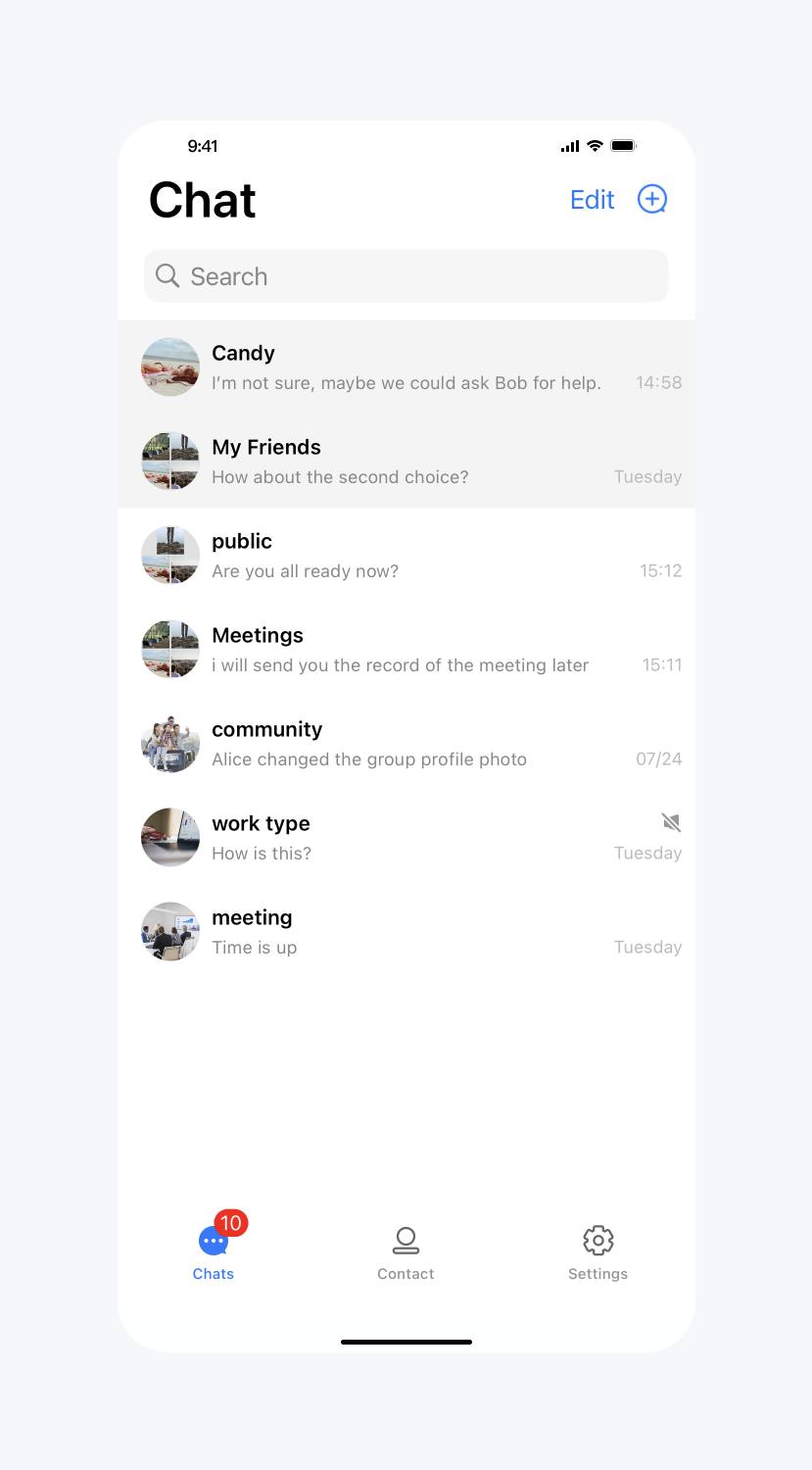 | 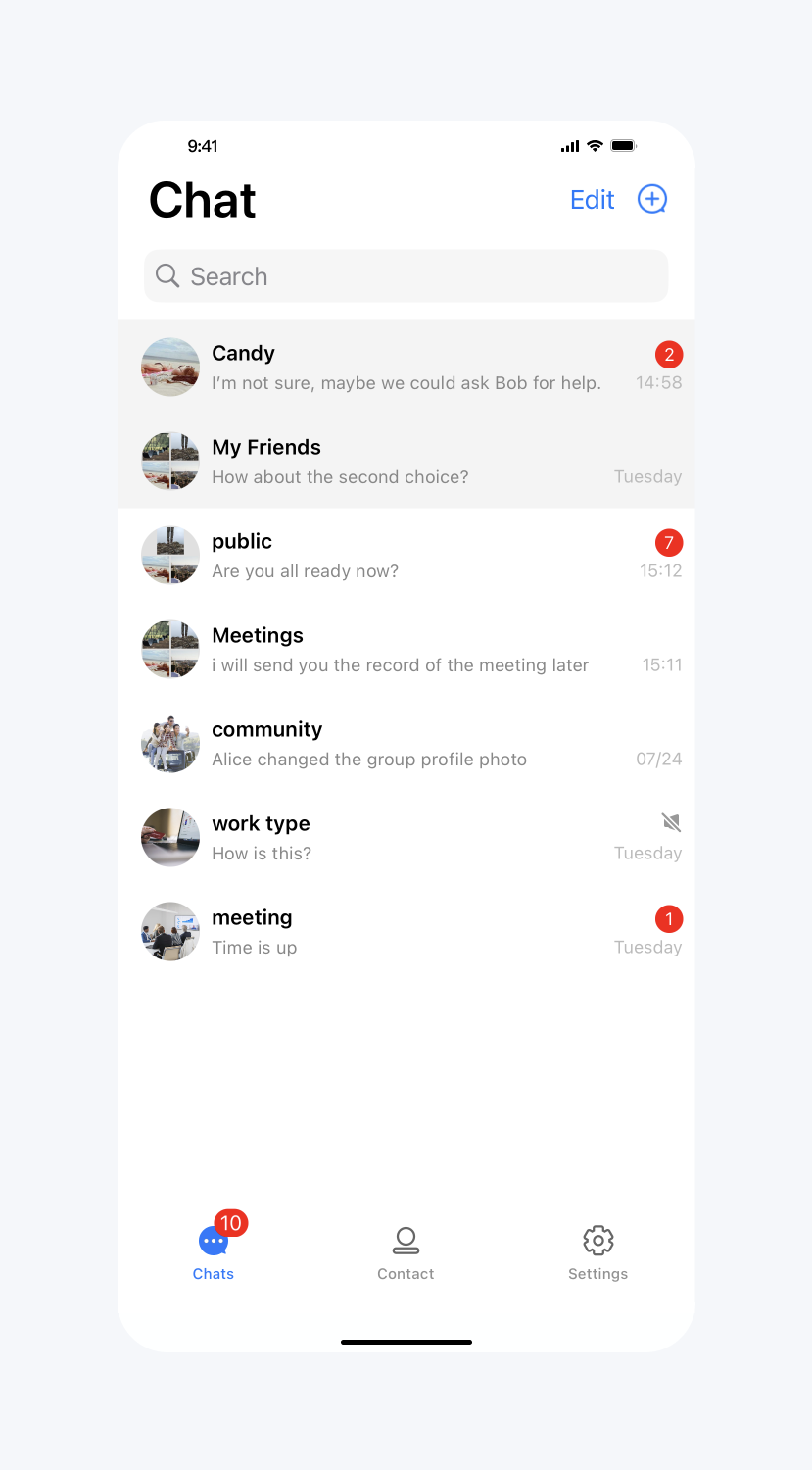 |
Show online status
API Functionality: Display an online status icon on the user's avatar in the cell. Applies to all cells.
API prototype:
// TUIConversationConfig.h/*** Display user's online status icon in conversation and contact list.* The default value is NO.*/@property(nonatomic, assign) BOOL showUserOnlineStatusIcon;
Sample code:
// When to call: Before initializing conversation list.[TUIConversationConfig sharedConfig].showUserOnlineStatusIcon = YES;
Result:
Show online status | Default |
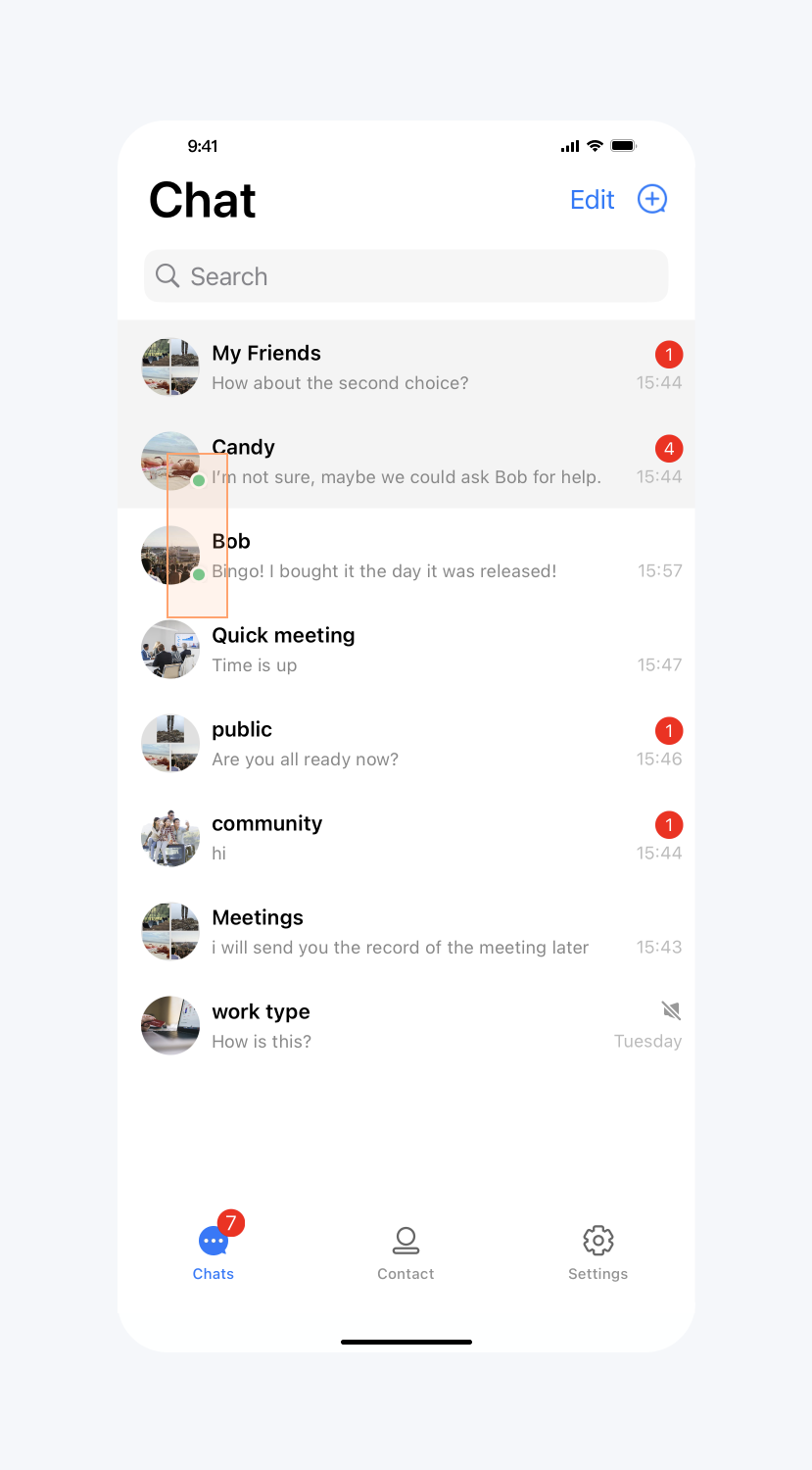 | 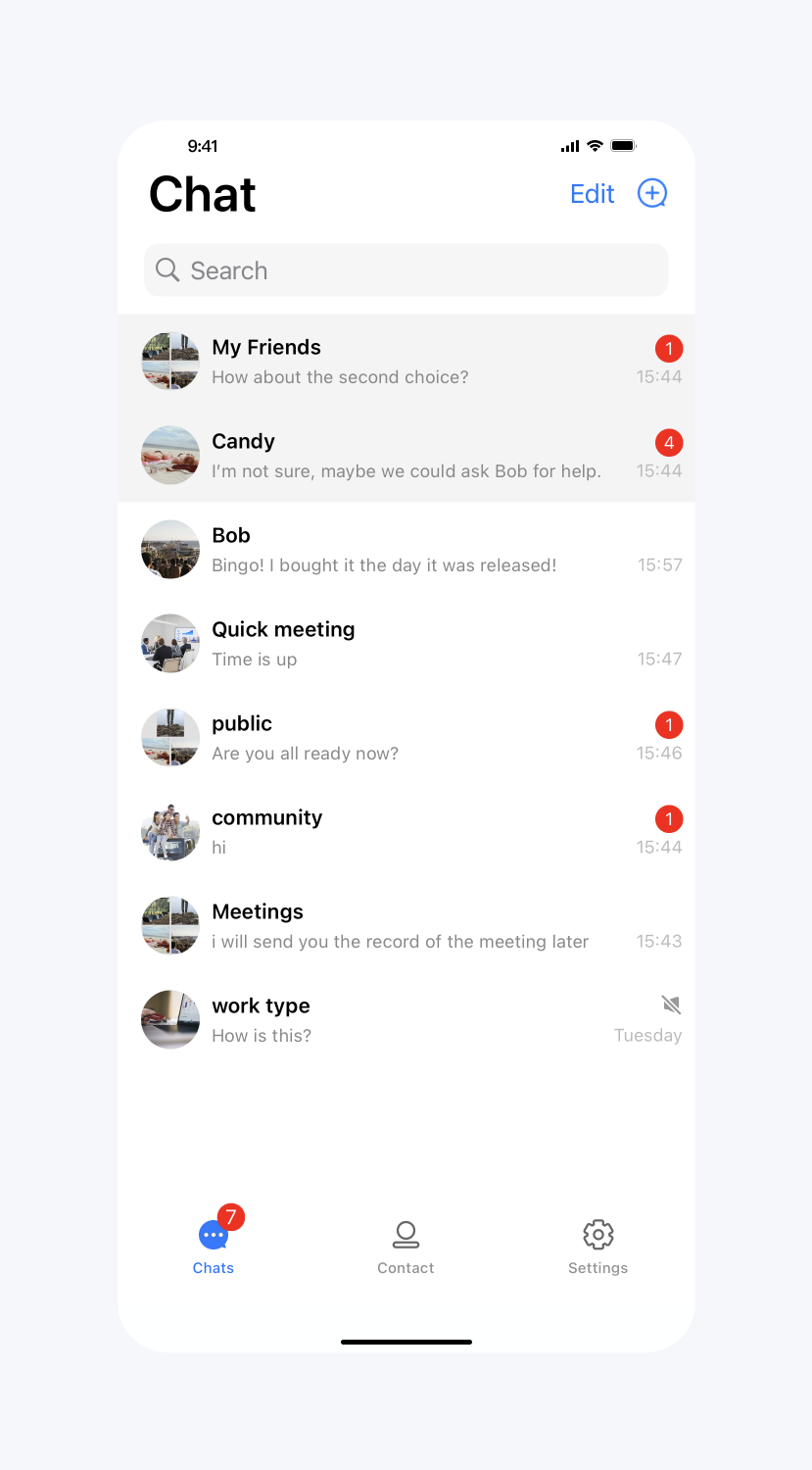 |
Customize the more menu options
API Functionality: Hide more menu options for the conversation and add options to the more menu for the conversation. Applies to specified conversations.
API prototype:
// TUIConversationConfig.h@protocol TUIConversationConfigDataSource <NSObject>/*** Implement this method to hide items in more menu.*/- (NSInteger)conversationShouldHideItemsInMoreMenu:(TUIConversationCellData *)data;/*** Implement this method to add new items.*/- (NSArray *)conversationShouldAddNewItemsToMoreMenu:(TUIConversationCellData *)data;@end
Sample code:
// When to call: Before initializing conversation list.[TUIConversationConfig sharedConfig].moreMenuDataSource = self;- (NSInteger)conversationShouldHideItemsInMoreMenu:(TUIConversationCellData *)data {if (data.groupID != nil) {return TUIConversationItemInMoreMenu_Hide | TUIConversationItemInMoreMenu_Pin;}return 0;}- (NSArray *)conversationShouldAddNewItemsToMoreMenu:(TUIConversationCellData *)data {if (data.groupID != nil) {UIAlertAction *action1 = [UIAlertAction actionWithTitle:@"action1"style:UIAlertActionStyleDefaulthandler:^(UIAlertAction *_Nonnull action) {NSLog(@"action1 is clicked");}];UIAlertAction *action2 = [UIAlertAction actionWithTitle:@"action2"style:UIAlertActionStyleDefaulthandler:^(UIAlertAction *_Nonnull action) {NSLog(@"action2 is clicked");}];return @[action1, action2];}return nil;}
Result:
Hide and Add Options | Default |
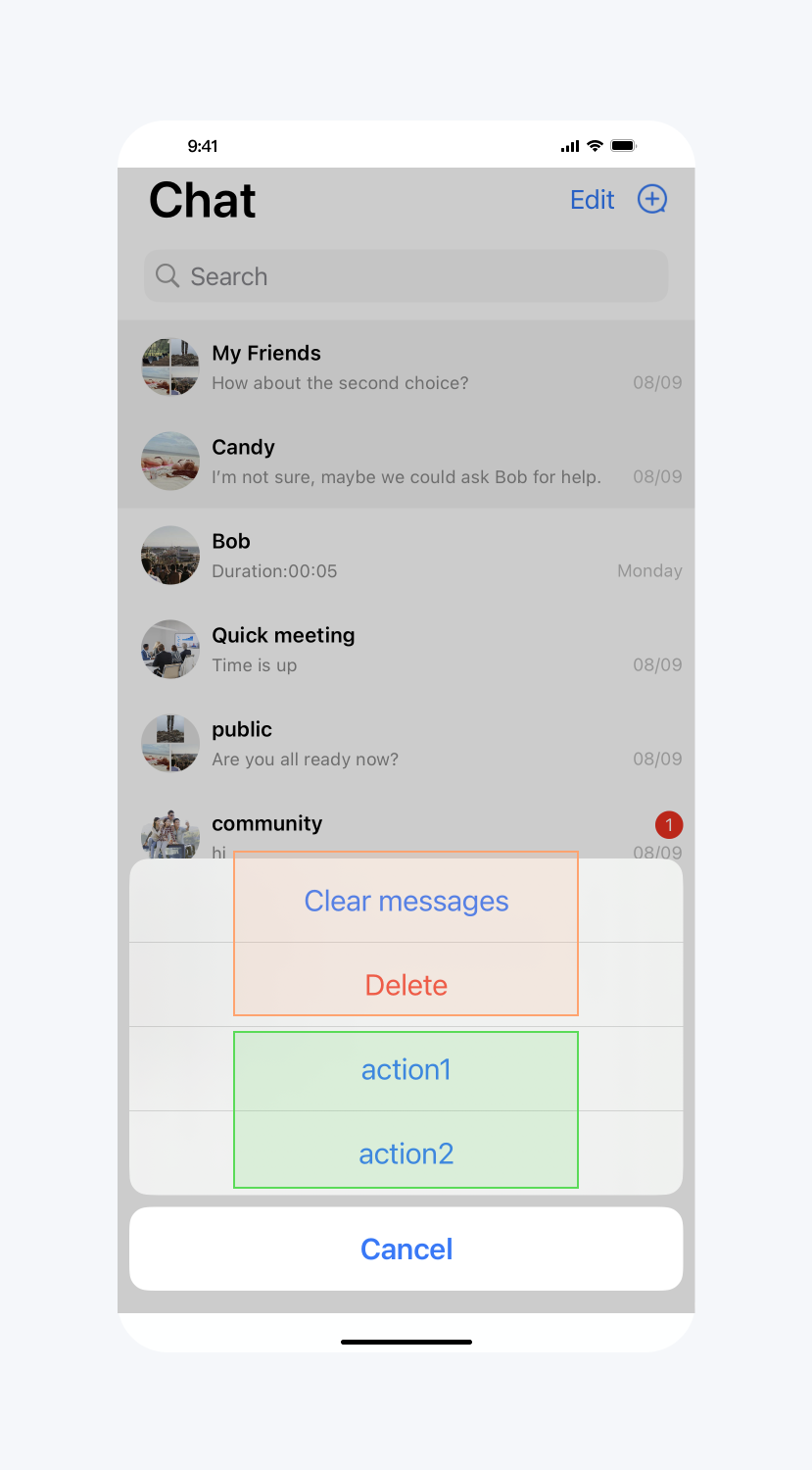 | 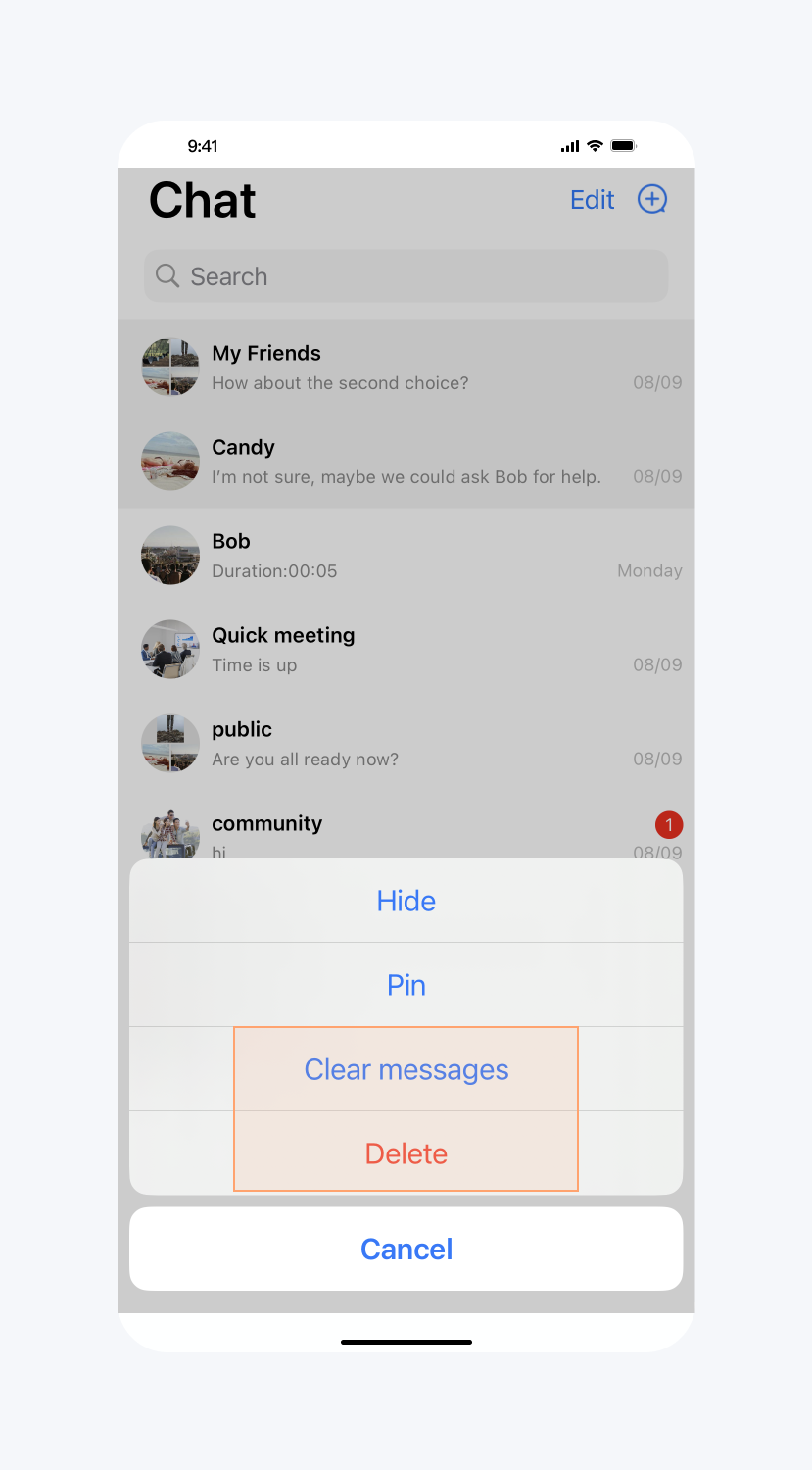 |

 Yes
Yes
 No
No
Was this page helpful?