精彩集锦
最后更新时间:2024-08-02 14:06:41
对于足球、篮球赛事直播,StreamLive 精彩集锦功能可以对比赛中的精彩时刻进行识别,并对精彩片段进行录制保存。
注意事项
精彩集锦功能由 媒体处理 MPS 提供,即用户在 StreamLive 频道中开启精彩集锦功能后,StreamLive 后台将自动调用媒体处理服务。所以,您需要根据系统指引进行媒体处理 MPS 的激活和授权。授权是指授予媒体处理 MPS 访问 StreamLive 数据的权限。只有授权后,媒体处理 MPS 才能读取 StreamLive 中的直播流数据,并进行智能分析。
媒体处理 MPS 获取 StreamLive 直播流数据,生成精彩集锦文件后,需要保存到 腾讯云对象存储 COS 中。所以,您需要根据系统指引进行媒体处理 MPS的授权,授予媒体处理 MPS 访问腾讯云对象存储的权限。只有授权后,媒体处理 MPS 才能读取 COS 的存储路径,并对 COS 存储桶进行写入操作。
使用此功能时,在媒体处理 MPS 和对象存储 COS 会产生相应使用费用,详情请参考:媒体处理 MPS 智能分析费用说明、对象存储 COS 费用说明。
使用前提
已开通 StreamLive 服务。
配置精彩集锦功能
1. 登录 StreamLive 控制台,精彩集锦功能是在 Input Setting 中。
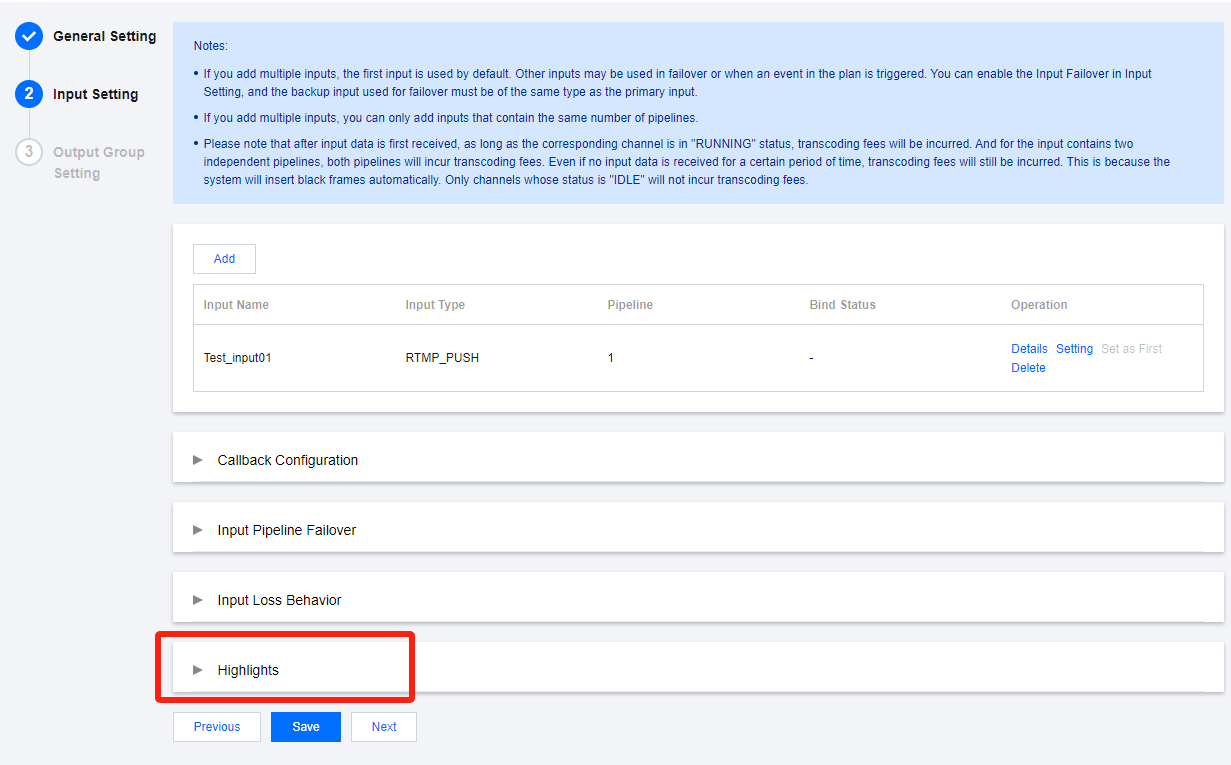
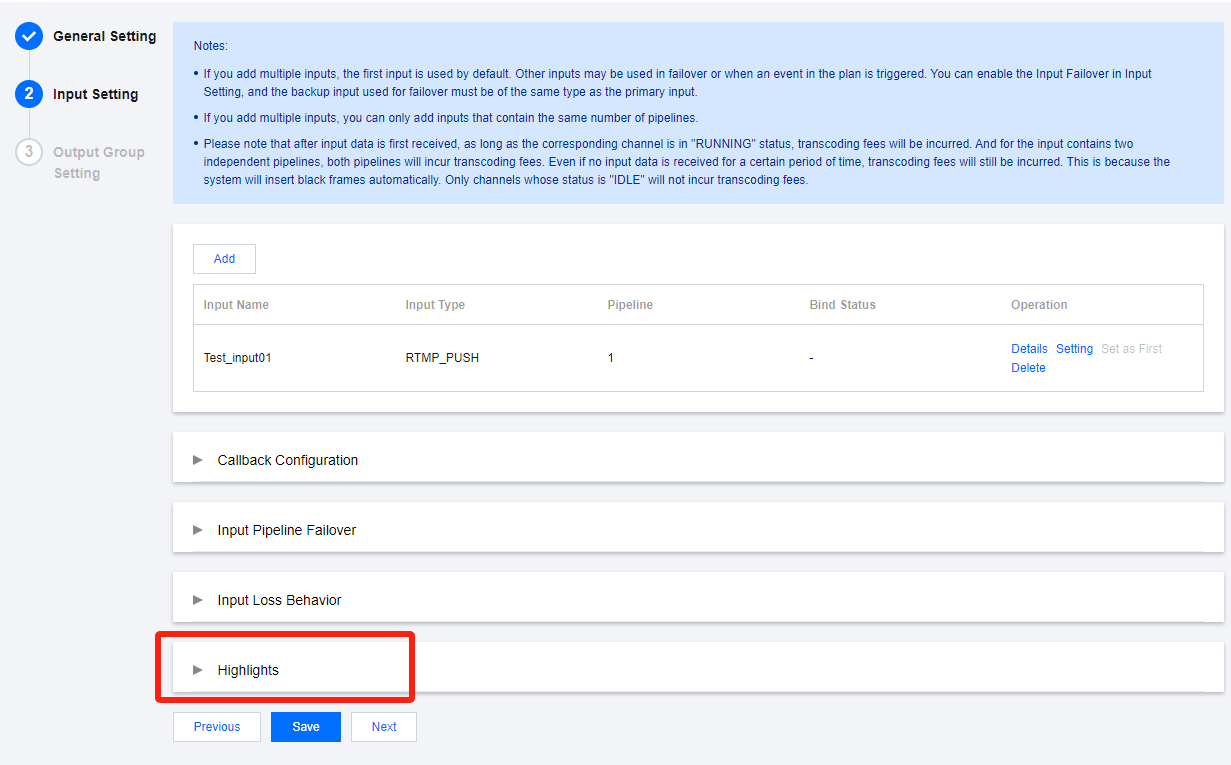
2. 开启功能,对具体参数进行配置。
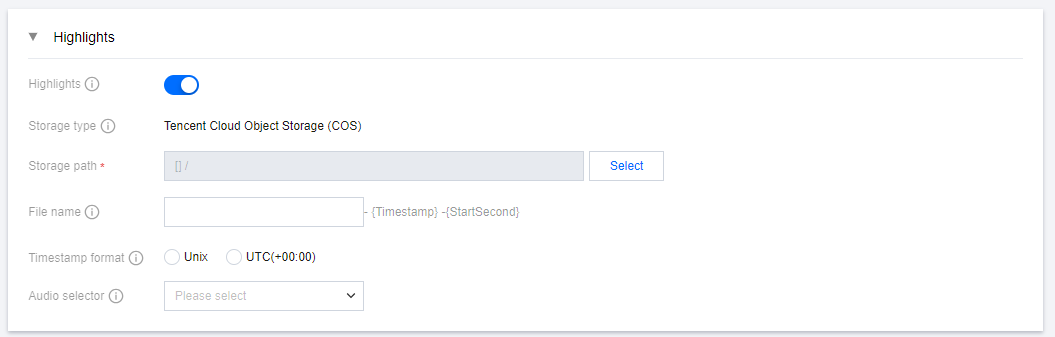
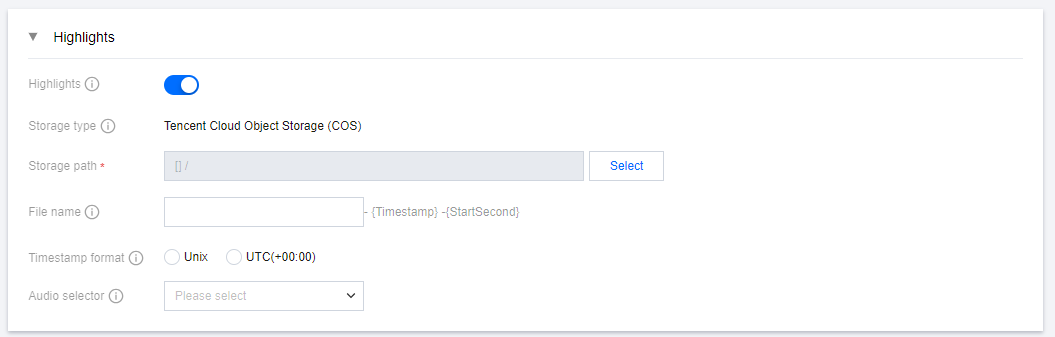
配置项 | 说明 |
功能开关 | 开启开关后,才能对相关参数进行配置。 在开启开关时,系统会校验您是否已对媒体处理 MPS 进行授权,授予媒体处理 MPS 对 StreamLive 数据的读取权限。因为只有授权后,媒体处理 MPS 才可以读取 StreamLive 的直播流信息,并对其中的精彩片段进行分析。 如果您已经授权过,您可以直接开启开关。 如果您未授权过,开启开关时请先根据系统指引先完成授权,然后才能开启。 |
存储类型 Storage type | 对于生成的精彩片段文件,需要进行存储。当前仅支持使用腾讯云对象存储 Tencent Cloud Object Storage (COS)。 |
存储路径 Storage path | 选择存储路径时,系统会校验您是否已对媒体处理 MPS 进行授权,授予媒体处理 MPS 对腾讯云 COS 的读、写权限。因为只有授权后,媒体处理 MPS 才可以读取存储路径信息,并且往 COS 中进行文件存储。 如果您已经授权过,您可以直接单击 Select 以选择存储路径。 如果您未授权过,单击 Select 后,请先根据系统指引先完成授权,再选择存储路径。 |
文件名 File name | 文件名由三部分组成:用户自定义名称、文件生成时间戳、起始时间。 用户自定义名称:选填,支持输入1-32个字符的数字、字母、下划线、中划线。如果您未输入,系统会默认使用inputID。 文件生成时间戳:支持 Unix、UTC(+0:00)两种形式,可以在时间戳格式中设置。 起始时间:集锦文件相对于源流起始点的相对时间,用秒表示。 |
时间戳格式 Timestamp format | 支持 Unix、UTC(+0:00)两种形式。 |
音频选择器 Audio selector |
3. 配置完成后,和频道的其它信息一起进行保存。
4. 启动频道后,在频道详情中,您可以在 Highlights 中查看已生成的集锦文件。
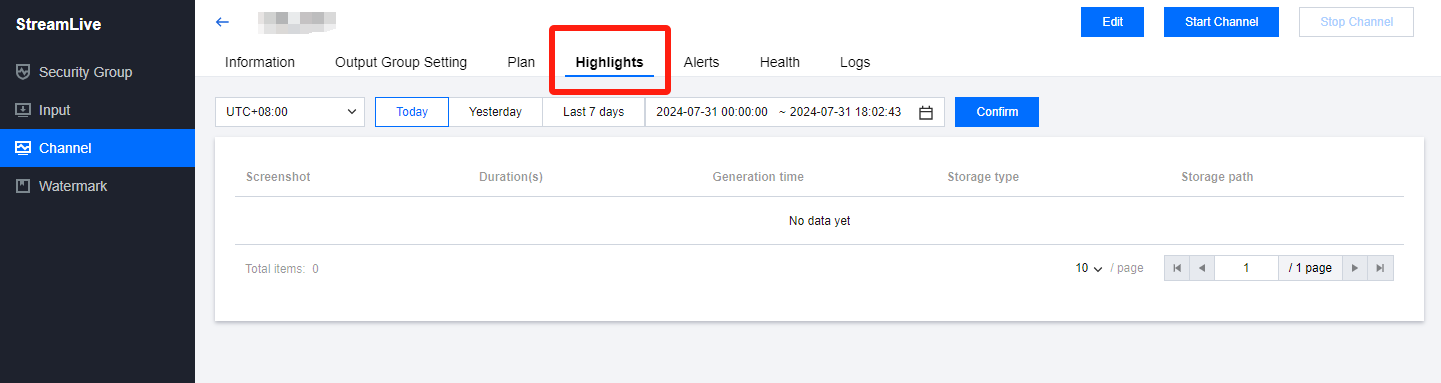
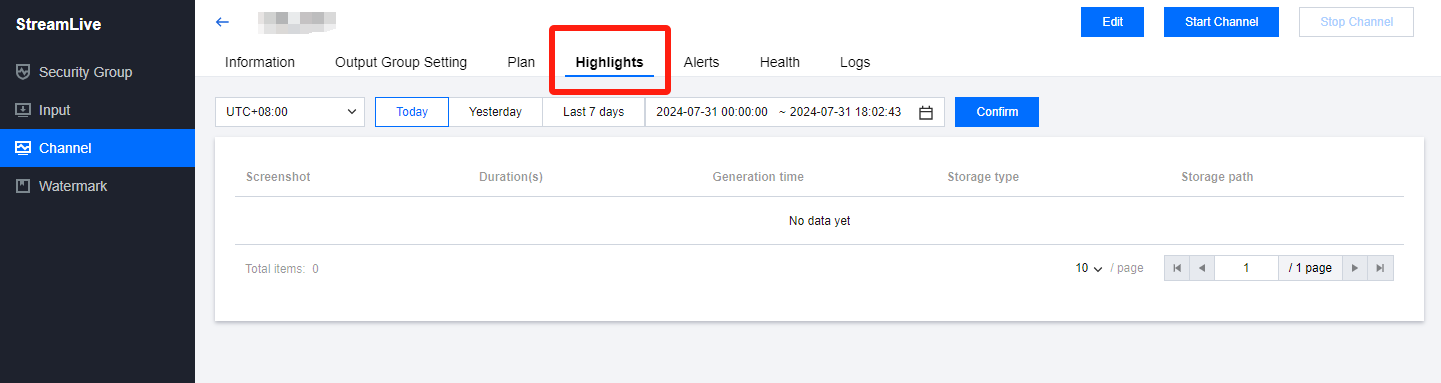
列表信息 | 说明 |
截图 Screenshot | 对集锦片段的一张截图,供用户查看参考。 |
时长 Duration(s) | 集锦文件的时长。 |
生成时间 Generation time | 集锦文件的生成时间。 |
存储类型 Storage type | 当前仅支持使用腾讯云对象存储 Tencent Cloud Object Storage (COS)。 |
存储路径 Storage path | 集锦文件的完整存储路径。 |
文档反馈

