- User Guide
- Distributor
- Second-Level Reseller
- Reseller
- Customer
- Partner Academy
- Access Management
- API Documentation
- User Guide
- Distributor
- Second-Level Reseller
- Reseller
- Customer
- Partner Academy
- Access Management
- API Documentation
Concepts
This document describes how to manage your employee information, create employees, and create roles.
As a reseller, you can create employee accounts with different permissions for hierarchical permission management.
Note:To implement hierarchical permission management, you must create employees and assign roles by entering Partner Center Console > Company Information > Employee Management page. Do not directly create or delete users in the CAM console; otherwise, there will be a permission management conflict.
Relationship among employee, role, and permission
A role is a collection of permissions and can be customized. An employee can have up to three roles, each with particular permissions.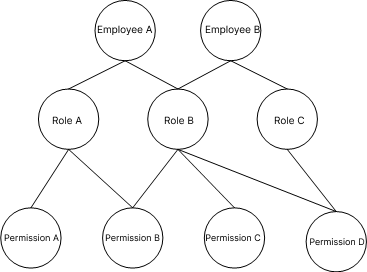
Example:
If Employee A is assigned a role called Customer manager (Role B), it will automatically have all the permissions of the Role B.

 Yes
Yes
 No
No
Was this page helpful?