创建环境
最后更新时间:2024-01-26 16:02:12
操作场景
在弹性微服务中,环境是一组计算、网络、存储等资源的集合。TEM 提供多环境管理的功能,您可根据自身业务需要,创建开发、测试、预发、生产等多个环境,分别部署应用,达成环境隔离的目的。不同环境中的应用彼此隔离;同一环境内的应用可以通过 k8s Service 机制或者 ZooKeeper、Eureka 等注册中心互相访问。
本文档主要介绍在弹性微服务控制台中创建环境的具体步骤。
操作步骤
1. 登录 弹性微服务控制台。
2. 在环境页面,选择部署地域后,单击新建。
3. 配置环境相关信息。
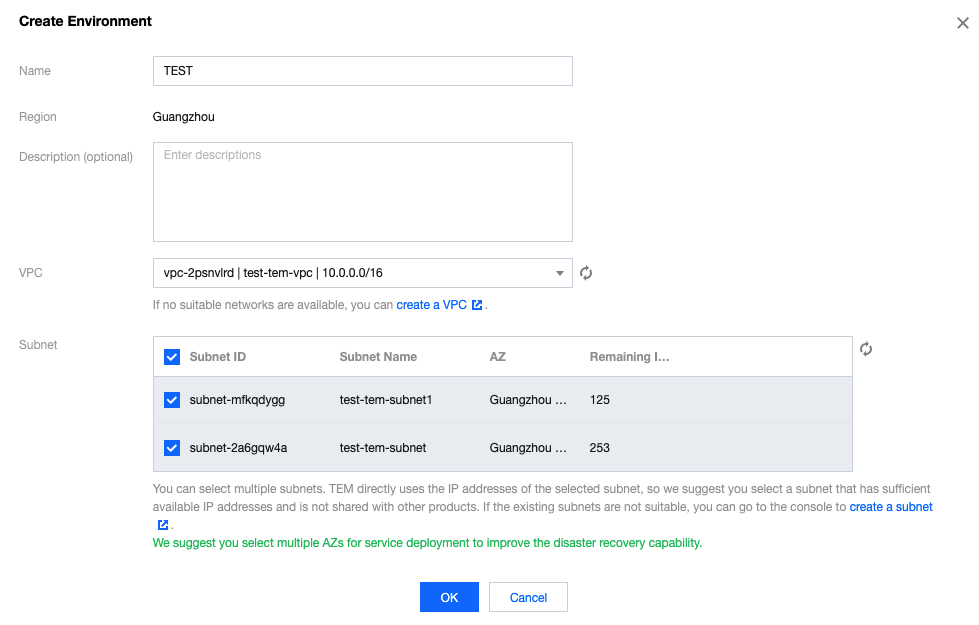
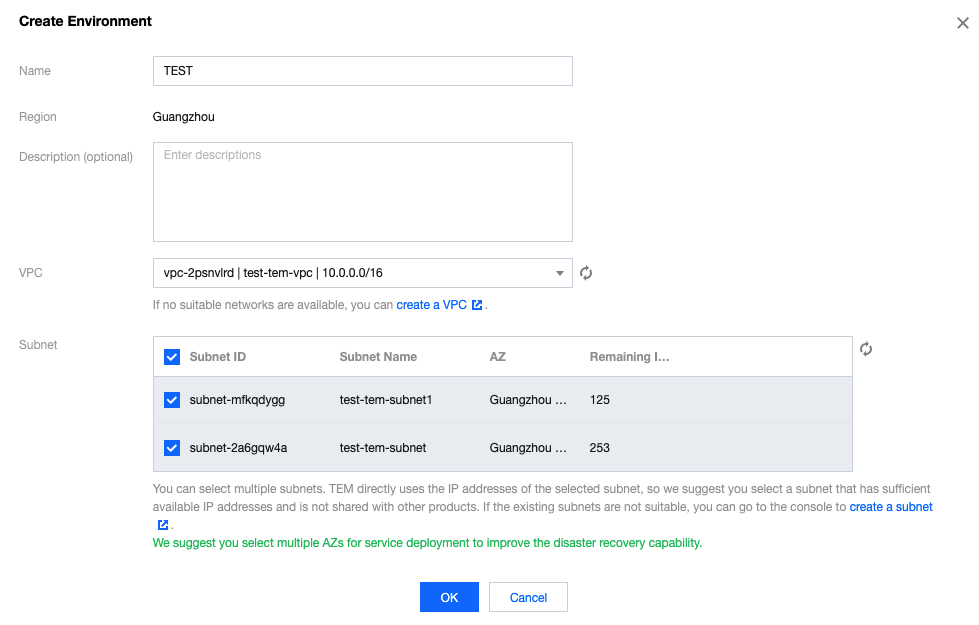
名称:不超过40个字符
VPC:选择已有的 VPC。如果您现有网络不合适或还未创建网络,可单击 新建私有网络 跳转进行配置(请注意地域选择需与环境一致),完成后回到本页面刷新后进行选择。
子网:选择已有的子网,建议选择多可用区部署,以提升容灾能力。如果您现有的子网不合适或还未创建子网,可以单击 新建子网 跳转进行配置,完成后回到本页面刷新后进行选择。
自动为您部署 CoreDNS 支持环境内服务发现。自动在 kubernetes 集群命名空间 kube-system 中部署2副本的 Deployment:coredns,该服务默认不收取费用,同时不建议进行修改。
4. 单击确定,环境进入初始化状态,等待几分钟后,环境创建完成。
文档反馈

