主账号获取访问权限
最后更新时间:2024-01-09 12:00:35
操作背景
由于弹性微服务需要访问其他云产品的 API,所以需要授权弹性微服务创建服务角色。
前提条件
注册腾讯云账号
说明:
当您注册腾讯云账号后,系统默认为您创建了一个主账号,用于快捷访问腾讯云资源。
操作步骤
初次使用弹性微服务,需要按照以下步骤分别为您创建 TEM_QCSLinkedRoleInAccessCluster 服务角色、TEM_QCSLinkedRoleInTEMLog 服务角色,授予您访问其他云产品资源的权限。
1. 使用主账号登录 弹性微服务控制台。
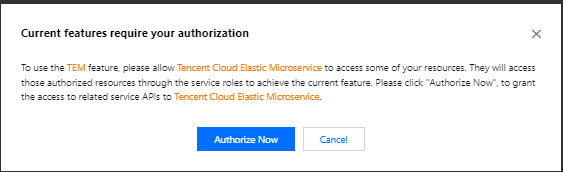
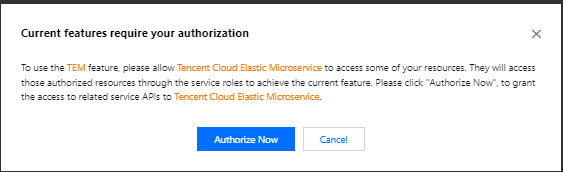
2. 单击前往授权, 进入 CAM 控制台 授权,单击同意授权,则为您创建 TEM_QCSLinkedRoleInAccessCluster 服务角色,授予您访问除了 CLS 外其他云产品资源的权限。
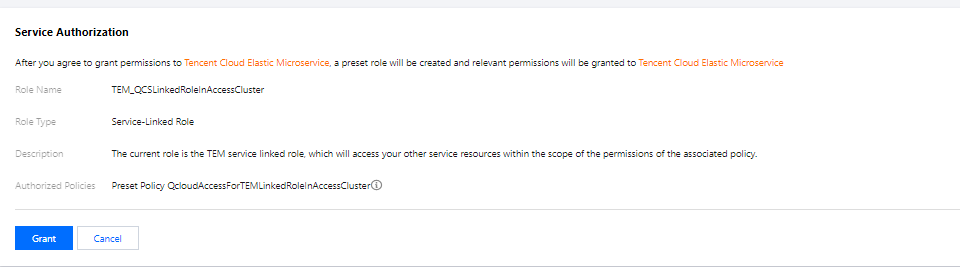
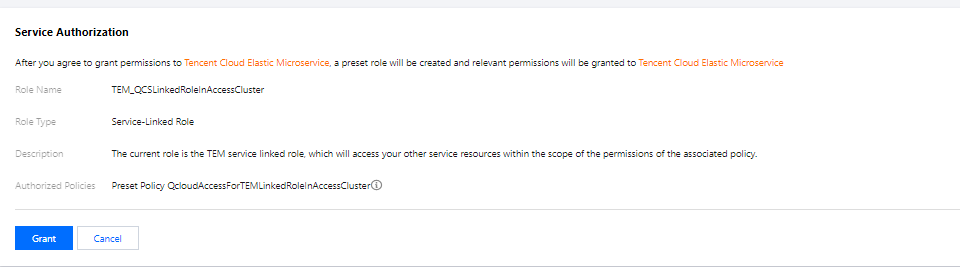
3. 返回 弹性微服务控制台,单击已完成授权。
4. 在左侧导航栏单击应用管理,在弹出的授权窗口中单击前往授权, 进入 CAM 控制台 授权,单击同意授权,则为您创建 TEM_QCSLinkedRoleInTEMLog 服务角色,授予您访问 CLS 云产品资源的权限。
文档反馈

