新手指引
最后更新时间:2025-12-11 17:13:58
1. 熟悉轻量应用服务器基础知识
2. 轻量应用服务器的计费模式
腾讯云轻量应用服务器计费分为基础套餐、套餐外超额流量、自定义镜像 及云硬盘四部分。
其中,基础套餐为套餐计费,仅支持包年包月模式。全面了解轻量应用服务器的计费模式,有助于您选择最优的计费方案。详情请参见 计费概述。
3. 新手入门
3.1 注册
3.2 购买轻量应用服务器
3.3 登录与使用轻量应用服务器
当您购买完成后,您可以登录您购买的轻量应用服务器,并开始快速构建个人网站、博客、电商等各类应用或开发测试环境。
关于如何登录轻量应用服务器,详情请参见:
4. 控制台界面
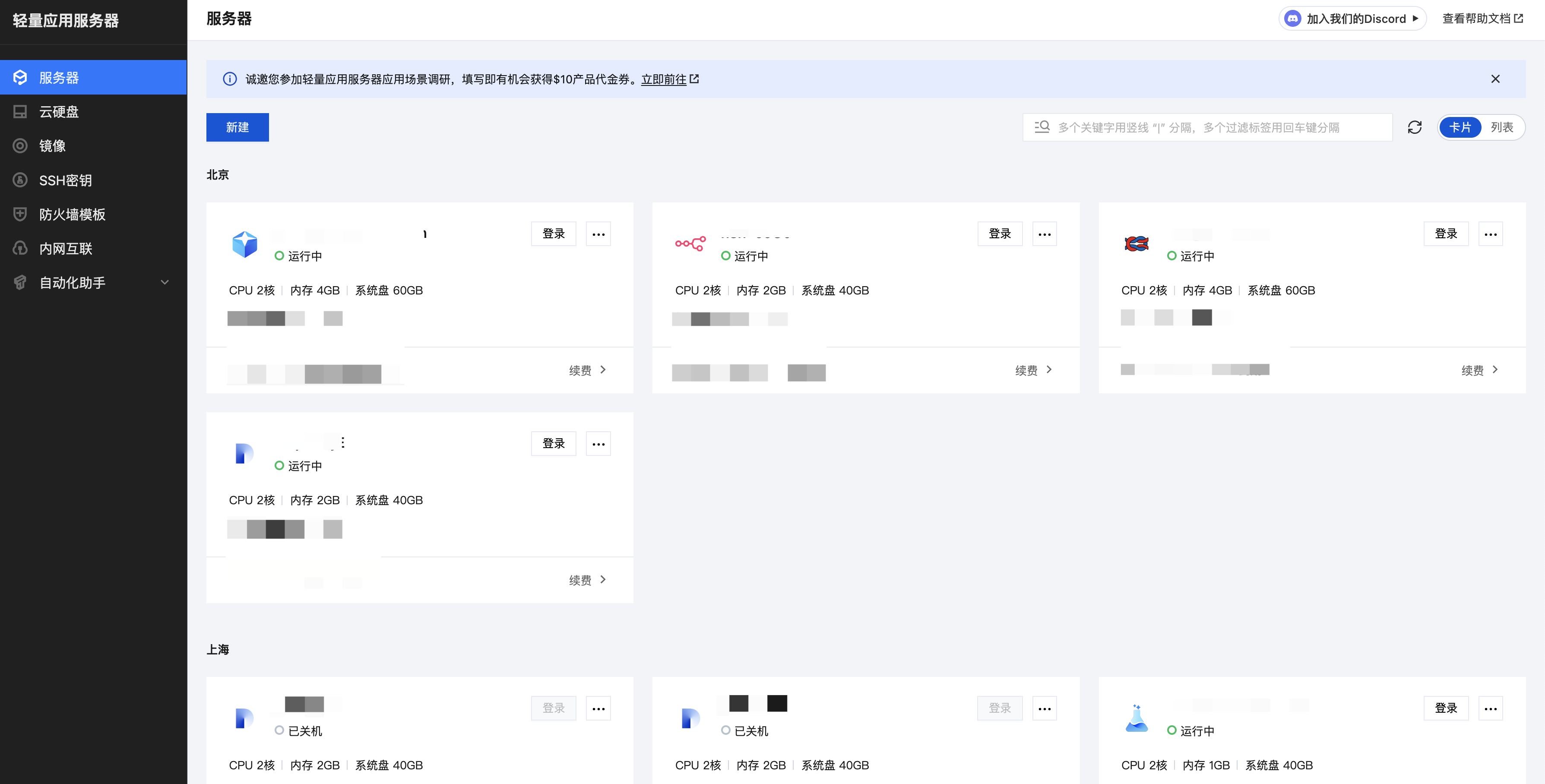
5. 控制台功能概述
6. 新手常见问题
7. 反馈与建议
使用腾讯云轻量应用服务器产品和服务中有任何问题或建议,您可以通过以下渠道反馈,将有专人跟进解决您的问题:
如果发现产品文档的问题,如链接、内容、API 错误等,您可以单击文档页右侧文档反馈或选中存在问题的内容进行反馈。
如果遇到产品相关问题,您可通过 提交工单 寻求帮助。
文档反馈

