Bill Description
Last updated: 2024-08-19 16:15:46
Overview
If you have any questions about the charges for the TDMQ for Apache Pulsar, you can go to the Billing Center to view the consumption details.
Directions
1. Log in to the TDMQ for Apache Pulsar console.
2. At the top right of the page, hover your mouse over Billing Center, and click Bill in the dropdown menu to go to the Billing Center.
3. On the Bills > View Bills > Bill Overview page, you can see an overview of the consumption of all products under your account.
4. On the Bills > View Bills page, you can see the consumption records of each product within its billing cycle under your account.
Note:
The bill overview is summarized and provided on a T+1 basis. The resource fees displayed are from the previous day. Check the detailed bill for real-time fee data of the current day.
The monthly bill is generated on the 1st of the following month. Current data is for reference only, and it is recommended to check the complete bill for the previous month after 19:00 on the 1st of the following month.
Multi-Dimensional Summary Bill: On the Bill Viewing page, select the Bill Summary tab. You can view bill details by product name, item, region mode, billing model, tag, and other dimensions.
Resource Bill: On the Bill Viewing page, select the Bill by Instance tab. For example, to view the TDMQ for Apache Pulsar consumption details, choose TDMQ as the product and TDMQ for Apache Pulsar as the sub-product.
Detailed Bill: On the Bill Viewing page, select the Bill Details tab. For example, to see the fee details of each application within the billing cycle for the TDMQ for Apache Pulsar, choose TDMQ as the product and TDMQ for Apache Pulsar as the sub-product.
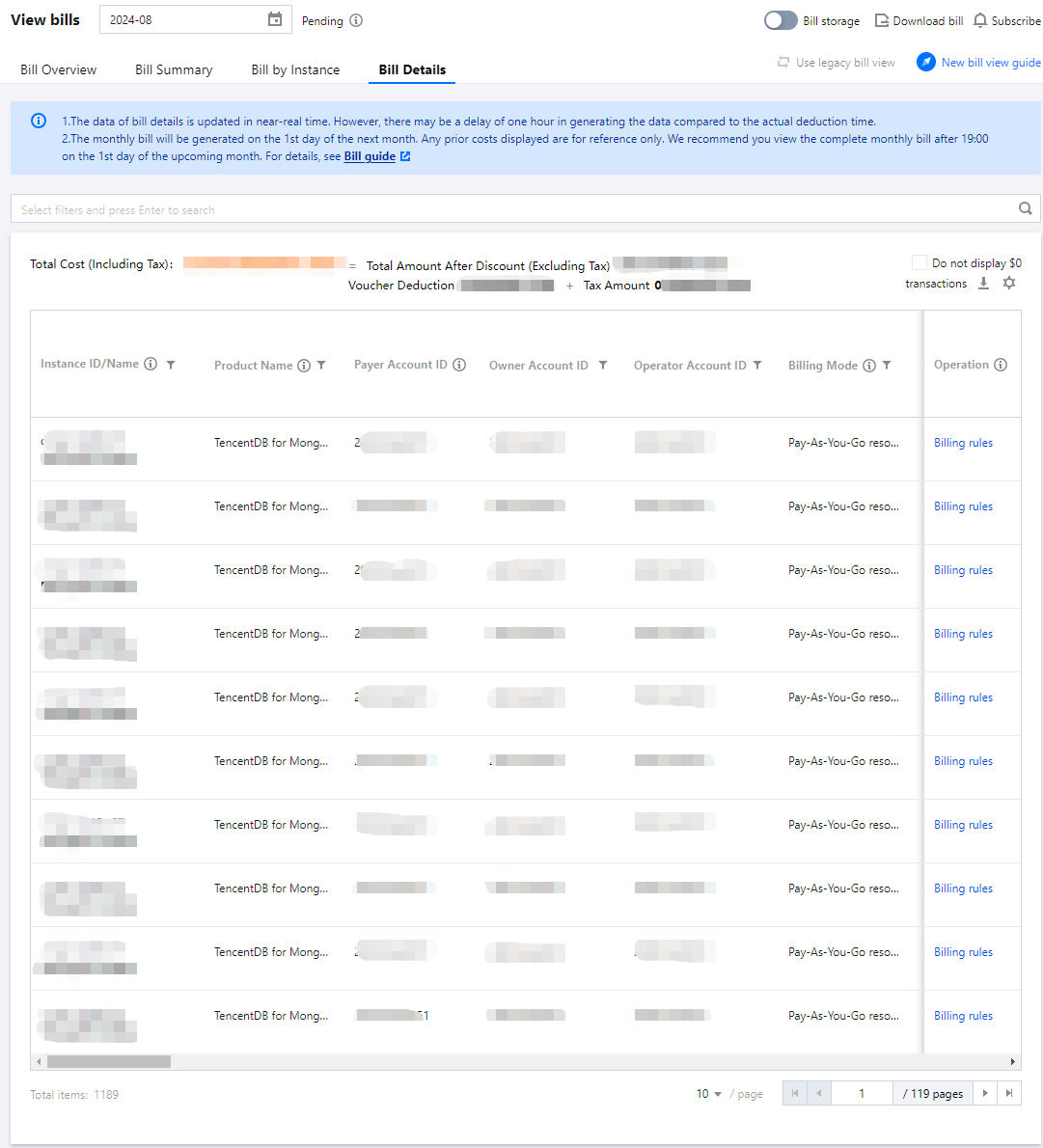
Was this page helpful?
You can also Contact Sales or Submit a Ticket for help.
Yes
No
Feedback

