单写多读迁移方案
最后更新时间:2025-04-01 14:18:58
本文档为您总体介绍如何在不同集群间迁移的可行方案,您可以根据自身业务场景选择合适您的迁移方案。
适用场景
1. 无法按照虚拟集群维度迁移。
2. 希望把一个虚拟集群下的资源迁移到不同的专业版集群。
3. 自建 Pulsar 迁移至腾讯云 Pulsar。
单写多读方案
该方案的整体简单清晰便于操作,且无数据积压,过渡平滑。该方案下用户可以更灵活控制迁移的资源粒度和灰度方式。
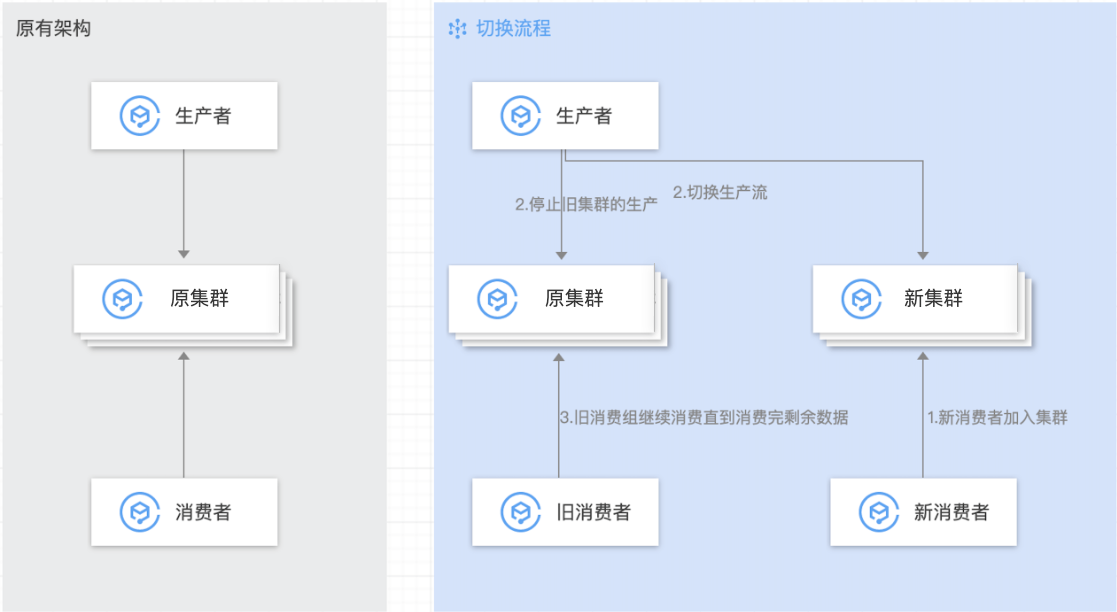
迁移流程
1. 启动连接新集群接入点的业务消费者(双读,同时有消费者消费老集群和新集群的数据)。
2. 修改原生产者的接入点地址为新集群,并进行重启,使得新消息生产到新集群,直至原集群生产者全部修改/关闭(切写,将生产流量从老集群切换到新集群)。
3. 关注原集群的消息堆积情况。
4. 当原集群中无堆积消息后,可以关闭老集群的消费者,此时业务已经迁移到新集群(单读,消费者只消费新集群)。
5. 迁移完成,删除老集群。
文档反馈

