备份与恢复
最后更新时间:2025-03-31 14:55:26
功能介绍
本文为您介绍通过控制台进行腾讯云数据仓库 TCHouse-C 集群表的备份和恢复的能力。通过控制台可以对腾讯云数据仓库 TCHouse-C 元数据和数据表进行周期性备份,其中元数据可以周期性备份到 COS 存储中,可以通过备份数据对表结构进行恢复。也可以针对表数据进行备份,在需要时可以按照备份快照对备份数据进行恢复,恢复数据并不会影响现有的数据,恢复数据会存放在新的数据库。
注意事项
1. 进行备份时候需要保证集群有一个唯一的包含所有节点的 v_cluster。
2. 元数据备份每周可以选多个日志,表数据备份每周最多仅能执行一次。
3. 元数据备份不支持恢复,数据备份支持恢复,同一张表只能恢复一次,如果要重复恢复,需要将上一次恢复的表删除或者改名。
4. 针对 ReplicatedMergeTree 类型表,备份时候仅会备份 v_cluster 定义的每个分片的第一副本的数据表。
5. 数据表恢复后,所有恢复数据都会被恢复为 MergeTree 本地表。
控制台操作步骤
1. 登录 腾讯云数据仓库 TCHouse-C 控制台,在集群列表中选择对应的集群,在集群详情页面单击备份恢复页面。
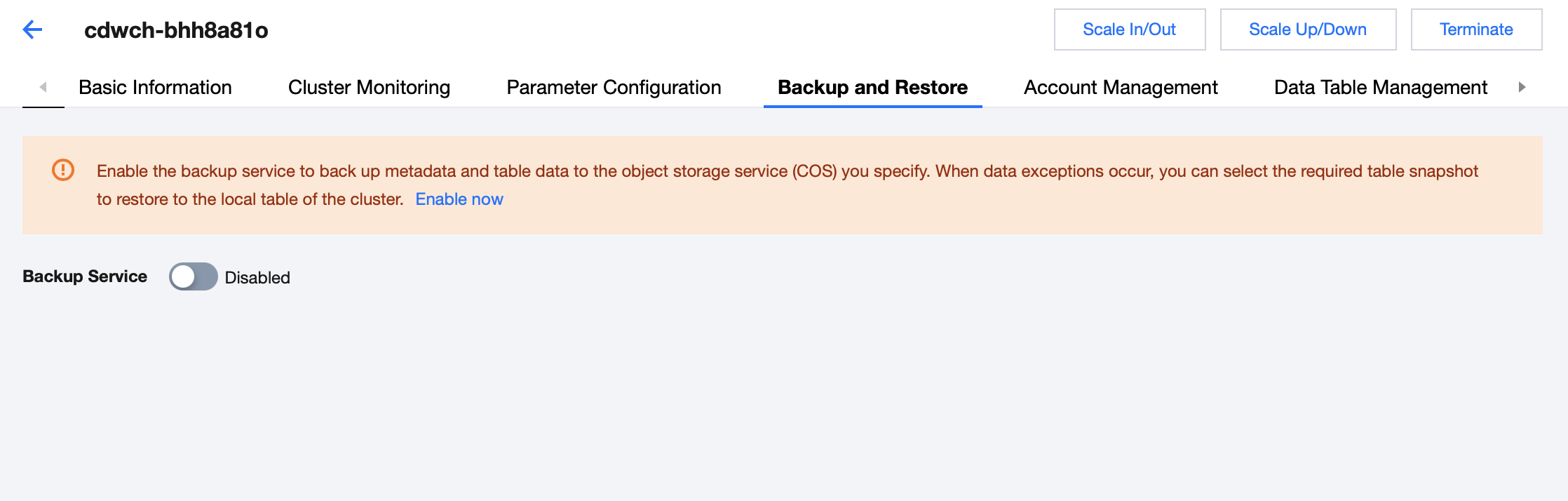
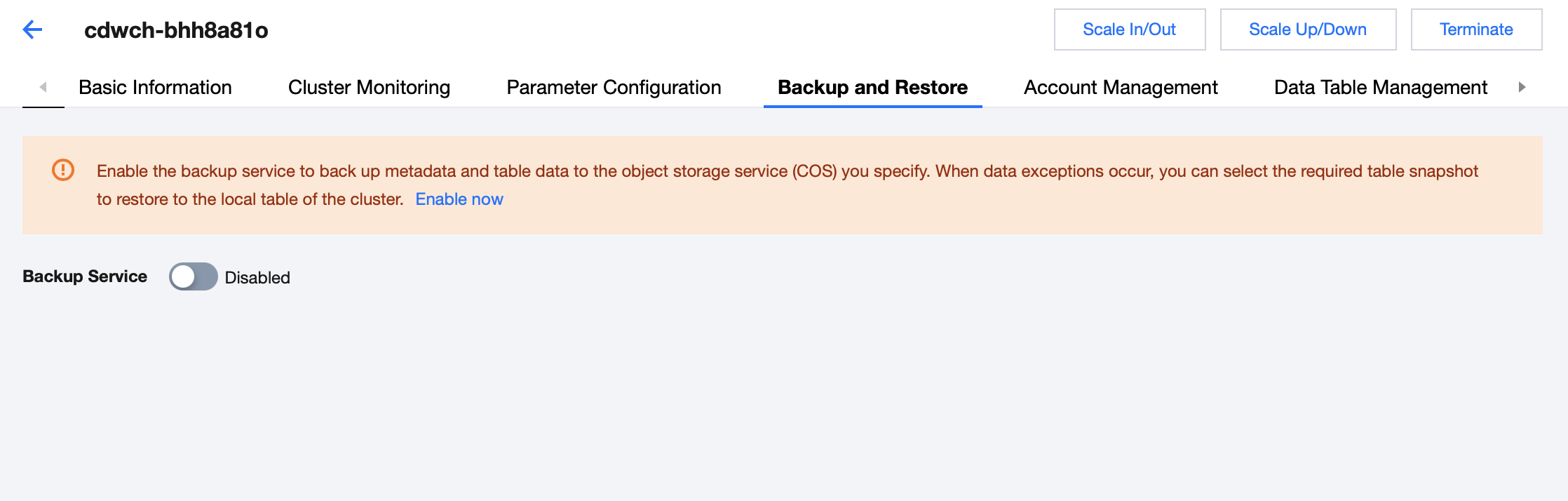
2. 可以单击左上角的按钮,开启数据备份。
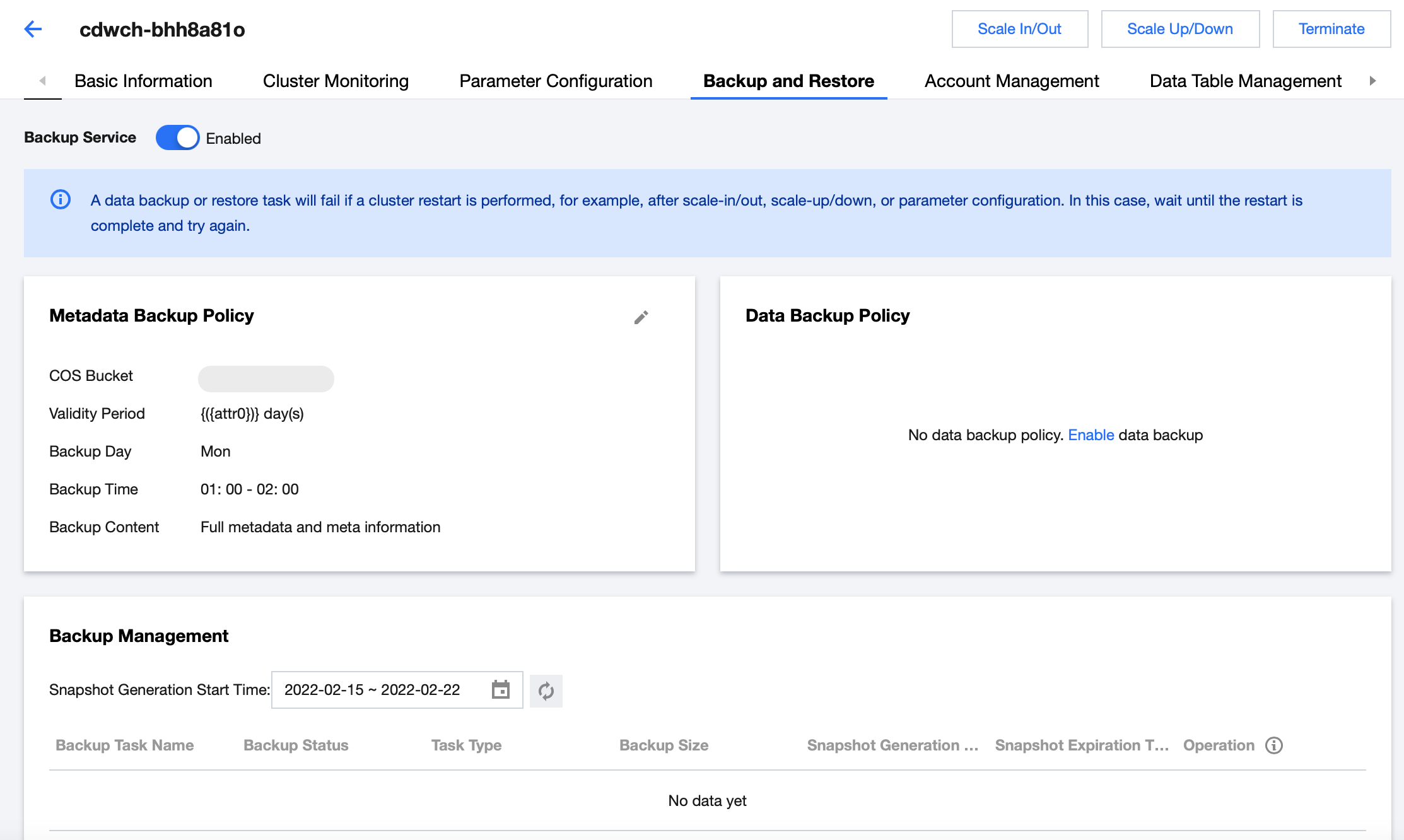
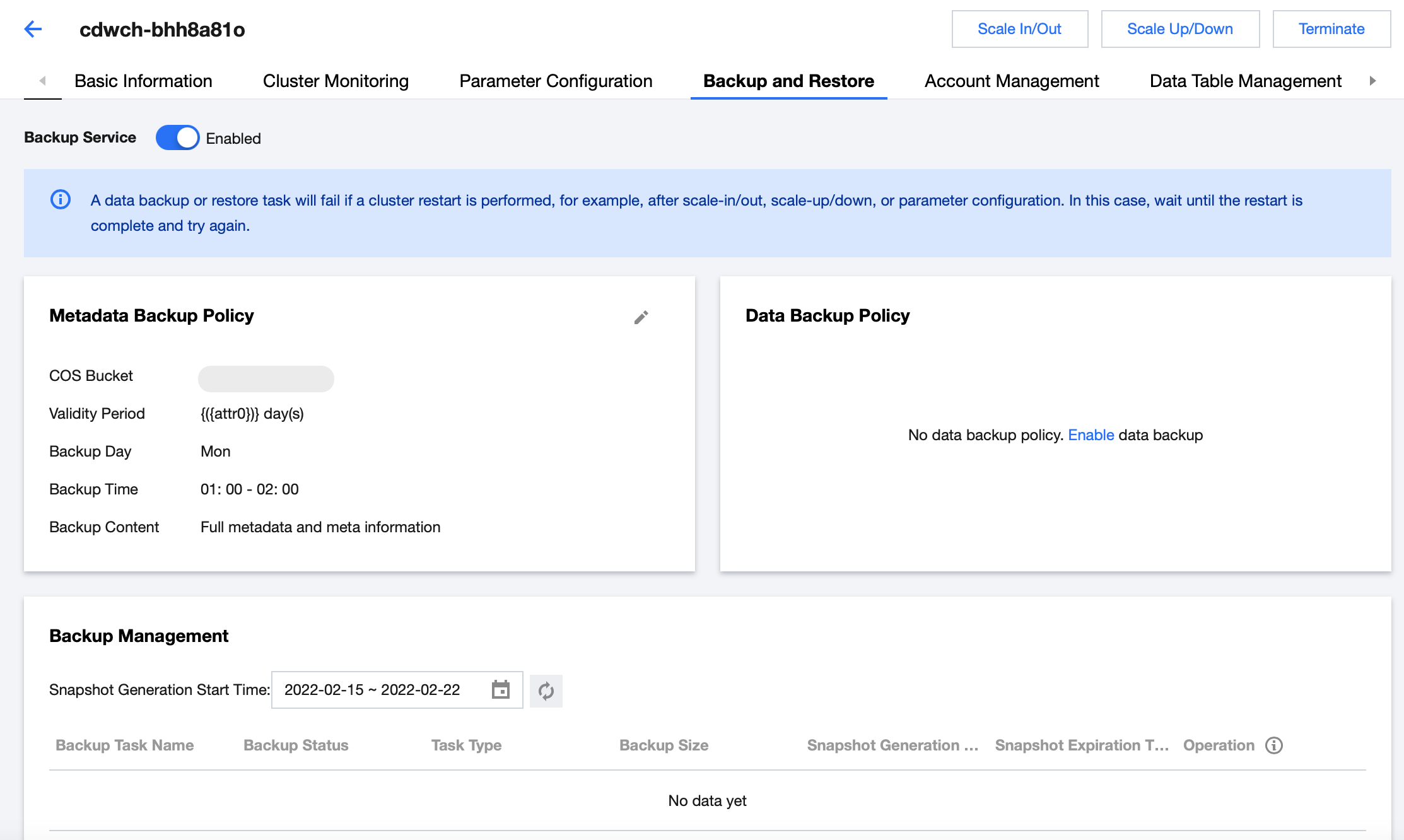
3. 开启数据备份后,默认会生成一个元数据备份策略,可以单击元数据备份策略模块编辑元数据备份。
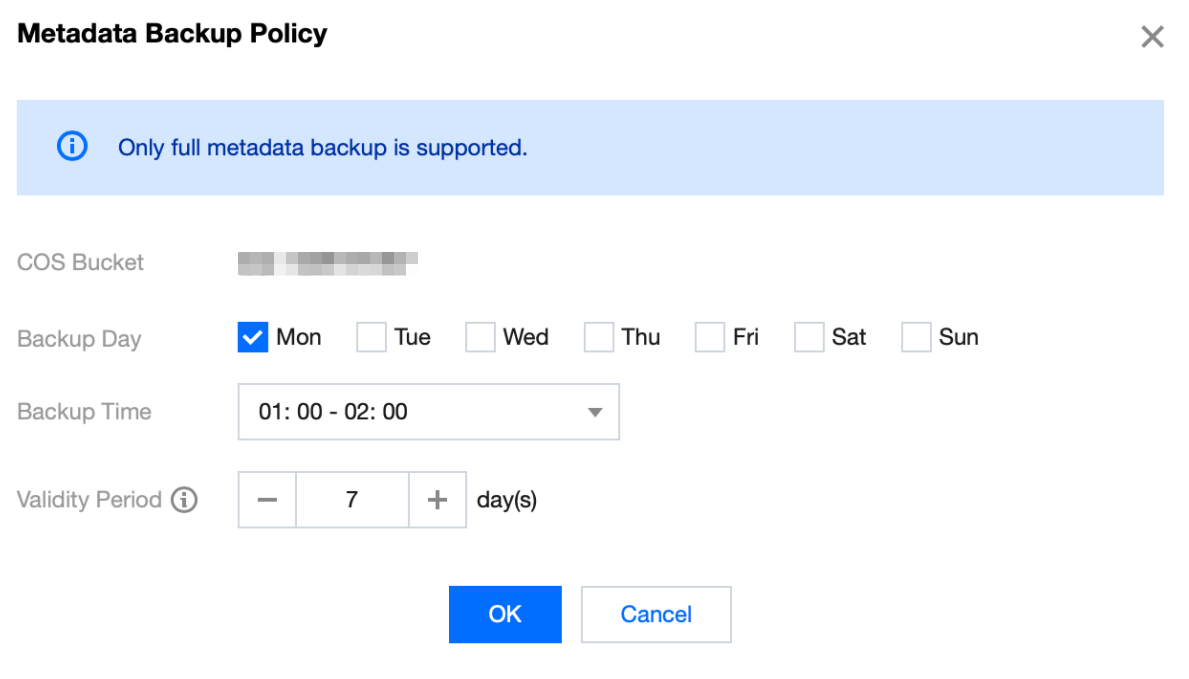
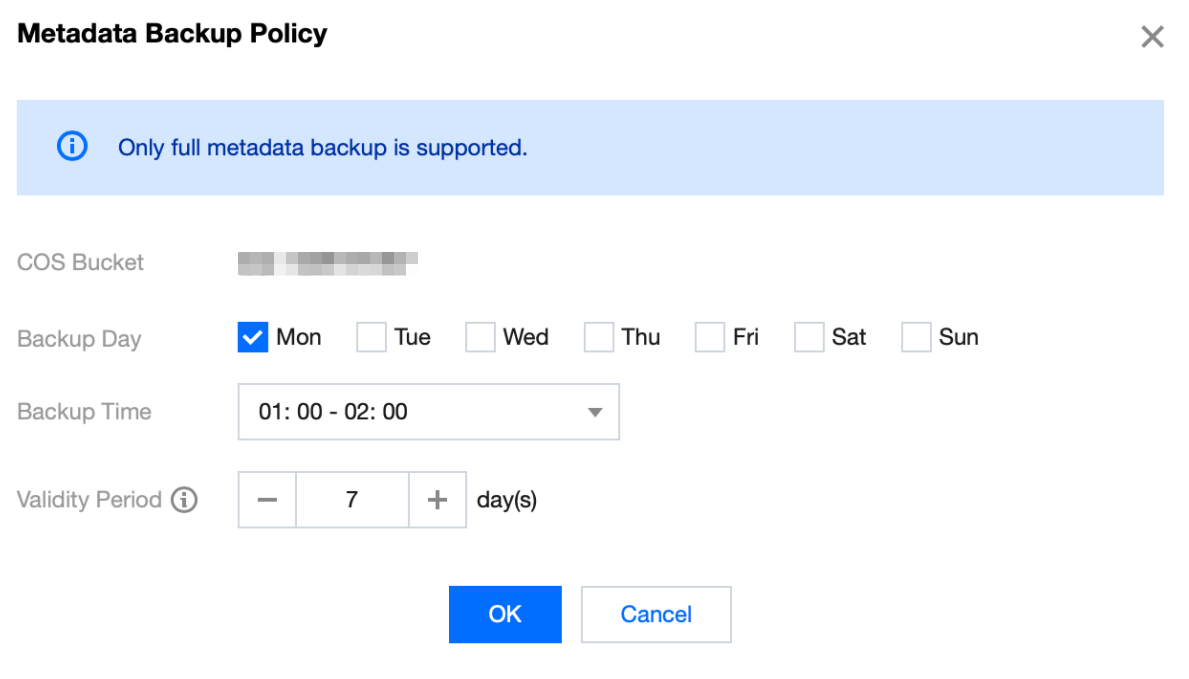
4. 也可以点击数据备份策略开启对数据备份策略进行编辑,编辑数据备份除了要选择备份周期,备份开始时间,和有效期外,还需要选择要备份的数据表,注意选择数据表的同时还需要关注数据表所在节点 IP。
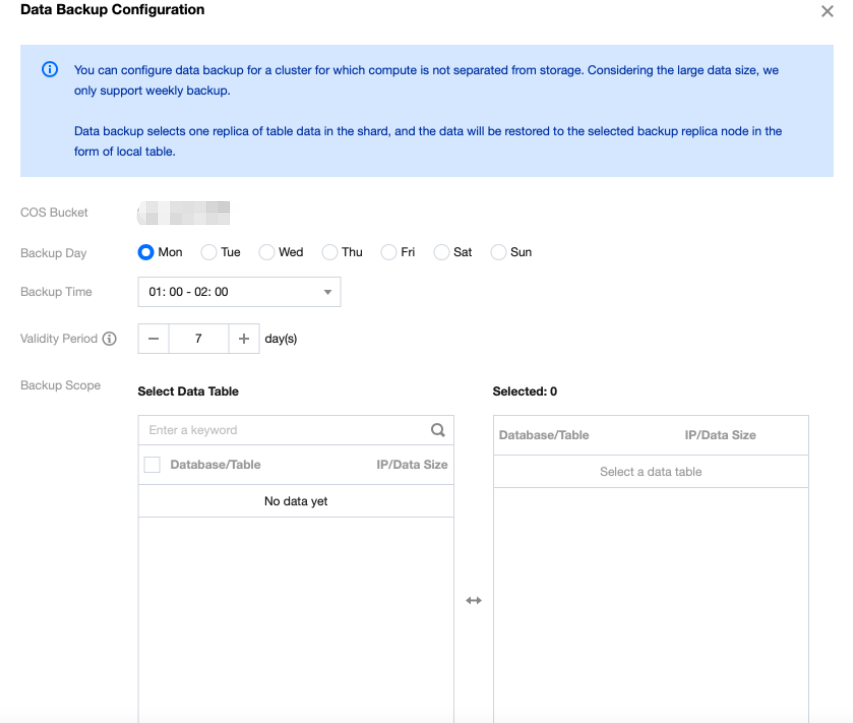
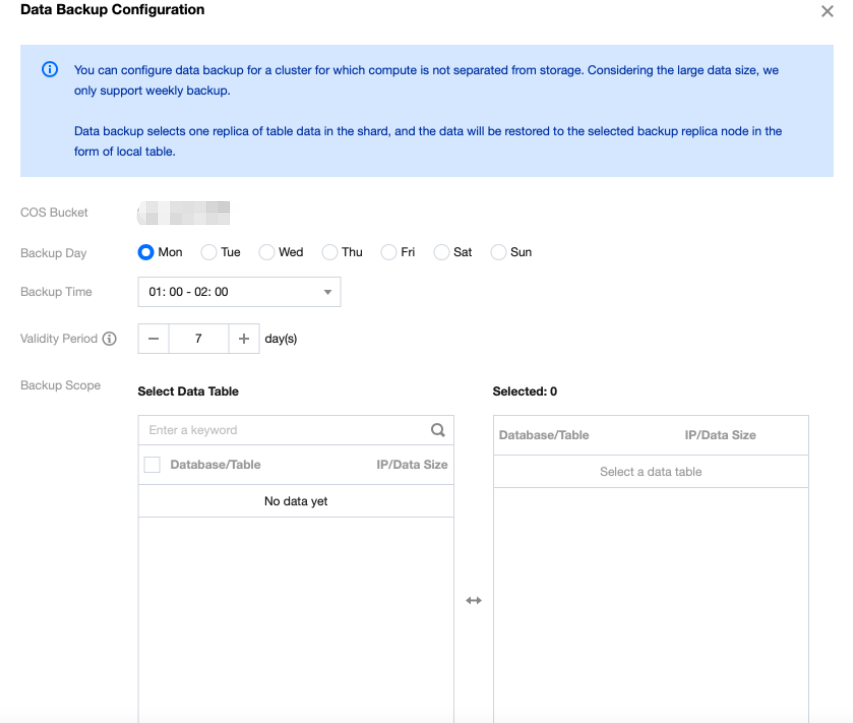
5. 设置完数据表备份策略后,可以点击查看详情进行查看确认选择备份情况。
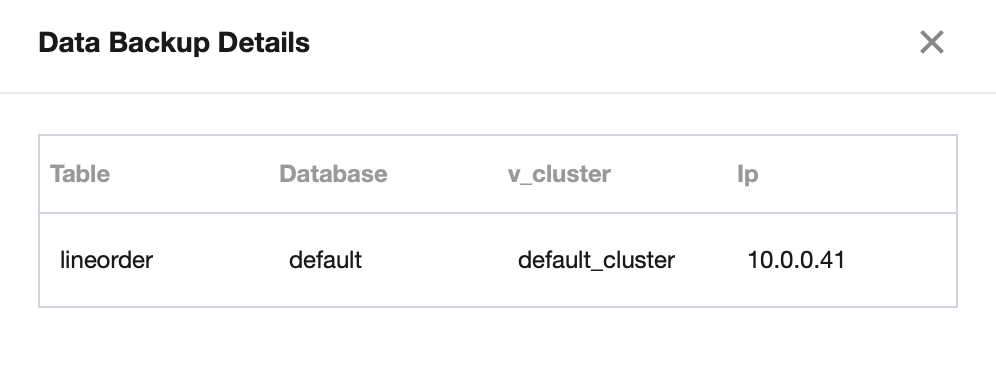
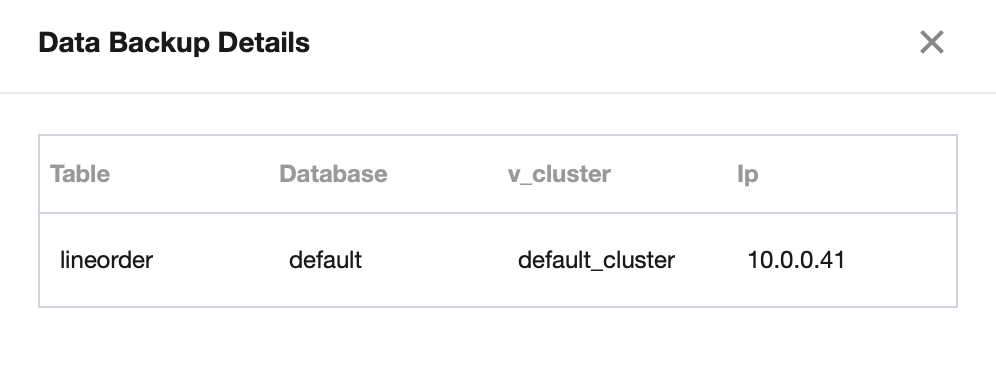
6. 周期性备份后,会生成一条备份记录。
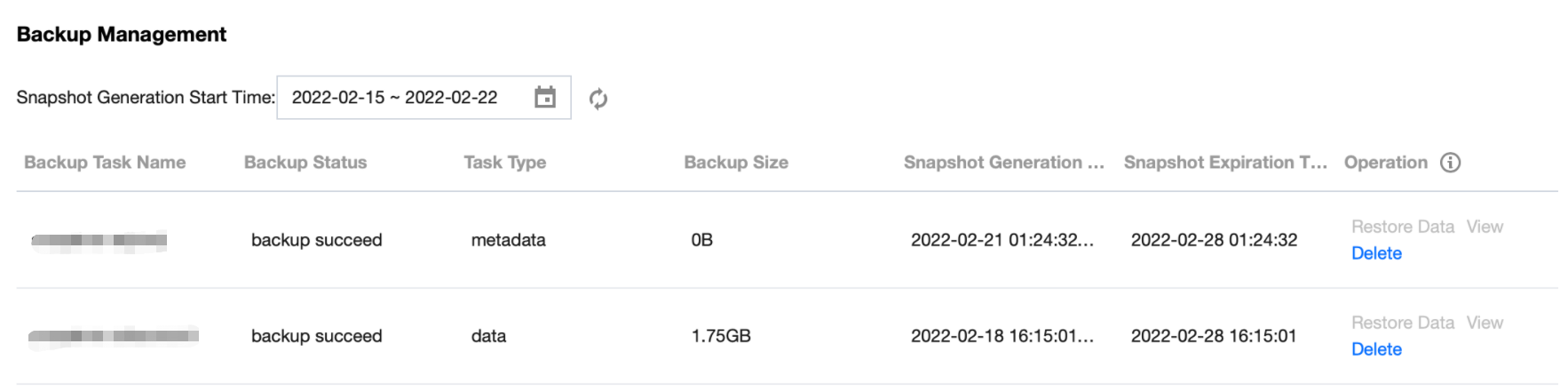
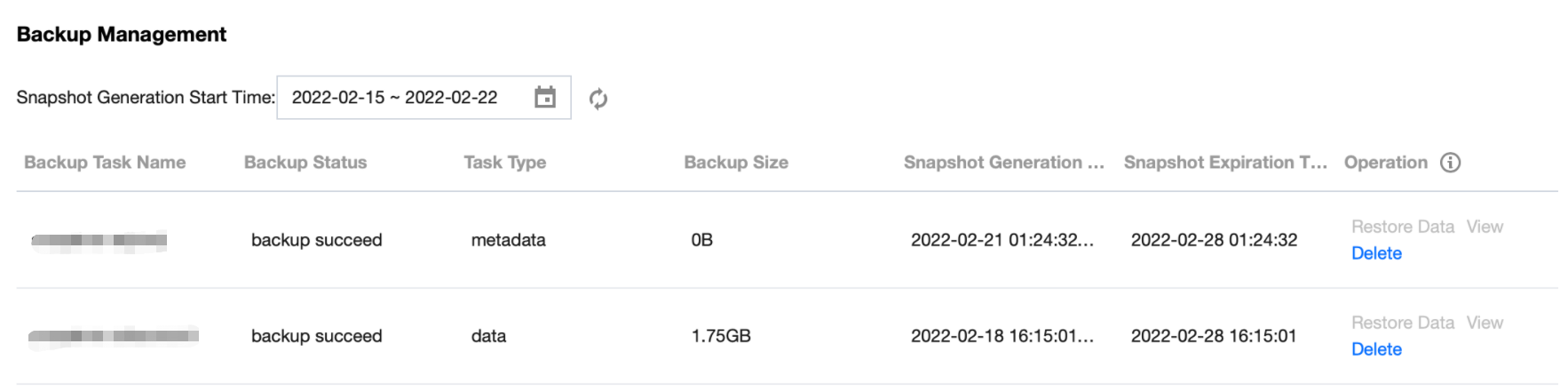
7. 针对备份可以进行数据恢复和任务删除,数据恢复将会把备份的表按照ip维度恢复到对应节点 clickhouse 的一个新数据库中,并且恢复的表都会被当作本地表。任务删除,只是做一个软删除,COS 相关数据仍然会保存在您选择的对应的目录下,需要手动删除。
文档反馈

