Deleting a user
마지막 업데이트 시간:2023-12-22 11:42:07
Deleting a user
마지막 업데이트 시간: 2023-12-22 11:42:07
Scenarios
After adding users, you can delete one or more users as needed.
Note:
All the data of deleted users cannot be recovered. Please proceed with caution.
Steps
1. Log in to the Customer Identity and Access Management console and select User management -> User management in the left navigation pane.
2. On the User management page, you can delete one or more users.
Deleting a single user: Select the user to delete and click Delete in the operation column.


Deleting multiple users: Select one or more users to delete and click Delete at the top of the list.
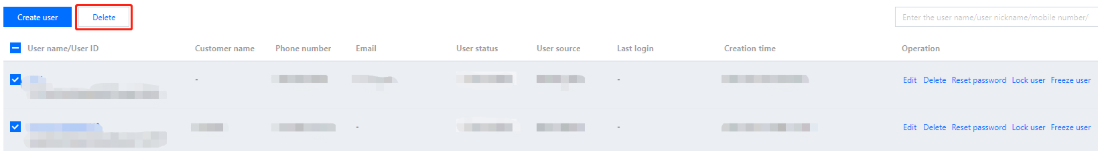
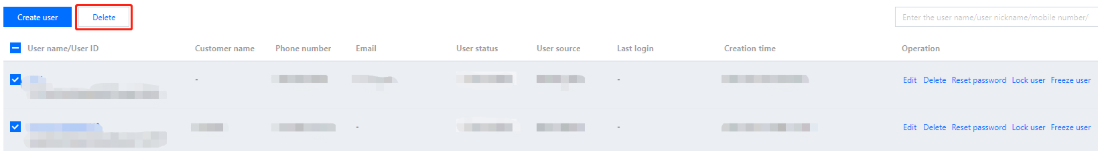
3. In the confirmation window displayed, click OK to delete the selected user(s).
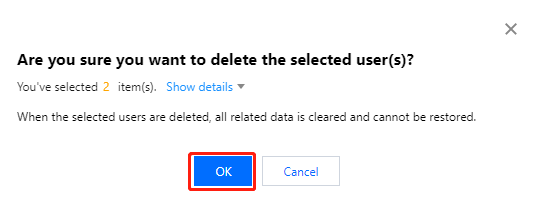
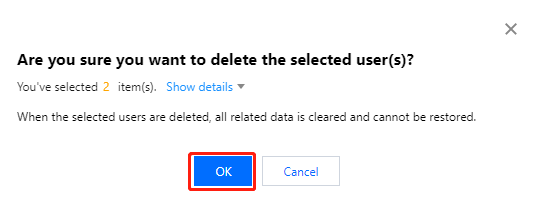
피드백