Resource Group Public Network Configuration
Last updated: 2024-11-21 19:27:37
Operation Scenarios
This is suitable for configuring a resource group's VPC to access the public internet.
Operation Steps
1. Go to Virtual Private Cloud > NAT Gateway. In the corresponding region, click Create NAT Gateway.
2. Purchasing a NAT Gateway:
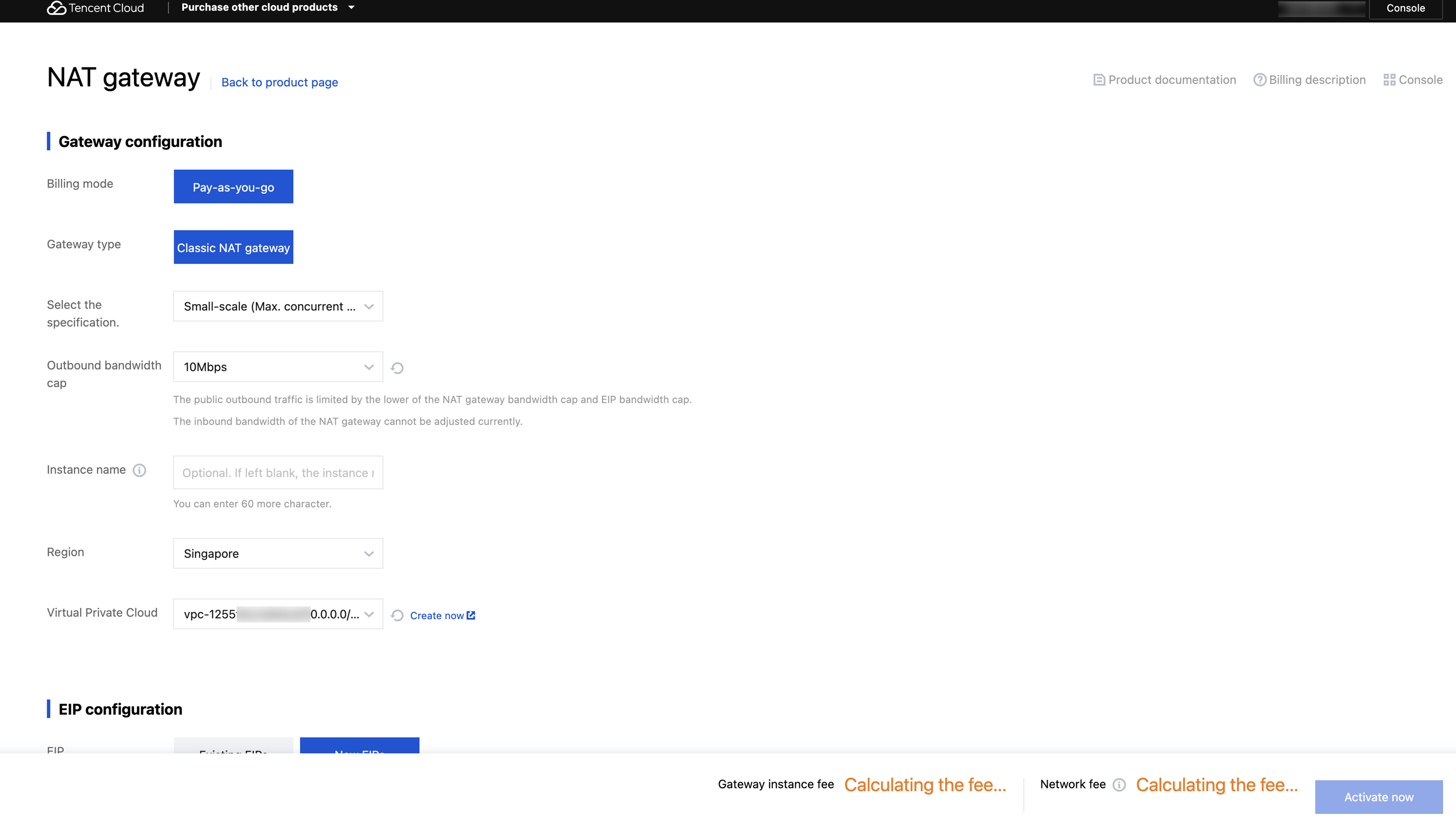
3. Go to Tencent Cloud VPC > Route Table, create and bind the route table to point to the NAT Gateway.
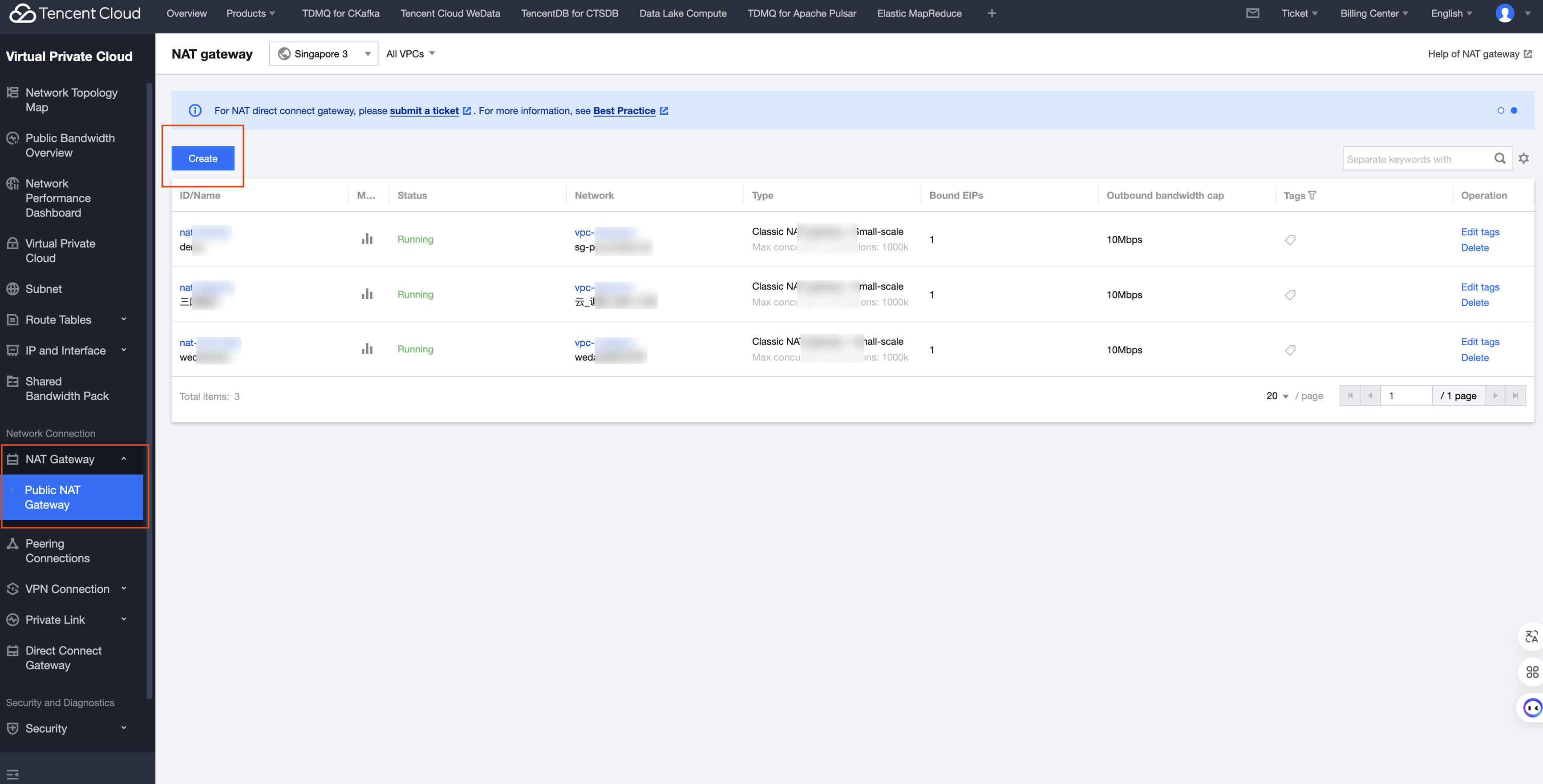
4. Create a custom route table, select the associated VPC network, fill in the destination with 0.0.0.0/0 or a fixed route, choose NAT Gateway for Next Hop Type, and select the NAT Gateway you just created for the Next Hop:
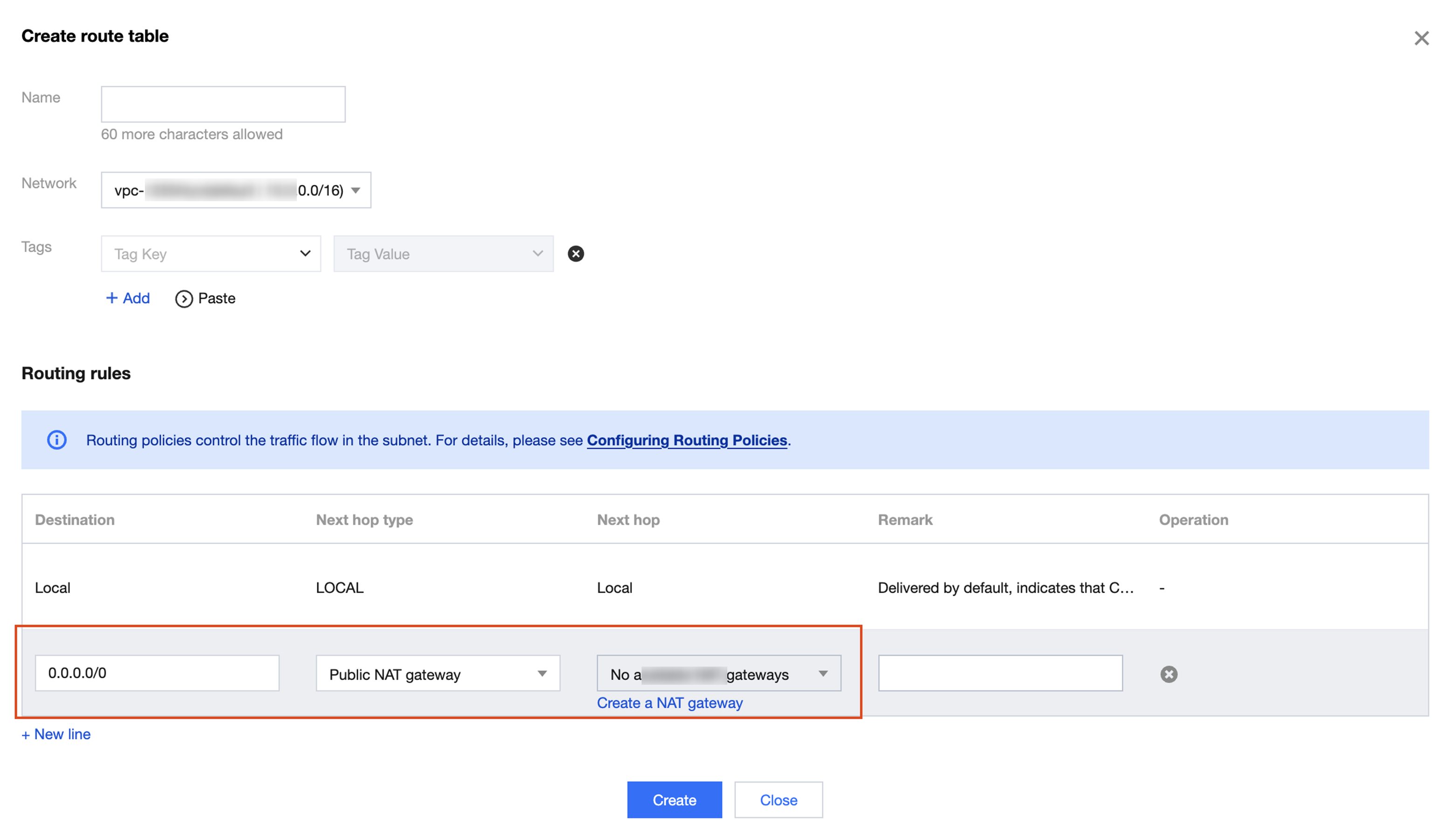
5. After the route table is created, go to the route table details to associate subnets:
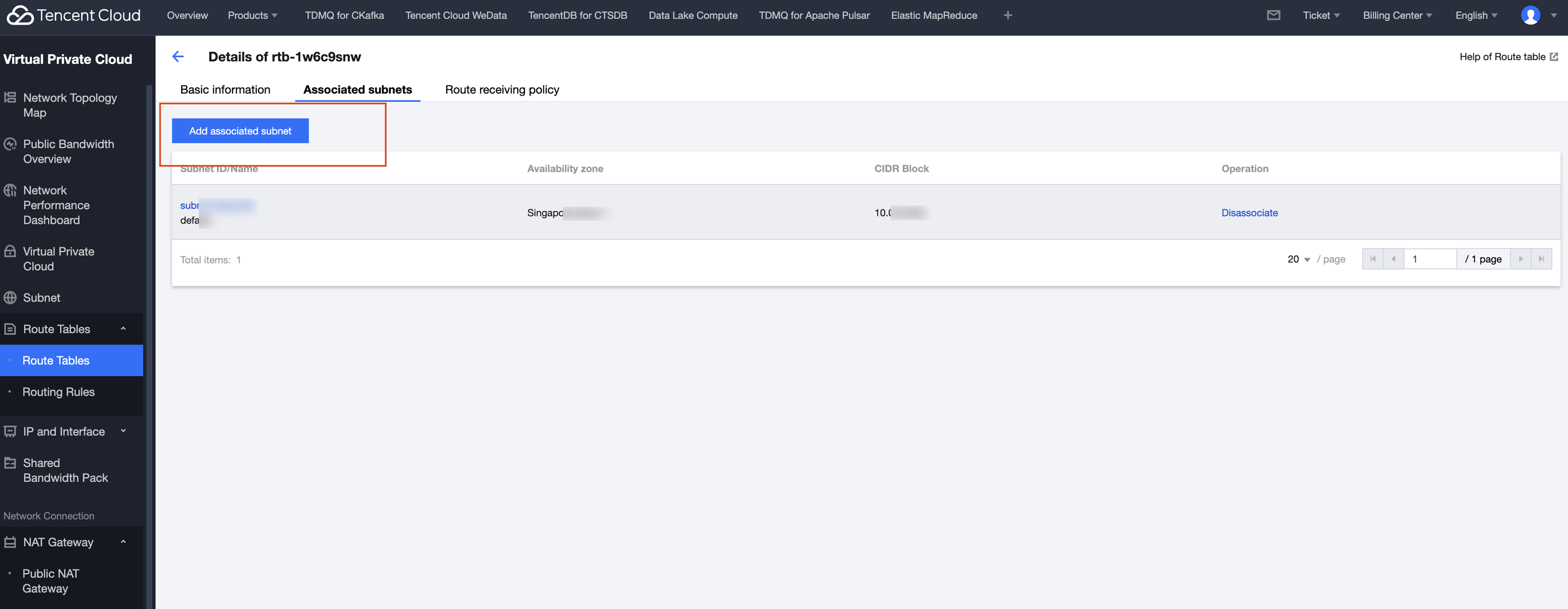
6. Select the subnets to be associated and bind them:
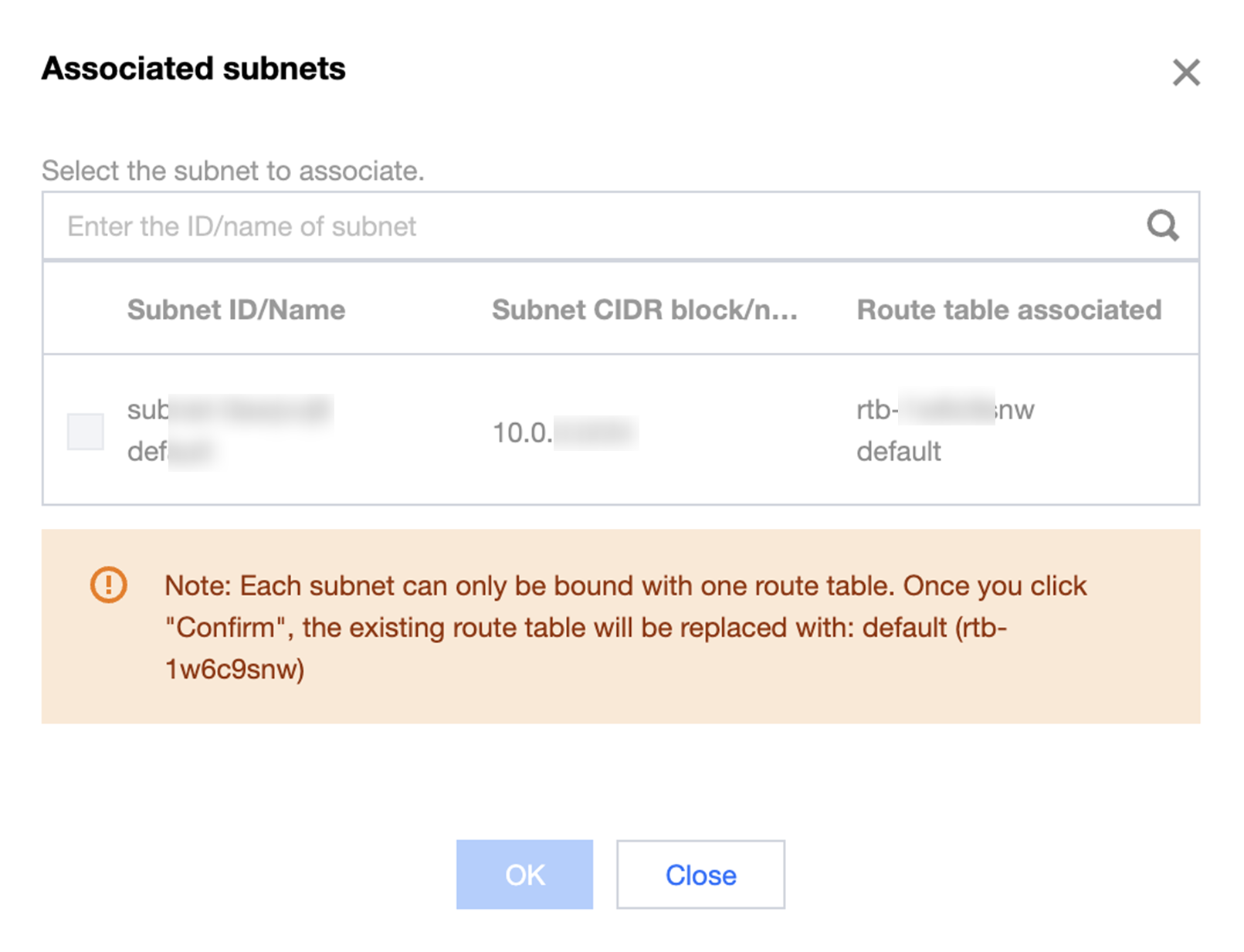
Was this page helpful?
You can also Contact Sales or Submit a Ticket for help.
Yes
No

