Feature Filtering
Last updated: 2024-07-01 11:33:59
Anti-DDoS supports configuring custom blocking policies against specific IP, TCP, UDP message headers or loads. After enabling feature filtering, you can combine the matching conditions of the source port, destination port, message length, IP message header or load, and set the protection action to allow/block/discard matched requests, reject requests and block the IP for 15 minutes, discard requests and block the IP for 15 minutes, continue protection, and so on. With feature filtering, you can configure precise protection policies against business message features or attack message features.
Directions
1. Log in to the new Anti-DDoS console and click DDoS Protection on the left sidebar.
2. Select an Anti-DDoS instance ID in the list on the left, such as "bgp-00xxxxxx".
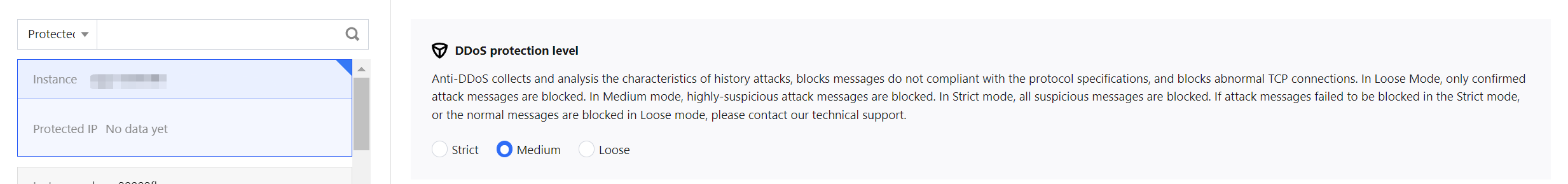
3. In the Feature filtering section, click Set.
4. Click Create to create a feature filtering rule.
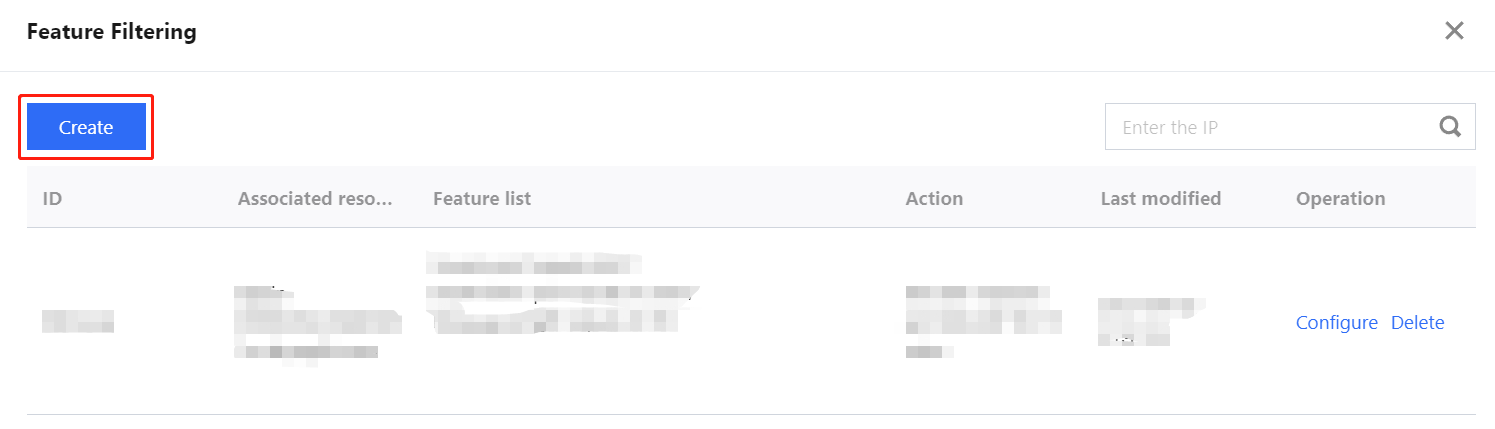
5. In the pop-up window, select an action, enter the required fields, and click OK.
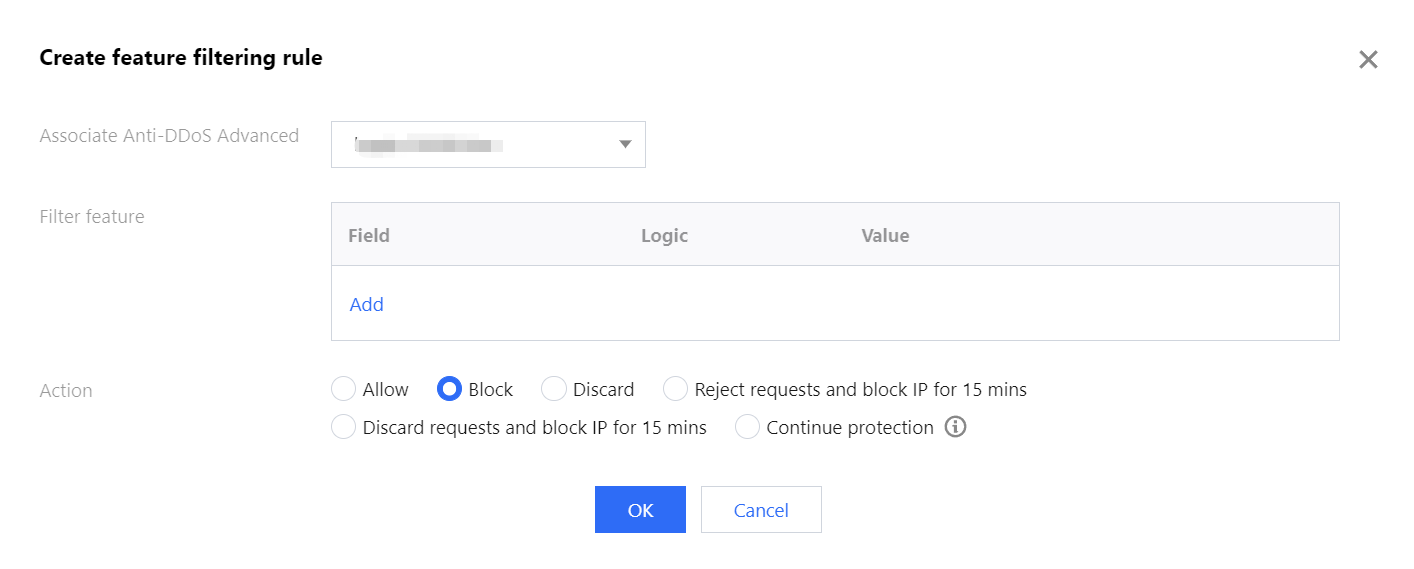
6. After the rule is created, it is added to the feature filtering list. To modify the rule, click Configure in the Operation column on the right.
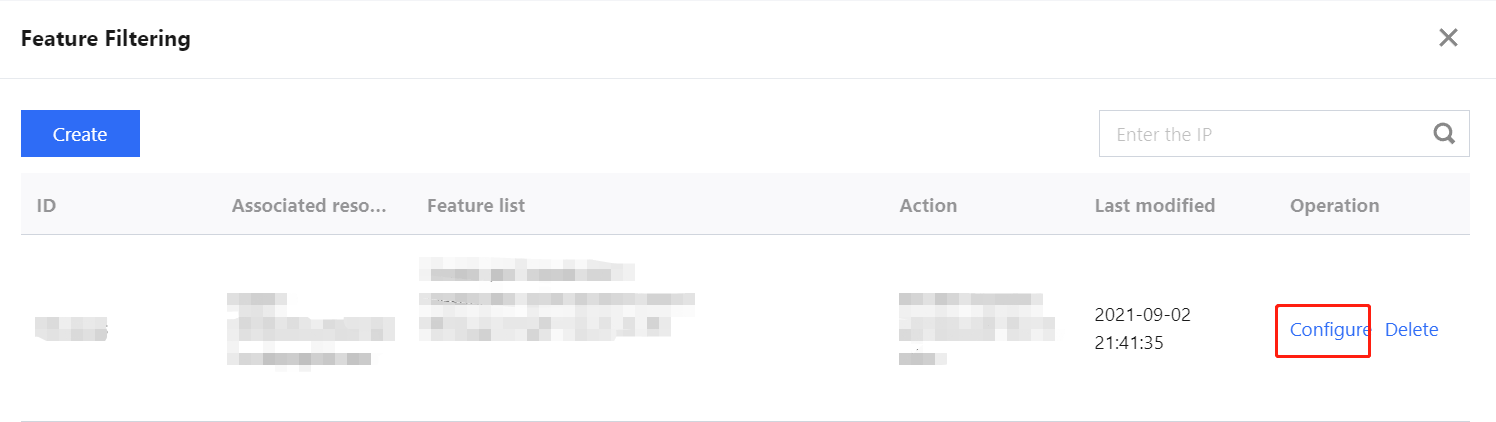
Was this page helpful?
You can also Contact Sales or Submit a Ticket for help.
Yes
No
Feedback

