Quick IP Connection
Last updated: 2024-07-01 11:33:59
Note:
Quick IP access allows you to quickly bind an Anti-DDoS Pro instance to a cloud asset. Note that for an Anti-DDoS Pro (Enterprise) instance, you need to first unbind the cloud asset from the original public IP and bind it to an EIP in the CVM console. If you want to hide the IP of the real server, please select access via port or access via domain name.
Prerequisite
Directions
1. Log in to the new Anti-DDoS console, click Business Access on the left sidebar, and then click the Quick IP access tab.
2. On the Quick IP access tab, click Start Access.
3. In the pop-up page, select an Anti-DDoS instance and resource instances as needed.
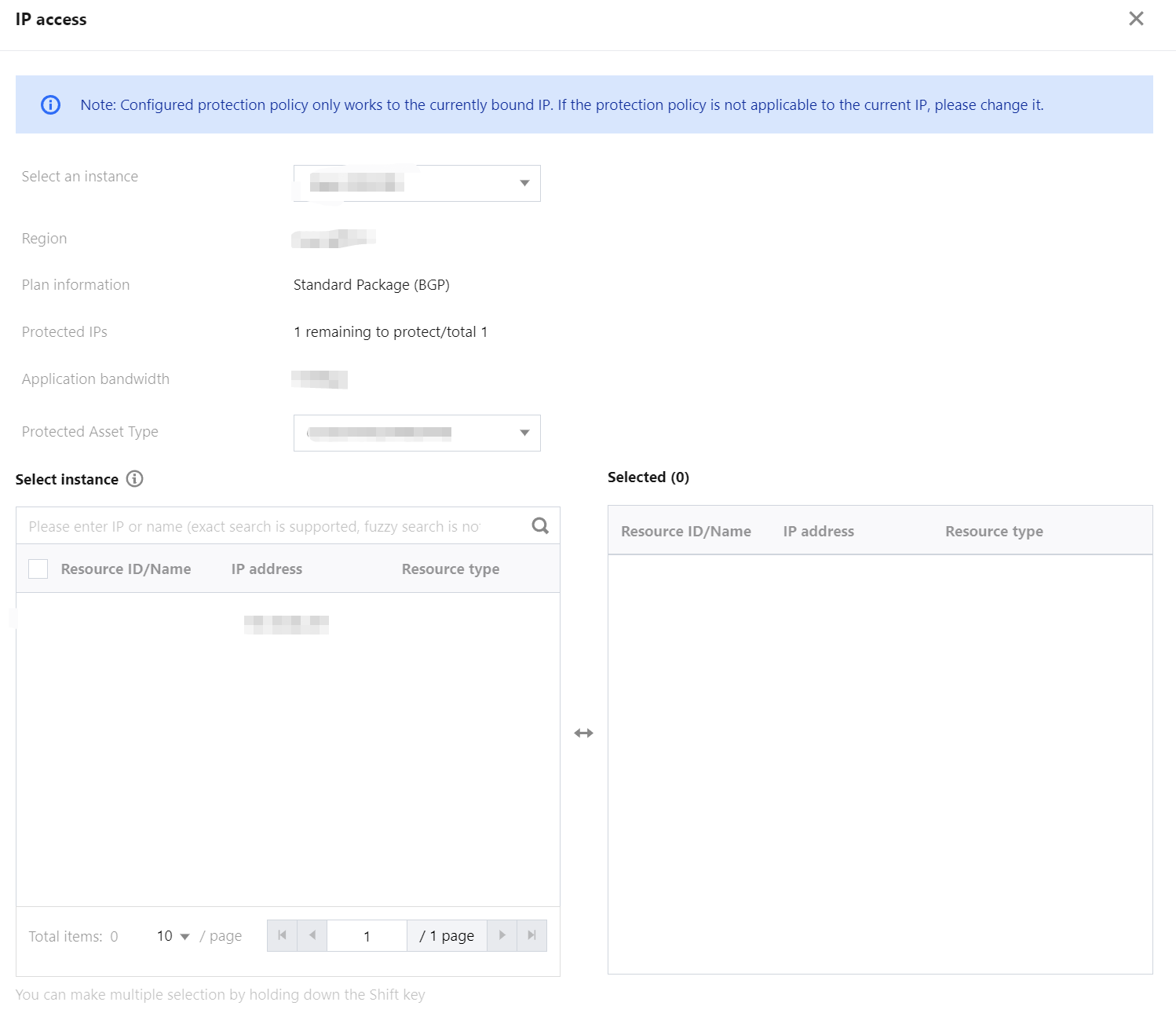
Note
Unbinding a blocked IP from an Anti-DDoS Pro instance is not allowed.
Searching for and selecting more than one associated cloud resource at once is supported.
CLB and CVM instances that are detected terminated will be unbound.
4. Click OK.
Was this page helpful?
You can also Contact Sales or Submit a Ticket for help.
Yes
No
Feedback

