设置企业财务策略
最后更新时间:2023-12-24 09:31:59
操作场景
Landing Zone 会提供默认的企业财务策略和付费模式,您可以在该页面查看财务策略和付费模式,管理其他集团内主体,本文为您介绍如何在Landing Zone中设置企业财务策略。
前提条件
操作步骤
1. 在 Landing Zone 设置页面,勾选设置企业财务策略设置项。
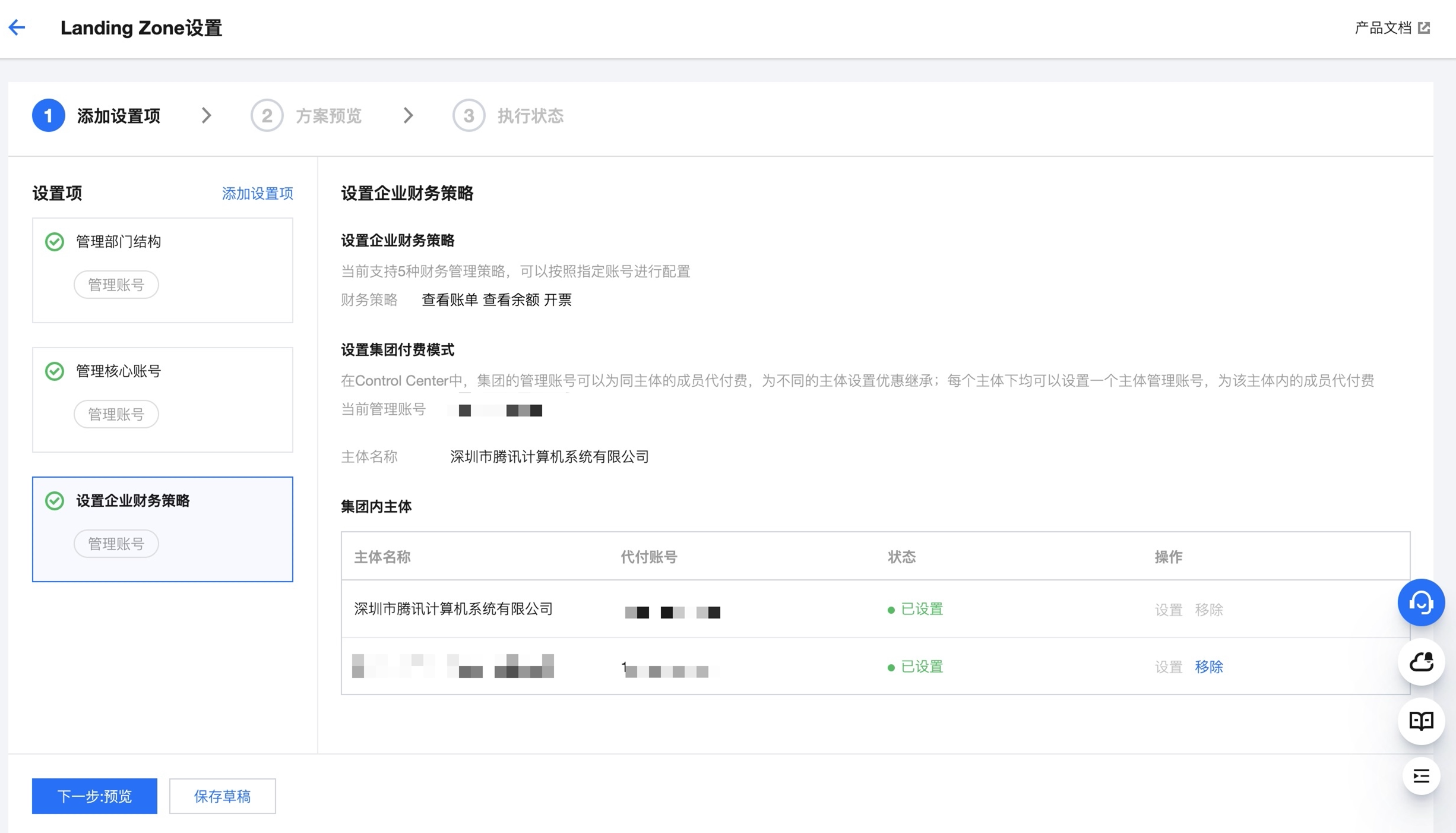
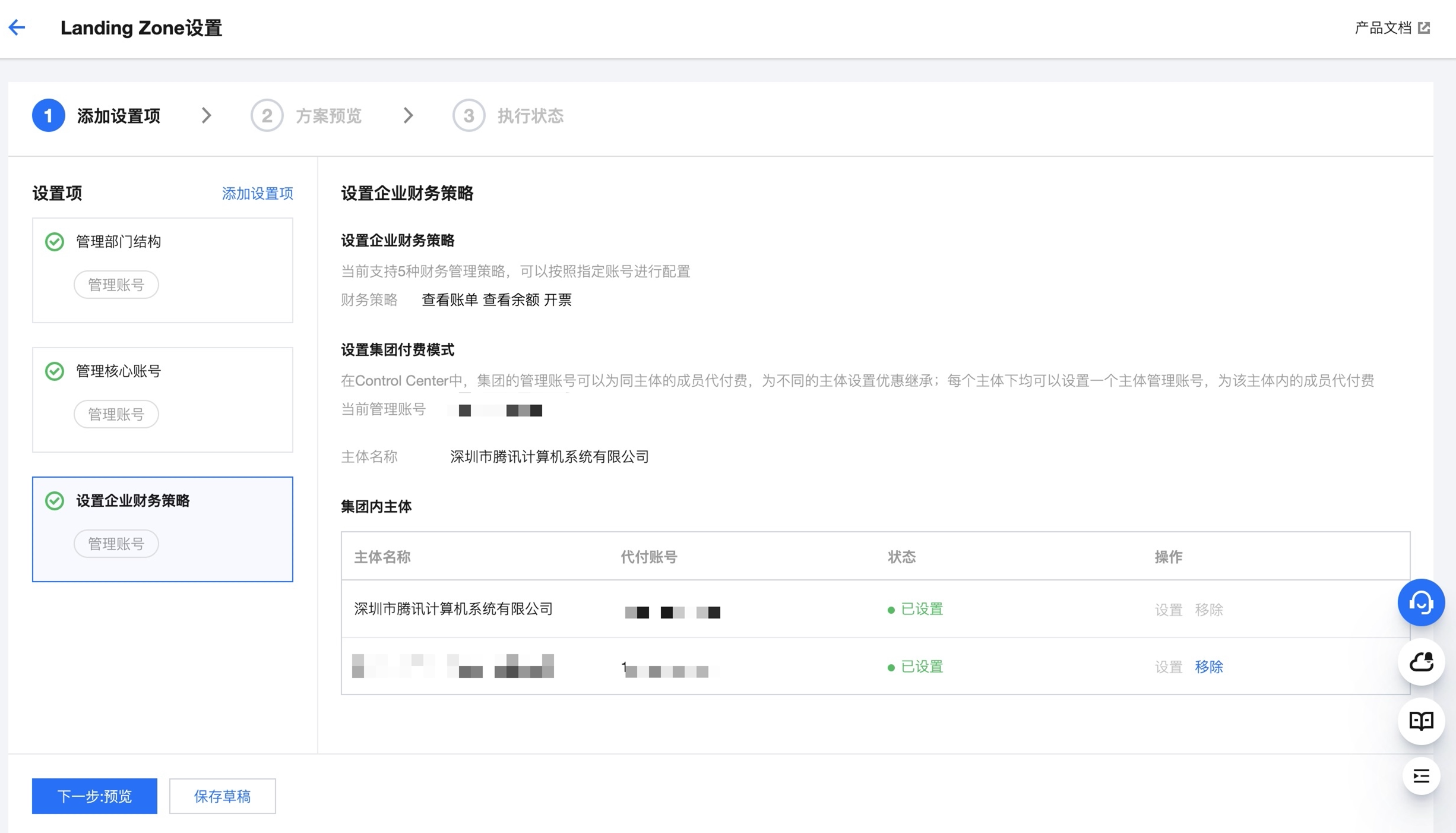
设置企业财务策略:默认支持5种财务管理策略,当前仅做展示,后续可以在控制中心 > 企业财务进行修改。
设置集团付费模式:集团管理账号可以为同主体的成员代付费,为不同主体设置继承优惠,当前仅做展示。
集团内主体:自动显示该账号的关联主体,包含当前主体和其他主体,单击操作列的移除,可以移除其他主体。
说明:
管理账号所属主体默认由管理账号代付,不支持修改和移除。
文档反馈

