Deleting Baselines
Last updated: 2023-12-24 09:39:48
Overview
This document describes how to delete a baseline.
Prerequisites
You have added baselines other than default baselines.
Directions
Deleting multiple baselines at a time
1. On the Control Center > Baselines page, click Delete baselines.
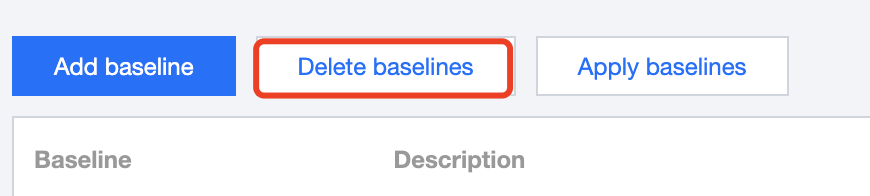
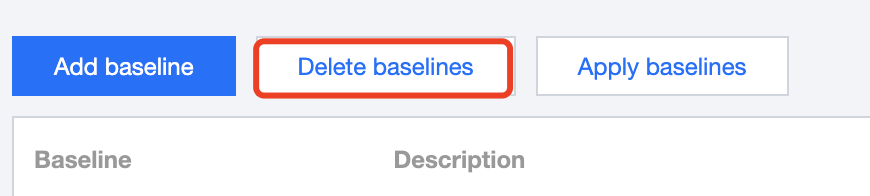
2. On the page that appears, select the baselines you want to delete, then click Confirm.
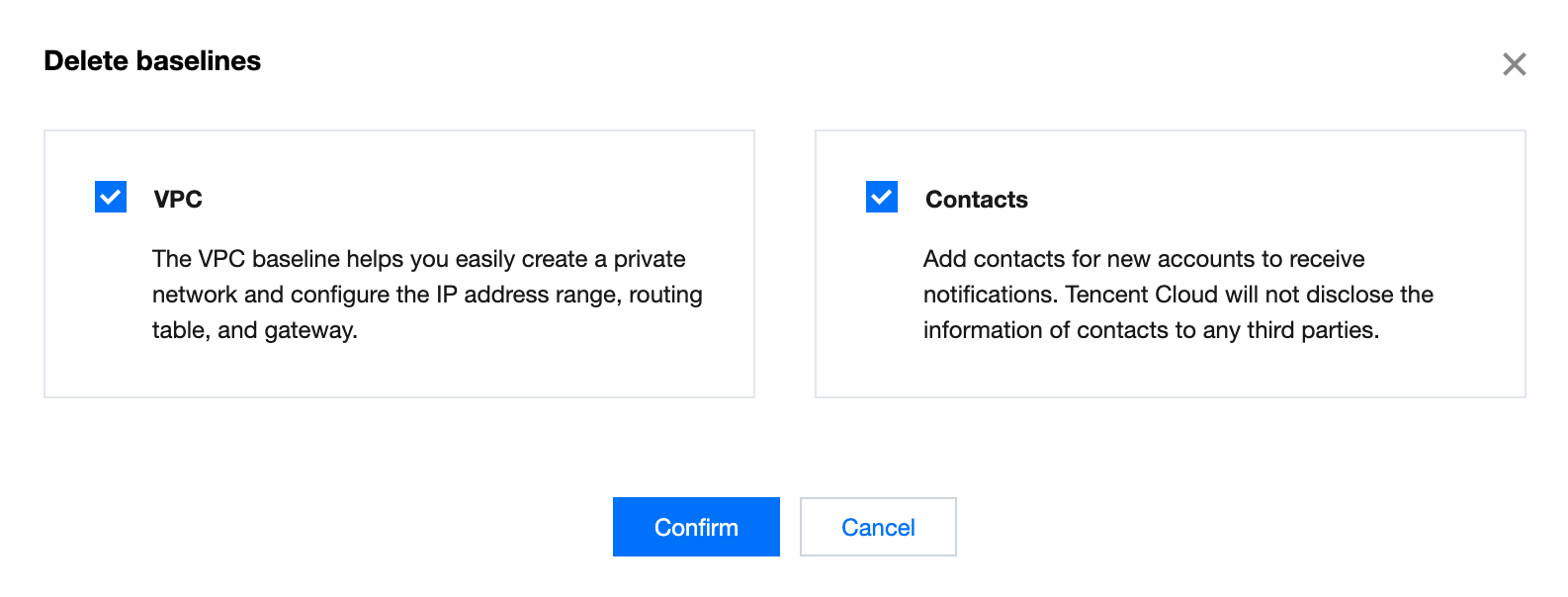
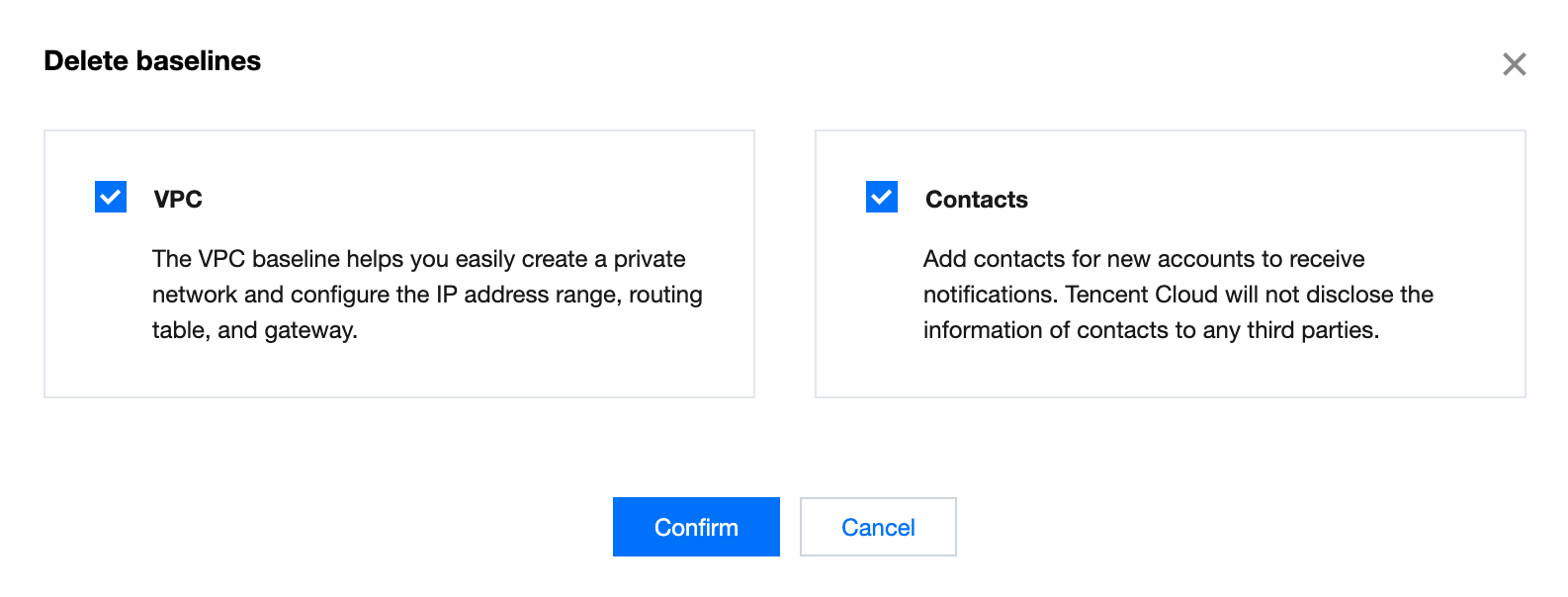
Note:
Default baselines cannot be deleted.
Deleting individual baselines
1. On the Control Center > Baselines page, click Delete in the Operation column for the baseline you want to delete.
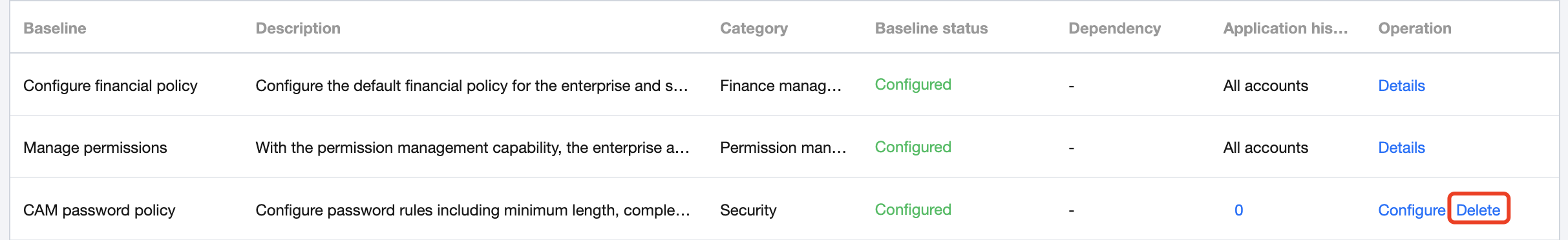
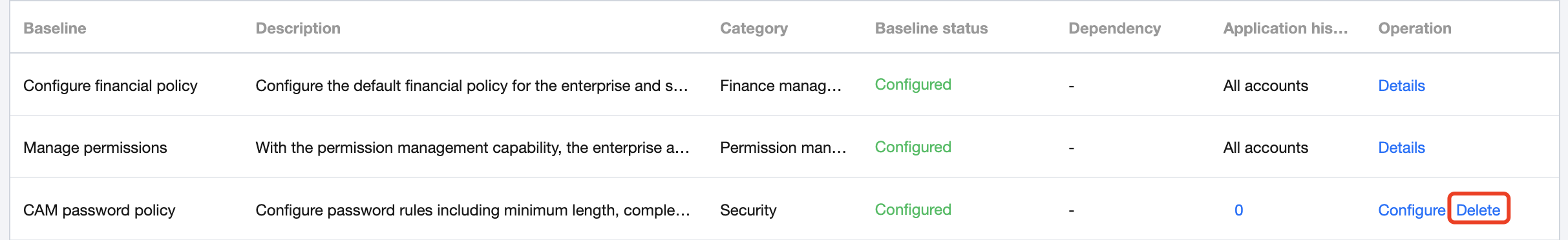
2. In the pop-up window, click Confirm.
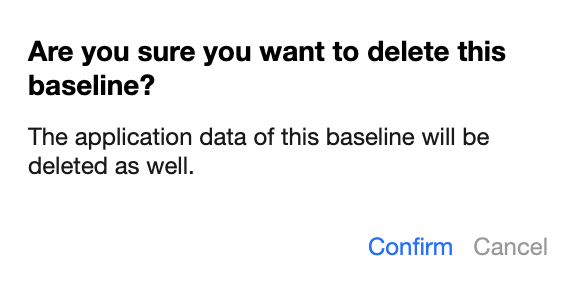
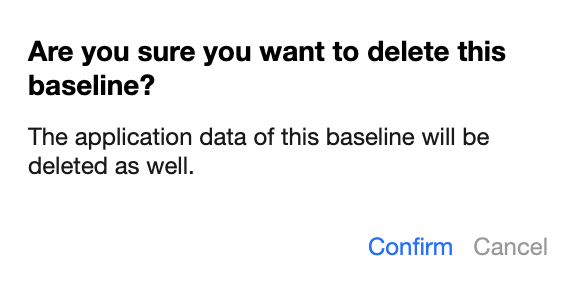
Was this page helpful?
You can also Contact Sales or Submit a Ticket for help.
Yes
No
Feedback

