Bill Information
Last updated: 2025-08-19 15:52:04
Overview
This document guides you to obtain your consumption bill on Tencent Cloud through the Tencent Cloud console.
Operation Entry
Method 1:
Method 2:
Logged-in users can click Billing on the right side of the top navigation bar in the Tencent Cloud console to enter the Billing Center page.
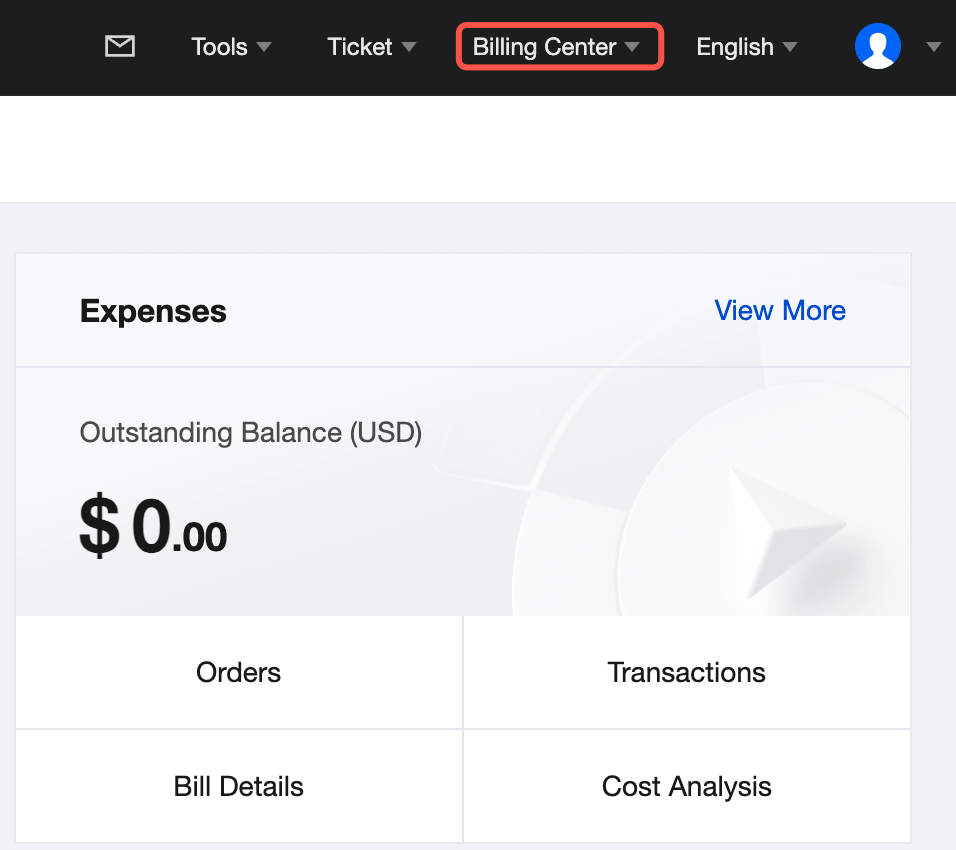
Main Usage Scenarios for Bills
Use Case | Documentation |
Learn about billing statements and billing cycles | |
View my bills | |
Fields in bills meaning | |
View usage details for pay-as-you-go products | |
Download my bill details | |
Grant bill permissions to the sub-account | |
Invoice request |
Was this page helpful?
You can also Contact Sales or Submit a Ticket for help.
Yes
No
Feedback

