Starting Up an Instance
Last updated: 2024-01-08 09:32:02
Overview
This document describes how to start up an instance via the console or an API.
Directions
Starting up one instance
1. Log in to the CVM console.
2. On the instance management page, proceed according to the actually used view mode:
List view: in the row of the target instance, select More > Instance Status > Start Up in the Operation column on the right as shown below:
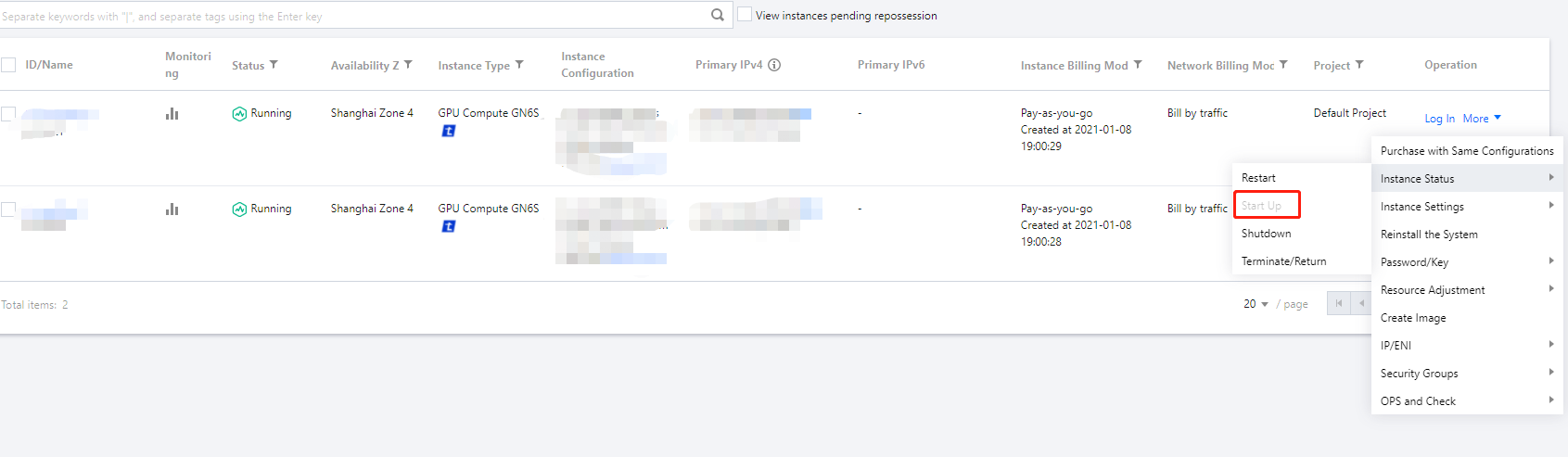
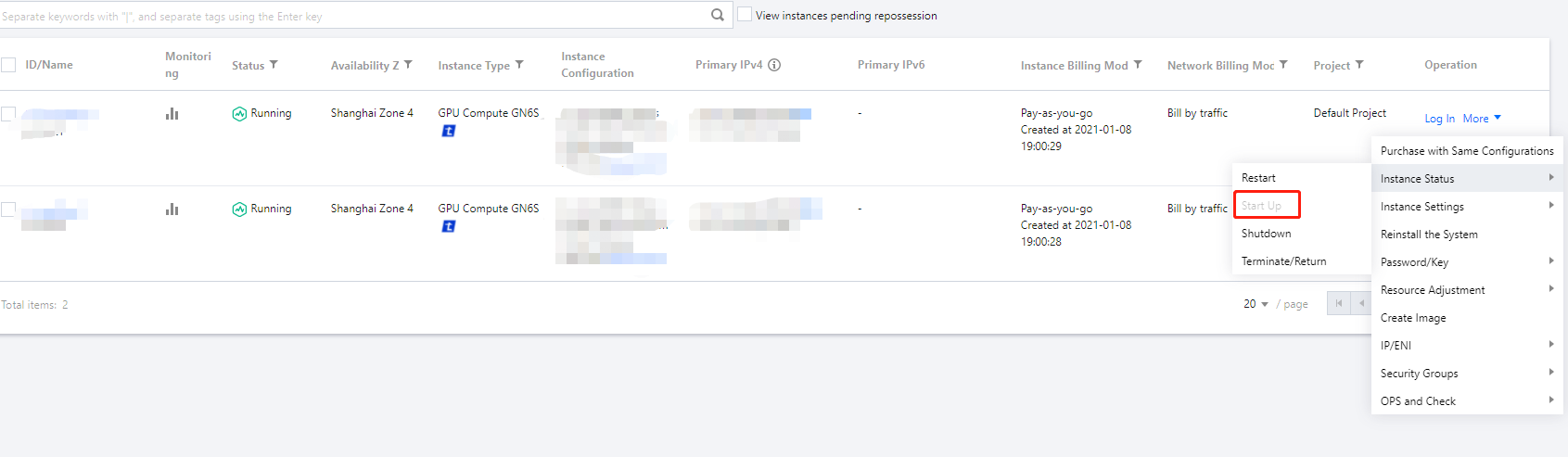
Tab view: on the page of the target instance, select Start Up in the top-right corner as shown below:
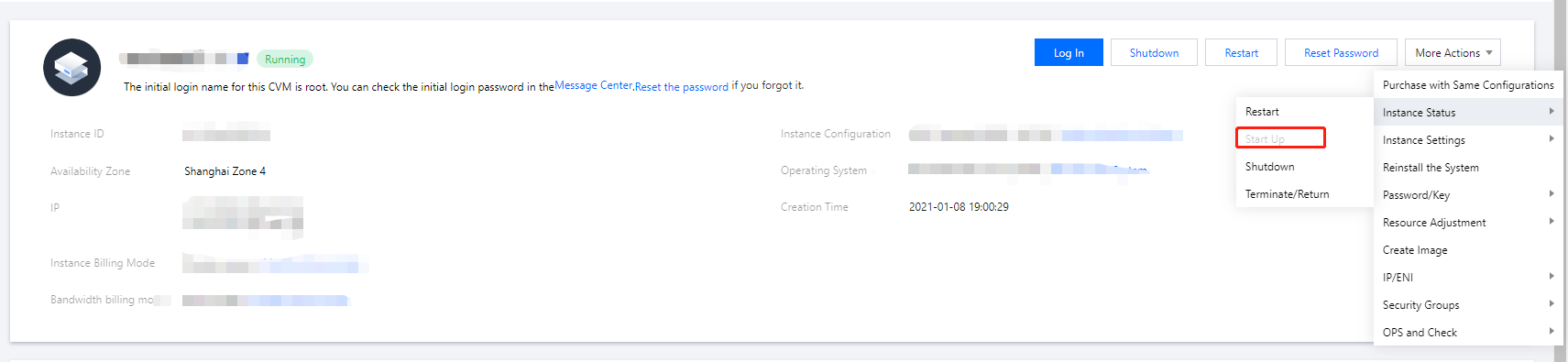
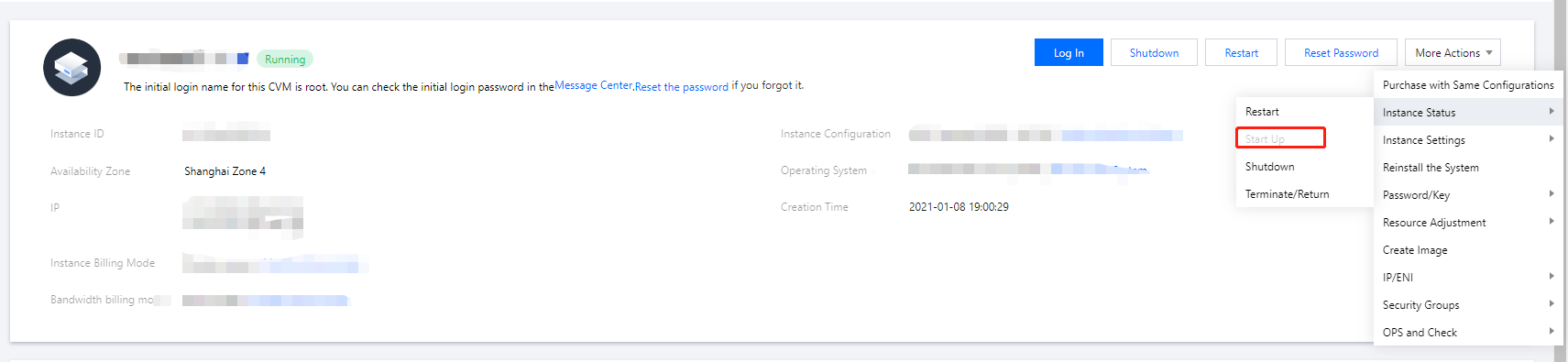
Starting up multiple instances
Select the instances you want to start up, and click Start up at the top of the list to start the selected instances, as shown below:
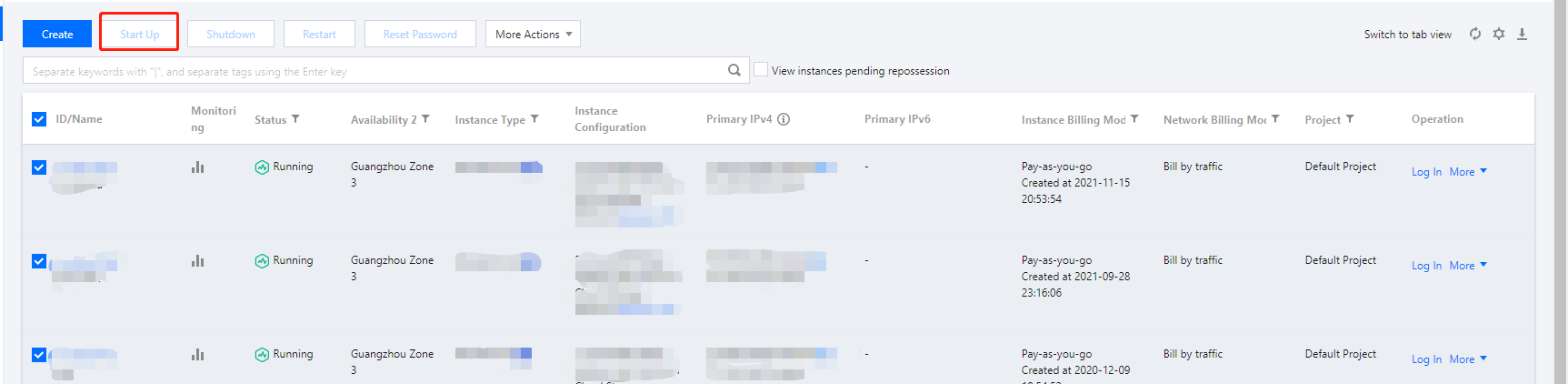
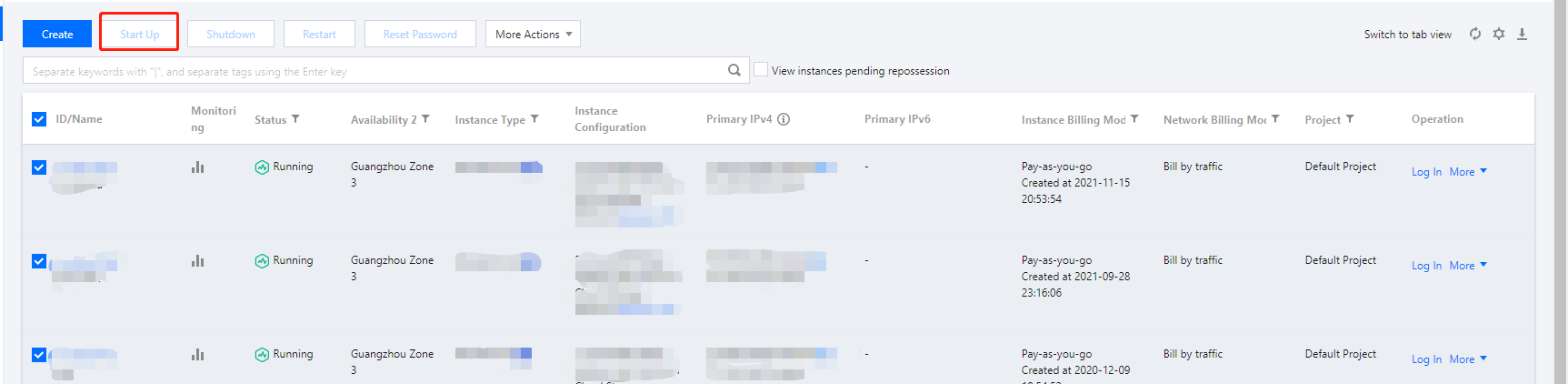
Subsequent Operations
Once the instance starts up, you can perform the following operations:
Logging in to the instance: depending on the instance type, log in to the Linux instance or the Windows instance.
Initializing cloud disks: initialize the cloud disks mounted to the instance by formatting, partitioning, and creating a file system.
Was this page helpful?
You can also Contact Sales or Submit a Ticket for help.
Yes
No
Feedback

