Querying HAVIPs
Last updated: 2024-12-17 17:52:27
You can view all HAVIP details in a specific region on the HAVIP console.
How It Works
1. Log in to the VPC console.
2. Select IP and ENI > HAVIP on the left sidebar to enter the HAVIP management page.
3. Select a target region.
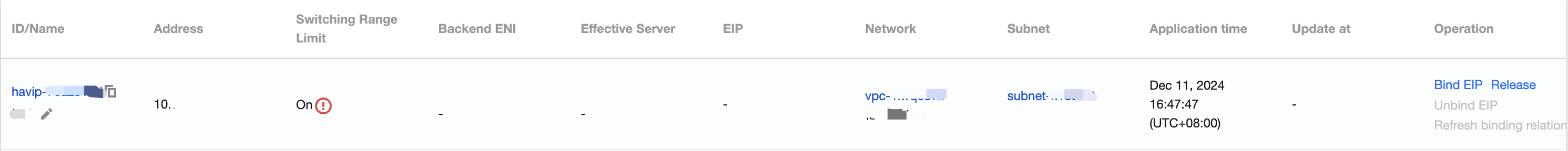
The field description is as follows:
ID/Name: An ID is generated automatically when an HAVIP is created. You can set a custom name for the HAVIP. Click on the ID to view the basic information of the HAVIP.
Address: HAVIP address.
Switch Range Limitation: Indicates whether the HAVIP switch range limitation capability is enabled. Once enabled, HAVIP can only switch within the specified instance range. New HAVIPs are enabled by default.
Backend ENI: ENI ID of the bound CVM. If it is not bound with a CVM, this field is -.
Effective Server: The CVM ID bound to HAVIP, namely the CVM ID associated with the backend ENI. If the HAVIP is not bound to a CVM, this will be displayed as -.
EIP: EIP bound with the HAVIP. If it is not bound with an EIP, this field is -.
Network: VPC of the HAVIP.
Subnet: Subnet of the HAVIP.
Application time: The time when this HAVIP is applied for.
Update Time: The last updated time of the ENI bound to the HAVIP.
Operation: Operations that HAVIP can perform, including: Bind EIP, Unbind EIP, Release, Refreshing binding relationship.
Bind EIP:binding elastic IP
Unbind EIP:unbinding elastic IP
Release:releasing HAVIP
Refreshing binding relationship:Reset the current binding relationship between HAVIP and the backend ENI.
Unbind EIP:
4. Enter ID, name or address in the search box on the right to quickly search for HAVIPs.
5. Click the icon next to the search box to refresh the page.
Was this page helpful?
You can also Contact Sales or Submit a Ticket for help.
Yes
No
Feedback

