Editing Tags
Last updated: 2024-07-23 10:22:21
You can edit resource tags by the following steps.
Editing the tag of a single instance
1. Log in to the TencentDB for MySQL console. In the instance list, locate the desired instance and click More > Edit Tag in the Operation column.
2. In the pop-up dialog box, add, modify, or delete a tag, and click OK.
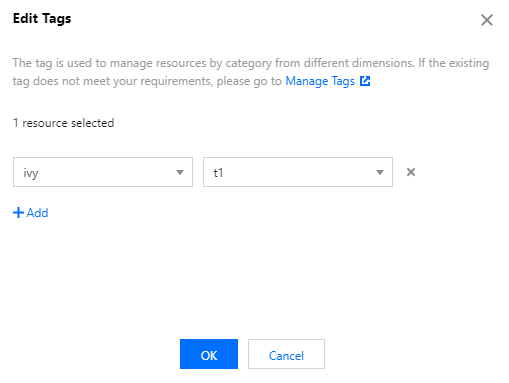
Editing the tags of multiple instances
1. Log in to the TencentDB for MySQL console. In the instance list, select multiple instances and click More > Edit Tag at the top.
2. In the pop-up dialog box, add, modify, or delete a tag, and click OK.
Was this page helpful?
You can also Contact Sales or Submit a Ticket for help.
Yes
No

