操作日志
最后更新时间:2025-08-14 11:01:23
操作场景
超过指定时间的 SQL 语句查询称为“慢查询”,对应语句称为“慢查询语句”,数据库管理员(DBA)对慢查询语句进行分析并找到慢查询出现原因的过程称为“慢查询分析”。
您可以在控制台的操作日志页面查看实例的慢日志明细、错误日志明细、回档日志、日志投递、扩容历史,及慢日志下载。也可以在命令行界面(CLI)或者使用云数据库 API 查看、下载数据库日志,请参见 查询慢查询日志 与 查询二进制日志。
说明
云数据库 MySQL 单节点(云盘)实例、云盘版实例暂不支持慢日志下载、回档、日志投递功能。云盘版实例也不支持查看扩容历史。
MySQL 慢查询相关说明
long_query_time:慢查询阈值参数,精度可达微秒级别,默认为1s,SQL 语句执行时间超过此数值时,会被记录到慢日志。
若调整 long_query_time 参数,不会影响原有的慢日志,例如慢日志阈值参数为1s,则上报超过1s的慢日志记录,后续调整为2s,原有上报的日志仍然会显示。
log_queries_not_using_indexes:是否记录未使用索引的查询,默认 OFF。
操作步骤
说明:
如果实例开启了只读分析引擎,则在初次加载数据到只读分析引擎时,会从读写实例拉取数据,从而产生慢 SQL。请忽略“txsqlPlugins_analytics_repl”账号产生的慢 SQL 信息。
对于云盘版实例,在操作日志中的慢日志明细和错误日志明细,都支持选择实例下具体的节点进行查询。
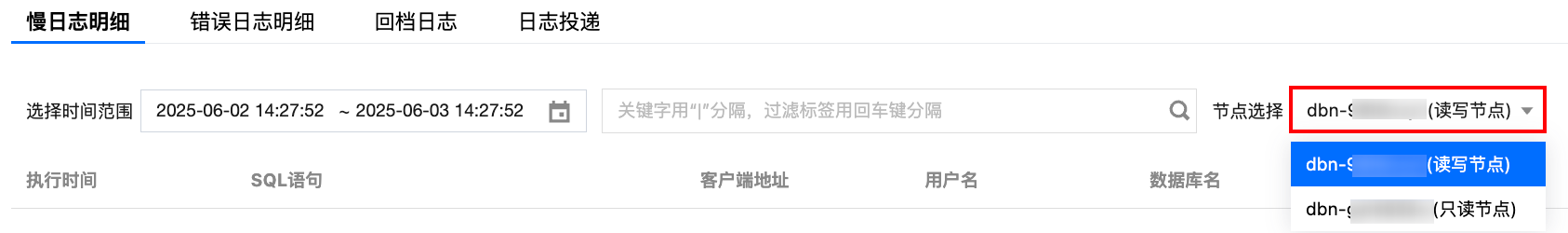
1. 登录 MySQL 控制台,在实例列表,单击实例 ID 或操作列的管理,进入实例管理页面。
2. 在实例管理页面,选择操作日志页,可选择查看实例的慢日志明细、错误日志明细、回档日志、日志投递、扩容历史,及慢日志下载。
功能项 | 说明 |
慢日志明细 | 记录1个月内数据库中执行时间超过1s的 SQL 语句。 |
慢日志下载 | 提供慢日志的下载。 |
错误日志明细 | 记录了每次启动和关闭的详细信息,以及运行过程中所有较为严重的警告和错误信息。 |
回档日志 | 记录回档任务的运行状态和进展。 |
采集来源为云数据库 MySQL 实例的慢日志和错误日志数据,并投递至日志服务(Cloud Log Service,CLS)进行分析。 | |
扩容历史 | 记录实例的 CPU 弹性扩容历史。 |
3. 在慢日志下载页面,单击操作列的下载,下载慢日志。
4. 在弹出的对话框,推荐您复制下载地址,并 登录到云数据库所在 VPC 下的 CVM(Linux 系统)中,运用 wget 命令进行内网高速下载,更高效。
说明
若日志大小为0KB,则无法下载。
您也可以选择本地下载直接下载,但耗时较多。
wget 命令格式:wget -c '日志文件下载地址' -O 自定义文件名.log
示例如下:
wget -c 'http://szx.dl.cdb.tencentyun.com:303/cfdee?appid=1210&time=1591&sign=aIGM%3D' -O test.log
文档反馈

