Load Rebalancing
Last updated: 2025-12-01 18:15:24
After the database proxy is enabled, you can view Connections in the proxy node list or the performance monitoring data of each proxy node to check whether the numbers of connections on the nodes are unbalanced. If there is a large number of persistent connections, increasing the number of the database proxy nodes may also cause load imbalance among them, and if so, you can distribute the connections by clicking Rebalance. This document describes how to manually rebalance the node in the console.
Note:
Rebalancing will cause the disconnection of the session to the address, during which the service will be unavailable momentarily. We recommend that you restart the service during off-peak hours. Make sure that your business has a reconnection mechanism.
Prerequisites
Directions
1. Log in to the TencentDB for MySQL console. Select the region at the top of the page and click the target instance ID to enter the instance management page.
2. On the instance management page, select Database Proxy > Overview, find the target access address in Connection Address, and click Load Rebalance in the Operation column.
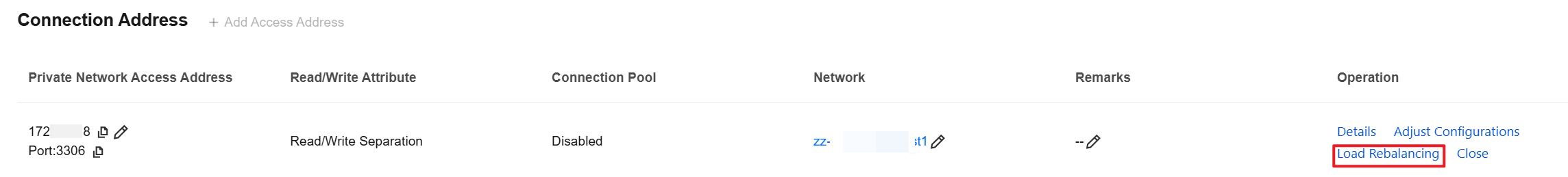
3. In the pop-up window, click OK.
Was this page helpful?
You can also Contact Sales or Submit a Ticket for help.
Yes
No
Feedback

