Setting Automatic Scale-out
Last updated: 2025-10-27 19:11:47
This document introduces operations related to setting custom scale-out.
Prerequisites
The instance architecture is TencentDB for MySQL general edition two-node, general edition three-node, and single-node local disk (read-only instance).
The instance specification is equal to or less than 32 cores before the CPU Elastic Scaling feature is enabled.
Your Tencent Cloud account has sufficient balance.
Billing Instructions
Enabling Custom Scale-out
Note:
After custom scale-out is enabled, there is a very low probability that enabling automatic scale-out (namely, automatic scale-out performed within other periods) by period or by cycle will fail to be triggered. The backend will retry multiple times until the operation is successful.
1. Log in to the TencentDB for MySQL console. In the instance list, click an Instance ID or Manage in the Operations column to go to the instance details page.
2. On Instance Details > CPU Auto Scaling, click Enable.
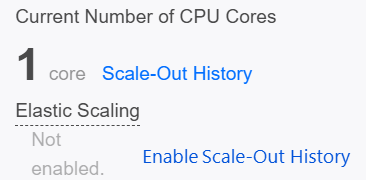
3. In the Elastic CPU Expansion window, set the scale-out method, number of cores for scale-out, and scale-out time, and then click Expand now.
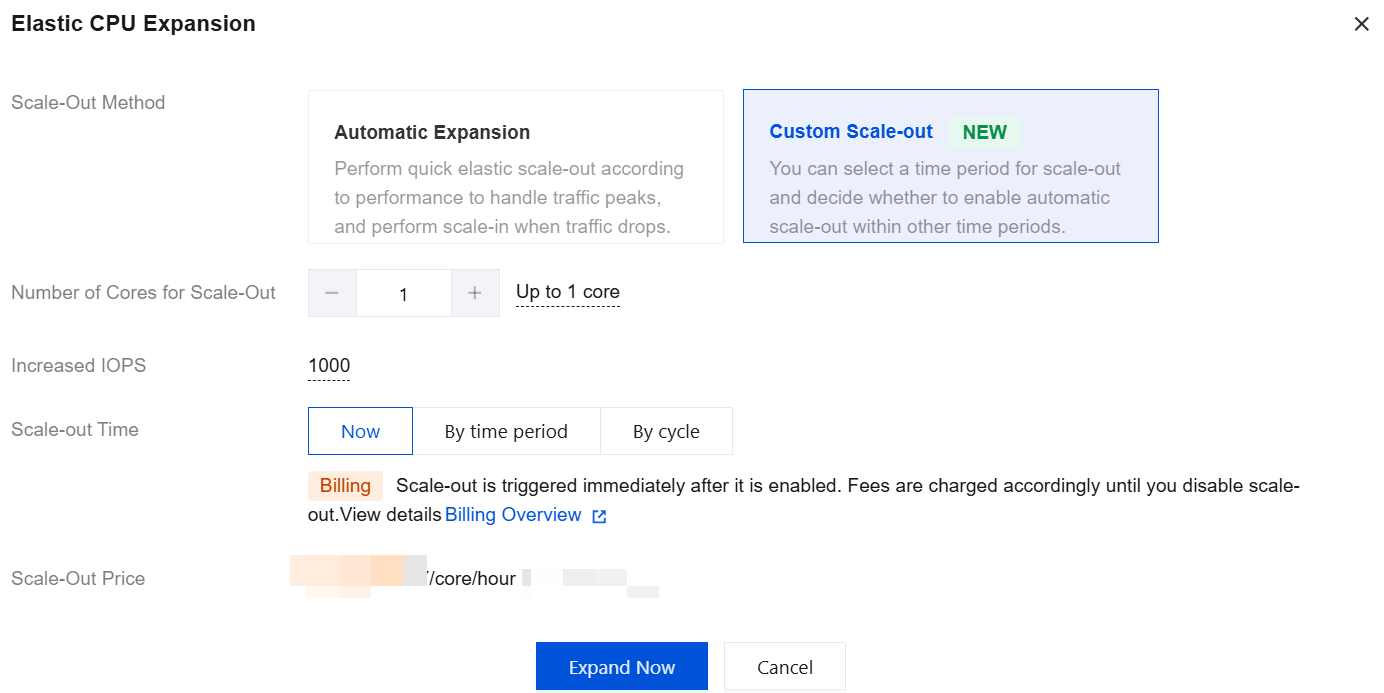
Scale-out method: Automatic expansion and custom scale-out are supported. Select custom scale-out here.
Automatic expansion: Perform quick elastic scale-out according to performance to handle traffic peaks, and perform scale-in when traffic drops.
Custom scale-out: You can select a period for scale-out and decide whether to enable automatic scale-out within other periods.
Number of cores for scale-out: Set the additional CPU cores for addition, supporting scale-out units of 1 core, with a maximum scale-out limit equal to the number of CPU cores in the current specification. For example, if the instance specification is 8 cores and 16 GB of memory, the maximum cores for scale-out is 8.
Increased IOPS: When the number of CPU cores increases by 1, IOPS increases by 1,000 accordingly.
Scale-out time: Supports Now, By time period, and By cycle. Select one for configuration based on actual needs.
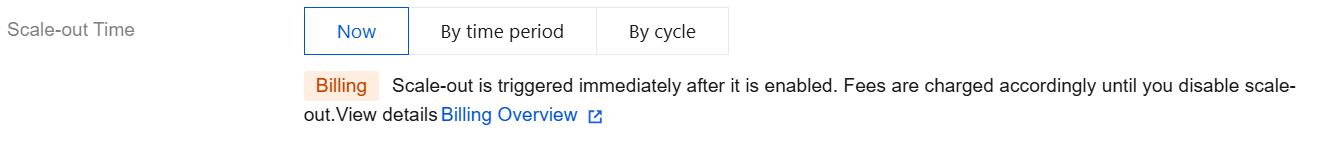
Scale-out Time: Selecting Now indicates that scale-out is triggered immediately after the feature is successfully enabled. After scale-out, automatic scale-in is not allowed. Manually disabling scale-out is required, and then it can be immediately scaled in to the original CPU core number.
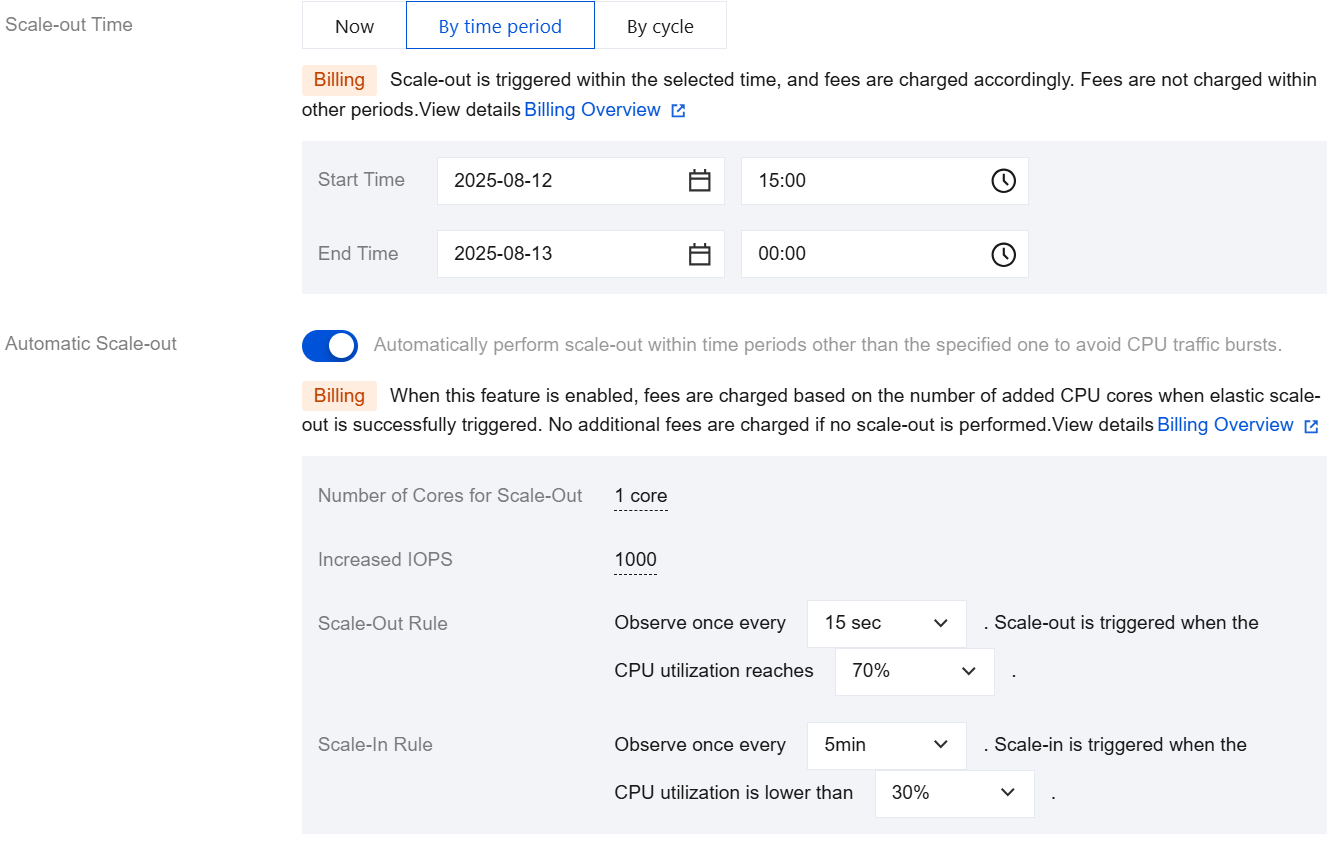
Scale-out Time: Selecting By time period indicates that scale-out is triggered within the selected period after the feature is successfully enabled. If automatic scale-out is not enabled, automatic scale-in will be performed within other periods.
Start time: The default value is the day the feature is enabled. You can customize the start date and time with a granularity of 30 minutes.
End time: You can customize the end date and time with a granularity of 30 minutes. If automatic renewal is not enabled for the instance, the latest selectable end time is the expiration time of the instance.
Automatic Scale-out: Disabled by default. You can choose whether to enable it as needed. Once enabled, automatic scaling can be implemented through scaling rules within other periods.
Number of Cores for Scale-Out: The default value is the same as the number of CPU cores in the current instance specification.
Increased IOPS: By default, the IOPS increases by 1,000 for each core scaled out.
Scale-Out Rule: Set the observation period and threshold for triggering scale-out.
Observation period: Supported options include 15 seconds, 30 seconds, 45 seconds, 1 minute, 3 minutes, 5 minutes, 10 minutes, 15 minutes, and 30 minutes.
Threshold: Supported options include 40%, 50%, 60%, 70%, 80%, and 90%.
Scale-In Rule: Set the observation period and threshold for triggering scale-in.
Observation period: Supported options include 5 minutes, 10 minutes, 15 minutes, and 30 minutes.
Threshold: Supported options include 10%, 20%, and 30%.
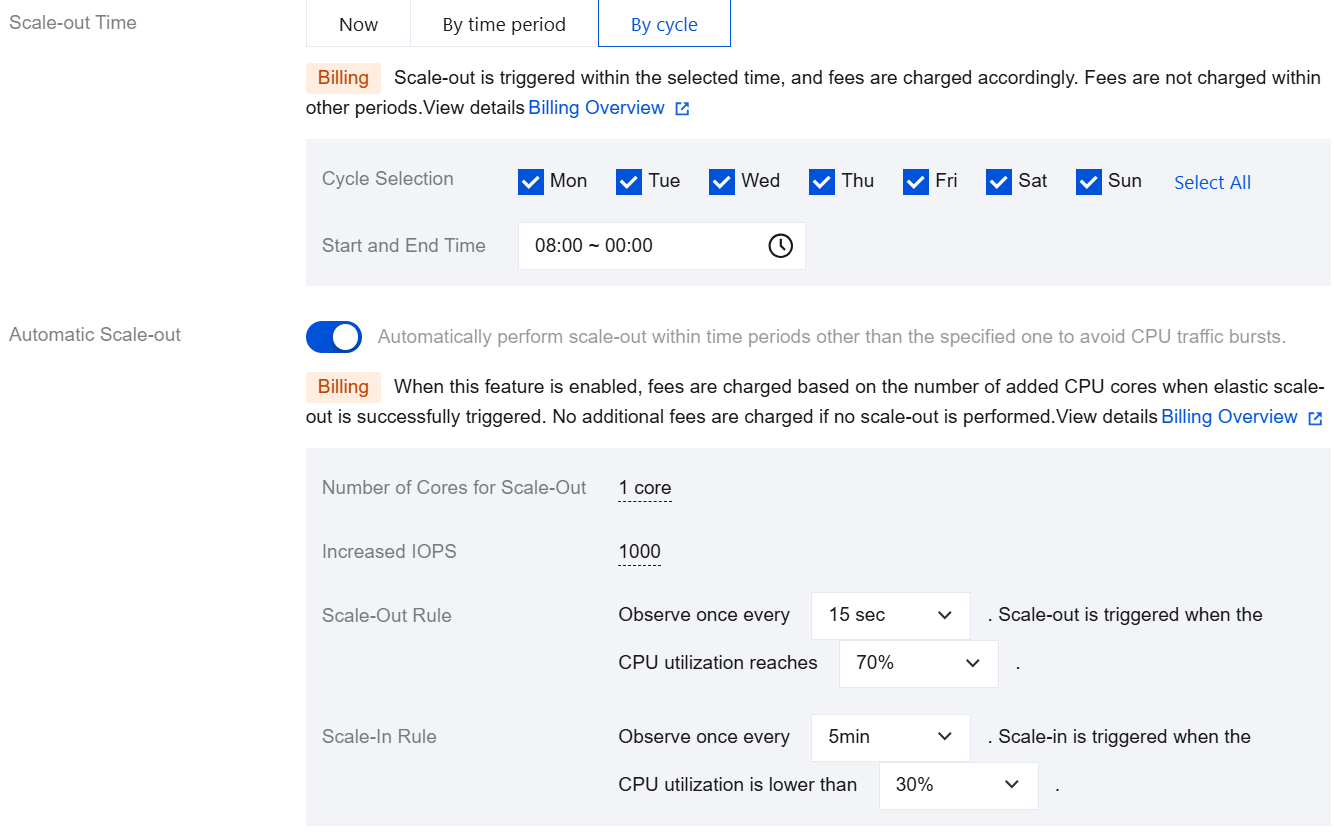
Scale-out Time: Selecting By cycle indicates that scale-out is triggered within the selected cycle after the feature is successfully enabled. If automatic scale-out is not enabled, scale-in will be performed within other cycles.
Cycle selection: Monday to Sunday is checked by default. You can customize the cycle, but at least one day should be selected.
Start and end time: Default value: 08:00 - 00:00 (the next day). You can customize the start and end time with a granularity of 30 minutes.
Automatic Scale-Out: Disabled by default. You can choose whether to enable it as needed. Once enabled, automatic scaling can be implemented through scaling rules within other cycles.
Number of Cores for Scale-Out: The default value is the same as the number of CPU cores in the current instance specification.
Increased IOPS: By default, the IOPS increases by 1,000 for each core scaled out.
Scale-Out Rule: Set the observation period and threshold for triggering scale-out.
Observation period: Supported options include 15 seconds, 30 seconds, 45 seconds, 1 minute, 3 minutes, 5 minutes, 10 minutes, 15 minutes, and 30 minutes.
Threshold: Supported options include 40%, 50%, 60%, 70%, 80%, and 90%.
Scale-In Rule: Set the observation period and threshold for triggering scale-in.
Observation period: Supported options include 5 minutes, 10 minutes, 15 minutes, and 30 minutes.
Threshold: Supported options include 10%, 20%, and 30%.
4. When the instance status changes from "configuring elastic scale-out policy" to "running", the feature is enabled successfully.
Modifying the Elastic Scale-out Policy for CPU
After custom scale-out is enabled, only adjustments to the current CPU elastic scale-out policy for the instance are supported. If you want to change it, first disable CPU elastic scale-out, and then re-enable it while changing it to the new policy. For example, if the current policy is custom scale-out of 2 cores with scale-out time being now, you are only allowed to adjust the number of cores for scale-out through the Modify operation. Changing the scale-out method or time is not supported through this operation.
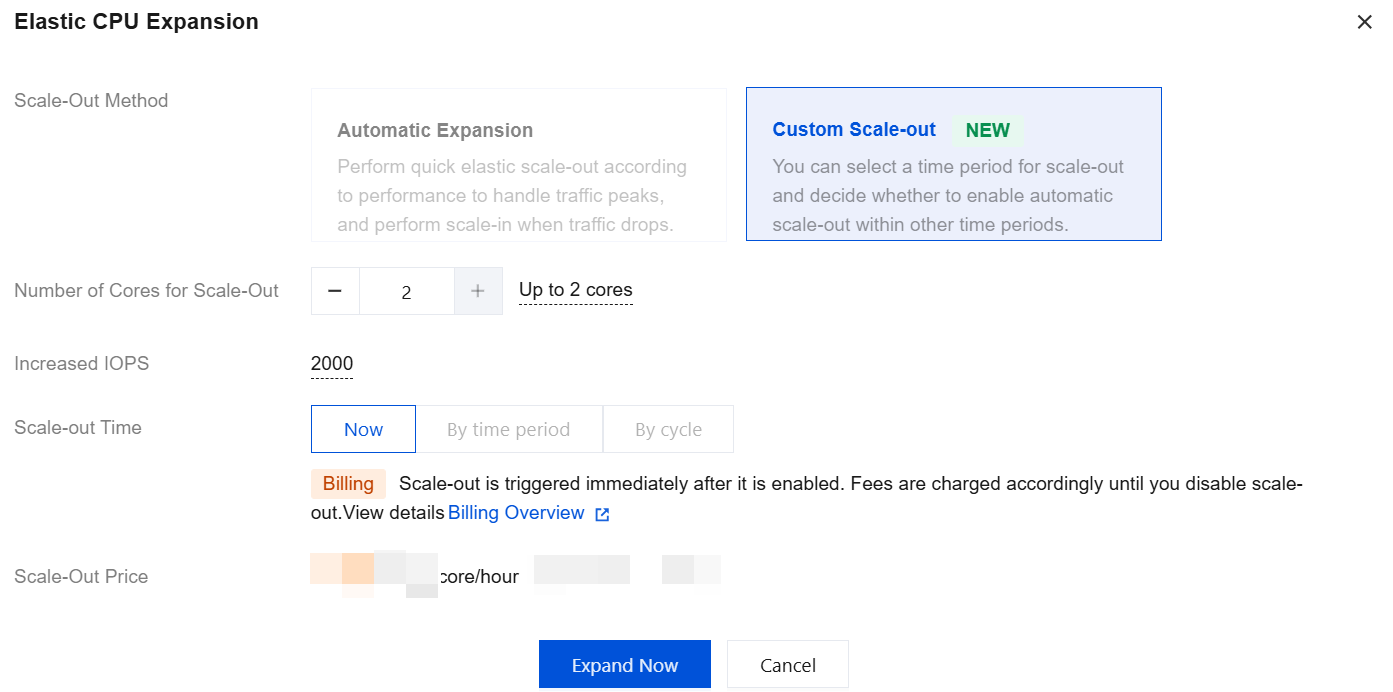
If your current change operation in the console is allowed, you may go to Instance Details > Elastic Scaling and click Modify for reconfiguration.
Disabling Custom Scale-out
Note:
Once the feature is disabled, the elastic scale-out is unavailable for the current instance.
1. Log in to the TencentDB for MySQL console. In the instance list, click an instance ID or Manage in the Operations column to go to the instance details page.
2. Navigate to Instance Details > Elastic Scaling and click Close.
3. In the pop-up window Disable CPU Expansion, click OK.
Related APIs
API | Description |
This API is used to enable the CPU elastic scale-out feature for instances. | |
This API is used to disable the CPU elastic scale-out feature for instances. |
Was this page helpful?
You can also Contact Sales or Submit a Ticket for help.
Yes
No
Feedback

