Switch Between Read-Write Nodes and Read-Only Nodes
Last updated: 2025-12-03 11:54:29
TencentDB for MySQL Cluster Edition instances support switching between read-write nodes and read-only nodes, i.e., primary/replica switch. In the event of an instance failure, the system will automatically switch a read-only node to a read-write node to ensure system availability and data integrity. This automatic switching is triggered under special circumstances such as failures. In addition to automatic switching, you can also perform manual switching through the console. This document introduces the read-write node switching for the Cluster Edition. For information on primary/replica switch for two-node and three-node instances, see Primary/Replica Switch.
Background
In enterprise-level applications, the database is usually a critical part of the business system. Any database failure or downtime can have a severe impact on business operations. Therefore, to ensure system availability and data integrity, it is necessary to adopt a high availability solution like primary/replica switch. This solution allows for a quick switch from a read-write node to a read-only node within the cluster in the event of a failure, preventing business interruptions and data loss.
Prerequisites
For instances of the TencentDB for MySQL Cluster Edition, see Purchase Methods for creation.
The instance is running, with no other tasks in progress.
Notes
During the read-write node switching process, there will be brief disconnections lasting a few seconds. It is recommended to perform the switching operation during off-peak business hours and ensure that your application has a reconnection mechanism.
Once the read-write node has been switched, the instance connection address remains unchanged. The original read-write node will serve as a read-only node, and applications will automatically connect to the new read-write node (which was previously a read-only node).
Directions
1. Log in to the MySQL Console. In the instance list, click Instance ID or Manage in the Operation column to enter the Instance Details page.
2. On the Instance Details page, choose Instance Info > AZ, and click Switch.
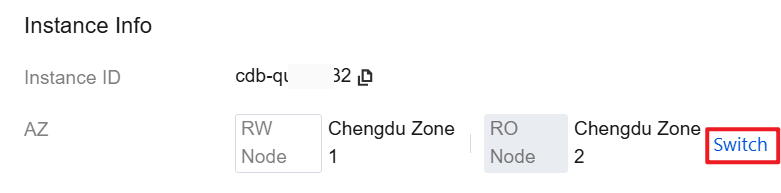
Note:
You can also directly choose More > Primary/Secondary Switch in the upper right corner of the Instance Management page.
3. In the pop-up, select the switch time, specify the node, check the notes, and then click OK.
During Maintenance Time: The read-write node switch will be carried out during the maintenance time. To modify the instance maintenance time, see Setting Instance Maintenance Time.
Switch Now: After the settings are completed, you can immediately perform read-write node switching.
4. After the instance status changes from Primary/Secondary Switching to Running, the switch is completed.
Was this page helpful?
You can also Contact Sales or Submit a Ticket for help.
Yes
No
Feedback

