自动回切
最后更新时间:2024-11-05 10:00:29
云数据库 Redis® 对跨可用区部署的实例提供自动回切功能(Auto Failback),开启自动回切功能,在 Redis 节点故障恢复后,系统将自动地将主节点调整到主可用区或者主节点组(集群架构),以简化故障切换后的运维操作,您可以通过参数配置开启或者关闭该功能。
主可用区
云数据库 Redis® 在跨可用区部署时有主可用区的概念,Redis 服务默认提供故障自动回切功能,当发生 Redis 节点故障切换后,如果主节点不在主可用区或者主节点组(集群架构),系统在完成故障节点补充之后,将自动将主节点回切到主可用区或者主节点组。
您可以在创建实例时指定主可用区,也可以通过手动提主功能指定主可用区(手动提主后新的主节点或者主节点组所在的可用区将会被指定为主可用区)。
开启/关闭自动回切
您可以通过实例的参数配置页管理自动回切功能,自动回切功能默认开启,开启和关闭自动回切功能不影响业务访问 Redis。
1. 登录 Redis 控制台。
2. 在右侧实例列表页面上方,选择地域。
3. 在实例列表中,找到目标实例。
4. 单击目标实例 ID,进入实例详情页面。
5. 在实例详情页面,选择参数配置 页面。
6. 在参数配置页面, 单击可修改参数页签,在参数列表中,找到参数
auto-failback ,设置为 yes,即可开启自动回切。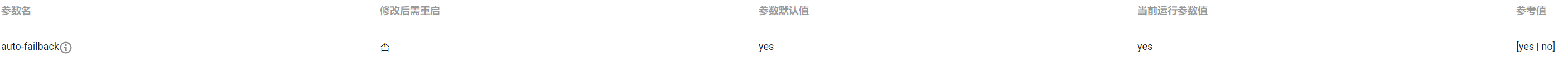
文档反馈

