Shell连接示例
最后更新时间:2024-01-12 11:02:42
快速开始
典型的连接命令如下:
mongo 10.66.187.127:27017/admin -u mongouser -p thepasswordA1
注意:
使用连接串访问 MongoDB 时,如密码包含特殊字符,则特殊字符需要进行转义成 URL 编码才能正常识别,例如,@需要转义为%40。
如图:
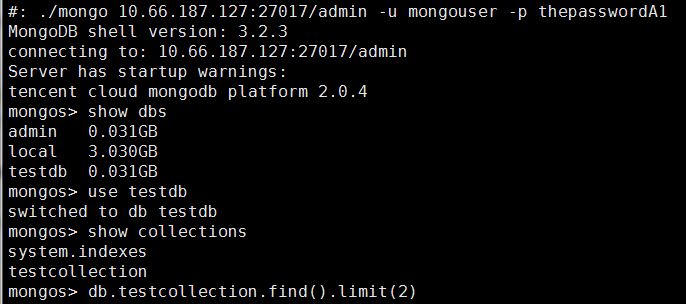
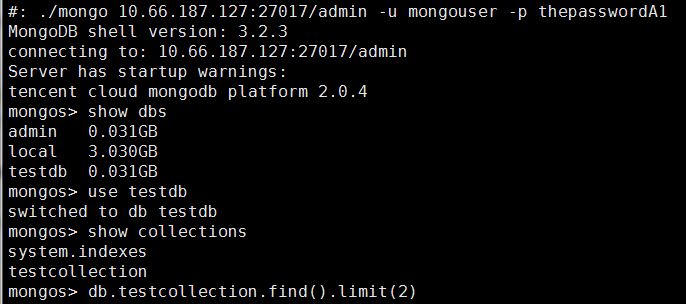
多种认证方式的连接说明
在 连接实例 有说明,云数据库 MongoDB 默认提供 rwuser 和 mongouser 两个用户名,分别支持 MONGODB-CR 和 SCRAM-SHA-1 两种认证方式。
对于这两种认证方式,shell 的参数是不一样的,具体请看下文。
SCRAM-SHA-1 认证(mongouser)
mongo 10.66.187.127:27017/admin -u mongouser -p thepasswordA1
如果您希望连接 MongoDB 服务后直接进入到某一个 db,例如 singer,请按示例操作:
mongo 10.66.187.127:27017/singer -u mongouser -p thepasswordA1 --authenticationDatabase admin
如图:
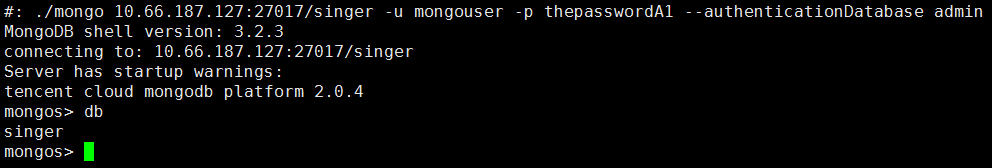
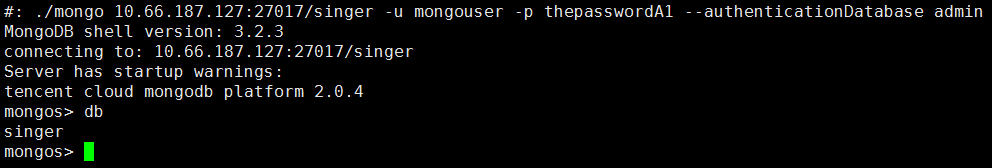
MONGODB-CR 认证(rwuser)
请注意,只有默认用户 rwuser 使用 MONGODB-CR 认证,其 shell 连接参数需要指明认证方式为 MONGODB-CR,示例如下:
mongo 10.66.187.127:27017/admin -u rwuser -p thepasswordA1 --authenticationMechanism=MONGODB-CR
如图:
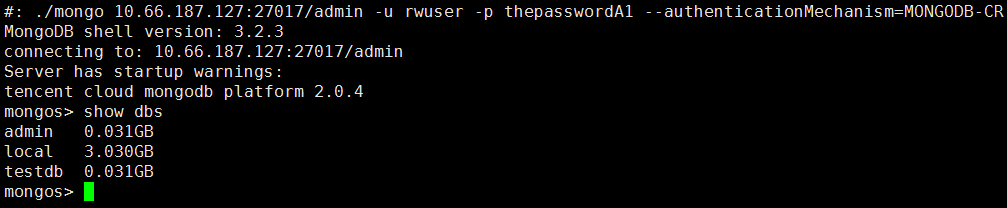
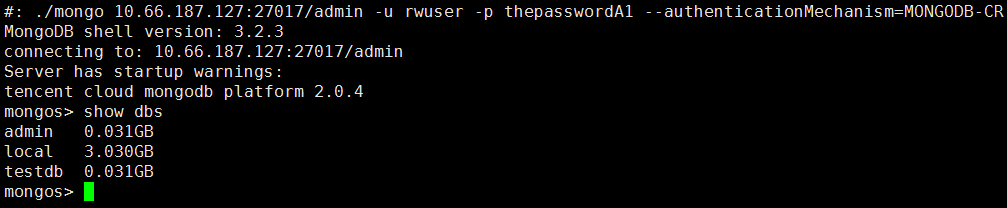
mongo 10.66.187.127:27017/singer -u rwuser -p thepasswordA1 --authenticationMechanism=MONGODB-CR --authenticationDatabase admin
如图:
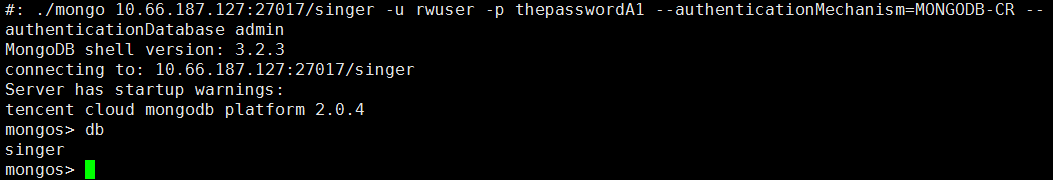
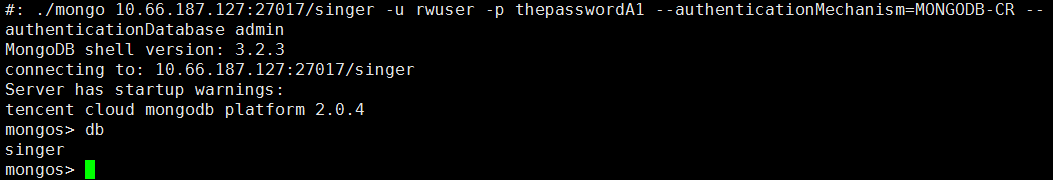
使用 shell 进行数据导入和导出
文档反馈

