Editing Projects
Last updated: 2025-03-10 22:14:22
This document introduces how to modify the PTS project information, such as the project name, project description, and tags.
Directions
1. Log in to the TCOP Console.
2. In the left sidebar, click PTS > Project List.
3. On the New Project Management page, locate the project you want to edit and click Edit in the Operation column.
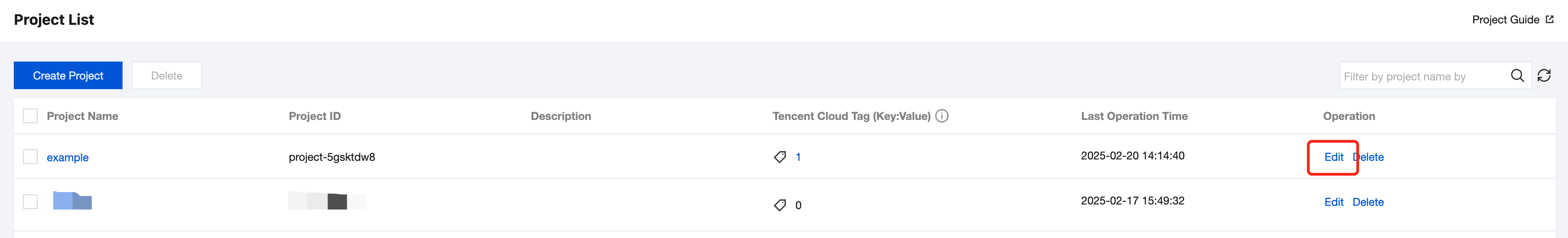
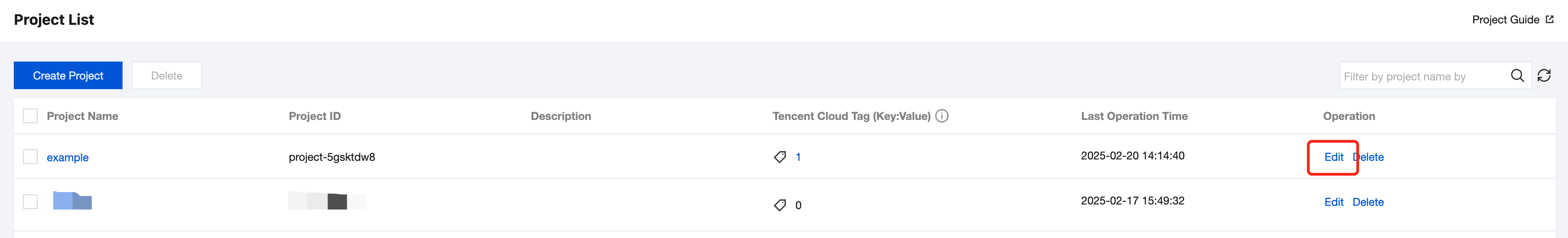
4. Enter the information you want to edit on the edit page, and once you have made your changes, click Save.
Was this page helpful?
You can also Contact Sales or Submit a Ticket for help.
Yes
No
Feedback

