重置登录密码
最后更新时间:2025-08-21 20:05:57
操作步骤
步骤1:打开忘记密码
1. 打开 腾讯云官网,单击官网首页右上角登录。
2. 进入登录页面,单击下方忘记密码。

步骤2:输入邮箱
在弹出的忘记密码页面中,输入您的邮箱账号,以进行密码重设。
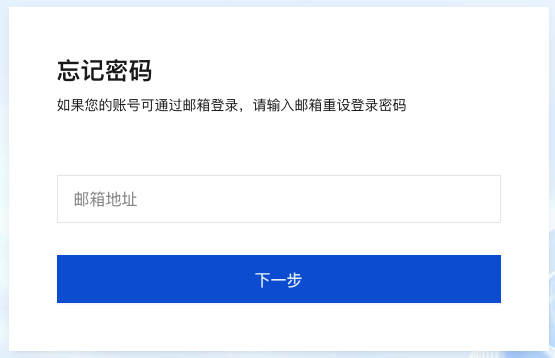
步骤3:验证邮箱
系统发送密码重设邮件至您的注册邮箱,单击页面前往邮箱。前往您的邮箱打开收到的邮件,根据页面提示,单击密码重设或复制链接在浏览器进行验证,重设密码链接地址48小时内有效。
步骤4:输入新密码
在设置新密码页面,输入新密码和确认新密码后,单击提交。
步骤5:验证身份完成修改
在弹出身份验证的页面,根据页面提示完成身份验证。身份验证成功后,您的密码即修改成功。
文档反馈

