Viewing Log
Last updated: 2024-07-08 20:31:47
Overview
During a migration task, you can view the migration logs to know the task progress.
Directions
1. Log in to the DTS console, and you can view a task in the following two ways:
Method 1: on the Data Migration page, select the target migration task and click the task name.
Method 2: on the Data Migration page, select the target migration task and click More > View in the Operation column.
2. View the migration logs.
Switch the tab to view the task logs.
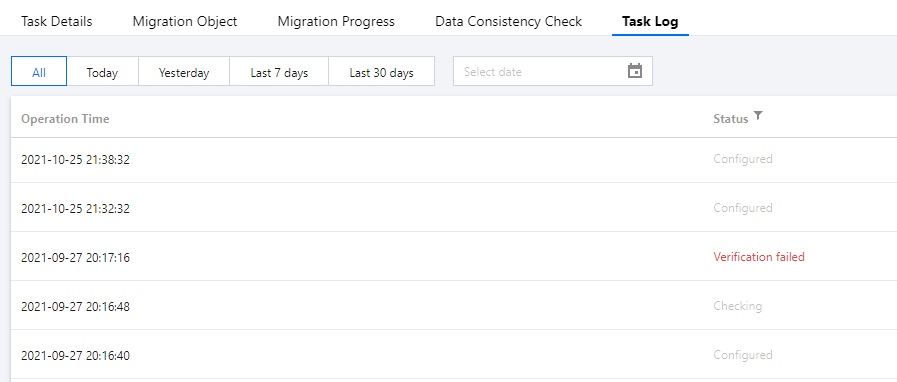
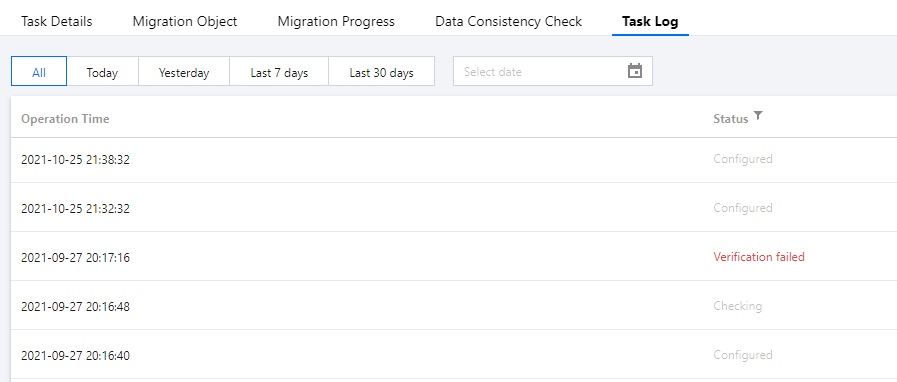
Was this page helpful?
You can also Contact Sales or Submit a Ticket for help.
Yes
No

