源站管理
最后更新时间:2024-12-04 14:48:33
增加源站
删除源站
注意:
如待删除源站已与现有通道进行绑定,请先进行解绑操作。
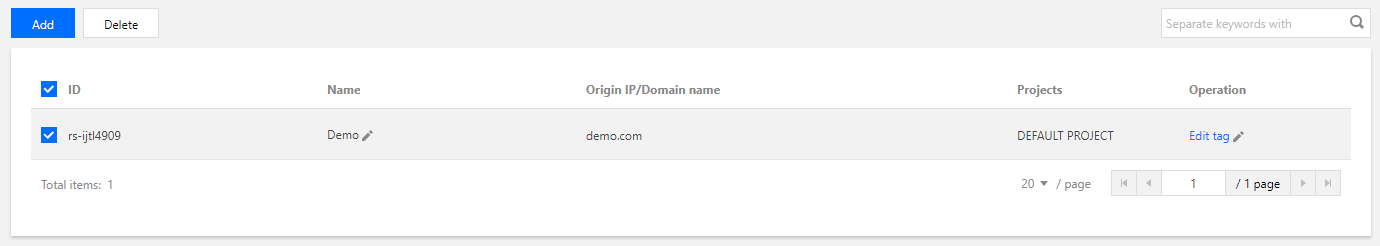
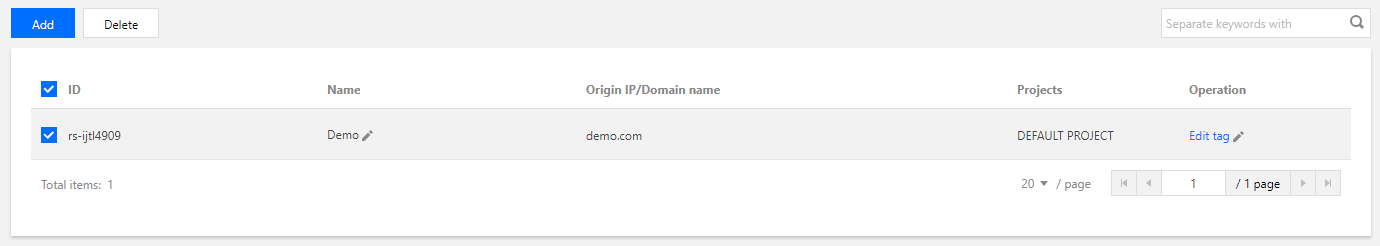
修改名称
1. 登录 全球应用加速控制台,在“源站管理”页面,单击源站名称旁的编辑图标,对源站名称进行编辑。
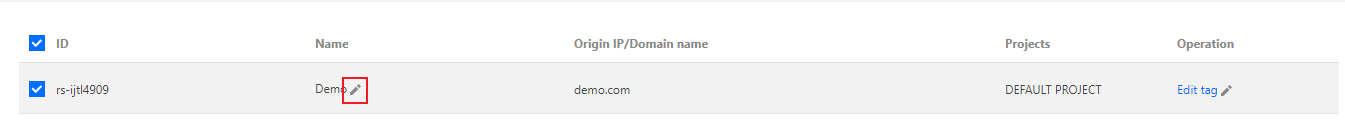
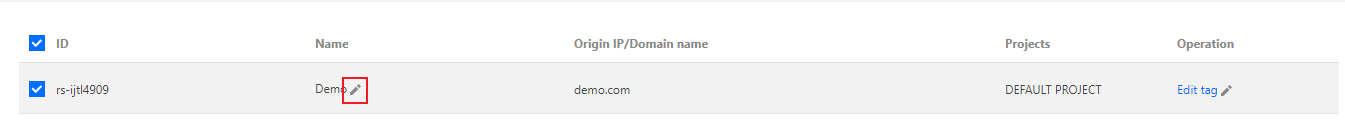
2. 在弹出框中,填写新的源站名字,单击确定即可。
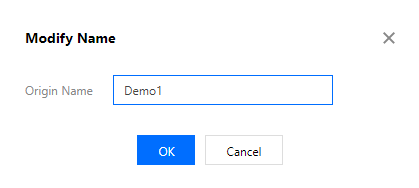
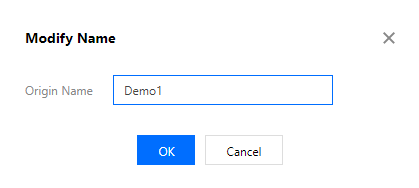
查看源站健康状态
1. 登录 全球应用加速控制台,在“源站管理”页面,单击健康状态下的**统计**图标。
注意:
如源站尚未绑定监听器,则无法使用该功能。


2. 在右上角的弹出框,查看不同时间范围/粒度的源站健康状态,1代表正常,0代表异常。


编辑标签
1. 登录 全球应用加速控制台,在“源站管理”页面,单击编辑标签。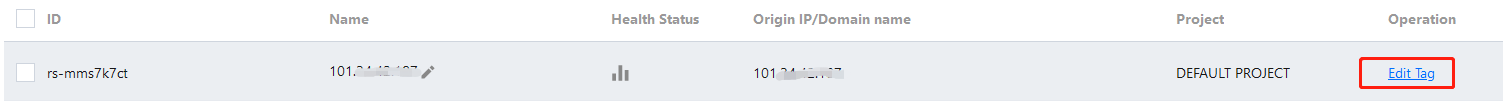
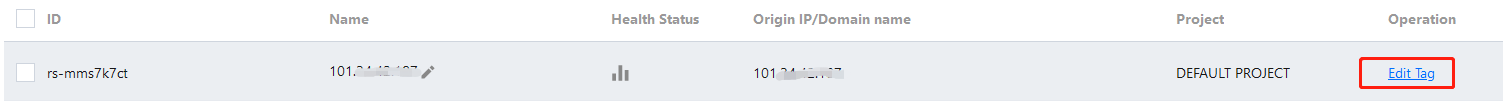
2. 选择标签,用于从不同维度对源站进行分类管理,然后单击确定即可。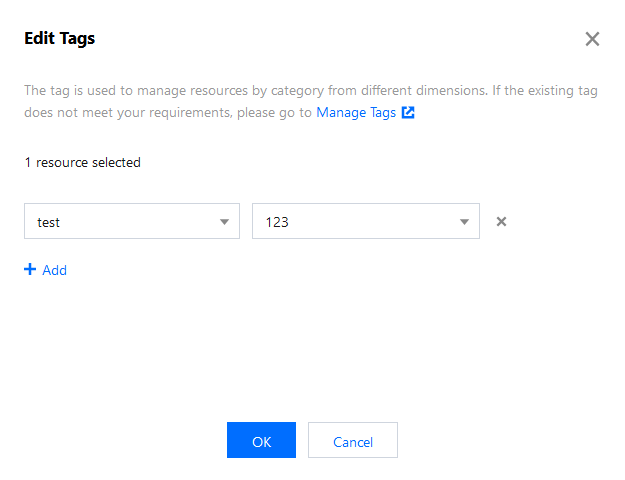
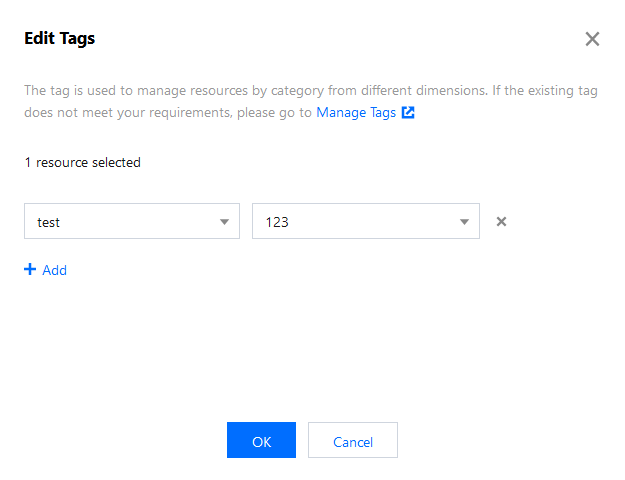
文档反馈


