使用 API 网关专享实例对接 IDC 内资源
最后更新时间:2023-12-22 10:02:48
使用 API 网关专享实例对接 IDC 内资源
最后更新时间: 2023-12-22 10:02:48
操作场景
在使用混合云架构时,用户的业务可能同时部署在公有云和私有云中,但又需要一个统一的接入层,这个接入层需要作为流量的出入口,并支持处理所有的非业务功能,例如鉴权、限流等。
腾讯云 API 网关专享实例运行在私有网络 VPC 中,支持将客户端请求转发到部署在 云上 VPC 内、云下本地数据中心(IDC)内、公网内的各种服务。并且与云上常见的后端服务都进行了深度整合,提供产品化的对接方式,非常适合作为复杂网络环境下业务的统一接入层。本文将重点介绍如何使用 API 网关专享实例对接 IDC 内的后端资源。
方案优势
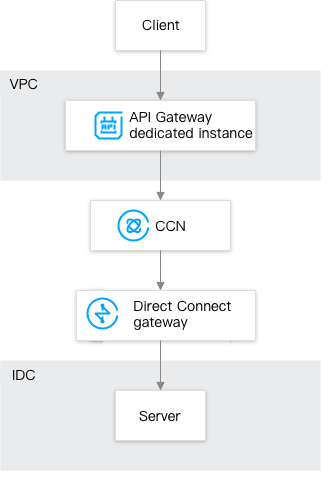
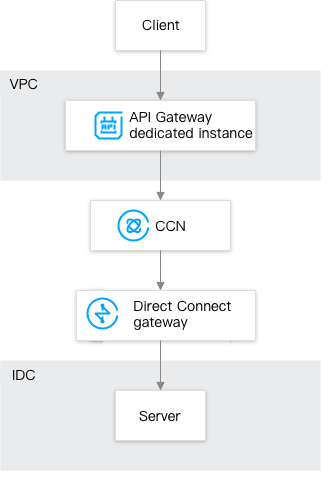
API 网关专享实例可将请求同时转发至部署在云上 VPC 内、云下 IDC 机房内、公网内的后端资源,无缝连接云上云下,助力企业平滑上云。
可同时使用腾讯云 API 网关提供的丰富功能,例如 IP 访问控制、流量控制、日志监控等。
内网通过云联网互通,支持精细化选路保障质量,支持多样化阶梯计费降低成本。
操作步骤
步骤1:新建云联网实例并关联网络实例
1. 登录 私有网络控制台。
2. 在左侧导航栏中,单击云联网,进入云联网管理页面。
3. 单击 +新建。
4. 在弹出框中填写云联网实例名称、描述,选择计费模式、服务质量、限速方式。
5. 将 IDC 的专线网关和云上 VPC 环境关联起来。
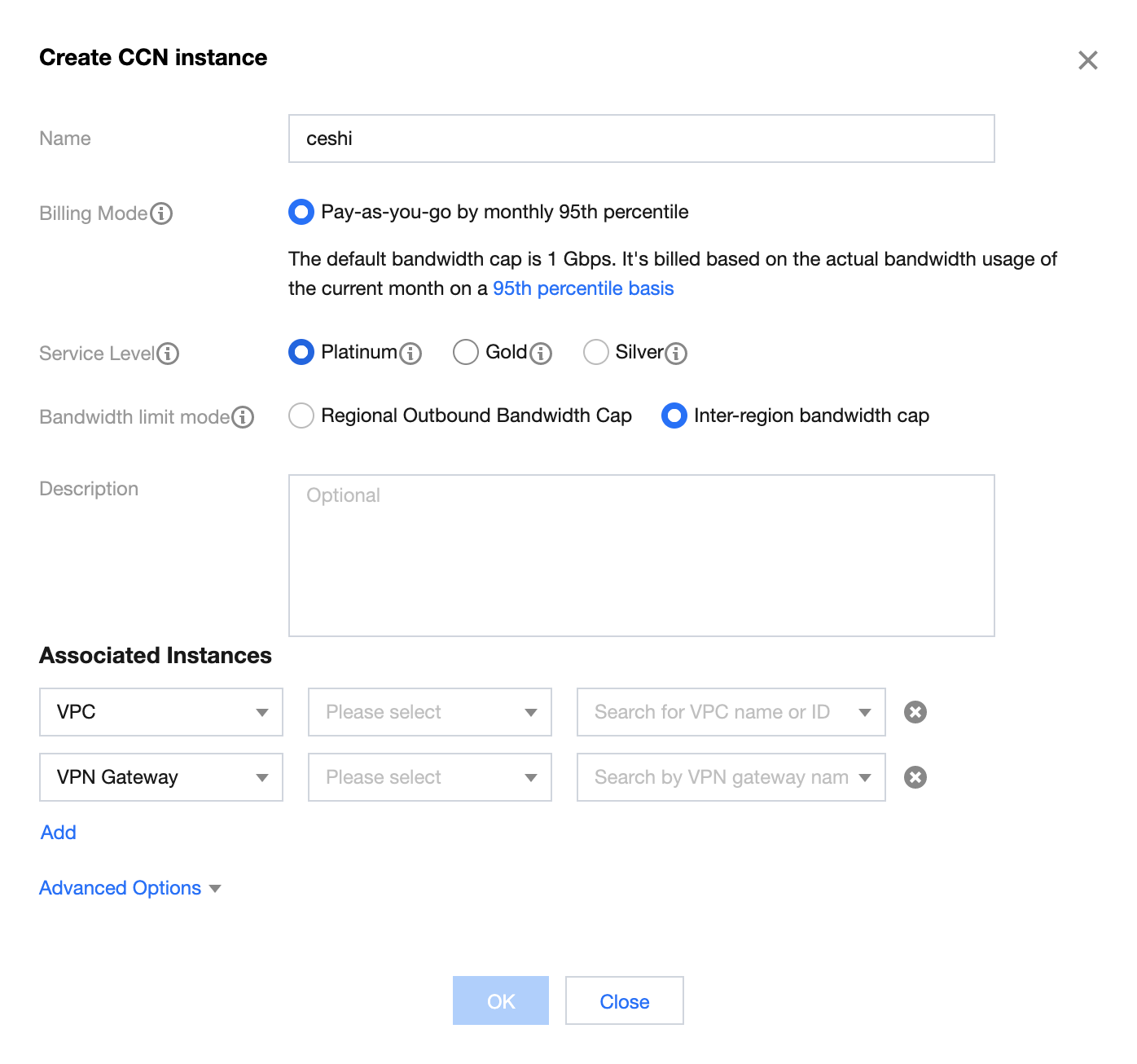
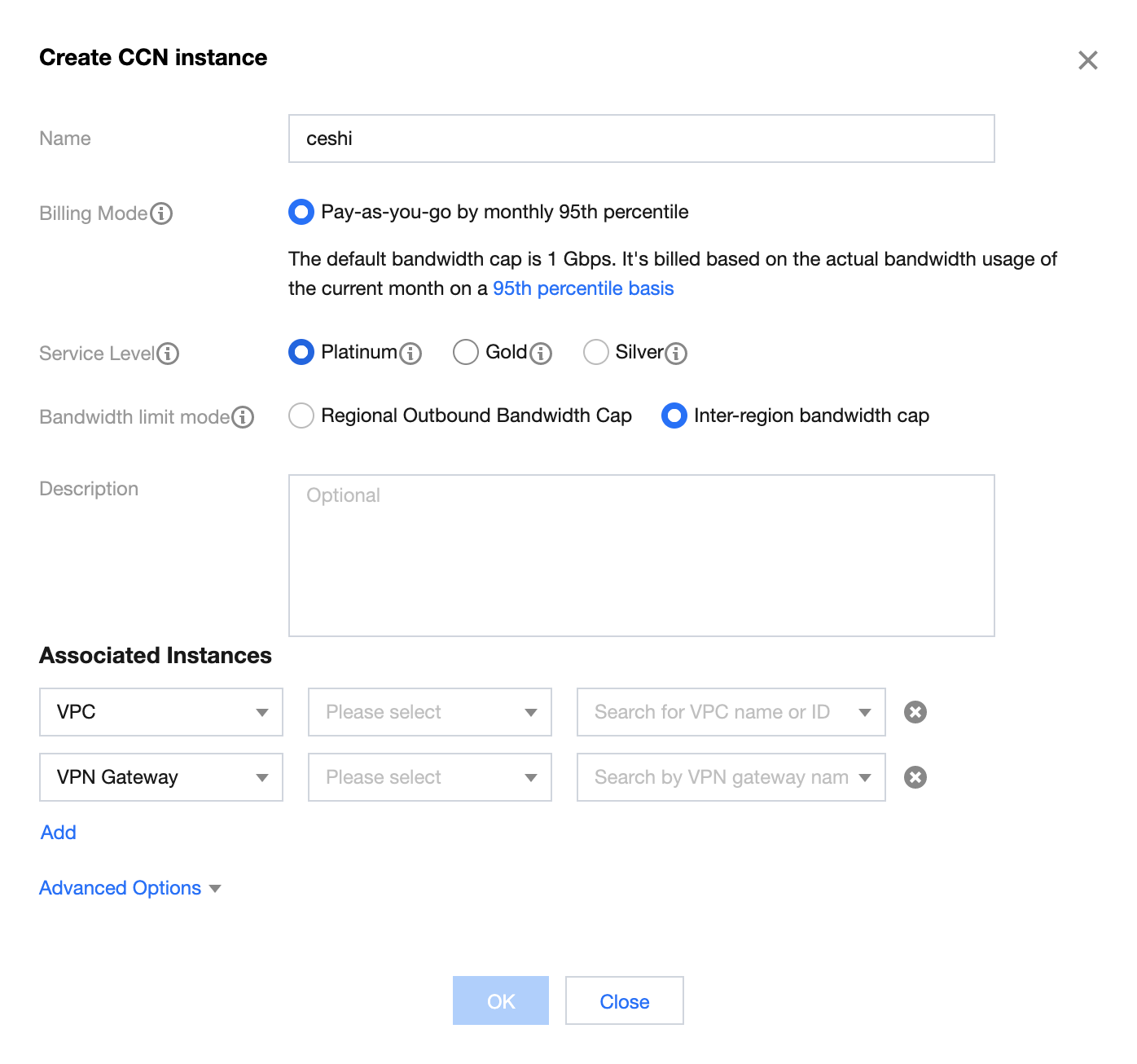
步骤2:购买 API 网关专享实例
1. 登录 API 网关控制台,在左侧导航栏中选择实例。
2. 单击新建,跳转到 API 网关专享实例购买页。
3. 选择和填写实例配置。
注意:
4. 单击立即购买提交购买申请,支付后即可完成专享实例的购买。
步骤3:在实例下创建服务和 API
1. 登录 API 网关控制台,在左侧导航栏中选择服务。
2. 单击新建,实例类型选择专享型。
3. 在弹出的选择实例选项中,勾选第一步中购买的专享实例,单击提交,完成服务创建。
4. 在服务列表中单击已经创建好的服务名称,进入服务的 API 管理页。
5. 单击新建,进入 API 创建页面,依次填写配置。API 后端类型选择公网 URL/IP,后端地址输入需绑定的 IDC 内网 IP 地址、端口和路径,单击提交,完成 API 创建。
6. 请求已创建好的 API,发现此时可以通过 API 网关访问到 IDC 内的后端资源。
文档反馈
