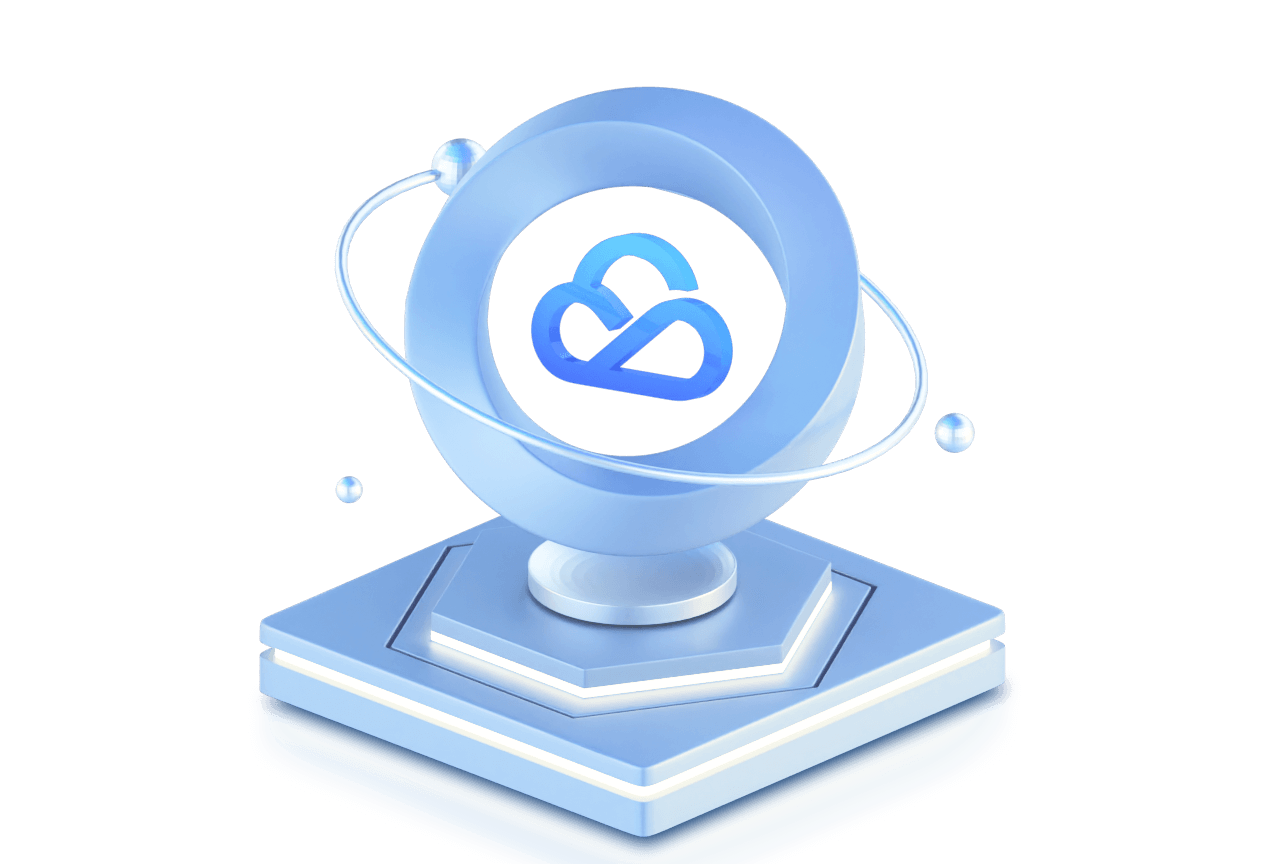Tencent Cloud Enterprise Drive is an enterprise-level office product that lets employees store and manage various business files in the cloud. It provides services such as file storage, permission management, online collaboration, and file collection and distribution, helping enterprises improve data management efficiency and maximize the value of data.
Overview
Benefits

High Security and Reliability
Files are stored in distributed object storage, which supports encryption for stored data as well as rich permission management features. Data transmission is also encrypted to ensure security, while document watermarks help to further prevent unauthorized disclosure.

High Stability and Durability
Multi-center redundant file backup ensures remote disaster recovery and resource isolation for your data, delivering up to 99.9% data durability.

Efficient Collaboration
Online collaboration enables users to edit online documents at the same time for higher efficiency. Files can be shared through external links, making it easy for internal and external users to collaborate, and rich permission management features allow you to control who can view and edit files.

Multi-Platform Support
Tencent Cloud Enterprise Drive can be installed on various platforms and devices. It can also be accessed online with no installation required, so users can seamlessly access their office files while switching between their Android, iOS, Windows, or macOS devices.

Protection Against Ransomware
The system automatically scans uploaded files for viruses and intelligently isolates any infected or high-risk files. Documents are automatically synced and backed up so previous versions can be easily retrieved, ensuring data security against ransomware threats.

Openness
With open APIs for enterprise applications, you can easily migrate your business data to the cloud, saving you from the high costs associated with data migration and integration.
Scenarios
Secure Backup
Online Collaboration
Content Distribution
Users can classify and archive business files from different departments in multi-level folders, with advanced search features to quickly locate specific business files.
After installing the Tencent Cloud Enterprise Drive client, employees can synchronize their local and cloud folders so that local files are automatically uploaded, ensuring real-time secure backup.
Uploaded files are automatically scanned for viruses, with high-risk or infected files intelligently isolated. The system also allows you to retrieve previous versions of documents, ensuring data security against ransomware threats.
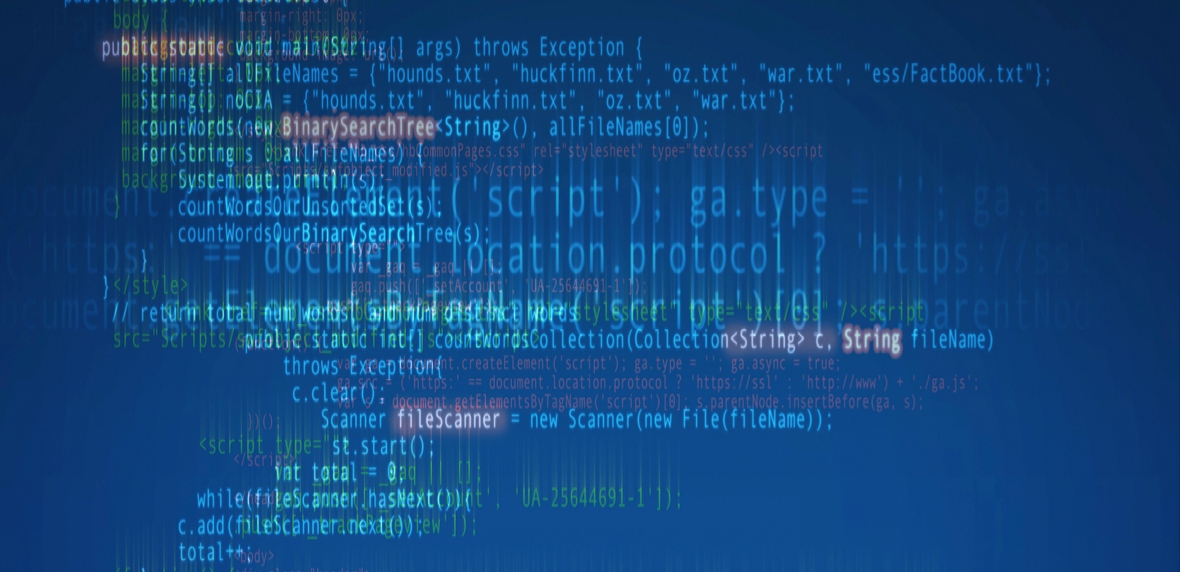
Multiple users can collaborate on the same document while the system saves multiple previous versions that can be downloaded, previewed, and restored whenever needed.
Common file types such as Microsoft Office, WPS, PDF, TXT, OpenOffice, images, audio, and video can all be previewed online. Custom watermark rules let you preview the dynamic watermarks you apply to office documents.
Users can invite multiple employees or groups to collaborate on a file. When one user edits a file, the changes are synced in real time to other users.

After a file is uploaded to the cloud, an external link is generated so that other users can download the file directly from their browsers, with stable download speed guaranteed.
Powerful permission management features let administrators easily control who has access to files, even when distributing huge amounts of business materials to various partners, branches, and customers.

Pricing
Tencent Cloud Enterprise Drive is a paid product. Its billable items include user license fees, storage capacity fees, and traffic fees. For pricing details, see the pricing document.
Documentation
FAQs
How do I log in to a drive?
How is traffic charged?
How much is the free quota for traffic?
How can I request a refund for a resource package?
Do files of previous versions in Tencent Cloud Enterprise Drive occupy storage space?