Organizing Meetings
最后更新时间:2023-12-19 16:42:36
Organizing Meetings
Role: Organizer/Host
Scheduling a Meeting
Follow the steps to schedule a meeting:
1. Tap Schedule after logging in.
2. Enter the meeting topic and set the Start time and End time.
3. Enable Mute Attendees upon Entry.
4. Enable Screen Sharing Watermark to ensure data security.
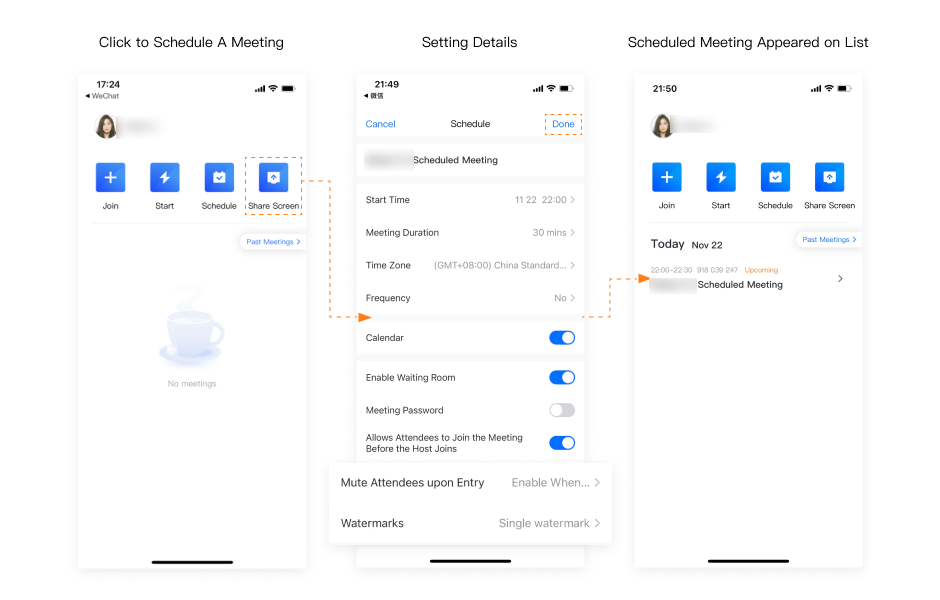
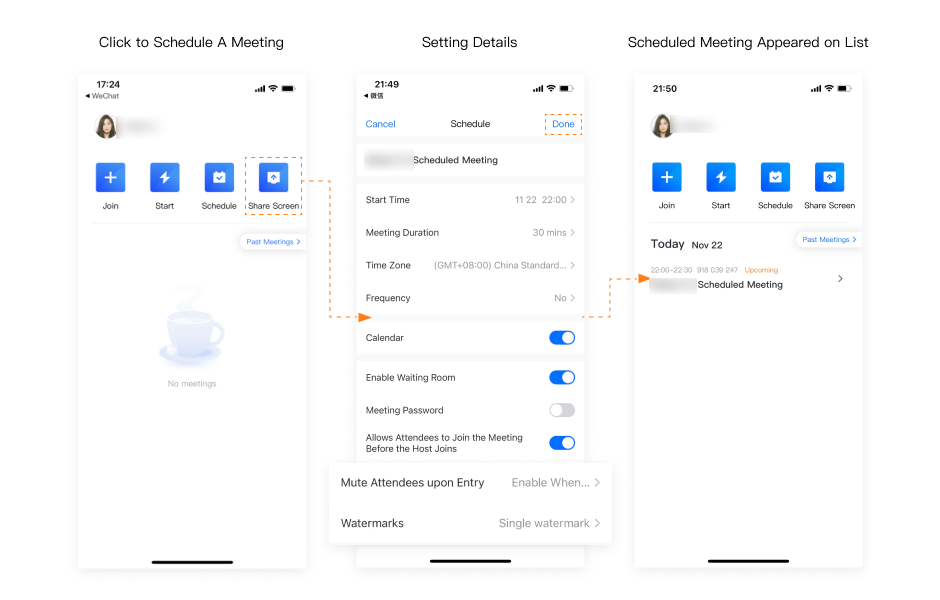
5. Once a meeting is scheduled successfully, it will appear on your meeting list.
6. Tap on the meeting entry on the list to enter the meeting.
Set Up a Meeting Co-host
Co-hosts can mute, unmute, and rename attendees. They can also help hosts manage attendees for large-scale online conferences.
1. Tap Attendees and select the attendee you want to set as a co-host.
2. Tap the attendee and select Make Co-host.
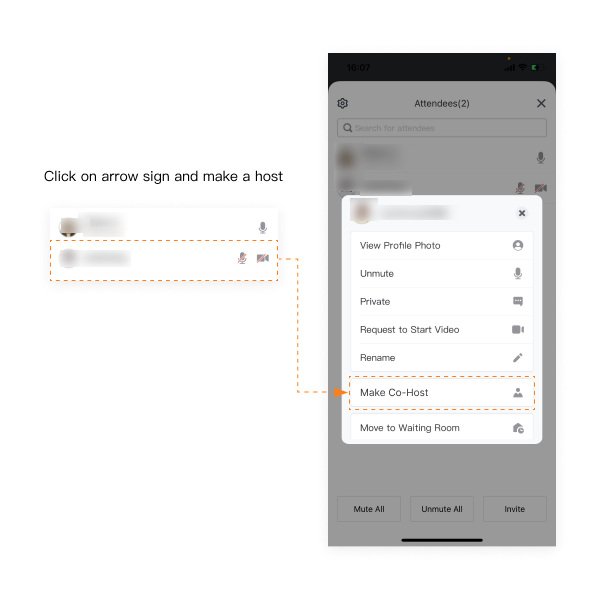
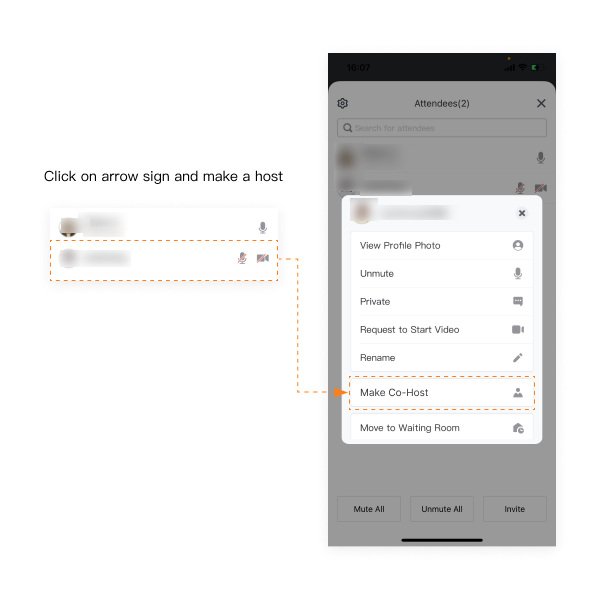

 是
是
 否
否
本页内容是否解决了您的问题?