14天试用边缘安全加速平台 EO 限时免费
- 产品简介
- 购买指南
- 接入文档
- API 文档
- History
- Introduction
- API Category
- Making API Requests
- Liveness Detection and Face Comparison (Pure API) APIs
- DetectAIFakeFaces (Pure API) APIs
- Liveness Detection and Face Comparison (App SDK) APIs
- eKYC and Liveness Detection and Face Comparison (Mobile HTML5) APIs
- eKYC (App SDK) APIs
- ID Verification (Pure API) APIs
- Other APIs
- Data Types
- Error Codes
- 常见问题
- 联系我们
- 词汇表
- eKYC 政策
- 产品简介
- 购买指南
- 接入文档
- API 文档
- History
- Introduction
- API Category
- Making API Requests
- Liveness Detection and Face Comparison (Pure API) APIs
- DetectAIFakeFaces (Pure API) APIs
- Liveness Detection and Face Comparison (App SDK) APIs
- eKYC and Liveness Detection and Face Comparison (Mobile HTML5) APIs
- eKYC (App SDK) APIs
- ID Verification (Pure API) APIs
- Other APIs
- Data Types
- Error Codes
- 常见问题
- 联系我们
- 词汇表
- eKYC 政策
本文介绍 eKYC 活体比对(移动端 H5)整体接入的流程。
接入准备
注册腾讯云企业账号,请参见 注册指引。
完成企业实名认证,请参见 企业实名指引。
登陆 eKYC 控制台 开通服务。
整体架构图
下图为 eKYC 活体比对(移动端 H5)的架构图:
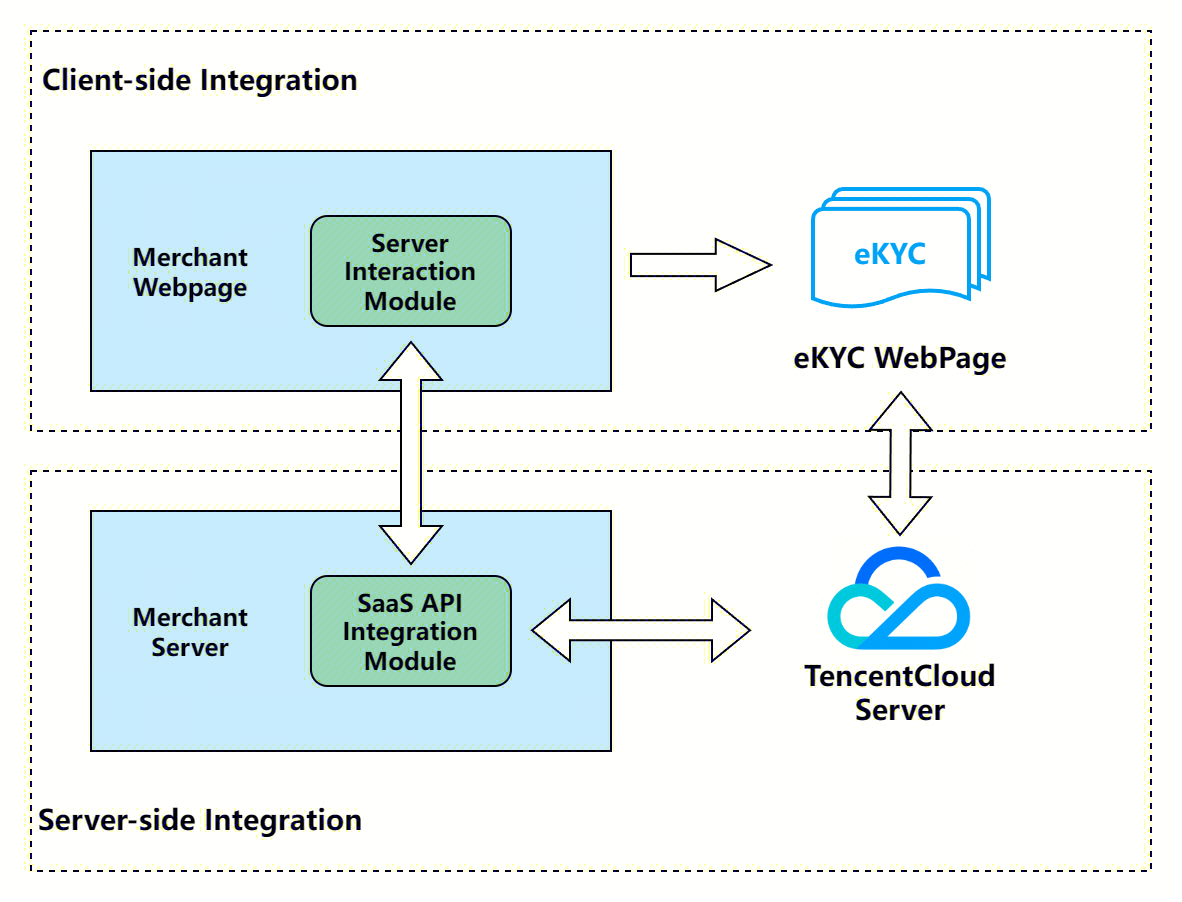
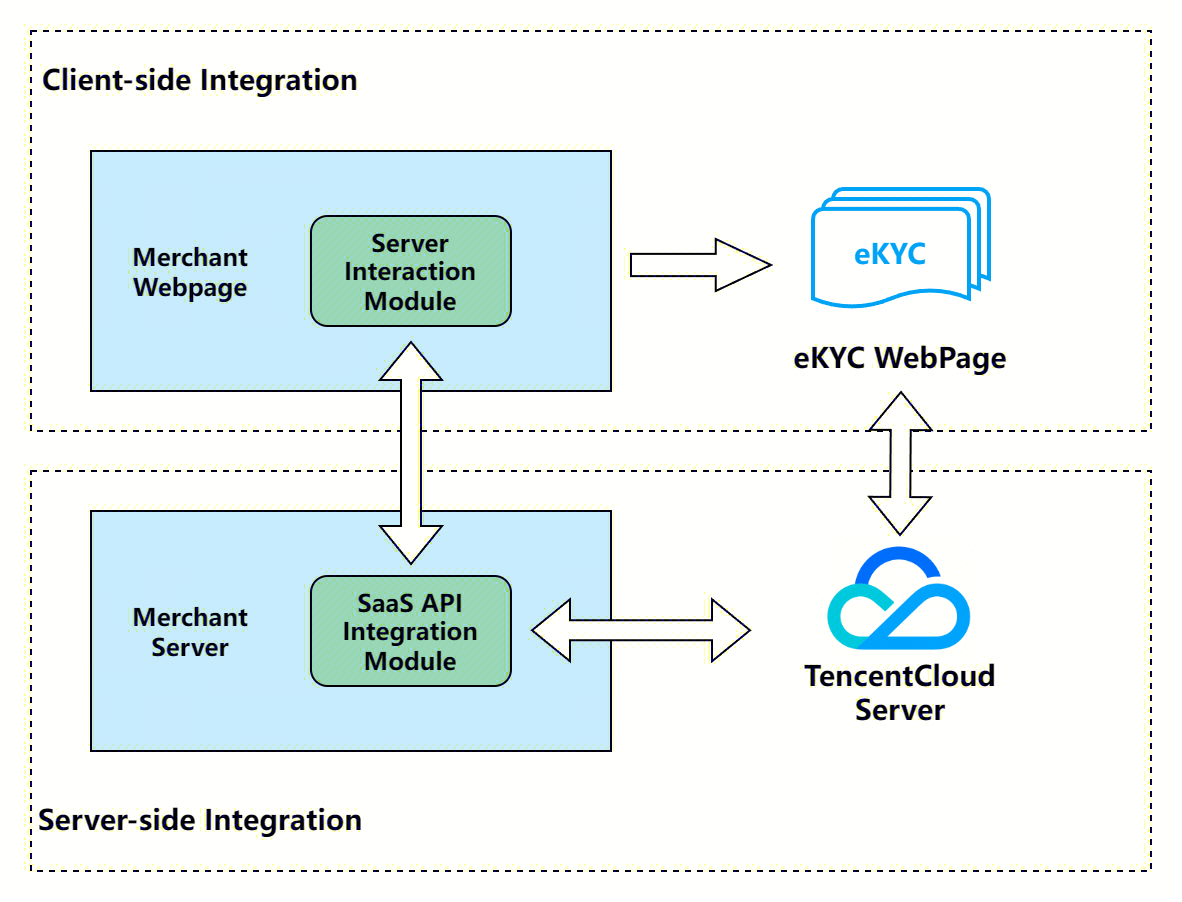
整体交互流程
下图展示了客户和腾讯云 eKYC 的整体交互逻辑,图中角色说明:
User:移动端 H5 用户
Merchant WebPage:客户前端页面
Merchant Server:客户后端服务
eKYC WebPage:eKYC 前端页面
eKYC Server:eKYC 后端服务
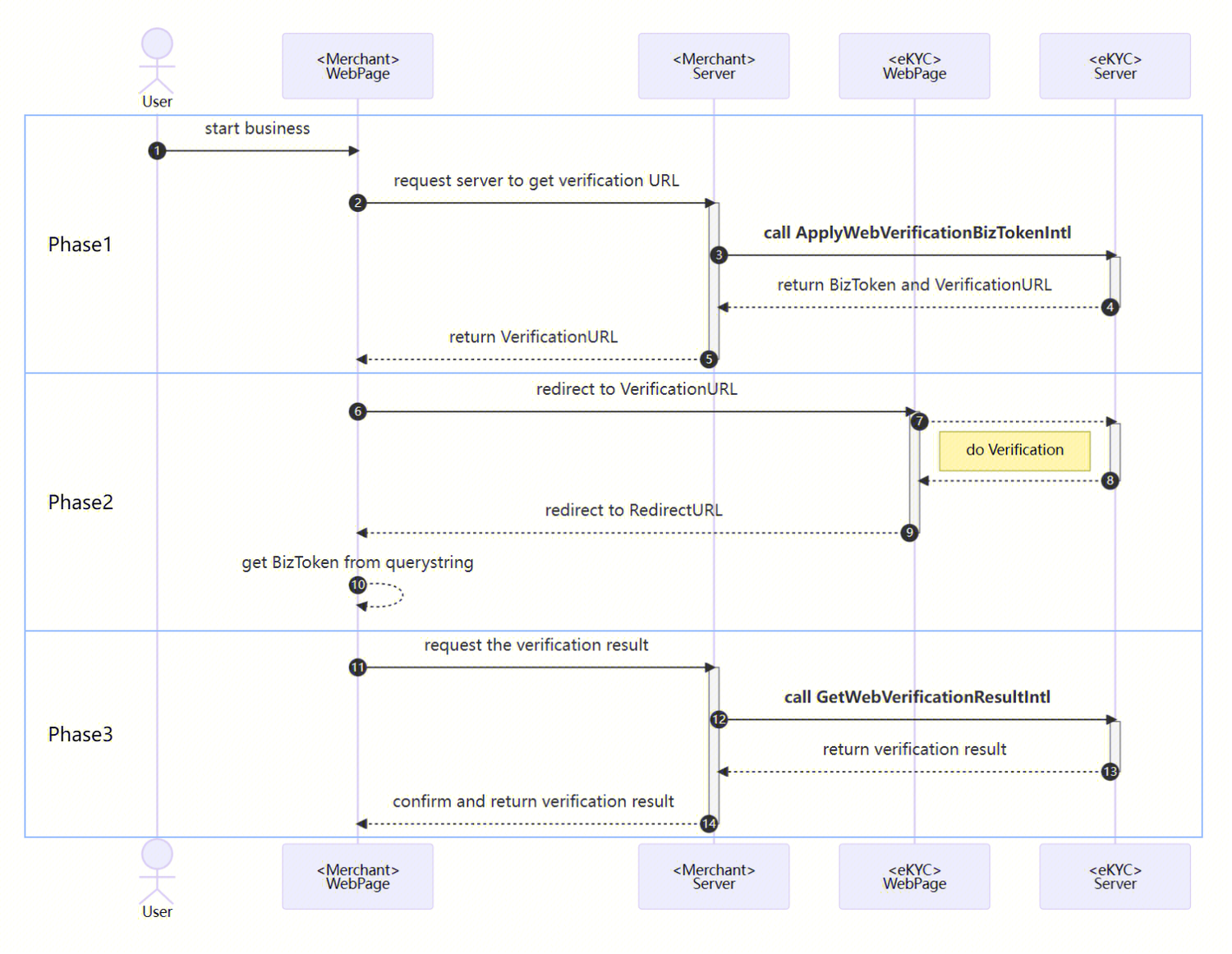
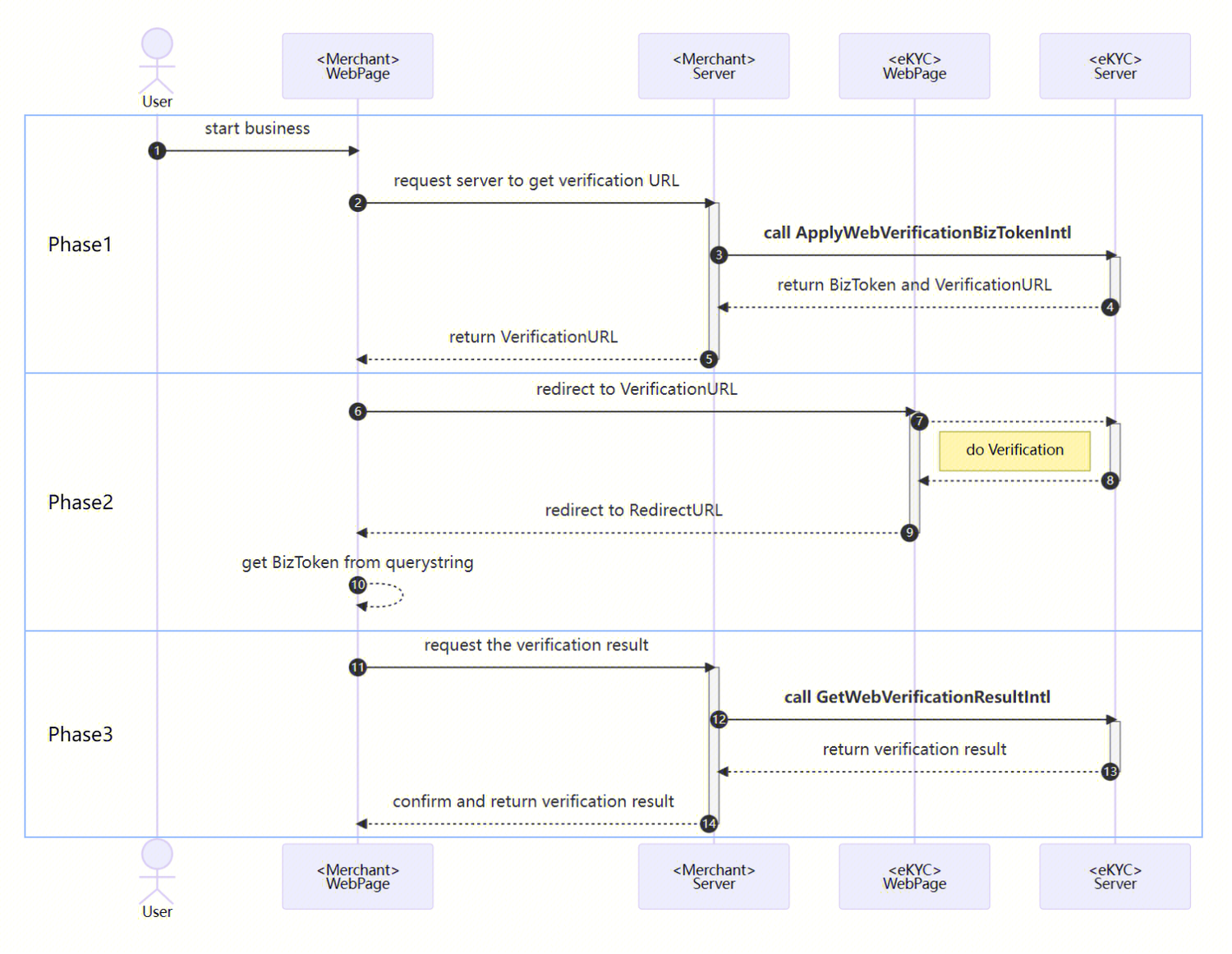
具体的推荐交互流程详细交互如下:
阶段一
1. 用户端业务触发核验流程。
2. Merchant WebPage 发送请求到 Merchant Server,告知 Merchant Server 需要发起一次核验流程。
3. Merchant Server 传入相关参数调用 ApplyWebVerificationBizTokenIntl 接口,参考服务端集成第一步。
4. eKYC Server 接收到请求后,将该次核验流程的 BizToken和VerificationURL 返回给 Merchant Server。
5. Merchant Server 将获取到的 BizToken 进行保存,并将 VerificationURL 下发给 Merchant WebPage。
阶段二
1. Merchant WebPage 跳转到 VerificationURL,打开 eKYC WebPage,参考前端集成第一步。
2. 用户在 eKYC WebPage 上进行核验流程。
3. 核验完成后,eKYC Server 将核验结果下发给 eKYC WebPage,Merchant WebPage 展示结果页面。
4. 用户点击下一步后,eKYC WebPage 会跳转回 RedirectURL 地址,并在 URL 上拼接 token 参数。
5. Merchant WebPage 通过地址获取到当前核验流程的 token 参数,参考前端集成第二步。
阶段三
1. Merchant WebPage 发送请求到 Merchant Server,告知 Merchant Server 获取核验的结果信息。
2. Merchant Server 传入相关参数调用 GetWebVerificationResultIntl 接口,参考服务端集成第二步。
3. eKYC Server 接收到请求后,将该次核验流程的详细信息返回给 Merchant Server。
4. Merchant Server 将结果信息返回给 Merchant WebPage,Merchant WebPage 根据结果进行后续业务流程。
服务端集成
调用申请Web核验令牌生成核验地址(对应阶段一)
CompareImageBase64:比对照片的 base64 编码字符串,base64编码后的字符串不超过8MB。
RedirectURL:核验结束后重定向的 Web 回跳地址,包含协议头,主机名和路径,如:https://www.tencentcloud.com/products/faceid。核验流程完成后,回跳地址会拼接当次流程的 BizToken,以 https://www.tencentcloud.com/products/faceid?token={BizToken} 的格式进行跳转。
Extra:业务透传参数,最大长度为1000个字符,会在 GetWebVerificationResultIntl 接口中返回,如无需要可以不传。
Config:自定义核验页面的相关配置,如无需要可以不传。
Config 数据结构如下:
AutoSkip:验证成功时,是否跳过结果展示页面,自动跳转到 RedirectURL,默认为 false。
接口调用代码示例
package mainimport ("fmt""os""github.com/tencentcloud/tencentcloud-sdk-go-intl-en/tencentcloud/common""github.com/tencentcloud/tencentcloud-sdk-go-intl-en/tencentcloud/common/profile""github.com/tencentcloud/tencentcloud-sdk-go-intl-en/tencentcloud/common/regions"faceid "github.com/tencentcloud/tencentcloud-sdk-go-intl-en/tencentcloud/faceid/v20180301""github.com/tencentcloud/tencentcloud-sdk-go/tencentcloud/common/errors")func ApplyWebVerificationBizTokenIntl(imageBase64 string) {// 设置云API访问秘钥credential := common.NewCredential(os.Getenv("TENCENTCLOUD_SECRET_ID"),os.Getenv("TENCENTCLOUD_SECRET_KEY"),)cpf := profile.NewClientProfile()client, _ := faceid.NewClient(credential, regions.Singapore, cpf)request := faceid.NewApplyWebVerificationBizTokenIntlRequest()request.RedirectURL = common.StringPtr("https://www.tencentcloud.com/products/faceid")// 传入CompareImageBase64和Extra参数request.CompareImageBase64 = common.StringPtr(imageBase64)request.Extra = common.StringPtr("ExtraString")response, err := client.ApplyWebVerificationBizTokenIntl(request)if _, ok := err.(*errors.TencentCloudSDKError); ok {fmt.Printf("An API error has returned: %s", err)return}if err != nil {panic(err)}// 获取BizToken和verificationURLbizToken := *response.Response.BizTokenverificationURL := *response.Response.VerificationURLfmt.Printf("BizToken: %s, VerificationURL: %s", bizToken, verificationURL)}
确认当次核验流程的结果(对应阶段三)
本次核验的最终结果应以该接口返回的信息为准,当响应的 ErrorCode 字段为0时,视为本次核验流程通过,其他情况下视为未通过。详细的错误码列表请参考Liveness Detection and Face Comparison (Mobile HTML5) Error Codes。
BizToken:由 ApplyWebVerificationBizTokenIntl 接口生成的 BizToken,当次核验流程的唯一标识。
接口调用代码示例
package mainimport ("fmt""os""github.com/tencentcloud/tencentcloud-sdk-go-intl-en/tencentcloud/common""github.com/tencentcloud/tencentcloud-sdk-go-intl-en/tencentcloud/common/profile""github.com/tencentcloud/tencentcloud-sdk-go-intl-en/tencentcloud/common/regions"faceid "github.com/tencentcloud/tencentcloud-sdk-go-intl-en/tencentcloud/faceid/v20180301""github.com/tencentcloud/tencentcloud-sdk-go/tencentcloud/common/errors")func GetWebVerificationResult(bizToken string) {// 设置云API访问秘钥credential := common.NewCredential(os.Getenv("TENCENTCLOUD_SECRET_ID"),os.Getenv("TENCENTCLOUD_SECRET_KEY"),)cpf := profile.NewClientProfile()client, _ := faceid.NewClient(credential, regions.Singapore, cpf)request := faceid.NewGetWebVerificationResultIntlRequest()// 传入BizToken参数request.BizToken = common.StringPtr(bizToken)response, err := client.GetWebVerificationResultIntl(request)if _, ok := err.(*errors.TencentCloudSDKError); ok {fmt.Printf("An API error has returned: %s", err)return}if err != nil {panic(err)}if response.Response.ErrorCode == nil {fmt.Print("the verification is uncompleted.")return}errorCode := *response.Response.ErrorCodeerrorMsg := *response.Response.ErrorMsgif errorCode == 0 {// 核验通过fmt.Print("Success")}else {// 核验不通过fmt.Printf("Fail: %s\\n", errorMsg)}}
前端集成
获取 VerificationURL 并跳转,发起核验流程(对应阶段二)
客户前端页面获取服务端请求到的 VerificationURL,并跳转到该地址进入核验流程,用户按照提示完成活体比对流程。对应时序图的第6点。
代码示例
// 从服务端获取VerificationURLconst VerificationURL = 'https://sg.faceid.qq.com/reflect/?token=*****';// 前端页面跳转window.location.href = VerificationURL;
从回调地址获取 BizToken,向后端请求核验结果(对应阶段二)
在核验完成后,页面会跳转到 RedirectURL上。RedirectURL 会拼接当次流程的 BizToken 参数,通过解析 RedirectURL 获取 BizToken 参数,用于拉取本次活体比对的结果信息。对应时序图的第12点。
代码示例
// 获取RedirectURLconst RedirectURL = "https://*?token={BizToken}";// 解析获得RedirectURL的BizToken参数,用于拉取本次活体比对的结果信息const bizToken = getURLParameter(RedirectURL, "token");if (bizToken) {// 使用bizToken用于拉取本次活体比对的结果信息}/**/ * 解析url的参数/* @params url 查询url/* @params variable 查询参数*/function getURLParameter(url, variable) {const query = url.split('?')[1] || '';const vars = query.split('&');for (let i = 0; i < vars.length; i++) {const pair = vars[i].split('=');if (pair[0] == variable) {return pair[1];}}return (false);}

 是
是
 否
否
本页内容是否解决了您的问题?