- 动态与公告
- 产品简介
- 购买指南
- 新手指引
- Demo 体验
- 视频通话(含 UI)
- 多人会议(含 UI)
- 组件介绍 (TUIRoomKit)
- 开通服务 (TUIRoomKit)
- 跑通 Demo(TUIRoomKit)
- 快速接入 (TUIRoomKit)
- 界面定制 (TUIRoomKit)
- 虚拟背景(TUIRoomKit)
- 会议控制 (TUIRoomKit)
- 云端录制 (TUIRoomKit)
- AI 降噪 (TUIRoomKit)
- API 参考 (TUIRoomKit)
- 会中聊天 (TUIRoomKit)
- 机器人推流 (TUIRoomKit)
- 更多特性 (TUIRoomKit)
- 常见问题 (TUIRoomKit)
- 错误码 (TUIRoomKit)
- SDK更新日志(TUIRoomKit)
- 在线直播(含 UI)
- 语音聊天室(含 UI)
- 无 UI 集成
- 高级功能
- 服务端 API
- 控制台指南
- 解决方案
- 常见问题
- 旧版文档
- 协议与策略
- TRTC 政策
- 词汇表
- 动态与公告
- 产品简介
- 购买指南
- 新手指引
- Demo 体验
- 视频通话(含 UI)
- 多人会议(含 UI)
- 组件介绍 (TUIRoomKit)
- 开通服务 (TUIRoomKit)
- 跑通 Demo(TUIRoomKit)
- 快速接入 (TUIRoomKit)
- 界面定制 (TUIRoomKit)
- 虚拟背景(TUIRoomKit)
- 会议控制 (TUIRoomKit)
- 云端录制 (TUIRoomKit)
- AI 降噪 (TUIRoomKit)
- API 参考 (TUIRoomKit)
- 会中聊天 (TUIRoomKit)
- 机器人推流 (TUIRoomKit)
- 更多特性 (TUIRoomKit)
- 常见问题 (TUIRoomKit)
- 错误码 (TUIRoomKit)
- SDK更新日志(TUIRoomKit)
- 在线直播(含 UI)
- 语音聊天室(含 UI)
- 无 UI 集成
- 高级功能
- 服务端 API
- 控制台指南
- 解决方案
- 常见问题
- 旧版文档
- 协议与策略
- TRTC 政策
- 词汇表
Xcode 15 编译报错?
1. 出现 Sandbox: rsync,编译报错截图:
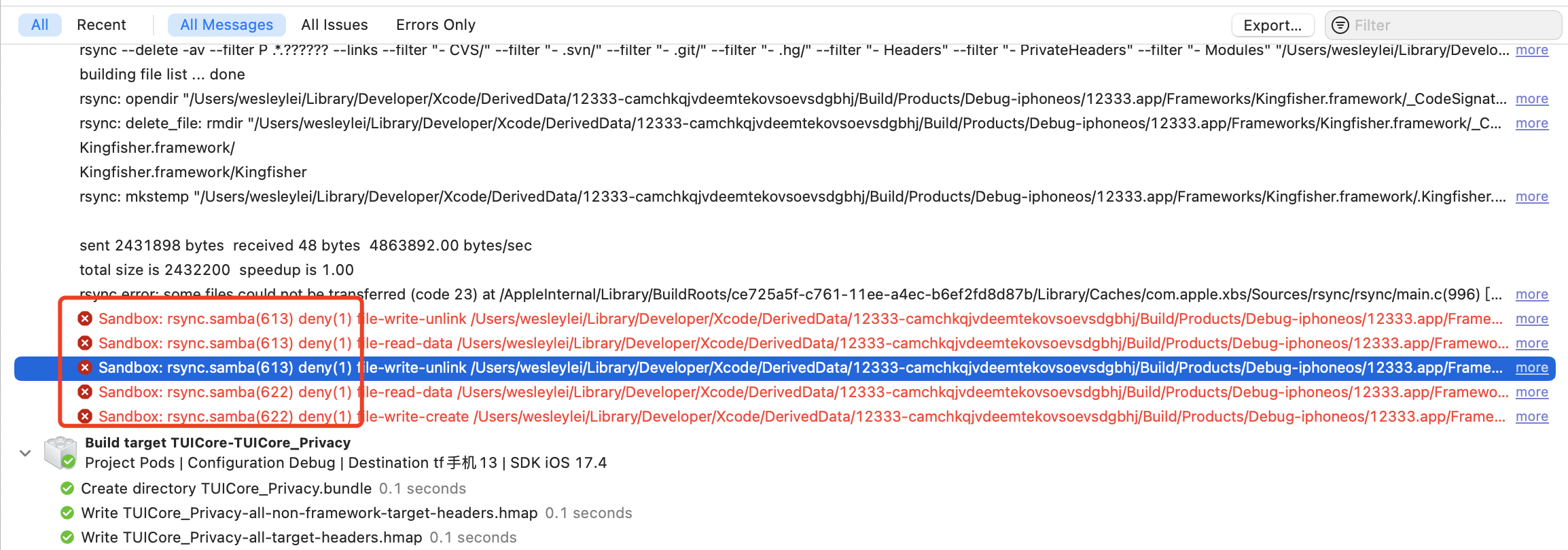
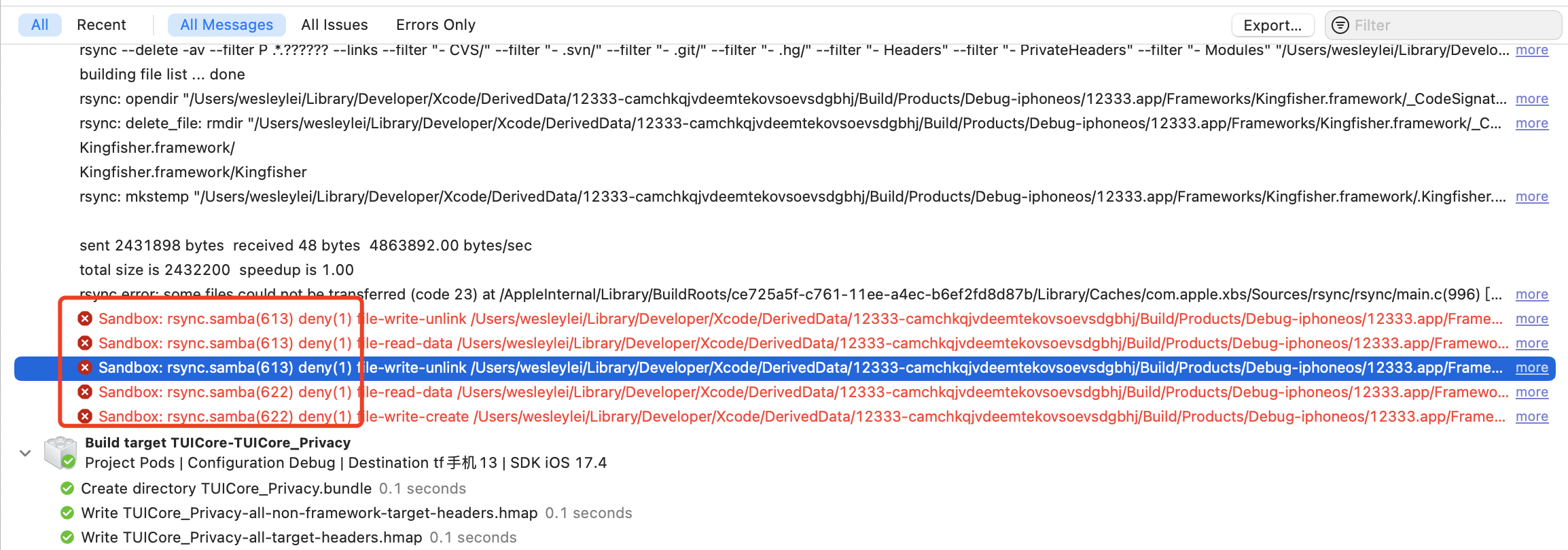
可以在 Build Settings 中把 User Script Sandboxing 设置为 NO:
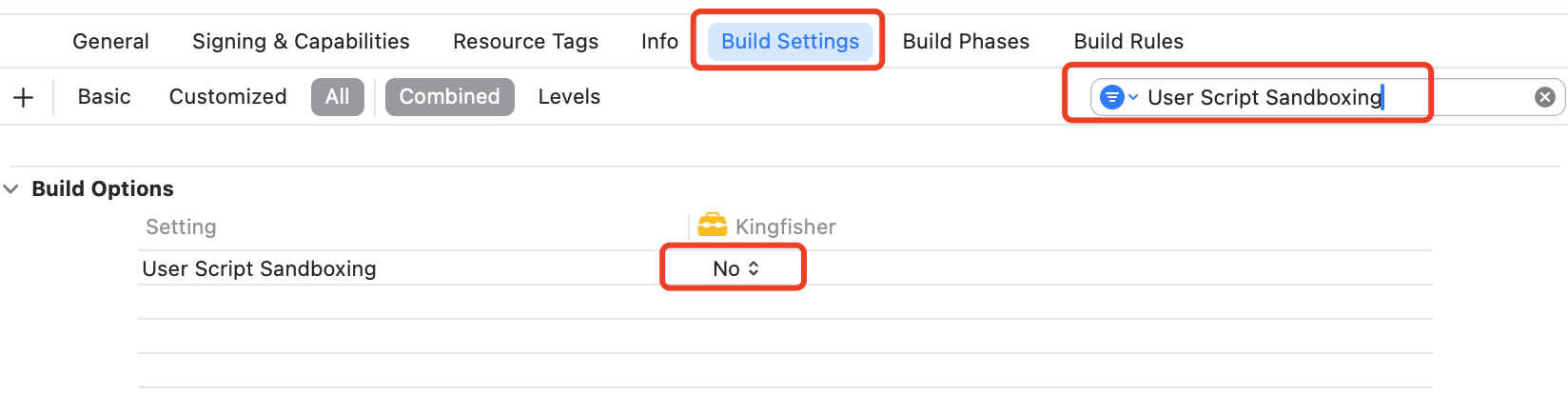
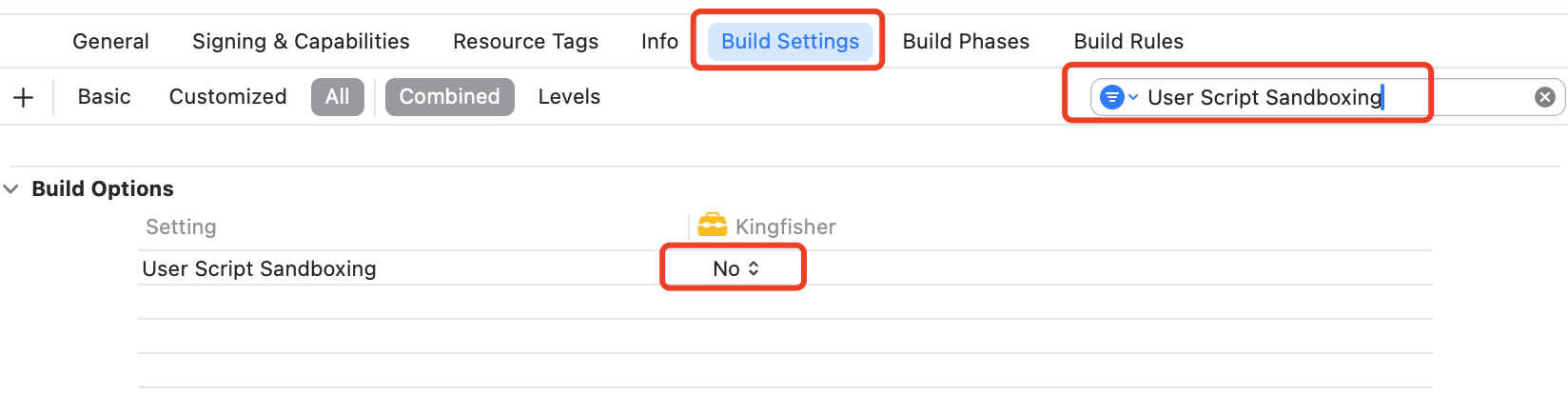
2. 如果出现 SDK does not contain,编译报错截图:
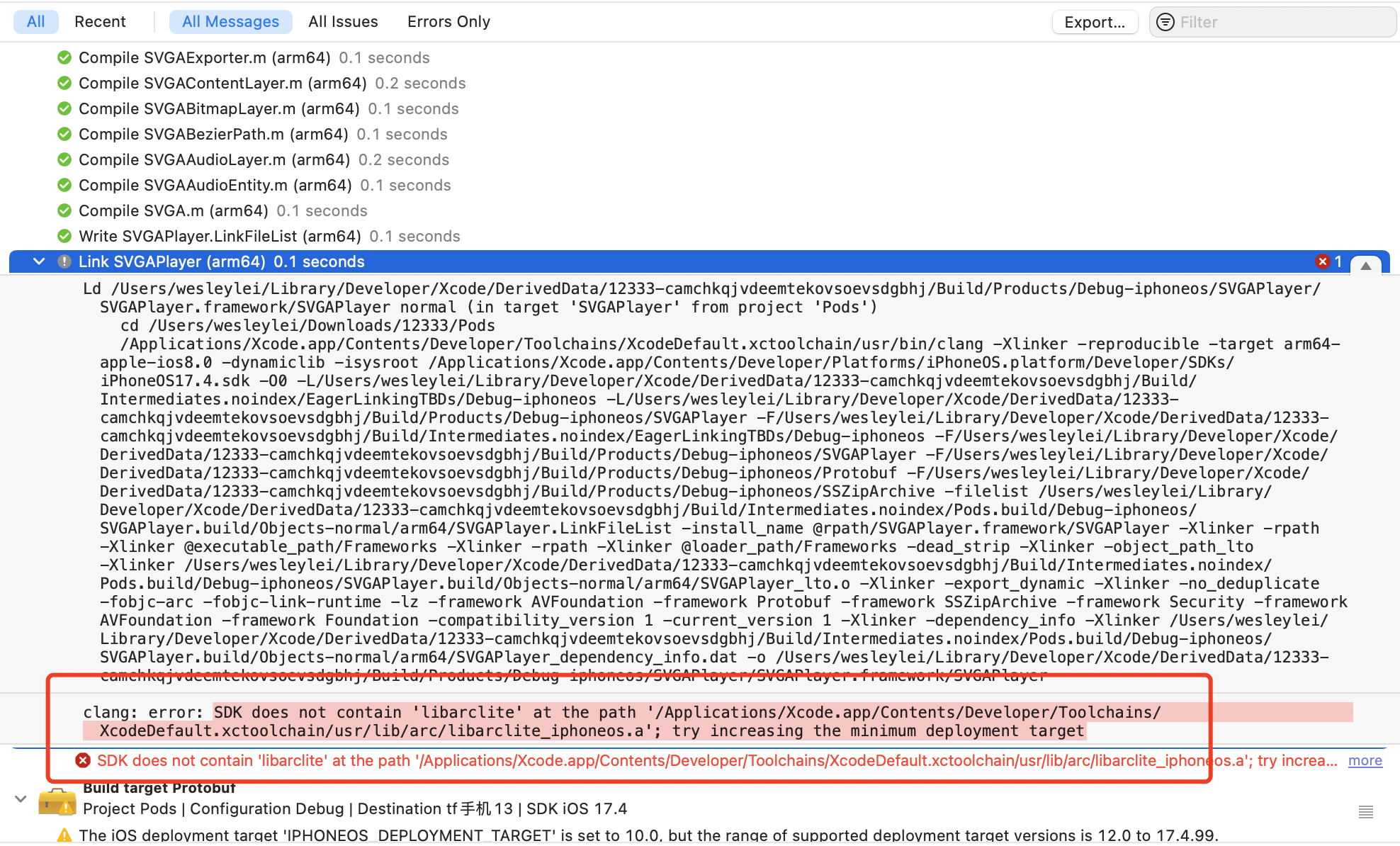
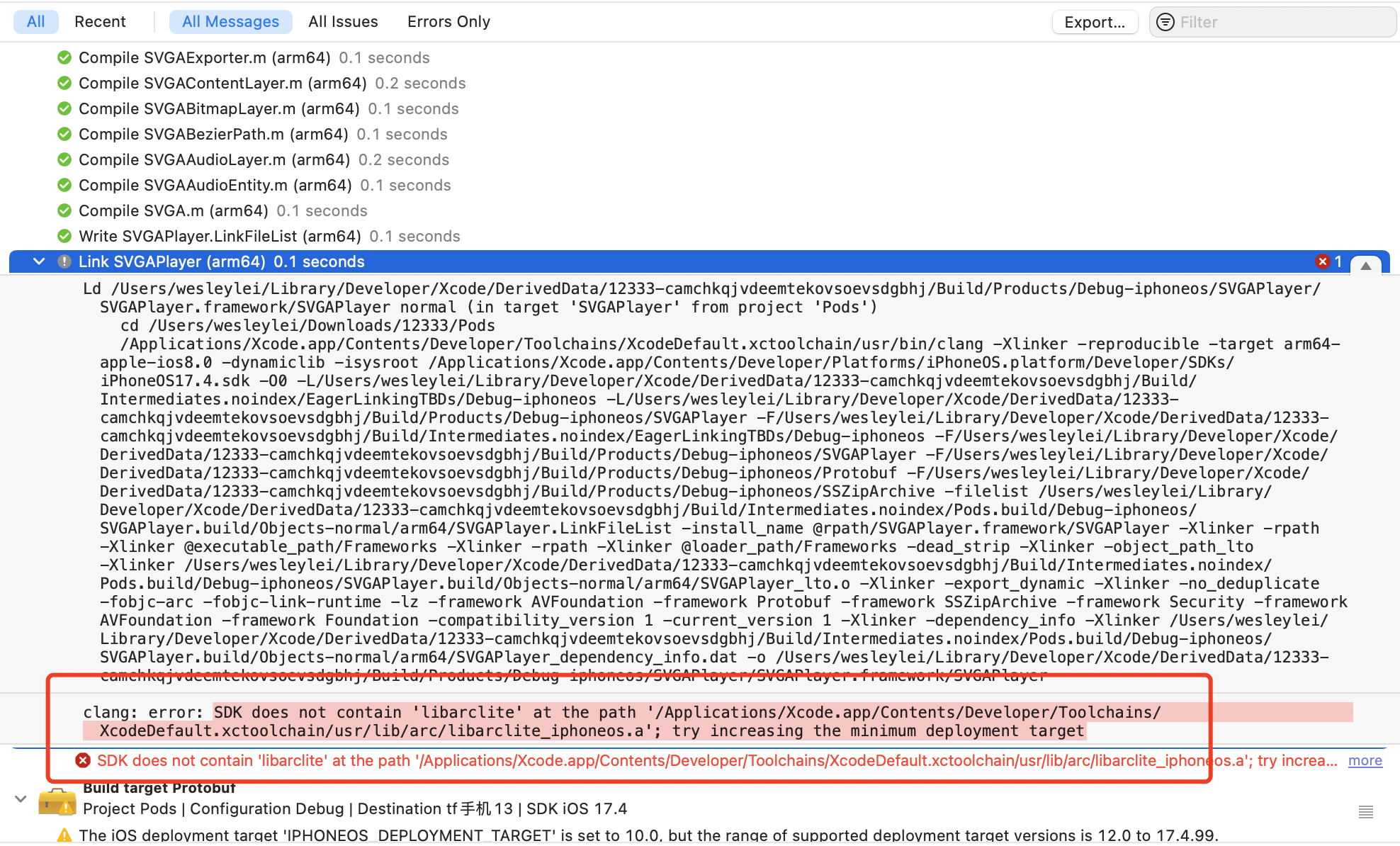
请在 Podfile 添加如下代码:
post_install do |installer|installer.pods_project.targets.each do |target|target.build_configurations.each do |config|config.build_settings['IPHONEOS_DEPLOYMENT_TARGET'] = '13.0'endendend
3. 如果在 M 系列电脑上运行模拟器,可能会出现 Linker command failed with exit code 1 (use -v to see invocation),编译报错截图:
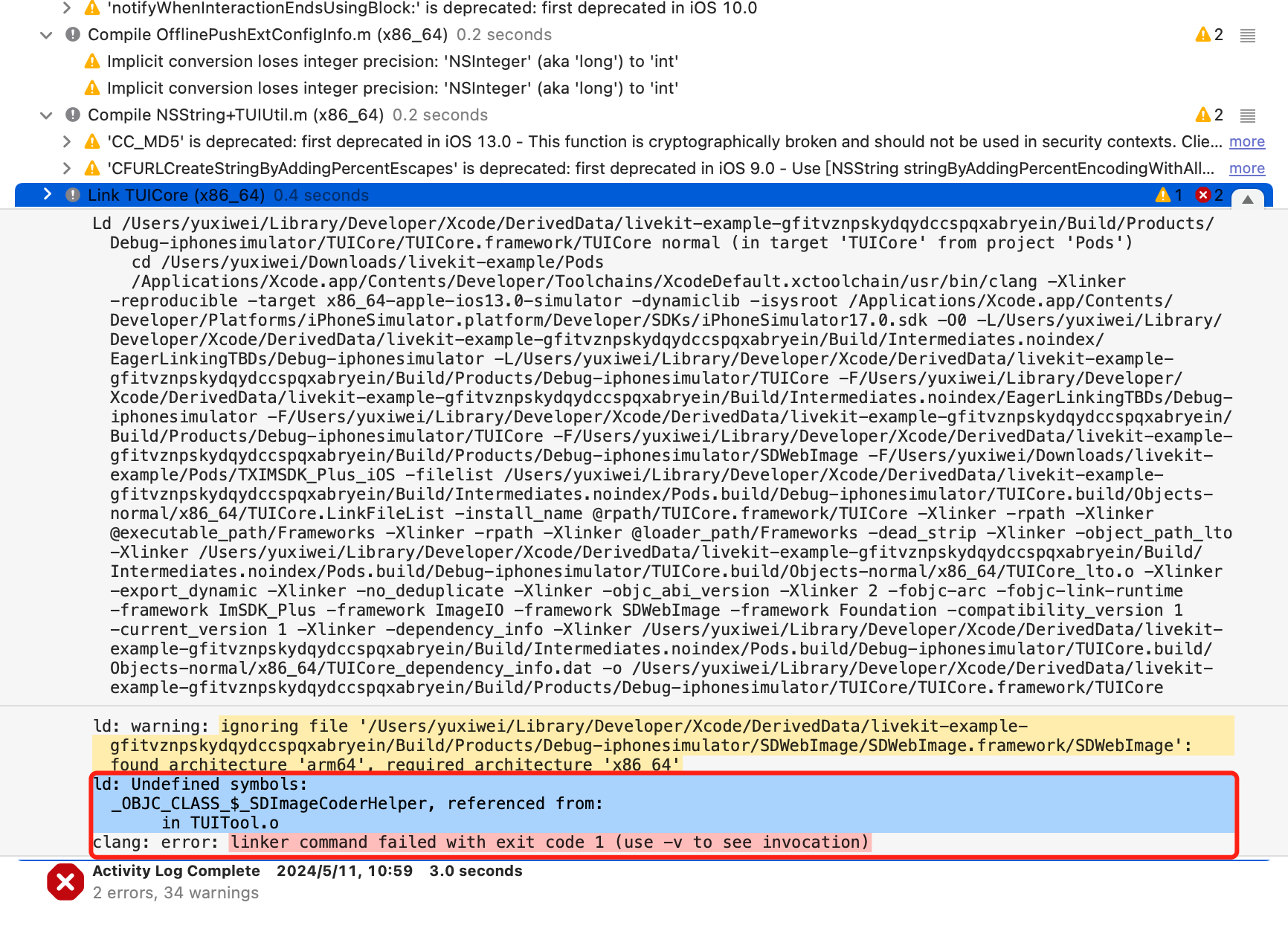
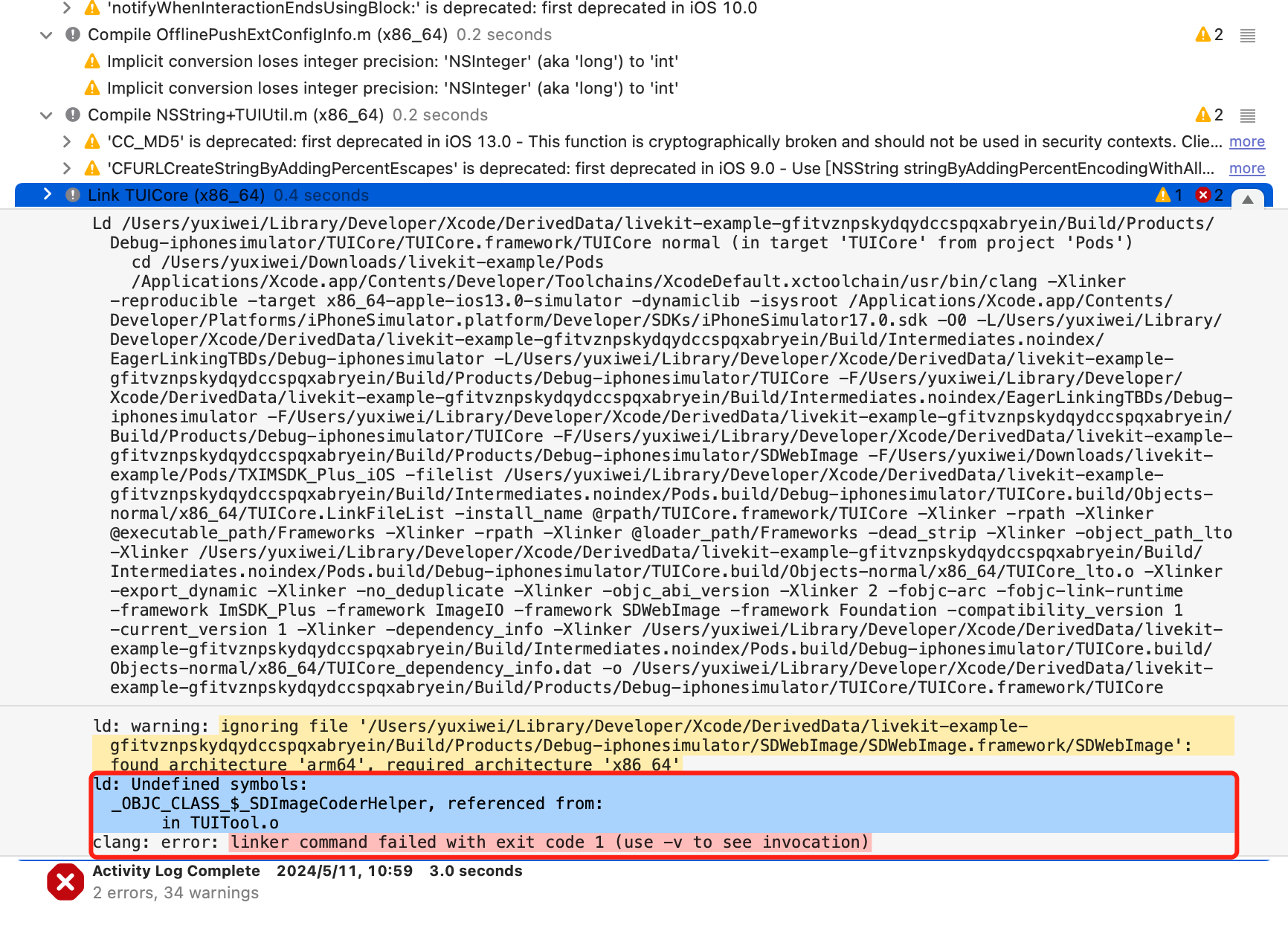
需要修改 xcode 配置。xcode 打开项目 > Product > Destination > Destination Architectures 可以选择用哪种模式的模拟器打开,需要选择 (Rosetta)结尾的模拟器。
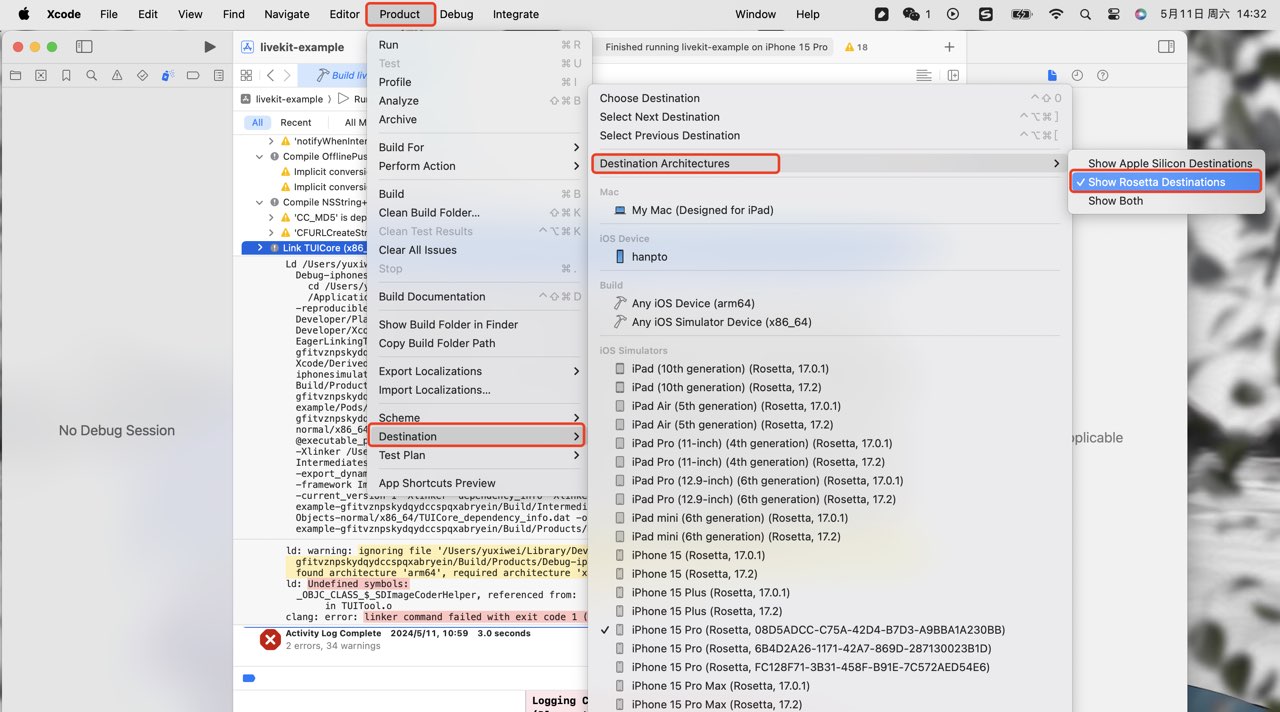
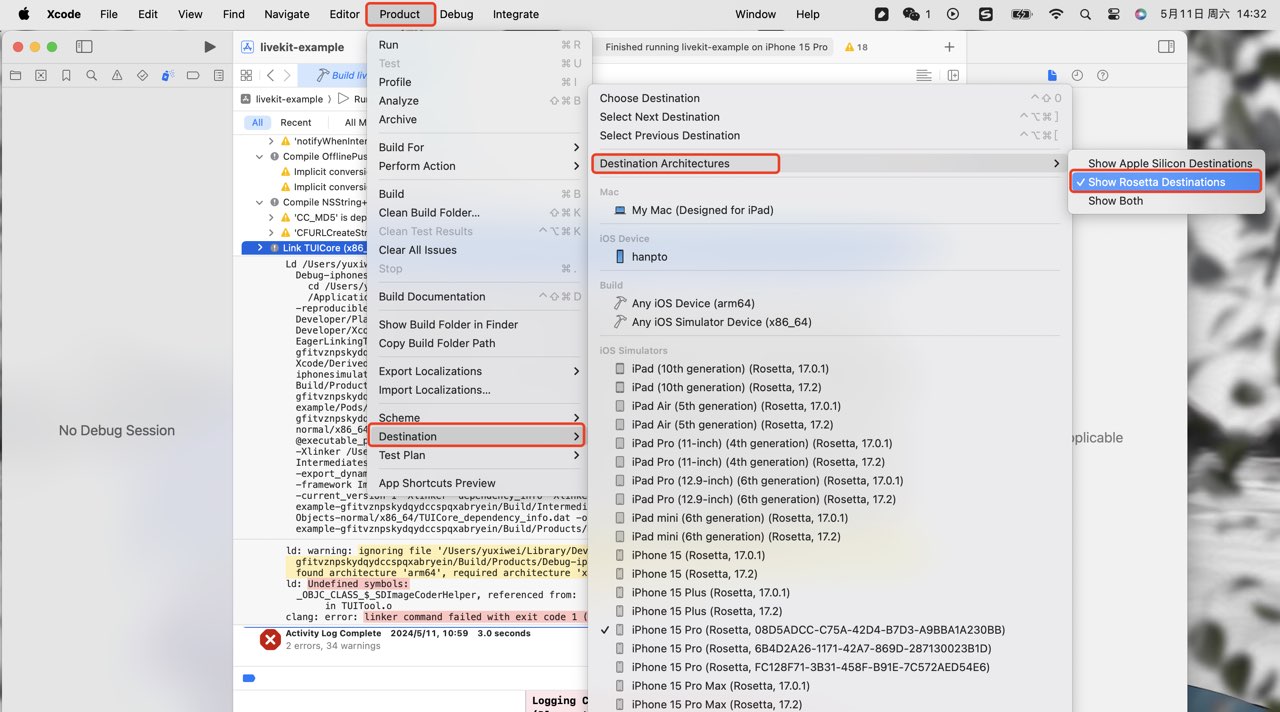
TUILiveKit 和自己集成的音视频库冲突了?
腾讯云的
音视频库 不能同时集成,可能存在符号冲突,可以按照下面的场景处理。1. 如果您使用了
TXLiteAVSDK_TRTC 库,不会发生符号冲突。可直接在 Podfile 文件中添加依赖,pod 'TUILiveKit'
2. 如果您使用了
TXLiteAVSDK_Professional 库,会产生符号冲突。您可在 Podfile 文件中添加依赖,pod 'TUILiveKit/Professional'
3. 如果您使用了
TXLiteAVSDK_Enterprise 库,会产生符号冲突。建议升级到 TXLiteAVSDK_Professional 后使用 TUILiveKit/Professional。如何查看 TRTC 日志?
TRTC 的日志默认压缩加密,后缀为 .xlog。日志是否加密是可以通过 setLogCompressEnabled 来控制,生成的文件名里面含 C(compressed) 的就是加密压缩的,含 R(raw) 的就是明文的。
iOS:
sandbox的Documents/log
 是
是
 否
否
本页内容是否解决了您的问题?