Key Management Service
- Product Introduction
- Purchase Guide
- Console Guide
- Key Management
- TCCLI Management Guide
- Practical Tutorial
- Symmetrical Encryption and Decryption
- Encrypting/Decrypting Sensitive Data
- Envelope Encryption/Decryption
- Asymmetric Encryption and Decryption
- Asymmetric Signature Verification
- Importing External Key
- API documentation
- Making API Requests
- Key APIs
- Asymmetric Key APIs
Viewing Audit Logs
Last updated: 2024-01-11 16:28:54
1. Log in to the CloudAudit console.
2. Click Event history in the left sidebar to enter the event history page.
3. You can check event history with relevant username, resource type, resource name, event source, event ID, keyword, or event time. The list part displays the events.
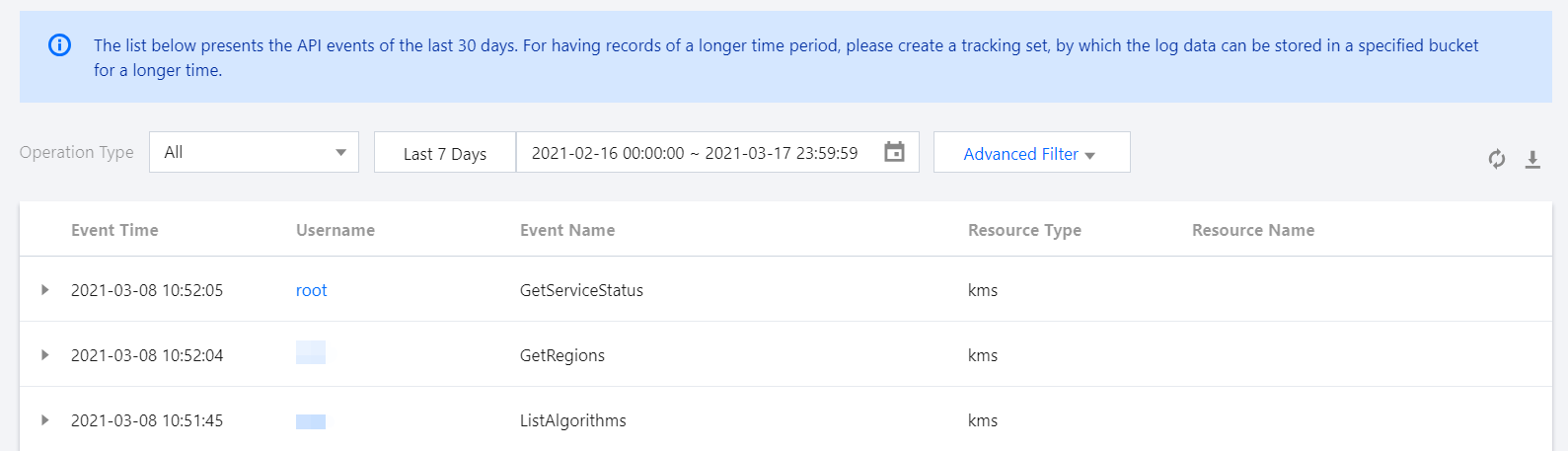
4. Click the triangle on the left of an event to view the details, including event time, username, event name, access key, and event ID, etc. You can then click View Event to view more about the event.
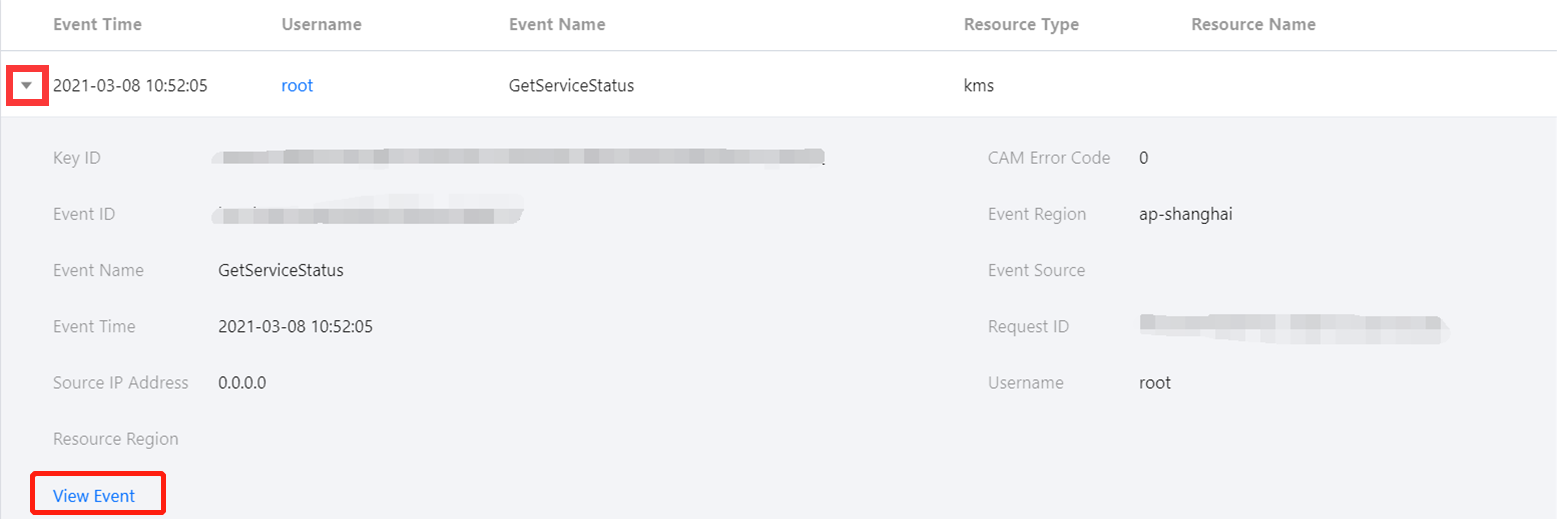
Was this page helpful?
You can also Contact Sales or Submit a Ticket for help.
Yes
No

