StreamLink
- Purchase Guide
- Console Guide
- Flow Management
- API Documentation
- Making API Requests
- Flow APIs
Usage Statistics
Last updated: 2023-12-23 17:19:10
Transfer Bandwidth
On the usage statistics page, you can view the bandwidth usage of a specific flow in a specific time period. Please note that the line chart shows your total bandwidth usage at different time points, but your daily transfer cost is based on the sum of the peak bandwidth of each flow in a day. In addition to viewing the statistics in the console, you can also export your usage details.
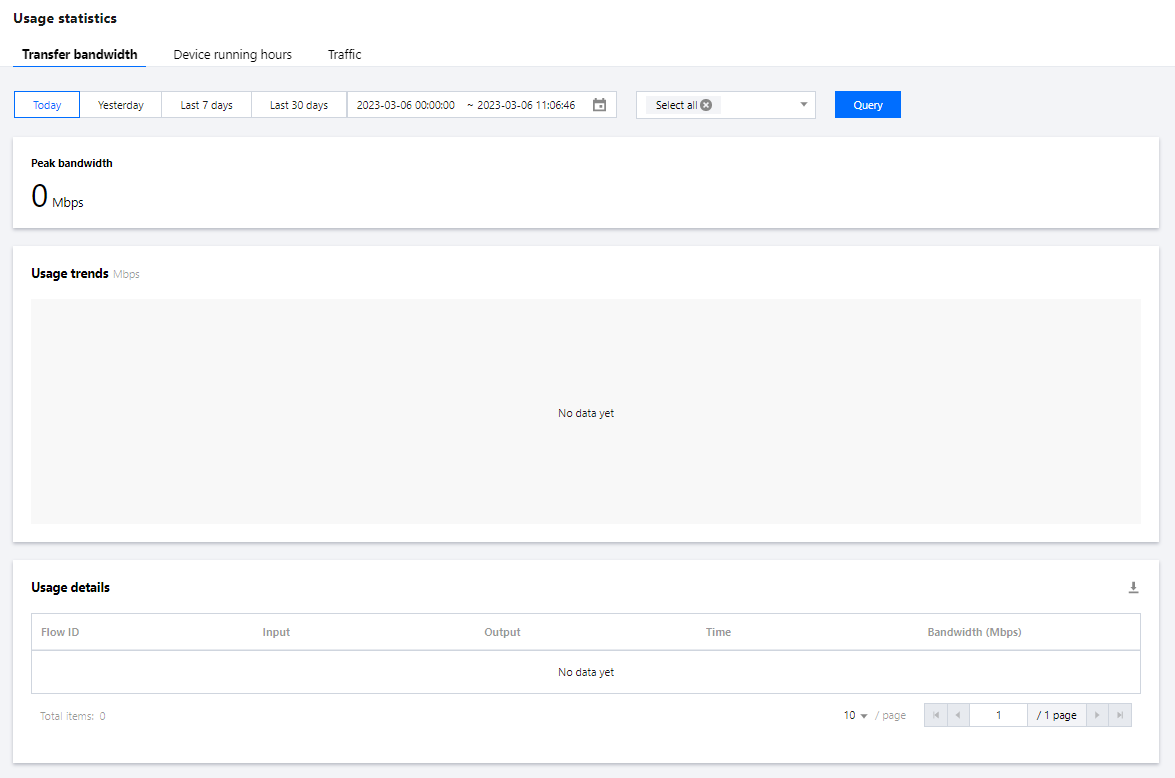
Device Running Hours
Device running costs are based on the running hours of each input/output. For example, if a flow has one input and three outputs, its device running cost will quadruple.
You can view the running hours of a specific flow in a specific time period. In addition to viewing the statistics in the console, you can also export your usage details.
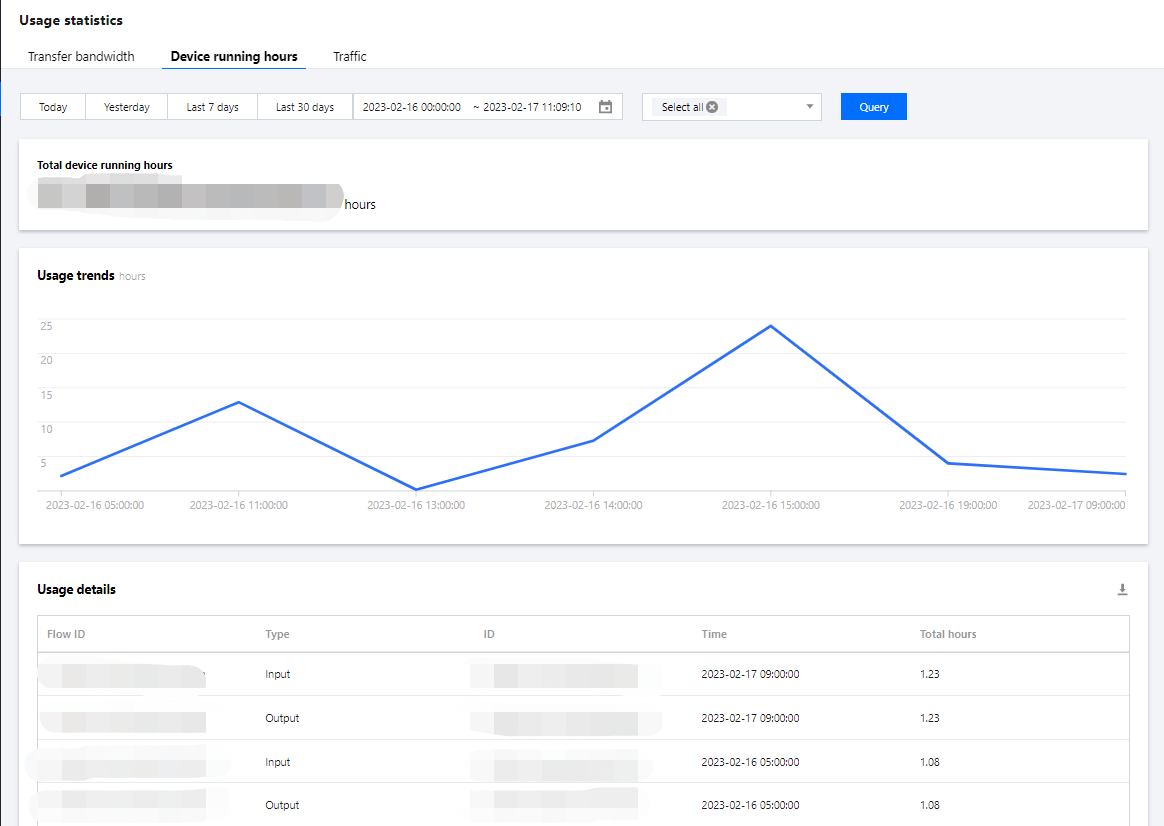
Outbound Traffic
Outbound traffic costs vary with region.
You can view the traffic consumption of a specific flow in a specific time period in different regions. In addition to viewing the statistics in the console, you can also export your usage details.
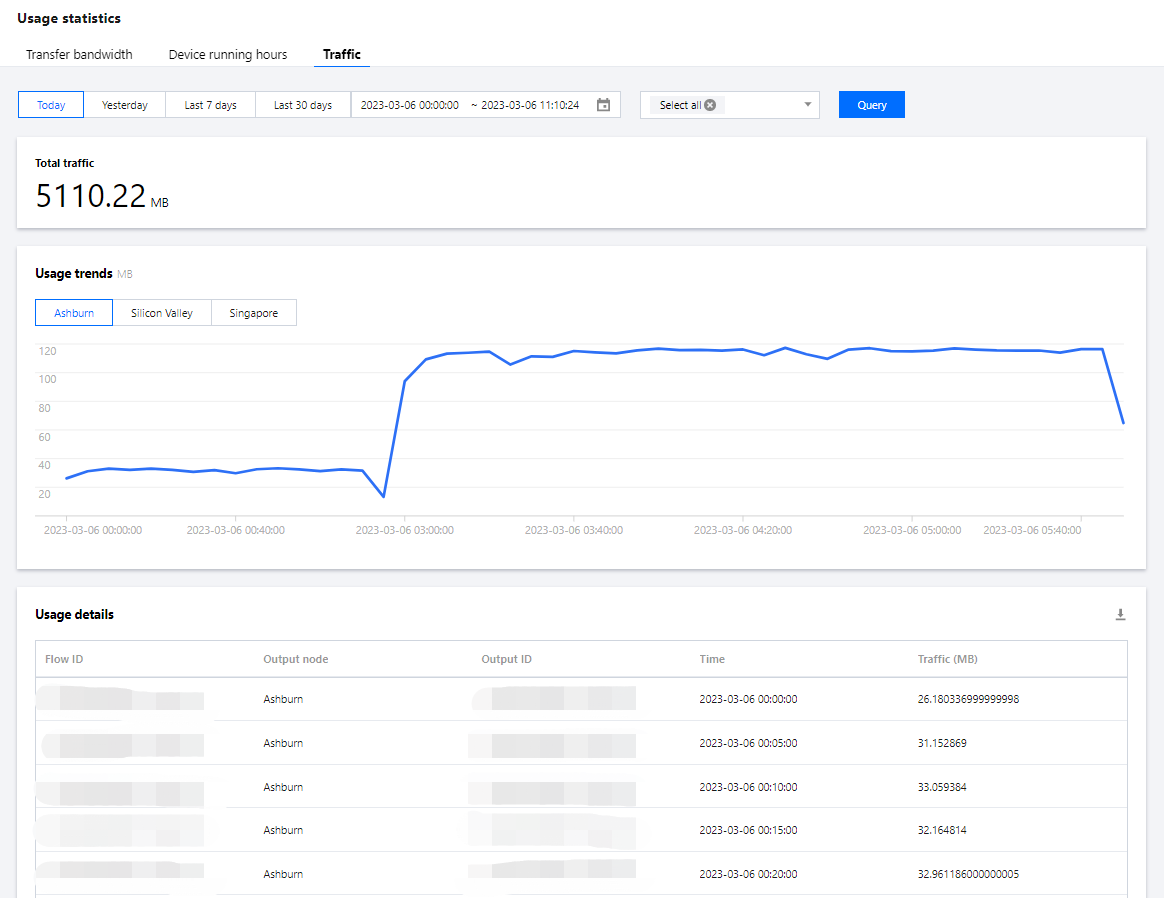
Was this page helpful?
You can also Contact Sales or Submit a Ticket for help.
Yes
No

