Certificate Management
Last updated: 2021-08-05 14:52:52
This document is currently invalid. Please refer to the documentation page of the product.
You can configure HTTPS certificates for domain names connected to ECDN. ECDN supports configuration of existing certificates or certificates hosted or issued in the SSL Certificates Service Console.
Note:If your application has been migrated to the CDN console, you can go to the console for operation by referring to Content Delivery Network.
Certificate Management List
Log in to the ECDN Console and click Certificate Management on the left sidebar to enter the list page where you can:
- View basic HTTPS configuration information of domain names, such as certificate source, expiration time, origin-pull method, and deployment status.
- Deploy certificates by domain name. For detailed directions, please see Configuring Certificate below.
- Deploy domain name certificates in batches. For detailed directions, please see Batch Deployment below.
- Edit or delete HTTPS configuration.
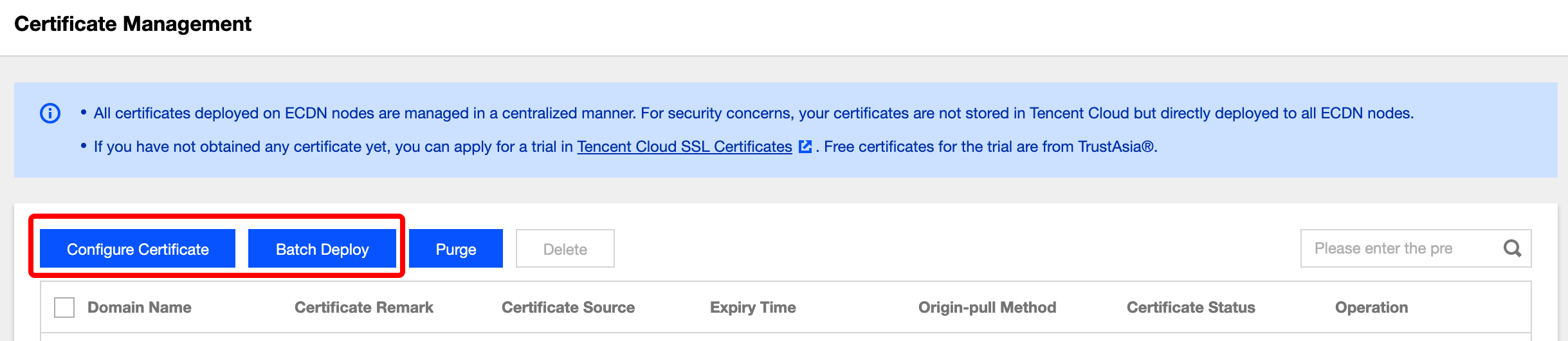
Configuring Certificate
On the domain management page, click Configure Certificate to enter the management page and deploy a certificate in the following steps:
Selecting domain name
In the Domain Name drop-down list, select the domain name for which to configure a certificate.
Note:The domain name should already have been connected to ECDN, and the domain name status should be activated. Certificates cannot be configured for deactivated or deploying domain names.
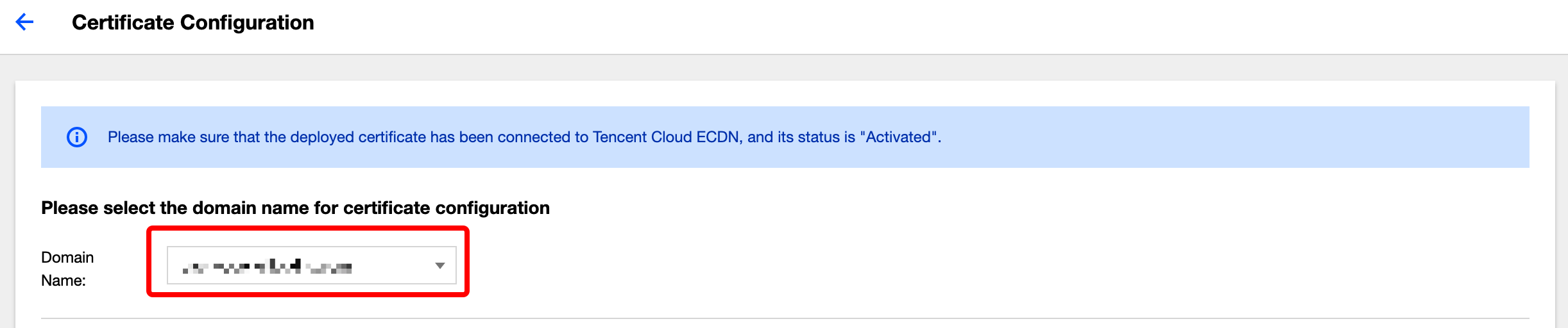
Associating domain name with certificate
After selecting a domain name, you need to configure it with a certificate. ECDN supports configuration of private and Tencent Cloud-hosted certificates. You can choose an appropriate certificate based on your selected domain name. Directions for configuring these two types of certificates are detailed as below:
| Certificate Source Type | Configuration Steps | Remarks |
|---|---|---|
| Private certificate | You need to paste certificate content and private key content into the text box and add remarks for certificate identification. | The certificate content must be in PEM format. For more information, please see Private Certificate Configuration Guide. |
| Tencent Cloud-hosted certificate | You can select an appropriate Tencent Cloud-hosted certificate in the certificate drop-down list. | You can log in to the SSL Certificates Service Console to apply for a certificate free of charge or host a private certificate in Tencent Cloud. |
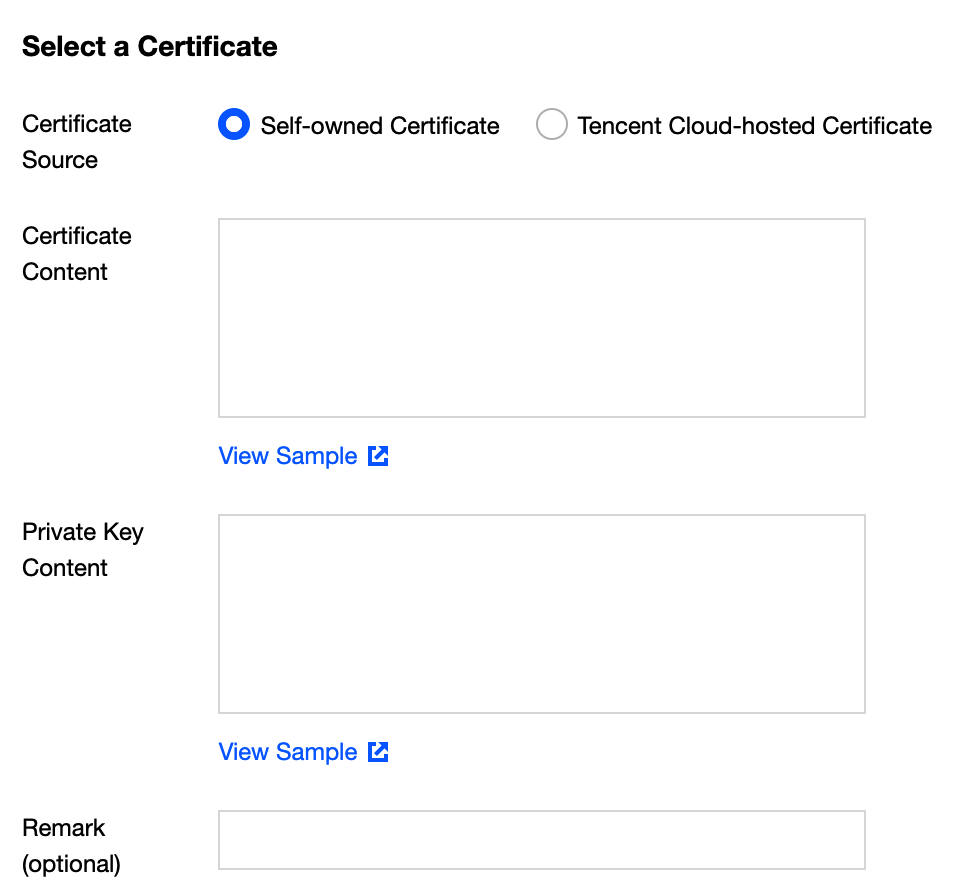
Submitting for deployment
Click Deploy to submit the task. You can view the certificate deployment status on the Certificate Management page.
- When a domain name certificate is added or deleted, the certificate status will be displayed as deploying, and the deployment usually takes 5 minutes to take effect. You can click Refresh to view the certificate deployment status.
- The domain name certificate deployment features seamless overwriting; therefore, modification of domain name certificate configuration will not cause any disruption to your business.
Batch Deployment
If your submitted certificate is associated with multiple acceleration domain names, you can manage their certificate configurations in a unified manner through batch deployment in the following steps:
Selecting certificate
You can select a multi-domain name certificate or wildcard certificate when using batch deployment. For detailed directions, please see Certificate Configuration Steps.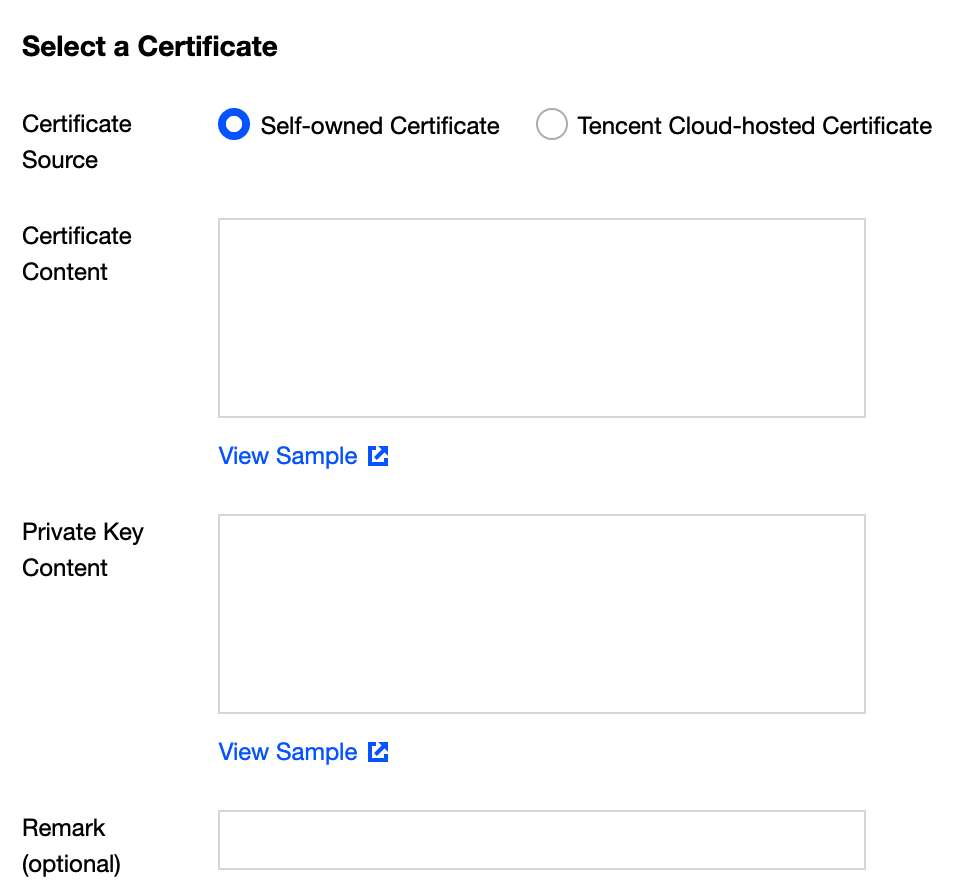
Associating domain names
After a certificate is selected, the system will automatically associate the certificate domain name with an ECDN acceleration domain name. You can also filter domain name certificates by their deployment status to quickly select domain names that need to be configured with the certificate.
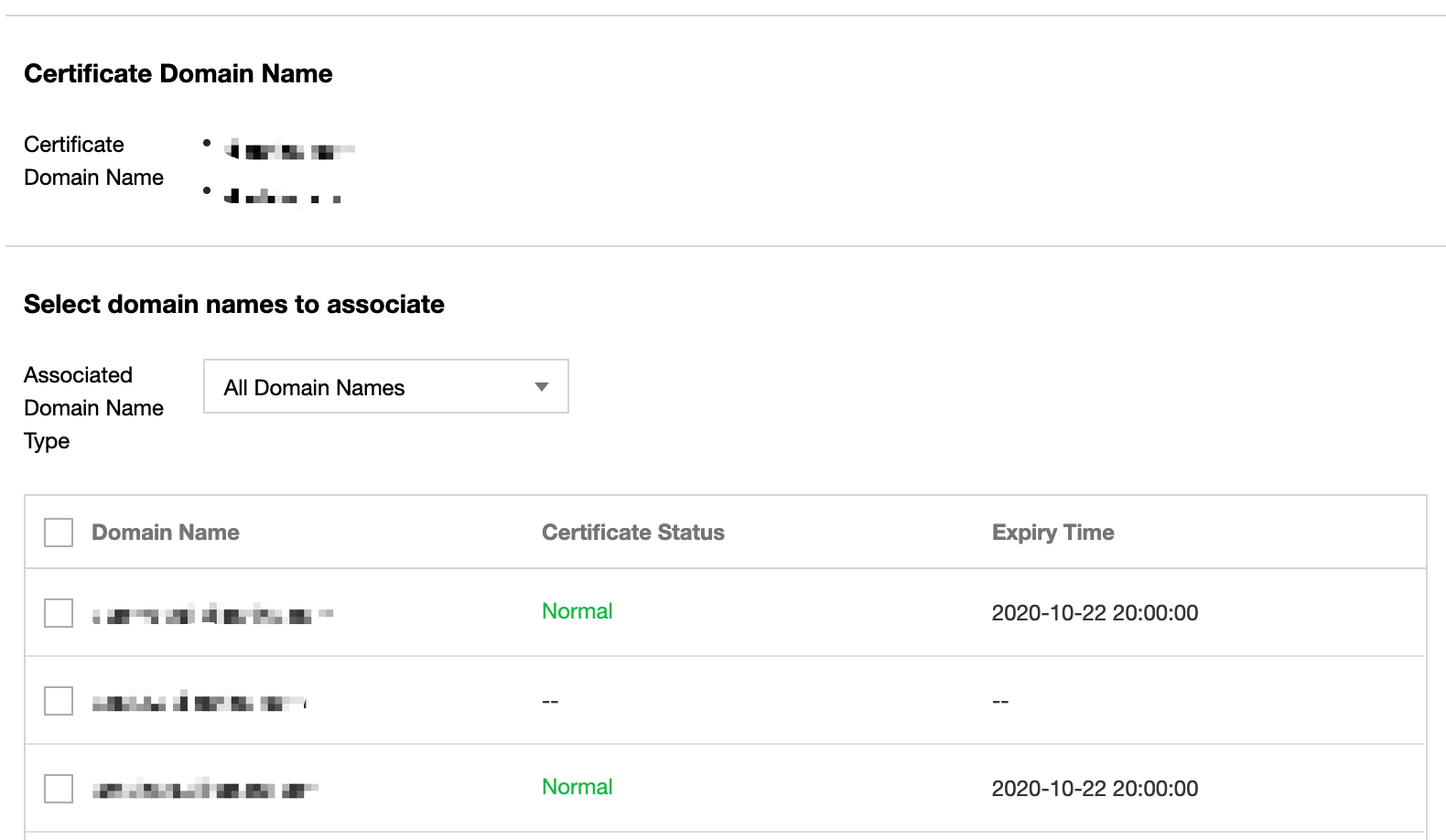
Submitting for deployment
After the configuration is completed, click submit to submit it. You can go to the certificate management list to view the certificate configuration status.
- When a domain name certificate is added or deleted, the certificate status will be displayed as deploying, and the deployment usually takes 5 minutes to take effect. You can click Refresh to refresh the certificate deployment status.
- The domain name certificate deployment features seamless overwriting; therefore, modification of domain name certificate configuration will not cause any disruption to your business.
Private Certificate Management Description
Certificate and private key
- If you need to configure your domain name with an existing certificate, please read this section. If you need to configure a certificate hosted or issued in the SSL Certificates Service Console, you can skip this step and directly view the certificate configuration process below.
The certificates provided by CAs include the following types, of which Nginx is used by ECDN.
- Go to the Nginx folder and open ".crt" (certificate) and ".key" (private key) files with a text editor to view the content of the certificate and private key in PEM format.
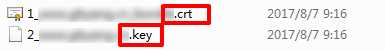
- Certificate description
- Common certificate extensions include ".pem", ".crt", and ".cer". Open the certificate file in a text editor and you can see content similar to the one shown below.
A .pem certificate begins with "-----BEGIN CERTIFICATE-----" and ends with "-----END CERTIFICATE-----". Every line in between contains 64 characters, while the last line may have less than 64 characters.

- If your certificate is issued by an intermediate CA, your certificate file will consist of multiple certificates. In this case, you need to splice the server certificates and intermediate certificates manually for upload by putting the server certificate content before the intermediate certificate content without any blank lines in between. Please refer to the rules or instructions that came with the certificate.
Note:
- There should be no blank lines between the certificates.
- All certificates are in PEM format.
- A certificate chain from an intermediate CA comes in this format:
- Common certificate extensions include ".pem", ".crt", and ".cer". Open the certificate file in a text editor and you can see content similar to the one shown below.
-----BEGIN CERTIFICATE-----
-----END CERTIFICATE-----
-----BEGIN CERTIFICATE-----
-----END CERTIFICATE-----
-----BEGIN CERTIFICATE-----
-----END CERTIFICATE-----
- Private key description
- Common private key extensions include ".pem" and ".key". Open a private key file in a text editor and you will see a certificate similar to the content as shown below.
- A .pem private key begins with "-----BEGIN RSA PRIVATE KEY-----" and ends with "-----END RSA PRIVATE KEY-----". Every line in between contains 64 characters, while the last line may have less than 64 characters.
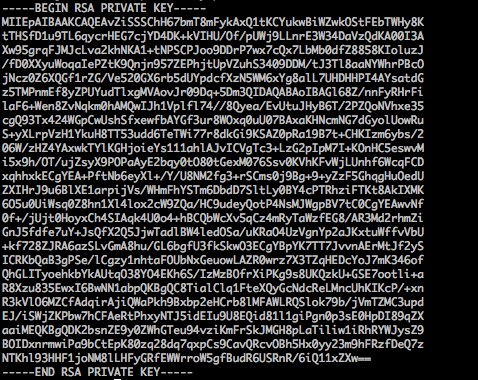
- A .pem private key begins with "-----BEGIN RSA PRIVATE KEY-----" and ends with "-----END RSA PRIVATE KEY-----". Every line in between contains 64 characters, while the last line may have less than 64 characters.
- If your private key begins with "-----BEGIN PRIVATE KEY-----" and ends with "-----END PRIVATE KEY-----", you are recommended to convert the format by using OpenSSL with the following command:
openssl rsa -in old_server_key.pem -out new_server_key.pem
- Common private key extensions include ".pem" and ".key". Open a private key file in a text editor and you will see a certificate similar to the content as shown below.
Completing certificate chain
When configuring a private certificate, you may encounter a problem where the certificate chain cannot be completed. In this case, you can paste the CA-issued certificate (in PEM format) after the domain name certificate (in PEM format) to complete the certificate chain. You can also submit a ticket for assistance.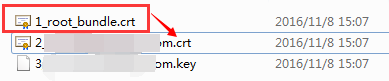
Converting certificate format
Currently, ECDN only supports certificates in PEM format. Certificates in other formats need to be converted to PEM format first. You are recommended to use OpenSSL to perform the conversion. The following shows how to convert several common formats to PEM.
DER to PEM
The DER format is generally used on Java platforms.
- Certificate conversion
openssl x509 -inform der -in certificate.cer -out certificate.pem - Private key conversion
openssl rsa -inform DER -outform PEM -in privatekey.der -out privatekey.pem
P7B to PEM
The P7B format is generally used on Windows Server and Tomcat.
- Certificate conversion
openssl pkcs7 -print_certs -in incertificat.p7b -out outcertificate.ceroutcertificat.cerwith a text editor to view the content of the PEM certificate. - Private key conversion
Private keys can generally be exported on IIS servers.
PFX to PEM
The PFX format is generally used on Windows Server.
- Certificate conversion
openssl pkcs12 -in certname.pfx -nokeys -out cert.pem - Private key conversion
openssl pkcs12 -in certname.pfx -nocerts -out key.pem -nodes

 Yes
Yes
 No
No
Was this page helpful?