Creating Policies
Last updated: 2021-08-12 10:25:13
This document is currently invalid. Please refer to the documentation page of the product.
Note:If your application has been migrated to the CDN console, you can go to the console for operation by referring to Content Delivery Network.
To make it easier for you to configure domain name queries and manage permissions in a more refined manner, the ECDN permission policies have been completely upgraded, so that you can grant permissions at the domain name level through custom policy statements.
- Log in to the CAM Console and click Policies to enter the policy management page. Click Create Custom Policy:
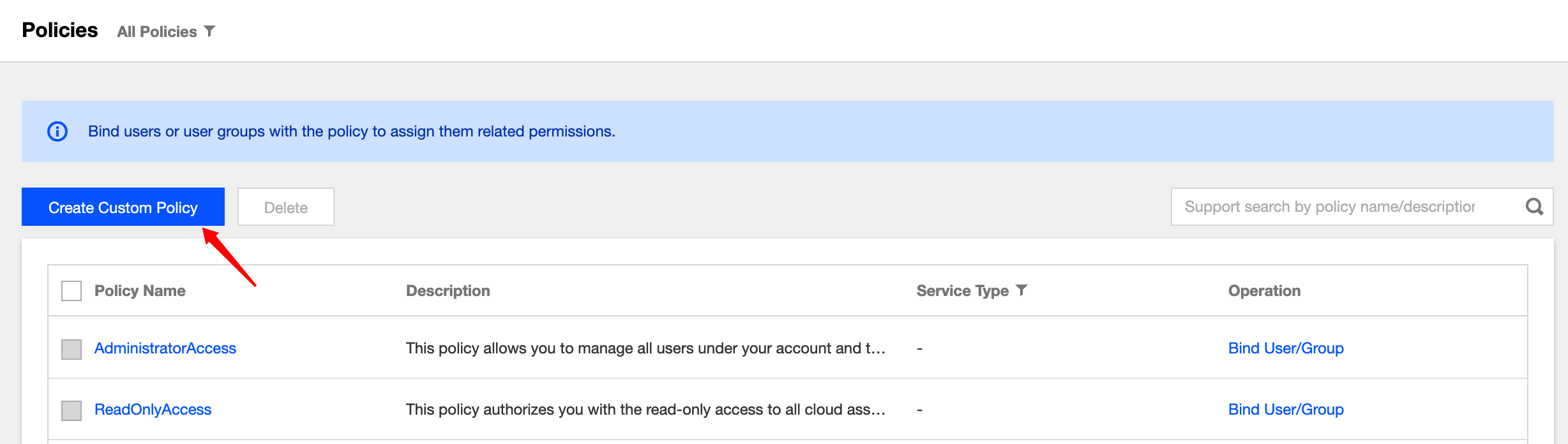
- Select Create by Policy Generator:
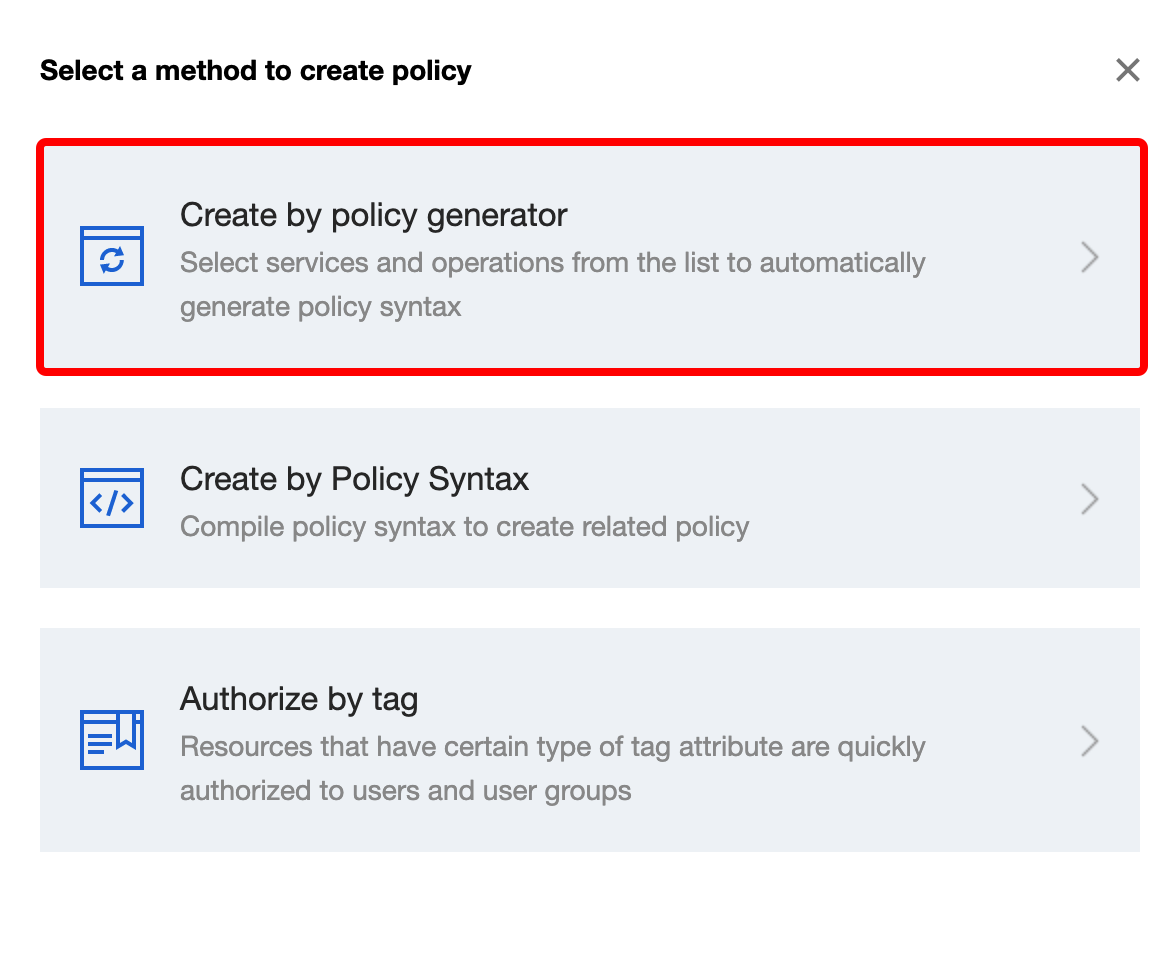
- Select ECDN in the product drop-down list and select features to be authorized. If you want to grant full read/write permission, check All to select all services. For mappings between features and console elements, please see Console Permission Description.
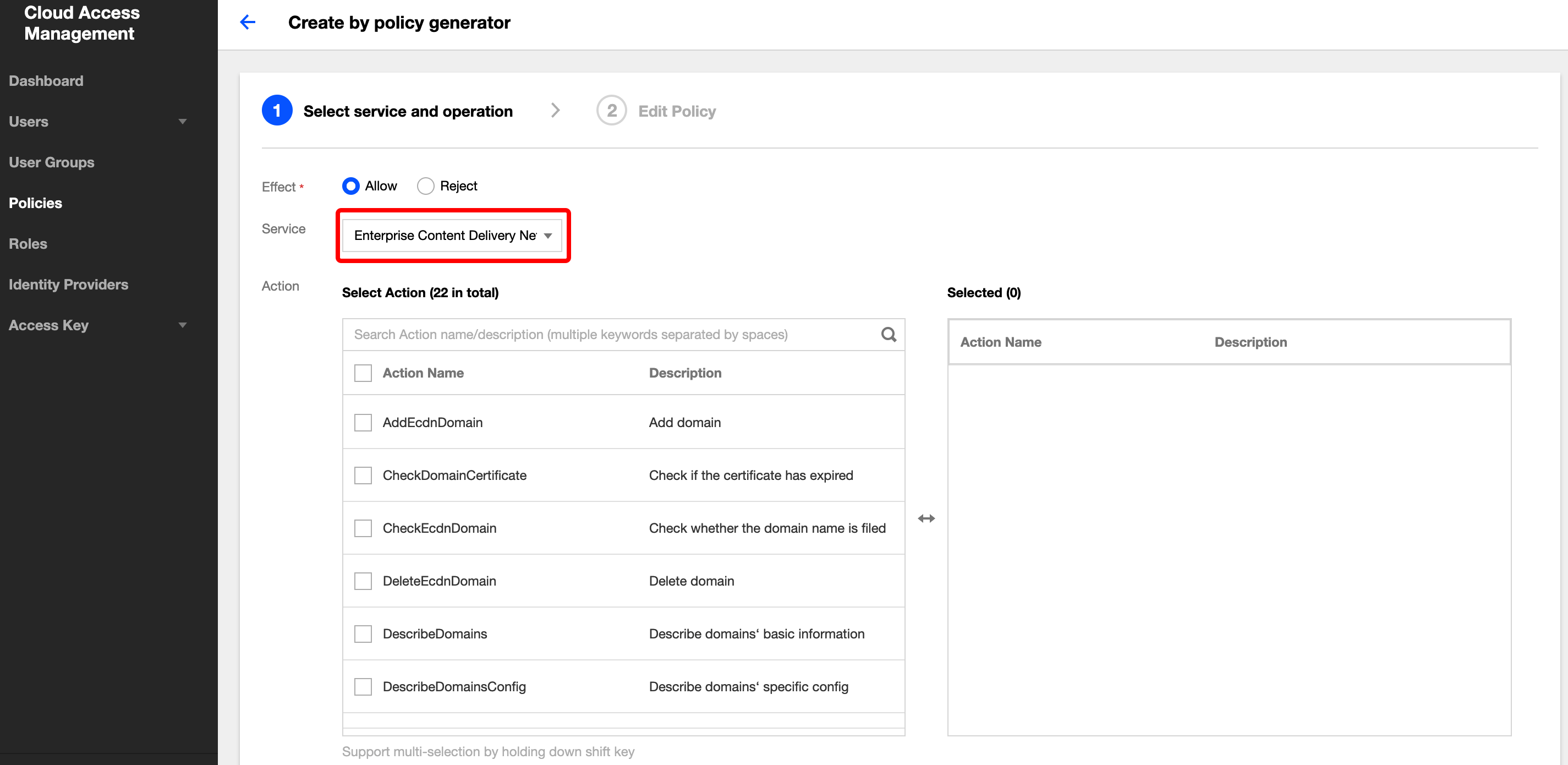
- Enter the domain name that needs to be authorized as the "resource" in the format of
qcs::ecdn::uin/xxxxxxxxxx:domain/xxx.com, where you should replacexxxxxxxxxxwith your account ID, andxxx.comwith the domain name you will authorize. You can directly enter*to represent all domain names. After the configuration is complete, click Add Statement and Next to create a policy. Then associate the created policy with existing users/user groups for further authorization: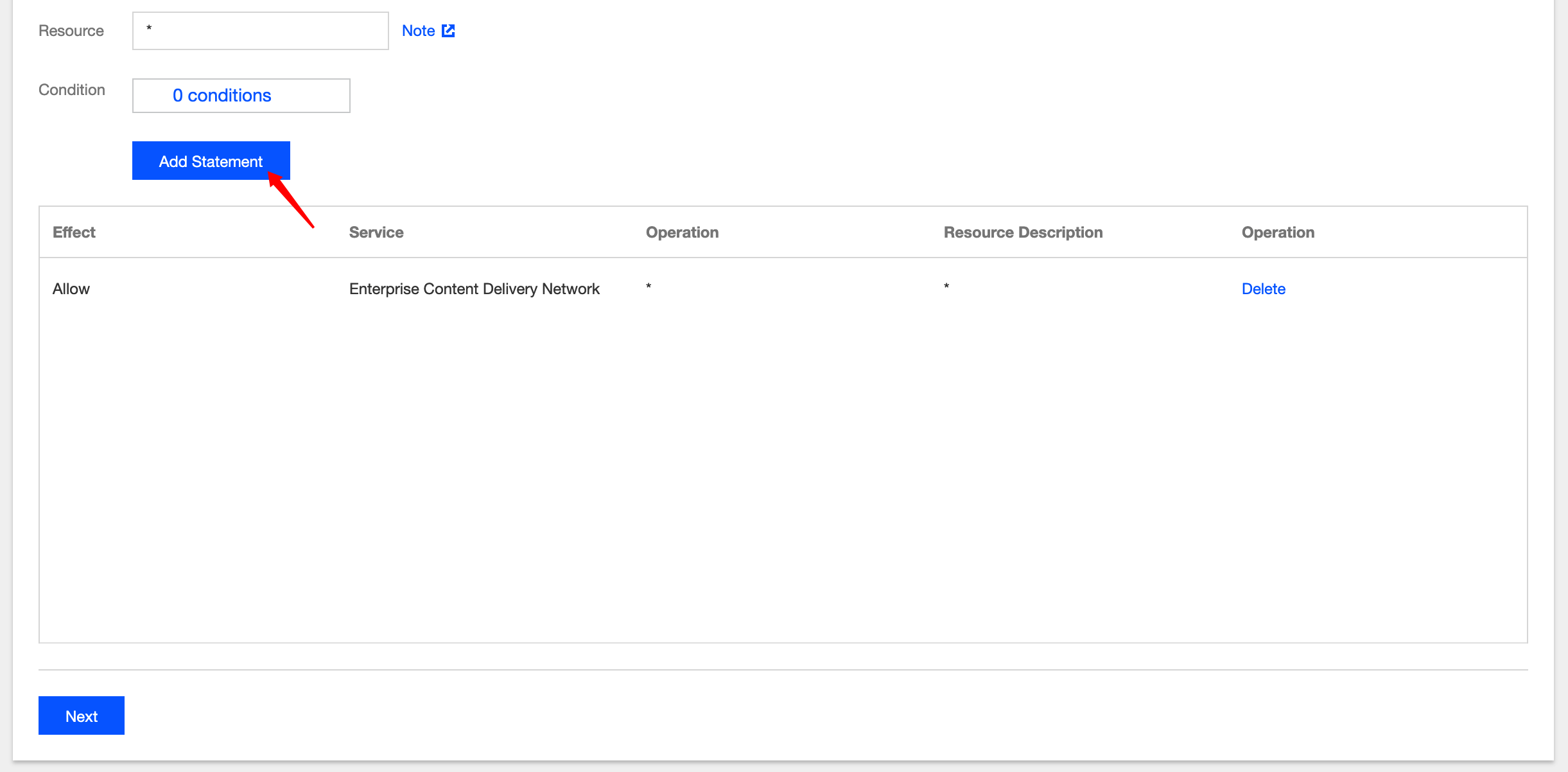 Note:
Note:Due to product upgrade and rename, the DSA custom policy you configured needs to be modified. Click Edit on the policy details page, change “dsa” to “ecdn” in the policy statement, and map the original DSA permission policy to the ECDN permission policy.
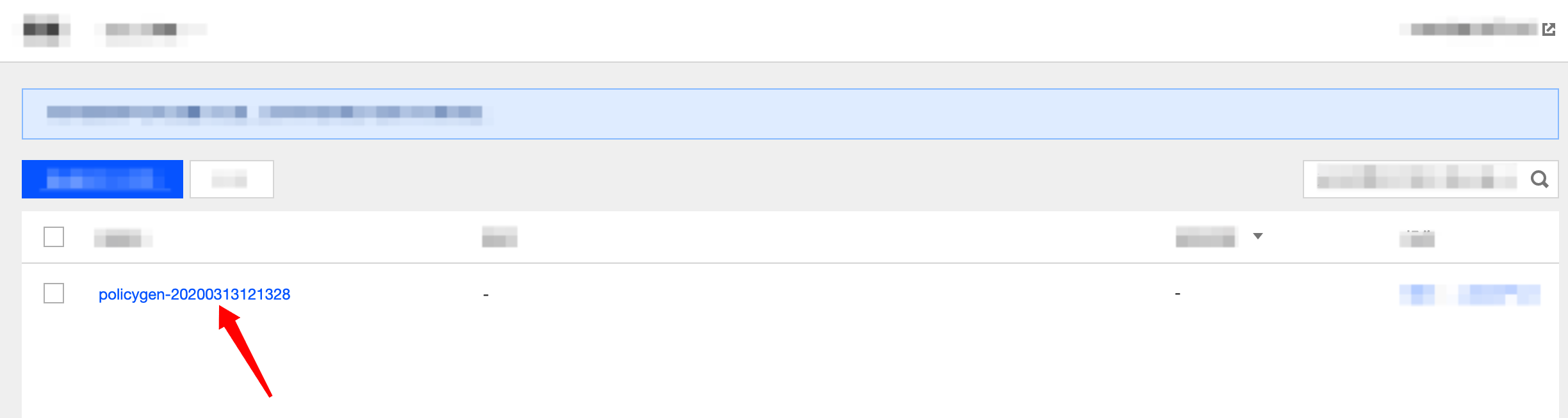
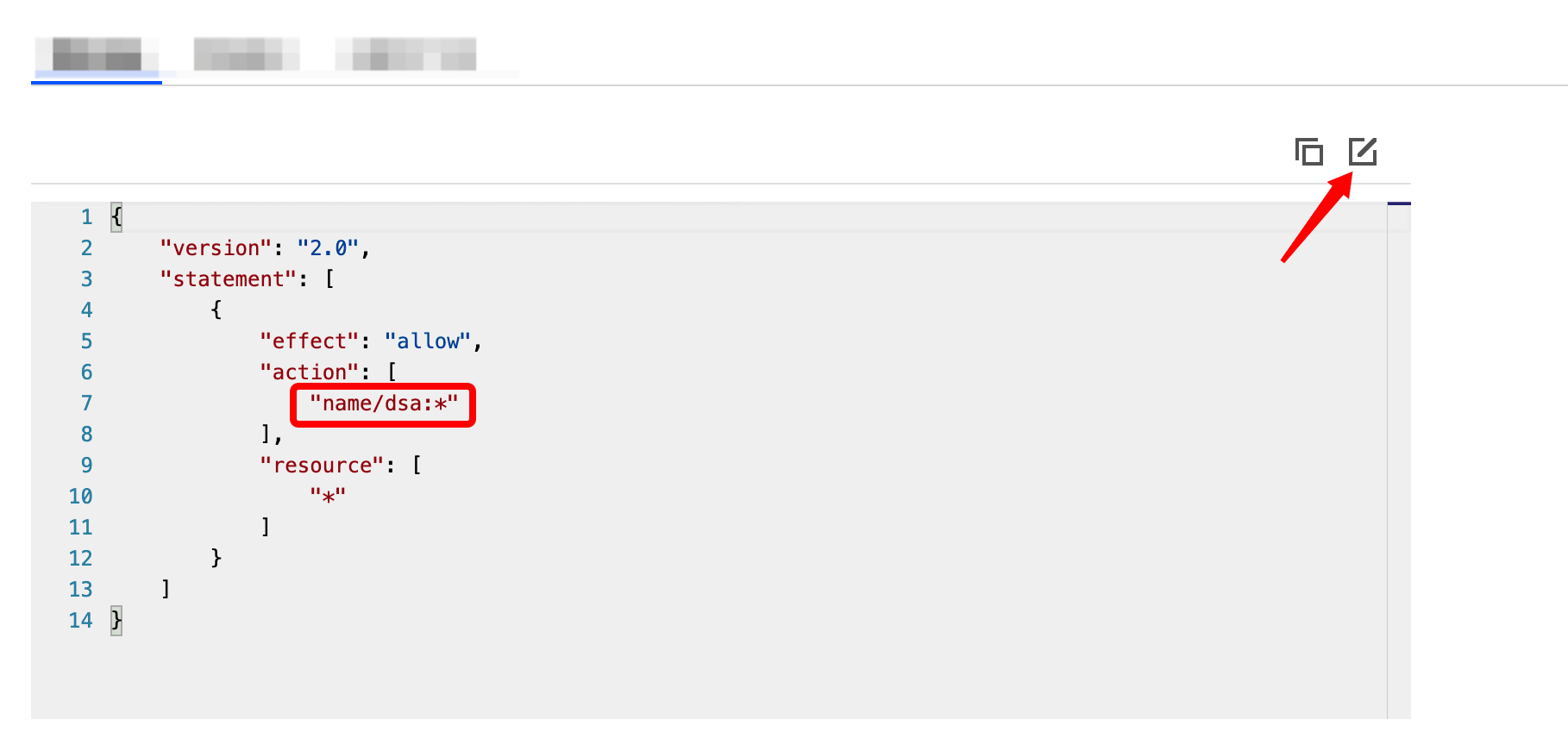

 Yes
Yes
 No
No
Was this page helpful?