Status Code Statistics
Last updated: 2021-06-25 11:17:49
This document is currently invalid. Please refer to the documentation page of the product.
ECDN status code statistics allow you to query monitoring data of status codes. You can log in to the ECDN Console, then click Statistics on the left sidebar to enter the Status Code Statistics page and try out this feature.
Query Filters
- Period: queries data in the last 12 calendar months with a maximum time span of 31 days.
- Project: queries usage by project.
- Domain Name: queries usage of the specified domain name.
- Granularity: indicates an interval in which you query data and is subject to the selected period.
- For a 1-day period, you can query data at a granularity of 5 minutes, 15 minutes, 30 minutes, 1 hour, 2 hours, 4 hours, or 24 hours.
- For a period of 2–3 days, you can query data at a granularity of 15 minutes, 30 minutes, 1 hour, 2 hours, or 4 hours.
- For a period of 4–7 days, you can query data at a granularity of 30 minutes, 1 hour, 2 hours, or 4 hours.
- For a period of 8–30 days, you can query data at a granularity of 1 hour, 2 hours, 4 hours or 24 hours.
- Region: queries usage by geographic area (regions within Mainland China or outside, or global regions).
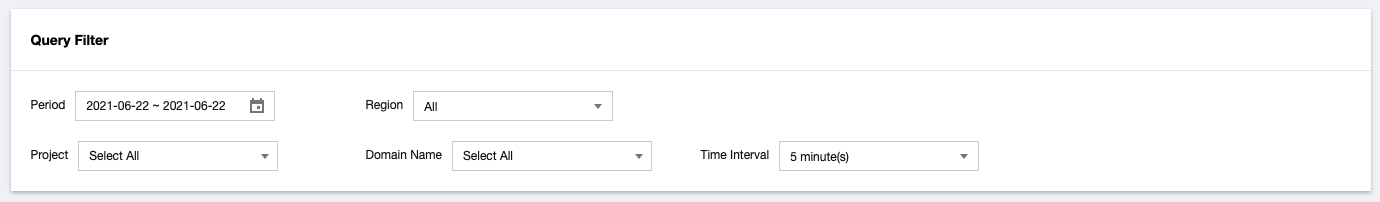
Status Code Data Display
Status code data is displayed in a pie chart and a trend curve. All data can be exported.
- All domain names that were connected in the last 30 days, including deleted ones, will be included in the All Domain Names drop-down list.
- The real-time monitoring data you query will have a near 5-minute lag. If you run a query at 14:26:00, you will get the 00:00:00–14:21:00 data.
- Monitoring data is tracked over a time interval. For a 5-minute interval, a query start at 10:00:00–10:04:59 will start at the 10:00:00 sample point.
- If the time you query is longer than that of domain name connection, you will only get the connection statistics rather than those unconnected or deleted.
- To query monitoring data of multiple domain names or metrics, you can use the DescribeEcdnStatistics API.
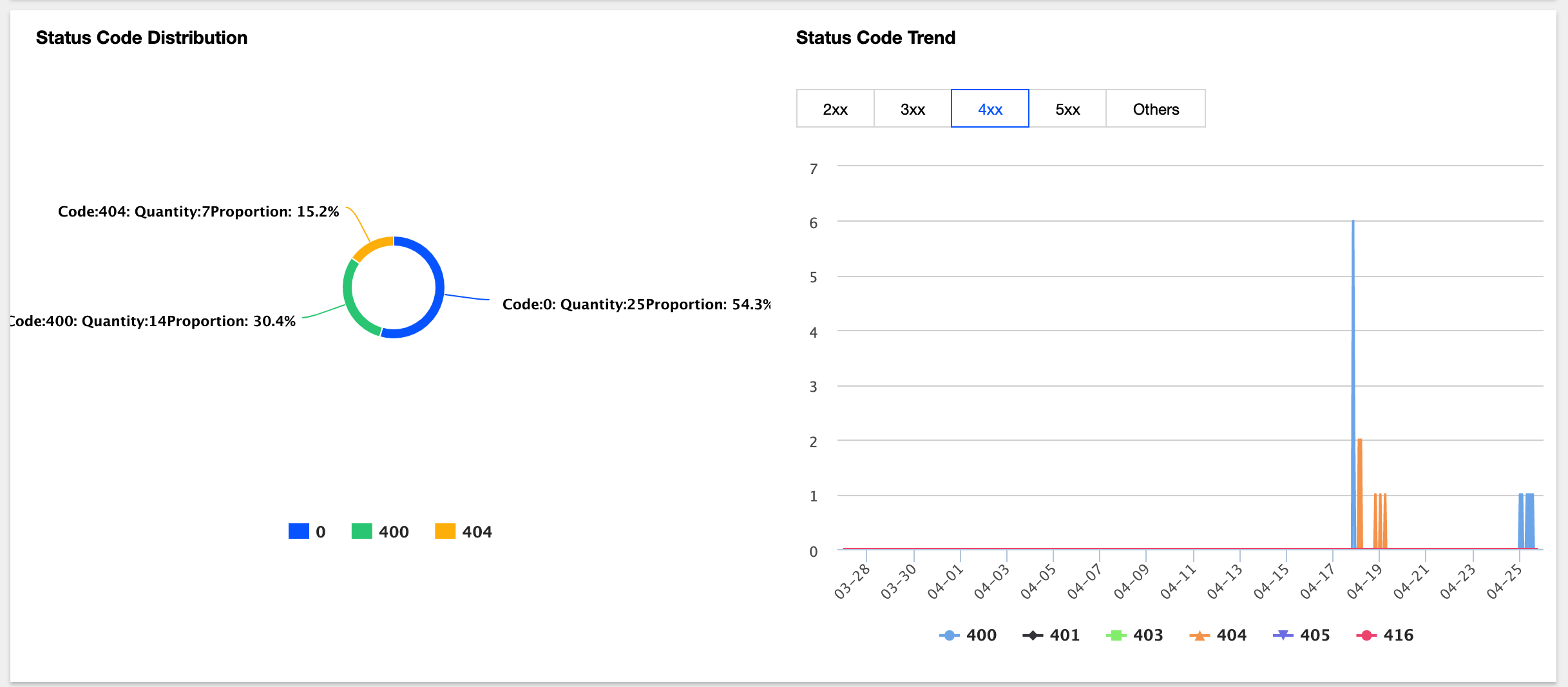
Status Code Description
| Category | Status Code | Description | Solution |
|---|---|---|---|
| 2XX | 200 | The access succeeds. | A 2XX status code generally indicates a normal access state. |
| 206 | The access succeeds. | ||
| 3XX | 301 | The accessed content has been permanently migrated. | A 3XX status code generally indicates a normal access state. |
| 302 | The access is redirected. | ||
| 304 | The content to be accessed has not changed. | ||
| 4XX | 400 | A request parameter is incorrect. | A 4XX status code generally indicates that the client request is incorrect or the acceleration service of the domain name has been disabled. |
| 401 | The access request verification fails. | ||
| 403 | Access to the content is denied. | ||
| 404 | The requested content cannot be found. | ||
| 405 | The request method is not supported. | ||
| 416 | The range is invalid. | ||
| 5XX | 500 | An internal server error occurs. | Please check whether the origin server service is exceptional; if not, please submit a ticket for assistance. |
| 502 | The server cannot provide service currently. | ||
| 501 | The request method is not supported by the server and cannot be processed. | Please check the request method. | |
| 513 | The ECDN edge server is overloaded, which is generally caused by user request surge or CC attacks. | Please check that the business request surge of the domain name is normal. | |
| 522 | Internal HTTP ECDN connection establishment fails, or HTTP ECDN origin-pull connection establishment fails. | Please check that the origin server port 80 has been opened. | |
| 529 | The domain name is newly added, and the route configuration has not taken effect. | It takes 5–10 minutes for the platform to deploy the configuration. Please confirm that the configuration has taken effect before switching to the CNAME resolution. | |
| The ping command is blocked by the origin server, and the origin-pull route information cannot be obtained. | You need to grant the ping permission on your ECDN intermediate nodes. You can submit a ticket to get the list of IPs of ECDN intermediate nodes. | ||
| 538 | HTTPS SSL handshake fails, internal ECDN transfer fails, or ECDN origin-pull SSL handshake fails. | Please check that the origin server port 443 has been opened and SSL handshake is normal. | |
| 564 | ECDN origin-pull times out. | Please check whether there are jitters on the origin server egress network. | |
| Other | 0 | The client actively closes the connection during response. | Generally, it is caused by a client network problem or active stop of access by the user. |

 Yes
Yes
 No
No
Was this page helpful?