Tencent Smart Advisor
- Product Introduction
- Getting Started
- Quick Start to TSA - Chaotic Fault Generator
- Operation Guide
- Operation Guide to TSA - Cloud Risk Assessment
- Operation Guide to TSA - Chaotic Fault Generator
- Template Library
- Experiments
- Fault Action
- Guardrail Monitoring
- Fault Action Library
- Compute
- Database
- Container
- Big Data
- Cloud Load Balancer
- Message Queue
- Direct Connect
- Custom Actions
- Permission Management
- Permission Management Guide to TSA - Chaotic Fault Generator
- Related Protocol
DocumentationTencent Smart AdvisorOperation GuideOperation Guide to TSA - Cloud Risk AssessmentRisksQuerying Risk Details
Querying Risk Details
Last updated: 2025-03-24 14:56:00
Overview
This document describes how to query risk details in the past 30 days in the Tencent Smart Advisor console.
Directions
1. Log in to the Tencent Smart Advisor console and select Risks on the left sidebar.
2. On the Risk Details tab, select the product, risk level, and time range and then click Search.
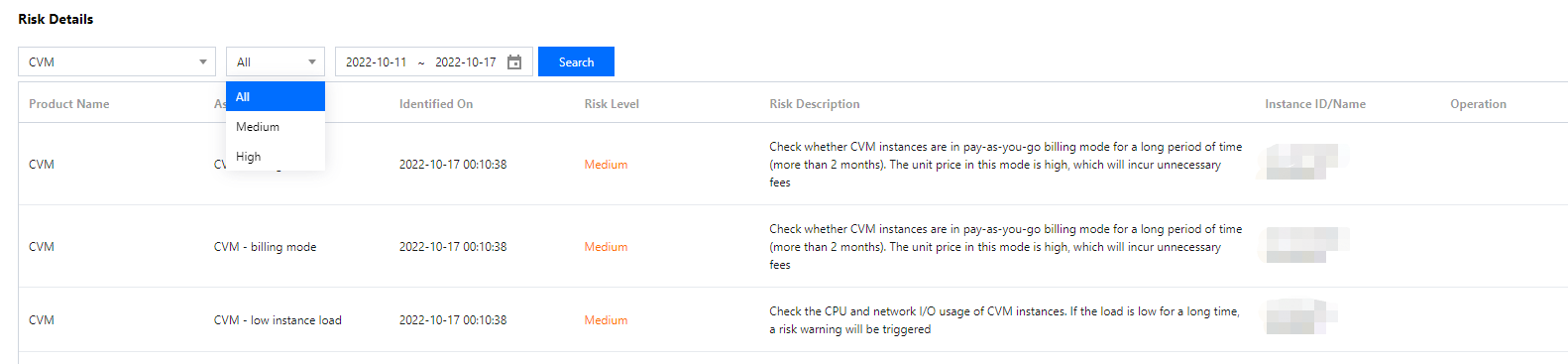
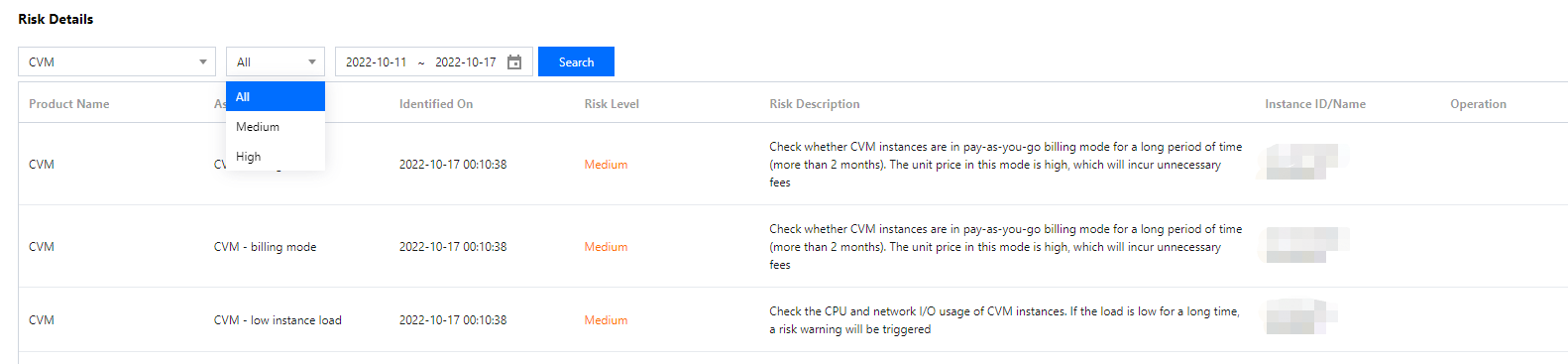
Was this page helpful?
You can also Contact Sales or Submit a Ticket for help.
Yes
No

